Looking for an easy way to stay on top of your SEO efforts without paying upwards of $100 (or more) per month? You’re in the right place—for less than a third of the cost and a fraction of the headache, Wincher makes rank tracking and competitor analysis easy.
Keep reading to learn everything you need to know in order to decide if Wincher’s right for you.

Who Wincher Is For
Wincher is a great tool for marketers, small businesses, bloggers, and solopreneurs looking for an easy, eminently affordable way to track their search engine rankings.
It’s an approachable solution for anyone, including users with little to no experience with optimizing their site and content. Rather than getting lost in an overly complicated tool filled with irrelevant details, Wincher gives you a straightforward view of what really impacts your rankings so you can take direct action.
However, its simplicity isn’t for everyone. If you’re looking for advanced keyword research, competitor analysis, backlink monitoring, or technical SEO features, one of our other favorite rank tracking tools may be a better fit:
- Semrush – Best overall
- SE Ranking – Best for real-time tracking of keywords
- Ahrefs – Best for tracking backlinks
- SERPWatcher by Mangools – Best for daily rank tracking updates
- Serpstat – Best for SEO campaigns
See our full post on the best rank tracking software to learn more about each of our top picks and how to assess which one’s best for you.
Wincher Pricing
The main difference between Wincher’s pricing plans is the number of keywords and websites you can actively track at a time. Of course, there are also advanced features unlocked on the higher-priced plans, but keyword and website limitations are the biggest differentiator.
The Starter plan is $33 per month when you pay annually ($39 for month-to-month billing) and includes tracking for up to 500 keywords on up to 10 websites with five competitors able to be assigned per site. This covers the essentials you need to monitor your most important rankings and make basic optimizations. If you only have a few priority keywords and properties to track each month, Wincher’s Starter plan can work quite well for you on its own.
Wincher’s mid-tier Business plan starts at $62 per month and allows for up to 1,000 keywords for unlimited websites and 10 competitors per site. You can even flex the number of keywords up to 4,000 in increments of 1,000 for an extra monthly fee. This plan also adds valuable features like on-demand SERP updates, gap analysis, historic reports, and API access.
For large-scale SEO projects, the Enterprise plan works much the same way as Business, just offering a starting point of 5,000 keywords on unlimited site for $241 per month. You can add additional keywords beyond 5,000 up to 50,000. This plan unlocks a few exclusive features: read-only guest user access, project permission control, and priority support.
While the Starter plan allows you to dip your toe in the water, the Business and Enterprise plans provide the tools and data needed for truly competitive SEO campaigns. If you want to maximize your search traffic and rankings, those mid-tier and upper-echelon plans are where the real value lies.
How Does Wincher’s Pricing Compare?
Compared to industry leaders like Ahrefs and SEMRush, Wincher is an extremely affordable SEO tool. Wincher starts at a third of the cost of those two, and even Wincher’s mid-tier plan starts at a rate cheaper than Ahrefs’ and SEMRush’s entry-level plans.
Now, stacking Wincher up against cheaper alternatives to Ahrefs and SEMRush like SE Ranking, Seobility, and Keysearch, you’re still getting a competitively priced solution. The Starter plan is on par with the entry-level tiers of those tools, while Wincher’s successive plans offer comparable or better value.
If budget is a concern, Wincher provides significant savings over the major players in SEO software. While Wincher may lack some of the advanced tools, depth of data, and name recognition of its competitors, SEO essentials are covered at a fraction of the cost.
Pros and Cons of Wincher
Before diving into the details, here’s a look at some high-level pros and cons to keep in mind about the Wincher platform and its features as you go through the rest of our review.
Wincher Pros
Wincher excels at providing SEO essentials at a budget-friendly price. Some of the biggest benefits of using it include:
- Affordability: Wincher costs a third of competitors like Ahrefs and SEMRush, offers a free WordPress plugin, and provides unlimited users on both of its two plans above the Starter plan.
- Easy to use: Wincher is notably one of the easiest SEO tools to set up and use daily, even for inexperienced users, with its intuitive interface.
- Excels at SEO essentials: Wincher handles the basics of optimization extremely well. Keyword tracking, local tracking, basic keyword research, competitor analysis, and other SEO fundamentals are all accessible on every plan.
- Daily SERP updates: Rankings automatically update each day, and you can manually refresh rankings whenever needed on Wincher’s top Business and Enterprise plans.
- Device and location coverage: Track keywords and rankings on mobile, tablet, and desktop in hundreds of languages, with data for over 100,000 cities and countries.
- Data Studio integration: Easily bring all your Wincher data into Google Data Studio, including via a free custom template.
- Custom notifications: Wincher can notify you of important ranking changes or opportunities via email.
- Historical data: You can see ranking data going back two full years on all Wincher plans, unlike competitors that limit historical data based on your plan.
Wincher Cons
While Wincher handles the fundamentals well, it lacks some of the advanced functionality and scope of larger enterprise tools. The main downsides include:
- No image and video search: Wincher only provides data for standard web searches and lacks metrics for image, video, news, books, and other types of search results.
- No support for alternative search engines: Wincher exclusively tracks rankings on Google, ignoring other major search engines like Bing and Yahoo.
- Unable to pick up low-volume keywords: Wincher doesn’t do a great job of gathering data for many of the long-tail, niche keywords that can drive significant traffic and factor into serious SEO campaigns.
- Restrictive competitor limits: You’re limited to monitoring just five, 10, or 20 competitors depending on your plan. It would be much better if you could add more competitors on the higher-priced plans or add as many as you’d like to compare against.
- Sharing permissions: Unless you’re on the Enterprise plan, you can’t choose which projects other users have access to or add read-only users.
- Deeper SEO features: Wincher lacks a lot of the advanced features, like competitor identification or backlink tracking, that more robust (and expensive) SEO tools provide. Because of that, some users find they have to supplement Wincher with other software.
Wincher Review: The Details
While somewhat limited in scope compared to the bigger names in SEO tools, Wincher makes the basics of SEO approachable for everyone through the intuitive features it does deliver. In this section, we’ll go through each of those main features, including what they do, what they look like, and how you can use them.
Keyword Grouping
Wincher allows you to easily organize all of your keywords into individual projects. For agencies, businesses with multiple websites, or teams working on different sprints, projects let you to keep related keywords and SEO considerations with one another. This flexible system can be set up in whatever way makes sense for your unique needs.
You can also go a step further and use groups to create filters that let you slice and dice your data as needed. Group by opportunity size, business vertical, location, or other aspects that can be useful for your analysis. You can also flag important keywords so you never lose track of what matters most to your campaigns.
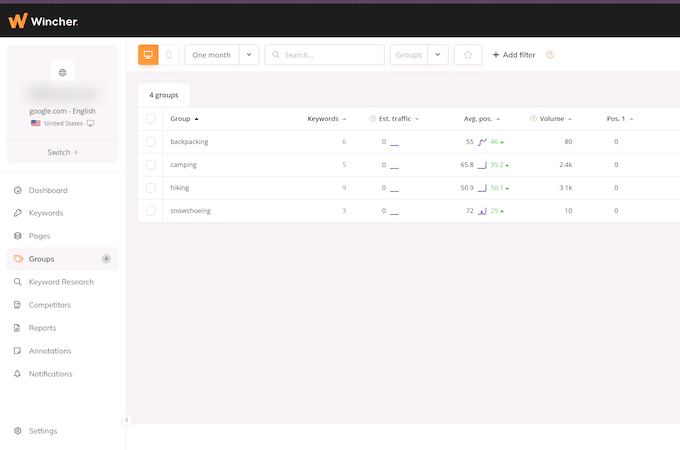
Basic Keyword Research
Keyword research is at the heart of SEO, and Wincher’s tools provide data-driven recommendations and insights to guide your search optimization strategy.
Begin with a seed word or phrase and Wincher will uncover a trove of valuable keywords related to it, with each recommendation including estimates for traffic, volume, CPC, and competition. You can also filter keyword options by those same metrics and add the best options you find to your report with a single click.
While Wincher may lack some of the advanced features of other keyword research tools, it provides essential data and a simplified experience for discovering and researching keywords. That’s a perfect scenario for anyone entering the world of SEO tools for the first time.
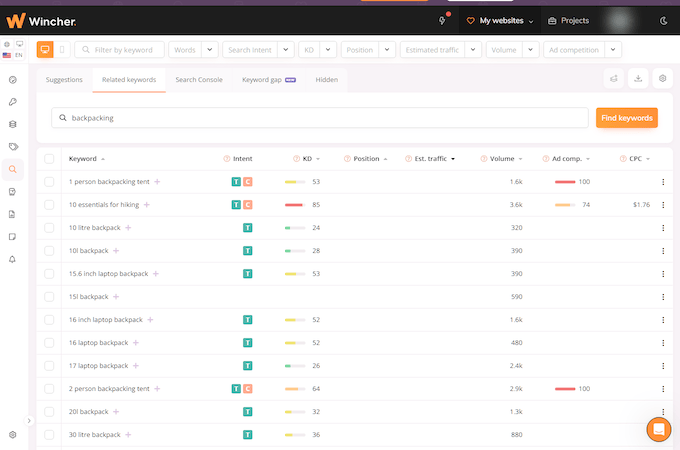
Keyword Importing
Import the keywords you’ve been tracking for a while into Wincher with ease, whether you have them store in a CSV, in Google Search Console, or in another tool. You can also copy keywords from one website you’re tracking to another, ensuring consistency across properties.
Manually adding keywords is as easy as typing them in or using Wincher’s inline keyword finder or keyword research tool. The inline finder lets you start with a seed phrase and get recommendations to build out your list from there.
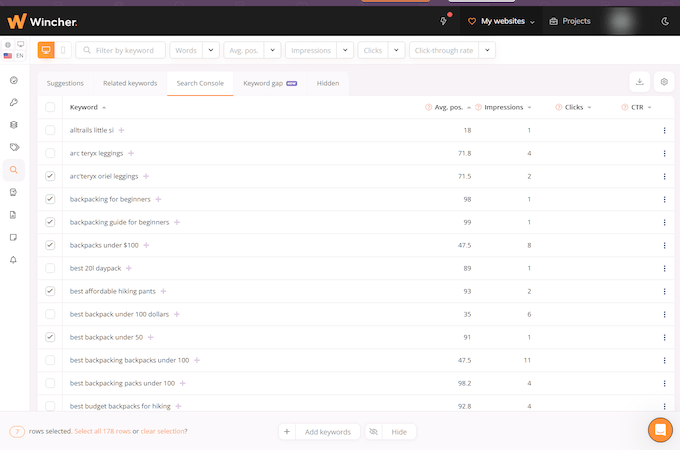
Rank & Competitor Tracking
Wincher provides an intuitive dashboard to monitor your search rankings at a glance, as well as those of your competitors.
A clean, visual interface displays your keywords and key metrics, such as position changes, estimated traffic, and total number of SERP features. Use filters to explore these insights further or customize your view to show terms by page ranking, importance, or other groupings. You can also save filters to create a shortcut to routinely useful views.
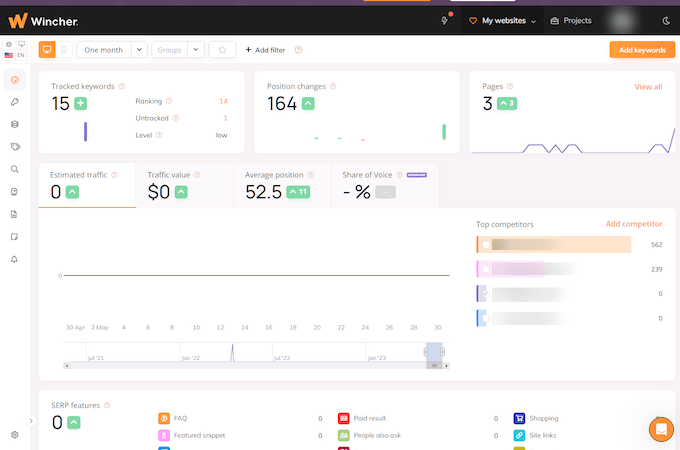
See your average position and understand your rank distribution in a matter of seconds. Plus, you can compare your performance to competitors. All you have to do is add competitor URLs to get a side-by-side view of how their performance stacks up against your own.
Once set up, you can see estimated traffic, average position, and position changes for every competitor across all the keywords you track. Wincher also shows competitors’ keywords you aren’t tracking yet, highlighting new opportunities.
Competitor data updates daily, giving you a continual pulse on the competition. While high-level, the intuitive interface provides a straightforward way to track competitors without complicated setup or an overload of data. You can also set alerts to notify you when you outrank a competitor or fall behind.
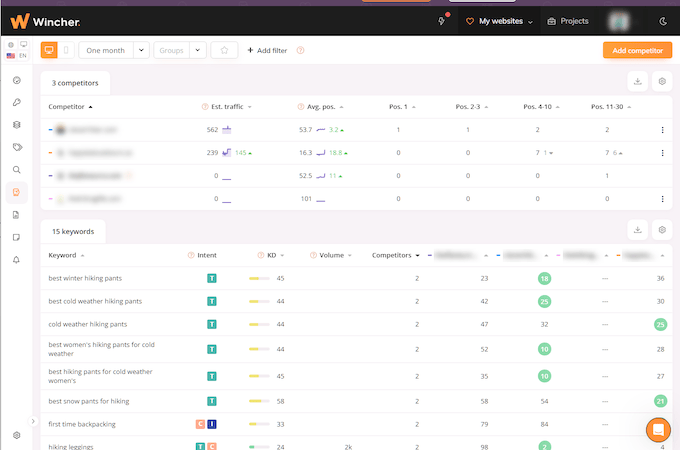
On-Page SEO Checker
Use Wincher’s free on-page SEO analysis tool, whether you have an account with them or not.
Simply enter a URL and the keyword you want to rank for, and Wincher will provide an SEO score and recommendations to improve rankings. The analysis checks essentials like title length and keyword usage, heading keywords, word count, meta description, image alt text, URL keywords, and website code.
While basic, it gives you a solid baseline to start with if you’re new to SEO.
With that said, the tool struggles with keyword variations and sometimes provides inaccurate recommendations. One of the issues we noticed was that an H1 was deemed too long at 53 characters. The industry-wide recommendation is between 40 and 60 characters, so it’s not actually an issue in terms of current best practices.
The SEO checker is ideal for getting a high-level audit and initial optimization ideas. However, you’ll need to track changes yourself, as Wincher does not save your analyses into your account for later review. Despite that, it’s a good place to start for a quick checkup and entry point to improving your on-page SEO.
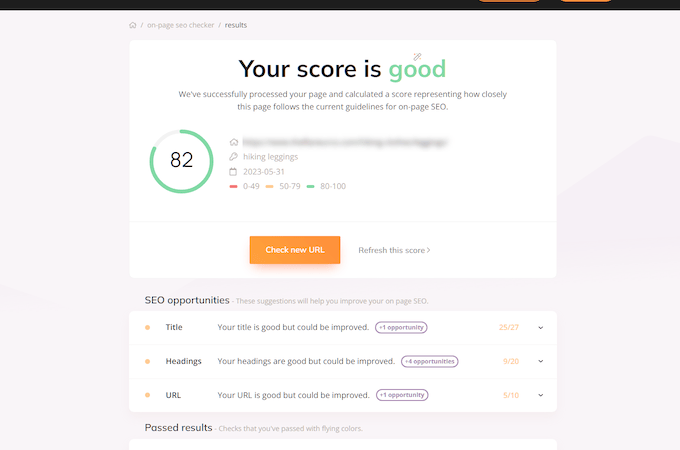
Annotations
Annotations in Wincher enable you to add notes and comments to track events or changes that may impact your rankings. Inside the tool, you can easily tie annotations to specific keywords to see them directly on any chart containing them.
This gives you a first-hand look at how your actions directly influence performance. The tight integration with your ranking data then lets you analyze the impact and potentially uncover valuable insights to fuel future optimization.
While a simple feature, annotations can provide a powerful perspective when used strategically. Leave notes on tests you’ve run, tactics you’ve implemented, or other factors that may sway your rankings, then monitor how and when rank changes occur to determine what drives your performance.
All Wincher reports and charts also mark significant Google updates, so you can also see exactly how algorithm changes may have impacted your rankings, too.
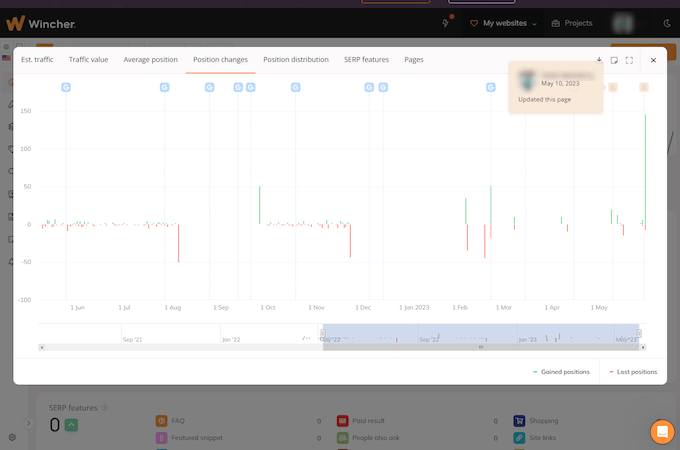
Built-In Reports
Wincher offers an intuitive report builder to automate customized analysis of key metrics. In a few clicks, you can select data, date ranges, recipients, and frequency to schedule automated reports that run with no additional configuration. You can then share them with anyone who has an email address.
Plus, you can leverage keyword groups to quickly build reports for specific terms without having to individually choose keywords.
For agencies, white-labeled reports on Wincher’s Business and Enterprise plans provide a professional way to regularly keep clients in the loop. While report customization is limited, the templates look professional and share your most meaningful metrics in a way that’s easy for anyone reading the report to understand.
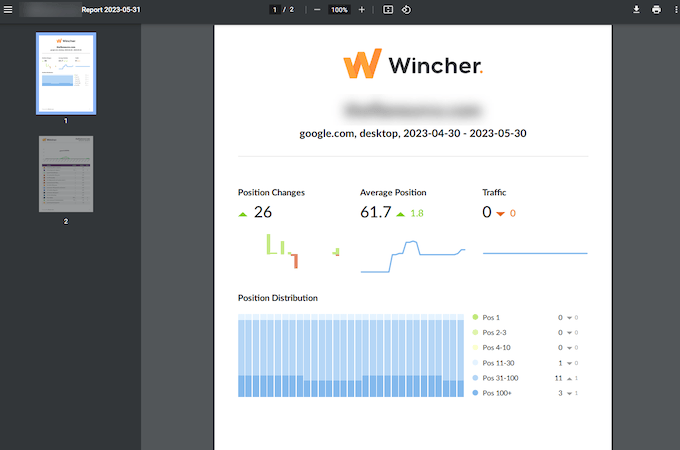
Open API Access
If you have ambitious plans or goals, Wincher provides an open API to pull your ranking data into other tools or build custom apps and dashboards.
Connect your Wincher data to CRMs, analytics platforms, BI tools, and more. Merge Wincher’s findings with other metrics to gain a holistic view of performance. For total flexibility in how you access and apply your ranking insights, Wincher’s API has you covered.
Available on Business and Enterprise plans with 5,000 hourly requests, the API empowers you to leverage insights across systems. Comprehensive documentation outlines everything you need to get started. For developers building custom integrations, Wincher provides a detailed roadmap to tap into your data.
How Does Wincher Compare?
While Wincher doesn’t always rise to the level of the other big players in the SEO industry, it’s not trying to—it focuses on making the basics of SEO approachable for everyone.
So, is it the best of the best SEO platforms? No, but it does make rank tracking and keyword research just about as easy as they can get. Plus, it’s incredibly affordable in comparison to its competitors.
If you found yourself wondering about other features like backlink tracking, site audits, broken link identification, or advanced keyword research, Wincher likely isn’t the SEO tool for you.
For more power and advanced capabilities, check out:
- Semrush – Best overall
- SE Ranking – Best for real-time tracking of keywords
- Ahrefs – Best for tracking backlinks
- SERPWatcher by Mangools – Best for daily rank tracking updates
- Serpstat – Best for SEO campaigns
Our full rank tracking tool buying guide covers all of our favorites in detail and what to look for when making your final decision.
