Blogging is one of the best ways to build brand awareness, engage your audience, promote your products, and deliver value to your customers. 77% of people read blogs, and adding one to your website can lead to a 55% uptick in website visitors.
But if you’re going to do it, you have to do it right—and blogging is no easy feat. Crafting an interesting, informative, and engaging post takes time and effort, and getting it to rank on Google requires an entirely separate set of skills.
We do pretty well at it, but we’ve dedicated years to the practice. And we have a recipe for success: reusable and scalable blog post templates.
The Best Blogging Platforms for Building Out Your Content
WordPress is still the best blogging platform, and when paired with Hostinger’s hosting plans, you get an unbeatable combination of scalability and affordability. WordPress will take care of the design elements, while Hostinger’s hosting plan covers the server-side requirements. You can host your WordPress site with Hostinger today for just $2.79 per month.
Here are our picks for the top blogging platforms:
- WordPress with Hostinger — Best overall
- Wix — Best for beginners building a professional blog
- Squarespace — Best for artists and designers
1. The “Listicle”
List posts (also called “listicles”) are some of the most ubiquitous posts on the web. But they’re also some of the most useful, providing readers with a comprehensive list of information they can use to inform their decisions or get educated.
You can use listicles for just about anything.
- Ranking products, services, or ideas
- Creating a step-by-step guide
- Outlining the pros and cons of different options
- Giving tips and tricks on a relevant topic
- Giving expert strategies based on industry insight
You can even use listicles to repurpose old content, creating a fresh post from older (but not outdated) material.
Lists make up some of our top-performing pages and are an excellent way to drive organic traffic. We use them for things like this article—a list of blog post templates—and you can use them for pretty much anything.
List posts are great for SEO because they tend to contain lots of keywords (and links) spread throughout them. They’re also easy for readers to follow and can help you generate more leads.
For writers, listicles are straightforward and don’t require much background research or analysis. You just compile the facts, rank them accordingly, and then organize them into an easy-to-follow post. They’re also easy to extend, so if you have more to say on a topic, you can just add another list item or two.
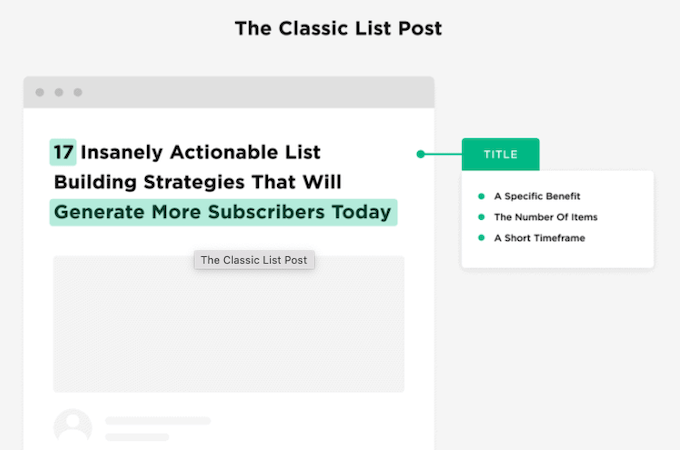
Your list post title needs three key elements:
- A clear and actionable benefit
- A certain number of items
- A short time frame to complete the list
Examples of listicle titles include:
- “10 Strategies to Grow Your Business in the Next 12 Months”
- “7 Tips for Writing Compelling Blog Posts in Under an Hour”
- “5 Strategies to Improve Your Website User Experience Today”
The title is one of the most important parts of your post, as it will determine whether or not someone clicks on it. But it also doesn’t need to be complicated. Clear and concise titles that give readers an idea of what they can expect are the best, as most of your readers will be looking for a solution when they search for your post.
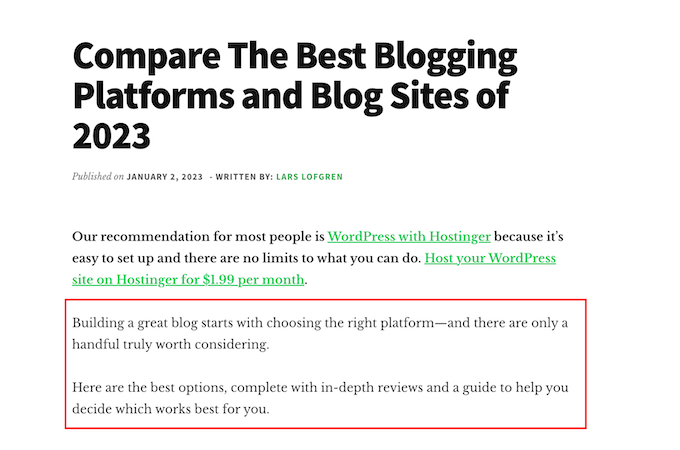
Don’t spend too long on the intro. The top-performing listicles have introductions of as little as 2-4 sentences. Your goal is to get the reader hooked and excited for your list, and the best way to do that is to cut to the chase.
We cut straight to the point in each listicle post and explain why readers should care about our information. We also sometimes use it as an opportunity to explain the criteria that went into our selection process and how we chose to rank items.
The best way to write a simple intro paragraph is to use the PAS framework. PAS stands for Problem, Agitation, Solution. It works like this:
- Introduce a problem your readers will likely face (“problem”)
- Get them worked up about it (“agitation”)
- Explain how the list will solve the problem (“solution”)
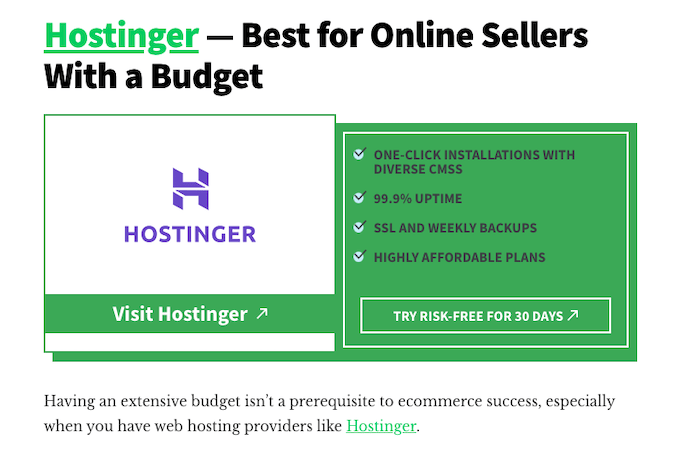
Subheadings are essential for any list post. They break up the stream of information and make it easier for readers to scan through the post. If you have a long list, then subheadings can help structure that list and make it much more digestible.
They also help with navigability. Using WordPress, you can automatically generate a table of contents based on the subheadings you use in your post, which makes it easier for readers to skip to specific sections they’re interested in.
2. How-To Posts
If your readers are looking for a step-by-step guide on how to do something, then a how-to post is the way to go. How-to posts should include clear instructions and visuals, such as screenshots and diagrams, to help make it easier for readers to follow along and understand the process.
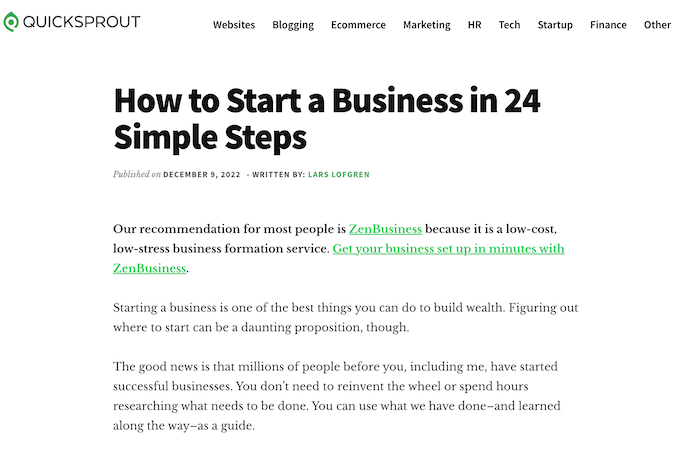
How-to posts are similar to listicles in that they have titles that include a benefit and a short time frame in their title.
Here are a few examples of how-to posts:
- “How to Set Up a WordPress Website in 10 Minutes or Less”
- “Step-by-Step Guide to Designing an Effective Landing Page”
- “6 Easy Steps to Optimizing Your Blog Posts for SEO”
Again, the intro should be short and sweet—you don’t want to waste your readers’ time. Instead, use it to make a promise and set the tone for the rest of your post.
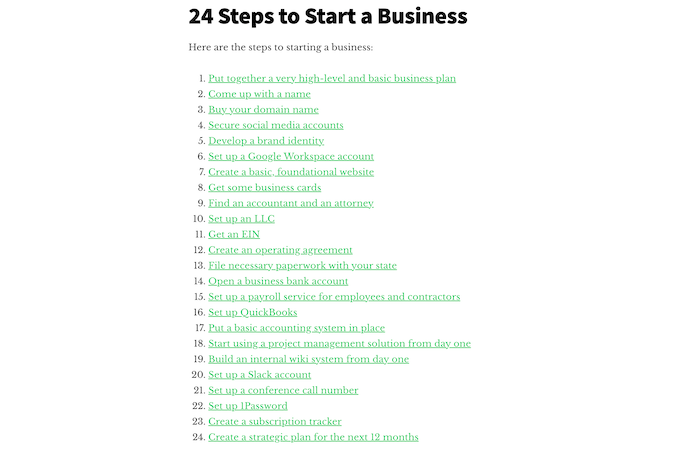
After your intro, you want to provide a clickable table of contents that allows readers to skip directly to the most relevant sections.
This is where the subheadings are critical for how-to posts. You want your readers to be able to skim through your post to find the information they need quickly and easily because chances are they won’t need all the information provided in your post.
Finally, don’t forget to include visuals in your how-to posts. Whether it’s screenshots of a website or a diagram illustrating a process, visual content can help break up the text and make it easier for readers to understand what you’re talking about.
Especially given the descriptive nature of how-to posts, visuals can help your readers see what they are supposed to be doing instead of having to read page after page of text.
3. Case Studies
Case studies are a logical progression from how-to posts. They give readers an in-depth look at how a particular problem was solved, or a project was executed.
They include details such as the process and strategy used, the results achieved, and lessons learned. This format can be especially helpful for readers who need to make decisions about their projects since they can use the case study as a template for their own success.
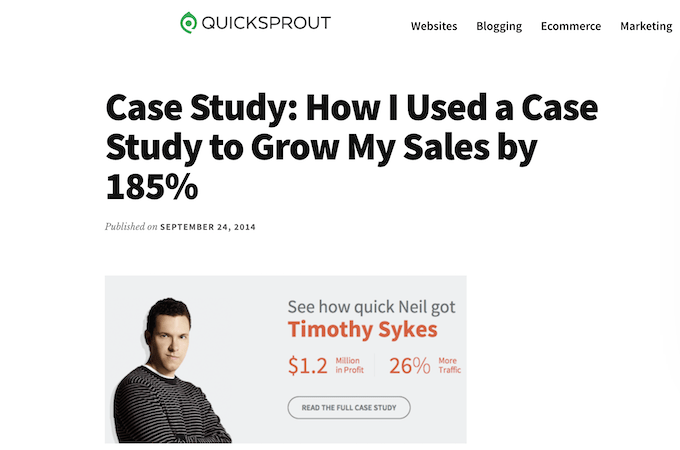
As with listicles and how-to posts, your case study should start with a title that includes a benefit and timeframe.
However, you’ll want to include more detail in the intro than just the PAS framework this time. This is because you’ll likely need to explain the background context of the case study before getting into the meat and potatoes.
Here are a few solid case study title ideas for your template:
- “How Entity X Grew Their Conversion Rate by Y% in Z Weeks”
- “How Business X Launched Their Website and Doubled Their Traffic in 3 Months”
- “How Company X Reduced Churn by Y% With Z Strategy”
With case studies, subheadings are still important, but they don’t serve the same purpose. When writing a case study, you aren’t typically creating a post meant to be skimmed for a few words here and there.
When creating a case study template, your goal should be to create a chronological progression of information. You can still use subheadings, but they should be used to break up the sections in a logical way that follows the timeline of the project or situation being discussed.
Images are one of the most critical elements of a case study. They allow you to illustrate each step of the project or process in a way that words alone cannot.
Including images, screenshots, and diagrams can really help your readers understand what they are reading and make it easier for them to draw their own conclusions from the data presented. Adding this valuable contextual information can help bolster your case study’s impact, making it even more useful for readers.
When concluding your case study, you should always include some sort of disclaimer, additional note, or lesson learned. This is a critical element of case studies, as it allows readers to reflect on what they’ve just read and take away any valuable advice that could help them in future projects.
By including this at the end of your post, you can allow your readers to digest all of the information you’ve provided and make sure that they don’t miss out on any valuable insights.
4. Product Comparisons
Tons of people look to online blogs for in-depth comparisons from experts. Reviewing products in your industry is an excellent way to position yourself as an expert and provide valuable advice to your readers.
We create lots of product comparisons in addition to our fleshed-out review blogs for a few reasons:
- They add more context to each review by allowing readers to compare the pros and cons of multiple products.
- They can supplement individual reviews, helping readers quickly identify which product would be best for them without reading through all the details in each review.
- They make for excellent interlinking and organic traffic opportunities, since readers may arrive on the comparison page first and then click through to the full reviews.
You can also use this template to compare topics and keywords. For example, a blog discussing SEO topics might write an article about SEO vs. SEM or SEO vs. PPC.
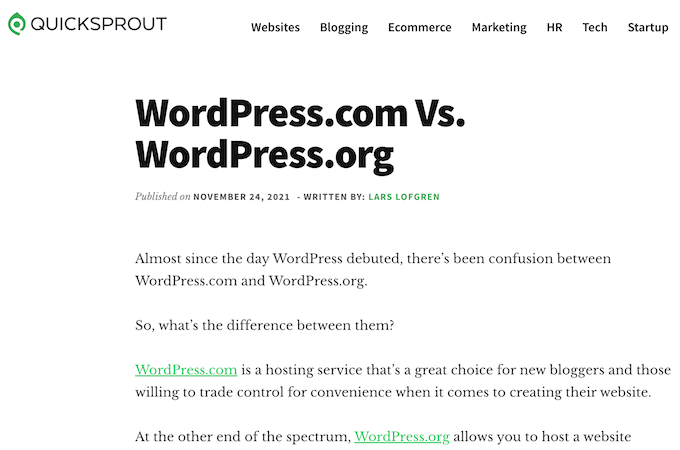
Your title should be eye-catching and include words like “compare,” “vs.” or “which is better?” to indicate that it’s a comparison post. In the intro of your post, you’ll want to explain the background of the comparison and why you’re discussing these two topics in particular.
Your post should include a section listing each product or topic being compared. This section can be divided into subsections where you discuss the pros and cons of each individually.
In our articles, we always include a clear winner for each section of the comparison and explain why it came out on top in the body text. This helps readers make an informed decision about which product or topic is right for them.
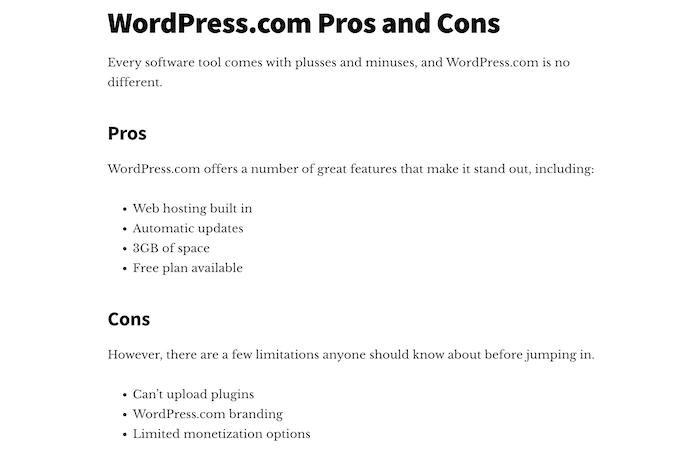
Pros and cons sections can also help compare topics or products. Here, you’ll list out all of the ways each product or topic stacks up against the other and why it might be a better option for some people.
When you list pros and cons, make sure to make them descriptive enough so that readers can understand the difference between topics without reading the entire blog.
5. The Complete Guide
One of the best ways to inform and educate readers is to produce a comprehensive guide. The “complete guide” format can be utilized on almost any topic and is an excellent way to demonstrate your expertise in a particular field.
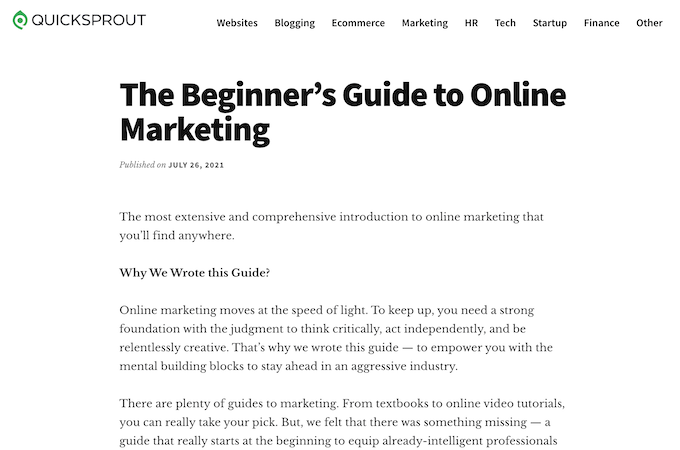
These guides should be as comprehensive and detailed as possible, covering every aspect of the topic with as much detail as you can. Start by introducing your reader to the topic and explaining why it’s important for them to learn about it.
Then, move on to breaking down each concept in more detail. This is where you’ll want to include examples and visuals, if possible. If a concept is particularly complex, you may want to divide it up into multiple sections that can be linked together.
Beyond tips in your guide, you can also include relevant information on the topic. In the example above, we gave our readers a list of the best SEO tools to optimize online marketing since the blog was about digital marketing.
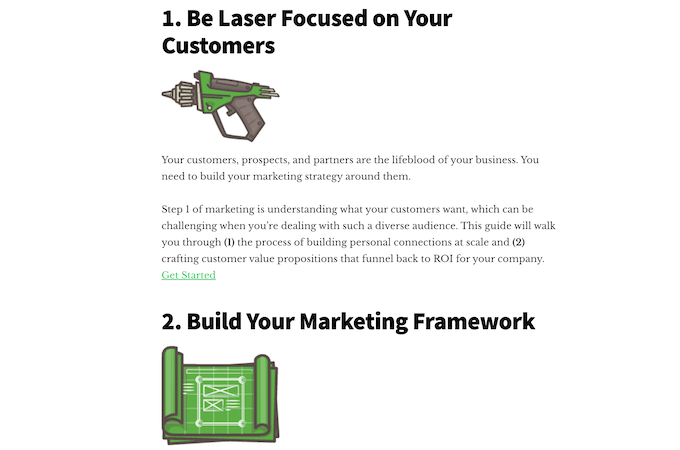
For each component of your guide, make sure to provide actionable advice and tips for readers to apply in the real world. This could include links to helpful resources or examples from your own experiences. Aim for your guide to be a one-stop shop for everything related to the topic.
6. Myth Debunking and Mistakes to Avoid
Setting the narrative straight on a controversial or misunderstood topic can be an excellent way to captivate readers and establish your authority in a particular field. Helping your audience understand what’s true and what’s not can be essential for anyone looking to make informed decisions.
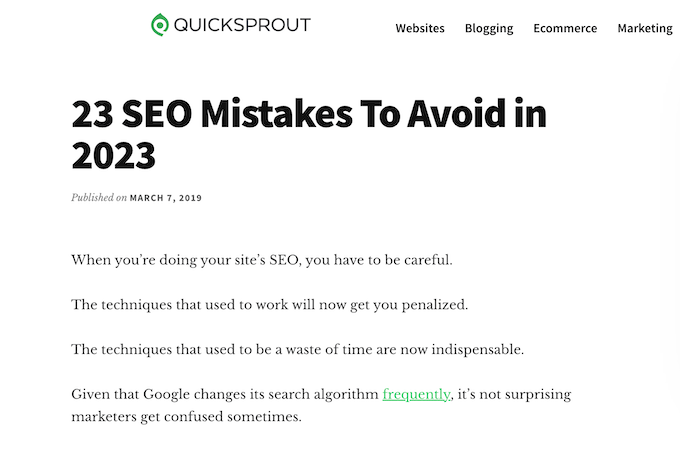
Start by introducing the topic with a few sentences about why readers need to understand the truth about this issue. Then, move on to debunking each myth or mistake you want to address. Include concrete evidence from reliable sources to support your claim, and explain why it’s important for readers to know the truth.
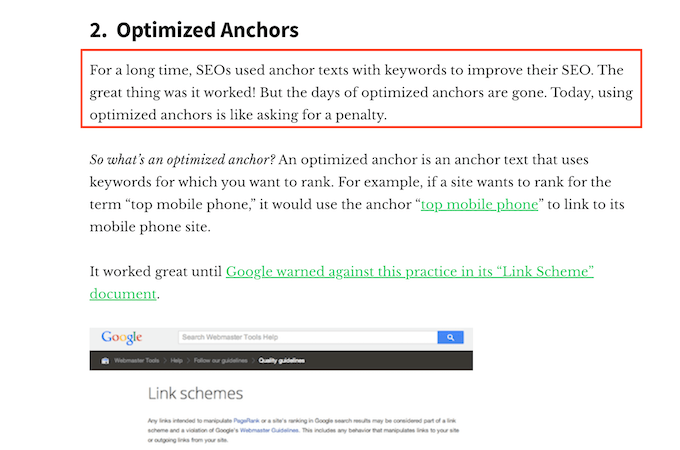
If possible, include real-life scenarios where understanding this topic could have had implications. In the example above, we debunked a common myth about keyword-optimized anchor text and provided evidence for why the myth isn’t true.
We then turned this into useful advice by showing how incorrectly optimizing anchor text can negatively affect SEO.
Final Thoughts About Blog Post Templates
The most essential thing to remember with blog post templates is that they are plug-and-play. Feel free to mix and match different sections from various templates, rewrite the examples we provided to fit your brand’s tone of voice, and add any sections necessary for your blog post.
Beyond templating, here are some concluding tips for creating engaging blog content:
- Break your text into digestible chunks with headings, visuals, and quotes.
- Use short paragraphs to keep readers engaged.
- Include sources and references to establish credibility.
- End with a call to action or an invitation for discussion.
- Make sure your content is SEO-friendly by using keywords in the appropriate places.
- Ensure each post provides actionable advice or unique perspectives that readers can implement.
Once you have a template, writing blog posts becomes much easier and more enjoyable!
Creating content that resonates with your audience is key to successful blogging, so experiment with new post types and different templates until you find the format that works best for you.
