It doesn’t matter if you’re building your first website or if you already have a few under your belt: You want to save money on it.
One area where you can see the most impact on your website’s expenses is the web host. This is the server where your website actually “lives”—and it’s typically the most expensive part about managing a website.
Before you jump into building a website, then, you’ll want to understand the costs behind web hosting. Like anything else, the costs associated with hosting your website can influence some of your decisions.
Here’s what to know about the hidden costs of web hosting:
- Understanding the total cost
- Types of web hosting
- Website traffic
- Security
- Servers
- Operational costs
- Renewal and setup fees
Understanding the Price of Web Hosting
There isn’t just a single one-size-fits-all solution for website hosting. As such, there can be some hidden costs associated with site hosting that you need to be aware of.
For example, as your company grows, your web hosting needs to be able to scale with it. You could choose to purchase additional storage and bandwidth to accommodate increased traffic. That means increased costs.
If you cut corners initially with site hosting costs, it can end up costing you more money down the road. You could run into issues that are more expensive than you might think.
PRO TIP: If you’re interested in recommendations, check out our article on the best web hosting company. For this article, we’re going to dive deep into the hidden costs of web hosting. Only by understanding them can you save the most you can on your website without sacrificing quality.
Types of Web Hosting
There are four main types of website hosting.
- Shared hosting. This is the most basic and common type of web hosting. Your website is hosted on a server that’s shared with other websites. The resources will be divided amongst all the websites. As such, you typically save a lot of money on web hosting. However, that comes at a cost: If another website on the server sees a spike in traffic (or is compromised by hackers), it means your website could see load times and speed plummet (not to mention having your own website’s security compromised as well).
- Virtual private server (VPS). A step above shared hosting. Your website shares a single server with other websites. However, the number of websites splitting the server is lower. The server is also split up into virtual servers dedicated to each website. That means higher uptime rates, faster loading speeds, and greater traffic volume than shared web hosting. If another website on the server sees a spike in traffic or security issues, your website has less of a chance of suffering for it. VPS hosting comes at a higher cost, though.
- Dedicated hosting. Arguably the best type of hosting. Your website gets an entire server all to itself. No more worrying about your website’s speed and uptime because of other websites. The biggest downside though is how expensive dedicated hosting tends to be. There’s also a lot more upkeep, since you’ll need to regularly keep the server maintained and updated.
- Cloud hosting. One of the newest types of web hosting. This method gives your website access to several remote servers rather than just one shared or dedicated server. Because of this, it’s incredibly scalable. You’ll be able to add or take away resources on demand and only pay for what you use. This is great for growing websites that expect to see more traffic or experience inconsistent spikes in traffic.
As you might have gathered from the above, costs vary from web host to web host.
Shared hosting is the least expensive option, dedicated servers come at a premium price, VPS hosting falls in between these two options, and cloud hosting can be as cheap or expensive as your business needs it to be.
Free Website Hosting
What about free website hosting? Is it good? Do I recommend it?
These are questions that I get asked all of the time.
While free hosting is definitely an option you can consider, there is an old saying that you should keep in mind: You get what you pay for.
Now, this isn’t necessarily true all of the time. If you buy a $500 designer shirt, is it really that much better than a cheap $5 shirt? Probably not. But when it comes to web hosting, free or cheap isn’t always better.
So why do so many services offer free hosting packages? Because they are able to make money in other ways.
Some free hosting services make money from the banner ads displayed on your website, or even banners on your own dashboard. Some get paid with ads on forums that they force you to visit and post on in order to receive your free hosting. You’ll see web hosting plans that are offered free but then entice you to switch and upgrade to paid service.
You might even come across a startup company that’s running a web host for the first time, and offering free hosting before they transition and go after paying clients. This is something you’ll want to avoid because you never want to entrust your website to an unproven company no matter how lucrative their deal might seem.
For those of you who are interested in this route, you check out this guide on the best free web hosting.
Website Traffic
It’s natural to try and save some money with a free or inexpensive hosting service. But eventually, your site is going to grow. Obviously, this is a good thing.
However, when your site reaches a certain size, the host may begin to slow down your website if you’re on a shared server. This is a practice known as “bandwidth throttling.” They do this in order to limit the data coming in and out of your website and prevent it from bringing down the rest of the server as a result.
A couple of things can happen from here. None are good news for your website.
It’s possible that website visitors will have trouble accessing your pages and content. They might even see error messages when attempting to connect to your site.
Even if an error message doesn’t appear, the increased load time will cause people to bounce. That’s a major problem. As loading times increase, page abandonment increases as well.
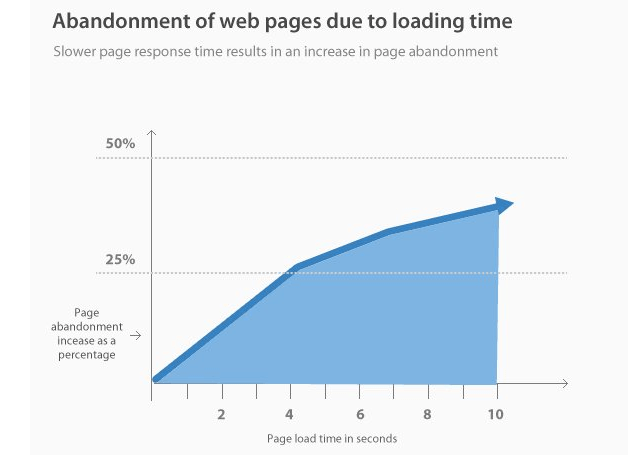
Slow loading times are extremely costly. Nearly half of your audience will abandon your website if it takes more than three seconds to load. 4 out of 5 of those readers will never return.
If you have an ecommerce or a SaaS website, this has a direct and negative impact on your bottom line. So make sure you understand the basic principles that boost your website loading time. Upgrading and paying more for your web hosting can save you thousands of dollars in lead generation, customer acquisition costs, and sales.
However, a simple upgrade to something like VPS hosting can be extremely beneficial for your website’s health. This is especially so when you do it before you see an increase of traffic.
Let’s take a look at a simple comparison from Accu Web Hosting. They created a web page to see how it loaded across four of the most popular content management systems (CMS) out there. They hosted the web page on a shared host and VPS host for each CMS. Here’s what they found:
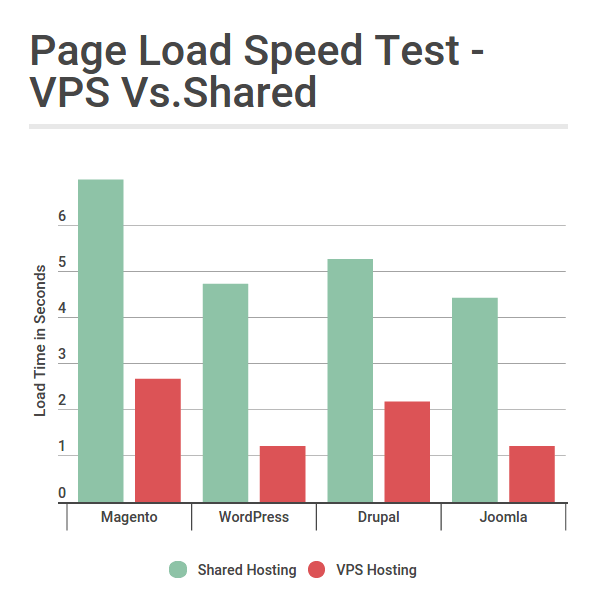
Across the board, shared web hosting took much longer to load than their VPS counterparts. This is a great example of the hidden costs of web hosting. You might not realize it, but you’re losing time, money, and traffic all because of the hosts you choose.
Security
Reliable websites need to be secure. Safety always needs to be a top priority for your business. It doesn’t just impact your company’s data, but also your customers’ and visitors’ trust in your brand.
This is especially true if you’re processing payments. Think about all of the sensitive information that your website has on it. It’s your responsibility to protect your site visitors and customers from cybercriminals and malicious attacks.
At an absolute minimum, here are a few security measures that you need to implement:
- Spam filtering
- Security audits
- Firewall configuring
- Network protocols
- Scans for malware and viruses
- Passwords
- Multi-level authentication
- User permissions
A popular security option is a secured cloud where you can store all of your documents and manage files. However, all of this costs money.
But if you pay for a reliable web hosting service, you can get all of these features included as part of your subscription. This is much better than having to pay for them individually, or even worse, pay the costs of your website getting compromised or having security problems.
That’s why cheap or free web hosting typically comes at a higher hidden cost than typical web hosting. They might skimp on security features and that ends up costing you in the long run.
To chip away at the hidden costs, you might even want to consider adding additional layers of security on top of that—even though they might seem expensive in the short term. This means installing anti-spam, anti-virus, and anti-malware software onto your personal computer. This is especially important if you use it for work.
You could also add a security plugin to your website. These add a firewall to your website to help fight spam and malware in real time.
If you use WordPress, here’s our guide on the best WordPress security plugins. If you don’t use WordPress, check your website’s CMS for any security add-ons they offer. You can also purchase a good endpoint security software that’ll keep your IT infrastructure secure on any CMS.
Servers
You need to make sure that your site hosting servers are reliable as well. Read reviews and do your research before you sign up for any hosting service based on attractive pricing alone.
The best servers have updated software, 24/7 monitoring, regular maintenance, and automatic updates. Most high-quality shared, VPS, and cloud hosts do this for you. It should be noted, though, that dedicated servers typically offer unmanaged options. This gives you more control over your server. However, you’ll be on the hook in terms of regular maintenance and updating it.
It’s worth mentioning that the size of the dedicated hosting market across the world is growing each year.
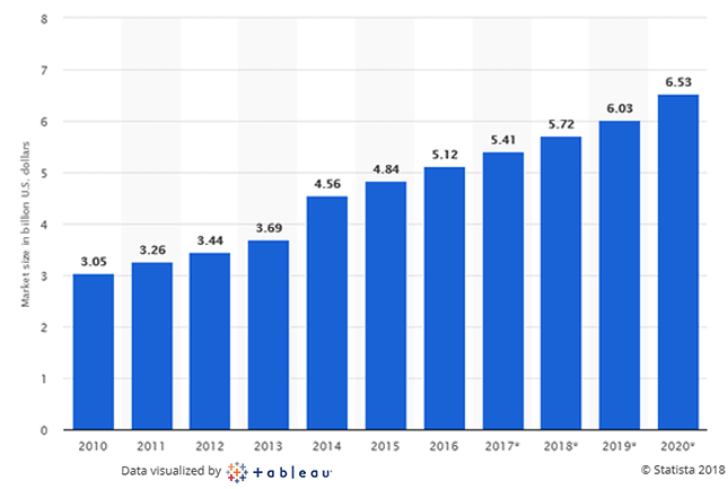
Does this mean you need to have a dedicated server? It depends on the size of your website and the amount of traffic you’re bringing in.
As a general rule, I recommend you don’t consider getting a dedicated server unless your website brings in at least 100,000 monthly visitors, and plenty of solid income to pay for the server (which can cost upwards to $100 – $300 per month).
Your website will perform better if you do, but depending on the size of your site right now, it’s not completely necessary.
But if you decide to upgrade or change your server at some point in the future, there will be additional costs associated with that transition, including some possible down time on your site. Remember: It’s almost always worth the extra money to ensure that your website stays up. The amount you lose due to a downed website compared to the amount you pay for keeping it up can be staggering.
For example, imagine you have an ecommerce website. You’re using a web hosting service that results in a 98% uptime rate each year. Sounds pretty high, right?
Wrong. In fact, 98% uptime rate means that your website is down 7 days, 7 hours, and 12 minutes each year. That’s more than 14 hours per month (see chart below).
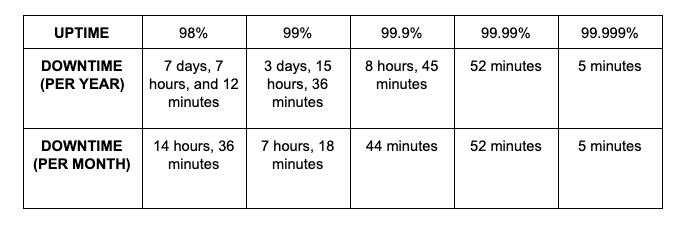
If your website is down more than a week each year, that means you lose out on a week’s worth of profits on your ecommerce website. This hidden cost is huge compared to the amount you’d pay if you just got a good web host that ensured a higher uptime rate.
Operational Costs
Lots of business owners just want to host their website on their own. They have a technical background and don’t think it will be a problem. For example, there might be an IT firm that takes away from its client focus to run its own hosting.
But just because you have the ability to self-host, doesn’t mean that you should. I’m not saying this to discourage you, but I don’t want to see you have to deal with hidden or unexpected costs.
You’ve got a business to run. Hosting your own website shouldn’t take away from your daily business tasks.
Aside from regular software upkeep and maintenance, the biggest and most costly part of the equation is housing and maintaining the actual, physical server. This is where most of the cost of web hosting comes from. Servers need dedicated spaces that are specially designed and cooled to the hardware’s specifications. Creating and maintaining these spaces is expensive in itself.
Do you really want to have to worry about all of this?
Let a hosting provider do all of the heavy lifting for you. Hosting a site on your own can increase your operational costs. It will take time out of your day, and you may even need to hire more people. This is an inefficient use of your resources.
Instead, I’d recommend just finding the right hosting provider from the beginning. Then you can focus your efforts on running your business and avoid unexpected costs.
Renewal and Setup Fees
Web hosts love to offer attractive promotional prices and increase them after the initial promotional contract. That’s no big secret.
However, it’s easy to forget this and not factor in what the renewal costs will be. Make sure you know this and anticipate them when they’re done so you’re not blindsided by a costly bill down the line. Whether that’s next month, next year, or three years down the road. In most cases, there is no way around the price jump, but you should be ready for it.
Take a look at what it would cost you in the long haul. I’m talking 2, 5, or even 10 years down the line. How will the renewal fees impact your bottom line?
Eventually, you should be expecting to pay full price. This will likely come when you renew.
Some services will also charge you for a setup fee.
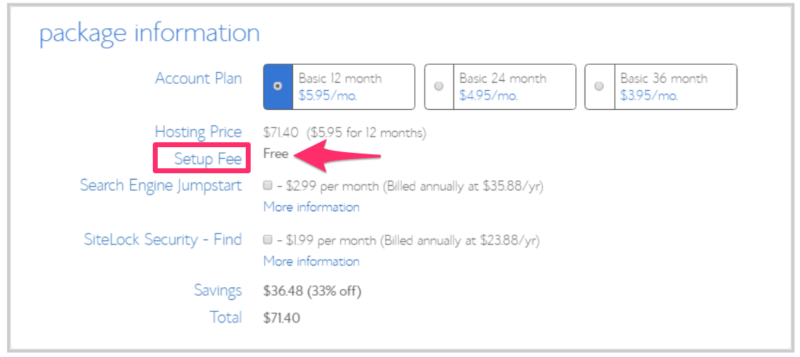
In the example above, the setup fee is free. But this isn’t always the case.
For those of you who are paying for dedicated servers, the setup cost is definitely justifiable. That’s because your provider may need to physically add hardware components and set up software that you requested.
You might also see additional fees for security add-ons as well. These are typically optional—but well worth it for the peace of mind and the overall benefit of keeping your website secure.
Conclusion
Website hosting is a crucial part of your business and brand. One of the biggest things that set it apart from other aspects of your overall business strategy are the hidden costs behind it.
For example, there are many different website hosting options for you to consider. The costs vary depending on which route you choose. Some options are more expensive than others. You may even decide to look for free website hosting.
Your business’s maturity, size, growth strategy, and traffic gains also all factor into your short- and long-term costs. Because remember: There’s no one-size-fits-all solution when it comes to web hosting. Your business, brand, industry, and audience determines the provider you choose.
The important thing is that you don’t sacrifice the quality of your web host in favor of lowered costs. That’s because the hidden costs will end up biting you in the bottom line when you see a hit in security issues, uptime, speed, and—most importantly—your website visitors’ overall experience and satisfaction.
It’s important to make sure that you’re always using a reputable host. If you’re ready to start looking for a good web host, we’ve got you covered with a few hosting companies we like:
- BlueHost Review
- Dreamhost Review
- Siteground Review
- Inmotion Review
- HostGator Review
- A2 Hosting Review
- Hostinger Review
- GoDaddy Review
- iPage Review
Here at QuickSprout, we believe knowledge is one of the most valuable tools to have for any budding entrepreneur or seasoned pro. If you know more about web hosting, you’ll be able to look for the right services and products to help your business grow and succeed.
To that end, if you’re interested in learning even more about web hosting and what goes into it, check out our resources below:
- How Web Hosting Works
- The 6 Best Types of Web Hosting to Consider
- How to Host a Website in 5 Easy Steps
- Everything You Need to Know About Web Hosting Uptime
- Web Hosting vs Website Builder: Which One is Better?
