The best web hosting company overall is Hostinger because it is easy to use and offers a great customer experience, but can still scale as you grow. Get started today with Hostinger.
When it comes to website hosting, most reputable providers are more alike than they differ. They all tend to deliver similar uptime and speed statistics. And, what differences there are between them in this regard aren’t significant enough to set one apart from the others. So, then, what factors should matter when selecting a hosting provider for your websites?
Three things make a real difference in customers’ decision-making. First, the ease of using the platform no matter the user’s technical skill (or lack thereof). Second, the ability to easily scale up to better plans or more server resources when a site becomes more popular. You should be able to stay with the same provider for the long haul. And, last, the availability and helpfulness of customer support. A hosting provider’s agents need to be there when you really need them—like if your website crashes or you want to upgrade your hosting resources.
The Best Web Hosting Companies Highlighted
- Hostinger – Best overall
- DreamHost – Best for basic WordPress sites
- SiteGround – Best for ecommerce hosting
- Bluehost – Best if you’re new to website hosting
- ScalaHosting – Best for total customer satisfaction
- GreenGeeks – Best for eco-friendly web hosting
- HostGator – Best for websites ready to grow
- WP Engine – Best for high-performance WordPress sites
- A2 Hosting – Best for websites with a need for speed
- InMotion Hosting – Best for scaling up your business website
Ensure a General Web Hosting Service Is the Right Fit for Your Needs
Most of the popular web hosting companies offer similar services and cater to the same majority of users—people with relatively basic websites who just want reliable hosting at a low monthly or yearly cost. This guide focuses on those providers, since that’s what most of you reading this post likely need.
But, what if you’re not most people?
If you’re searching for advice on advanced technical solutions like Amazon Web Services (AWS) or Rackspace, this is not the guide for you. Those types of web hosting companies require deep technical knowledge and are niche solutions for elaborate online projects like edge computing or running cloud-based applications.
But, those aren’t the only two ends of the spectrum. We’ve built this post to give you a basic lay of the land in terms of the big players in web hosting and what you can expect from them.
Start here, then come back to this section for further reading if one of the following categories applies to you:
- Starting from scratch? When you want to build your first website and launch it fast, select a hosting service that includes a website builder.
- Running a WordPress site? Consider a managed wordpress hosting service for high-volume sites or a shared WordPress hosting plan for sites with less traffic.
- Managing a small budget? Check out our recommendations for the best cheap hosting companies.
- Planning to sell products? Learn how to start an online store, and pick one of the best ecommerce website builders that include web hosting, too.
- Looking for advanced solutions? Dig in to our reviews on Dedicated Hosting, Cloud Hosting, Ecommerce Hosting, Shared Hosting, Reseller Hosting, and VPS Hosting.
Web Hosting Company Reviews
All of the companies on our top list offer reliable, generally affordable website hosting plans. Each earned good marks in at least two of the categories I deemed most important—user experience, customer support, and scalability.
But that doesn’t mean they’re identical. In the reviews that follow, we’ll break down each hosting provider in terms of whether they impressed us or disappointed us in those three categories.
- Hostinger – Best overall
- DreamHost – Best for WordPress sites
- SiteGround – Best for ecommerce hosting
- Bluehost – Best if you’re new to web hosting
- ScalaHosting – Best for total customer satisfaction
- GreenGeeks – Best for eco-friendly hosting
- HostGator – Best for websites ready to grow
- WP Engine – Best for high-performance WordPress sites
- A2 Hosting – Best for websites with a need for speed
- InMotion Hosting – Best for business websites in growth mode
Hostinger Review – Best Overall

You’ll be hard-pressed to find a list of the best hosting providers that doesn’t include Hostinger. It’s one of the most popular web hosting companies out there—and for good reason.
Hostinger does an admirable job at bringing web hosting services to the masses. The platform is easy to use for people of any level of technical skill, offers a variety of hosting packages that can let you scale up quickly, and delivers it all at impressively low prices.
Where Hostinger Stands Out
Even if you’re brand new to website hosting, Hostinger makes managing things a breeze.
Ease of Use
Selecting the right Hostinger plan is straightforward. There’s a nice side-by-side comparison chart for each plan type. You can see plan differences and important information like renewal pricing all at a glance. Hostinger makes it easy to find the right plan for your needs.
The signup process is also smooth, built with flexibility in mind. Hostinger gives you three ways to create a new account—email address, Facebook account, or Google account.
Hostinger also offers temporary domain names. Some other providers on this list require you to register a new domain name or have an existing one in place to start your service. Hostinger doesn’t. I like this flexibility a lot.
You can complete the signup process using one of five payment methods. Credit card, PayPal, Google Pay, Alipay, and Coingate are all available. Hostinger offers the second-most payment options of any web hosting service on this list.
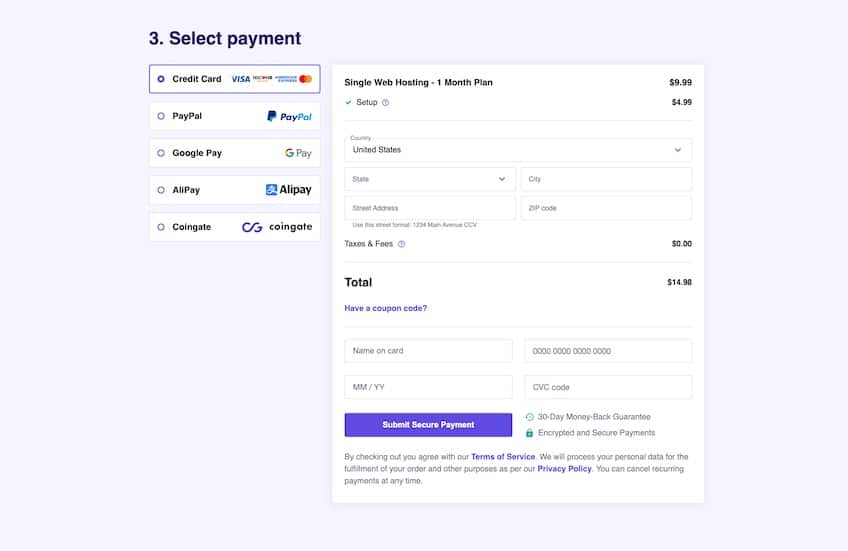
Once your new account is created and your payment has been submitted, Hostinger takes you to the next logical step: creating a new website. Just click the yellow Setup button and you’re off to create some website magic.
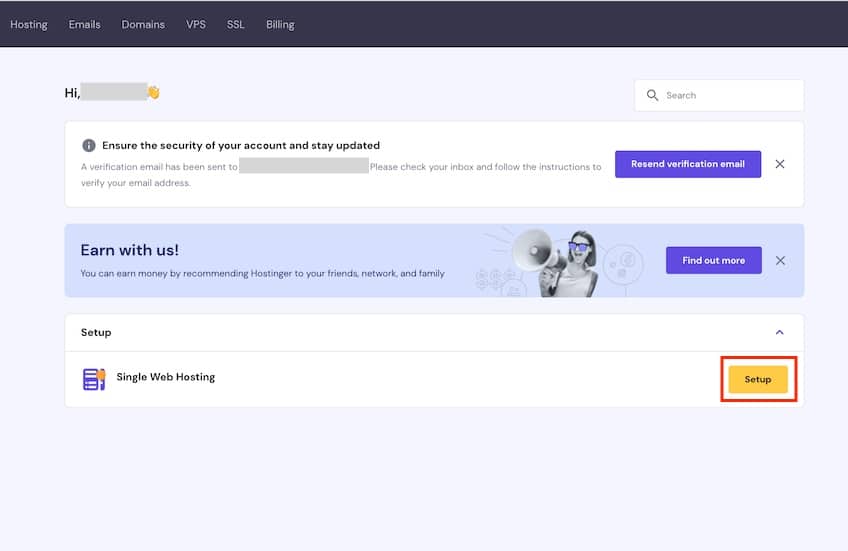
Hostinger walks you through the process with a series of setup questions, like what kind of website you will host, who will build the site, and, if you’re creating a new site from scratch, what content management system (CMS) you’ll use to build it.
If you’re starting from scratch, Hostinger offers one-click installation for WordPress. You can use any content management system to build your site with Hostinger, but since over 43% of all websites are built with WordPress, it makes sense that Hostinger prominently offers it.
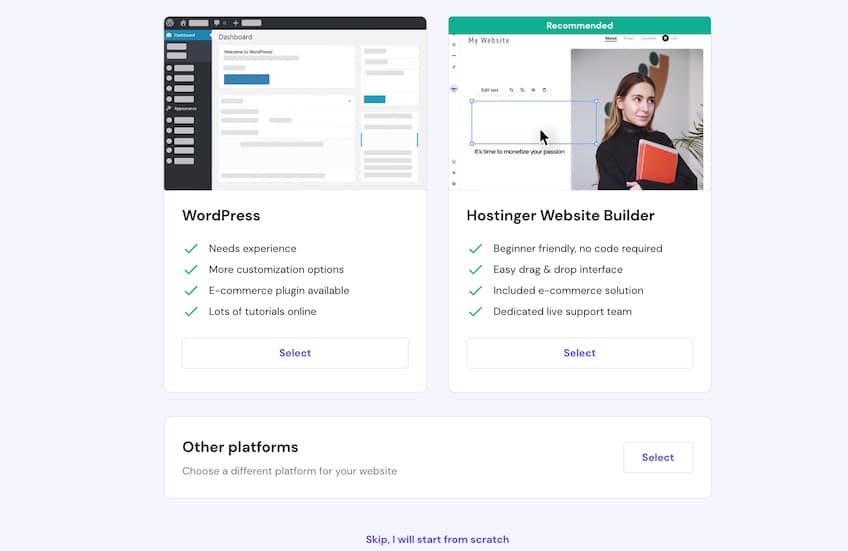
You can also use Hostinger’s own website builder. With it, you’ll have a basic website created in just minutes. You can use their provided templates as a jumping-off point or let AI create your site for you.
With the AI option, you’ll answer a series of short questions and then get a personalized site—complete with placeholder images and text—in just minutes.
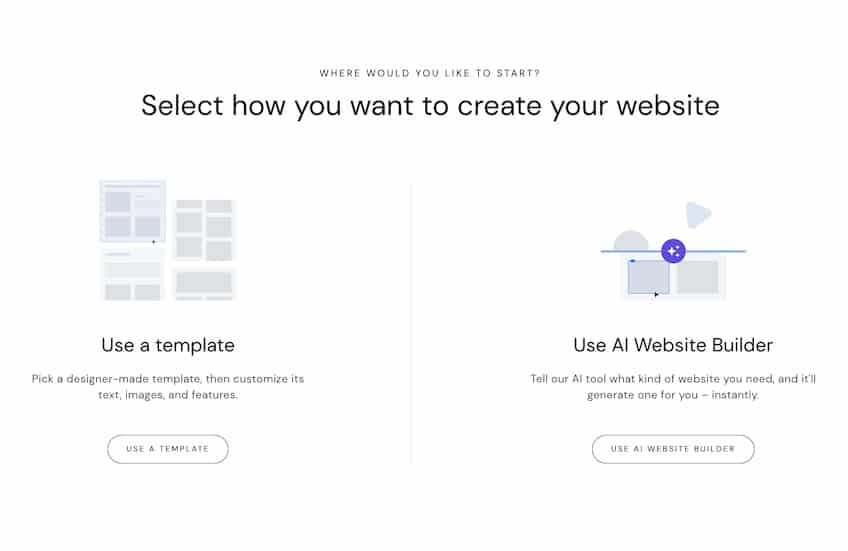
I tried the AI option and was pleasantly surprised with the quality of the initial results. Is it perfect? No. But for anyone without CMS experience who wants to take a DIY approach to their website, getting one up and ready to launch in less than an hour is a huge benefit.
If you have an existing site, you can migrate it to Hostinger for free.
One more thing I like about Hostinger is that it skips cPanel in its shared, cloud, and WordPress hosting plans.
cPanel is the most common interface used for web hosting control panels (i.e., where you manage the administrative actions, settings, and metrics related to your site and its hosting), but it can be intimidating to anyone new to web hosting. So, it’s nice that Hostinger has opted for an easier user interface with its custom-built hPanel alternative.
Hostinger’s hPanel allows you to manage everything related to hosting and your website from one dashboard. Use the top menu bar to quickly move through all elements of hosting your site(s), including:
- Websites
- Domains
- Hosting plans
- SSL
- Billing
- Emails
Each section of the control panel is kind to beginners, relying on graphics and clear sidebar menus to explain what you’re seeing and what you can make changes to.
One great example is how clearly hPanel shows how you’re doing in terms of server resource consumption. See at a glance how much of your allotted resources are being used on your chosen hosting plan and whether you’re threatening to incur any overages.
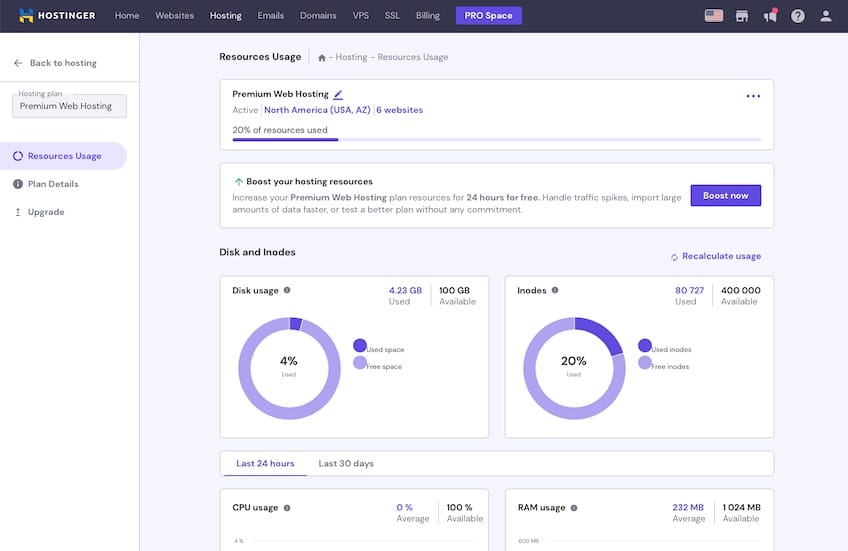
I found hPanel easy to navigate. The design is thoughtful and intuitive, and it is among the best user dashboards I’ve seen. I’m not the only one who feels that way. Reviews on third-party sites consistently praise this feature of Hostinger, too.
Hostinger doesn’t eliminate cPanel altogether, if you’re someone who is familiar with and prefers it. Specific Linux web hosting plans let you use cPanel to manage your hosting and sites instead of hPanel. Check out this full Hostinger tutorial that walks you through all things cPanel if you want to learn more about how cPanel functions or the Hostinger plans that support it.
Scalability
Hostinger offers a lot of options to scale as your website’s needs grow.
If you start with Single Web Hosting, you have the option to move up to other shared plans, like Premium or Business. Each will give you incrementally more functionality, like additional storage space, helpful WordPress tools, and managed services like scheduled backups, all for a nominal increase in price.
You’ll also go from being able to host a single website to hosting up to 100 websites on the same plan. If you’re just starting out, you may think you will only ever have one site. You’d be surprised just how addictive creating and managing websites can be. It’s also nice to have the flexibility to add sites to your hosting plan if you want to spin up one-off websites (like campaign landing pages or event pages) or provide web hosting services to your clients down the road.
And when you outgrow shared hosting, Hostinger has you covered there, too. Beyond its three shared hosting plans, Hostinger also offers:
- Cloud hosting starting at $9.99 per month
- Hosting for professionals (Hostinger’s equivalent of reseller hosting) starting at $3.99 per month
- VPS hosting starting at $3.99 per month
- CyberPanel hosting starting at $3.99 per month
- Minecraft server hosting starting at $6.99 per month
Let’s say your site is growing by leaps and bounds and increased traffic is bogging down your shared server’s performance. You can quickly upgrade to cloud hosting and eliminate the issues that sharing a server with others creates for high-traffic websites.
Easily upgrade hosting plans on your own via the upgrade option in hPanel’s Hosting menu. This means you can manage surges in traffic on the fly and keep your site performing at maximum capacity all on your own.
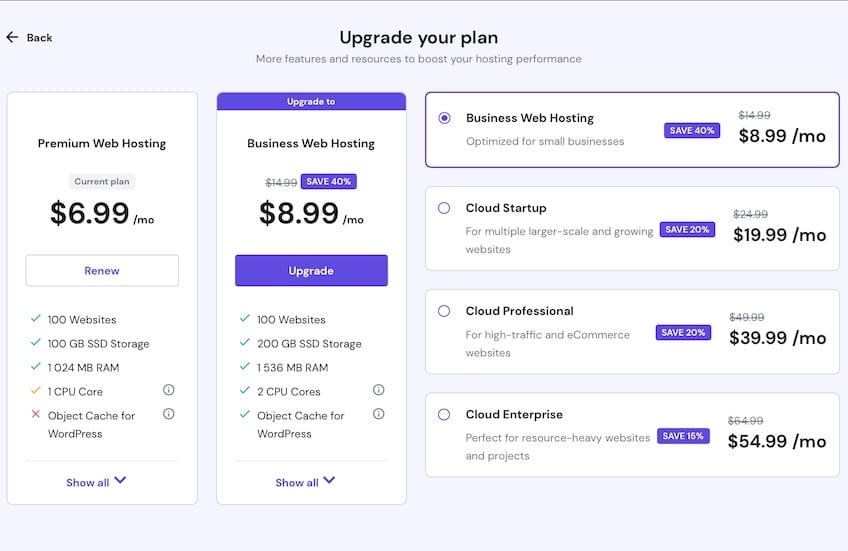
If you find yourself in need of even more robust upgrades, like moving to a virtual private server (VPS), you can contact Hostinger customer support to manage that process for you. Migrations occur behind the scenes with no downtime.
Where Hostinger Could Improve
While I recommend Hostinger for so many reasons, there is one area where I see room for improvement. Let’s dig into that.
Customer Support
Hostinger’s support is not quite on par with the rest of their functionality. It also lags behind some of the other hosting providers on this list in terms of the variety of options offered. It isn’t bad, per se; it’s just not as good as I’d like to see from a hosting company at this level.
Your options for support are limited to live chat, which is available 24/7/365, and email. There is no telephone support offered. Some of you will prefer the option to speak to a real person to resolve issues, and thus may find Hostinger provides an unsatisfying experience when you need help.
I tested the live chat feature over the course of several days at different times, with mixed results. Sometimes it was a relatively short five-minute wait to get to an agent. At other times, it was more than 20 minutes. Third-party reviews I looked at confirmed that Hostinger’s live customer support doesn’t exactly knock the ball out of the park.
But it isn’t all doom and gloom. One thing that boosted my opinion of Hostinger’s live support is the helpfulness and knowledge of agents when they finally did connect with me.
You can also email Hostinger with your issues. The company promises to respond within one business day, but this is a support option best used for non-critical issues.
Hostinger also offers its users access to a robust knowledge base. There are hundreds of articles in there, covering all topics related to website hosting and web creation.
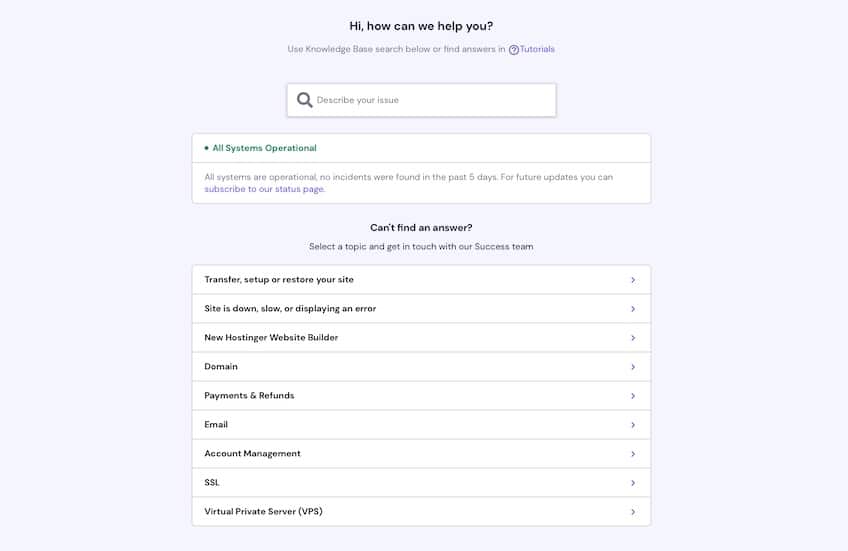
You’ll also find tutorials in the forms of videos, webinars, and courses. If you do some research, it is likely you can solve many issues yourself and leave live support out of the equation.
Pricing and Plans
Hostinger offers a lot of hosting options, but most people will begin their web hosting journey with shared hosting.
Hostinger offers three shared hosting plans, all of which include unlimited SSL certificates, free email, and regular site backups.
- Single Web Hosting: starts at $1.99 per month; includes one website, 50 GB SSD storage, and weekly site backups
- Premium Web Hosting: starts at $2.99 per month; includes 100 websites, 100 GB SSD storage, a free domain name for the first year, and weekly site backups
- Business Web Hosting: starts at $3.99 per month; includes 100 websites, 200 GB SSD storage, a free domain name for the first year, and daily site backups
Most people with simple website goals could get away with the Single Web Hosting plan. I think Premium Web Hosting gives you a lot more room to grow, though, for just an extra dollar per month.
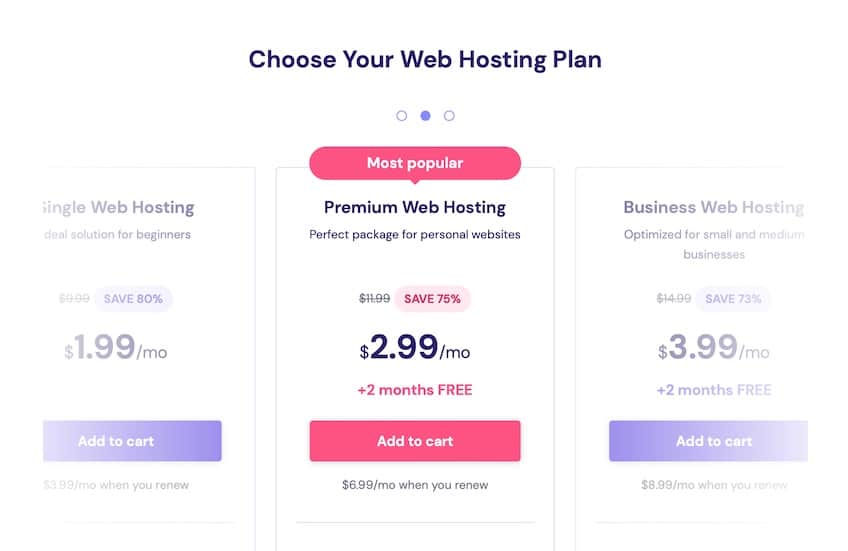
To get the lowest monthly price, you may need to commit to a 48-month contract and pay in full up front. You can also buy web hosting services for one, 12, or 24 months. Sometimes, Hostinger’s promotional pricing offers the one or two-year terms at the same rates as a four-year commitment (or better). Month-to-month billing will always be more expensive than the longer-term commitments, though.
If you go the month-to-month route, you’ll also get hit with a one-time $4.99 account setup fee. That fee is waived for all other contract durations.
This all gets confusing really fast, right? Let’s break it down more simply for Hostinger’s entry-level Single Web Hosting plan.
Here’s a quick summary of the different pricing for each contract term, with introductory and renewal rates. All introductory rates are current at the time of this writing. Keep in mind that, for longer terms, the full amount is due at checkout.
- One month: $9.99 + $4.99 setup fee; renews at $9.99
- One year: $2.99 per month ($35.88 due at checkout); renews at $5.99 per month
- Two years: $2.29 per month ($54.96 due at checkout); renews at $4.99 per month
- Four years: $1.99 per month + three additional months for free ($95.52 due at checkout); renews at $3.99 per month
Like most other hosting providers, the rate increase at renewal might come with some sticker shock. Be sure to pay attention to that information, especially as you decide on your initial contract length.
If you know you’re in this for the long-haul, then committing to a four-year contract will yield you the best overall deal and the best renewal price. It is Hostinger’s most cost-effective option.
Let’s run the numbers based on four years of web hosting.
With the Single Web Hosting plan, you’ll end up paying out a total of $95.52 for 51 months (four years plus three free months) at checkout, then $47.88 per year after that. Your total four-year outlay is $95.52.
Opt for a shorter, one-year term and Single Web Hosting will cost you $35.88 up front. However, to keep your hosting service going, it will cost you $71.88 per year. Your total spend for four years would be $251.52.
One thing to be aware of with these prices—they don’t include some add-ons you will likely want at some point. The following will cost extra and should be factored into the total price for securing multiple years of hosting.
- Domain privacy: Unless you want marketers hounding you day and night, you will want to purchase this service ($5 per year) to keep your domain registrar information hidden from public view on whois.com and similar registrar information sites.
- Domain registration: If you choose the Single Web Hosting plan, you won’t get free domain registration and will have to pay to register a new domain name (starting at $9.99 for a .com domain)
- Domain transfer: If you want to move an existing domain to Hostinger, that will cost you extra (approximately $8.99 per domain when I last checked)
- Domain renewal: After your first year of free domain registration (if that came with your plan), you’ll have to pay annually to keep that name (around $13.99 per year for a .com domain)
Like all new relationships, you’ll want an escape plan if things don’t work out. Fortunately, Hostinger offers a 30-day money back guarantee.
I found it straightforward to move through the cancellation process on hPanel, and I saw the refund hit my original payment method almost immediately.
Want to take a deeper dive into all things Hostinger? Be sure to check out our comprehensive Hostinger review, then see how Hostinger stacks up to Bluehost, one of the other big names in web hosting who also made this list.
DreamHost Review – Best for WordPress Sites

DreamHost is another well-known name in the world of web hosting. It’s been around for more than 20 years and consistently offers its hosting services at affordable prices.
DreamHost is also one of three hosting providers officially recommended by WordPress. So, it is no surprise that DreamHost goes all-in to make WordPress easy for their customers to use and enhance. If you know you’re going to build your site on WordPress, DreamHost should be at the top of your hosting shortlist.
Where DreamHost Stands Out
Getting started with DreamHost is straightforward and the entire experience is built with new and inexperienced customers in mind.
Ease of Use
DreamHost offers two shared hosting plans and lays out a clear comparison of the high-level features of each, plus renewal pricing information. You can quickly assess which plan is right based on your needs.
Once you pick your preferred hosting plan, DreamHost offers two payment options—credit card or PayPal—plus the ability to opt out of providing a domain name to complete the signup process. DreamHost will give you a temporary domain name to get your account set up.
Once your payment is processed, you’ll go straight to your user dashboard. DreamHost does a nice job of laying things out in an understandable way, making it simple to follow no matter your experience level.
In keeping with its status as a WordPress-recommended web hosting service, DreamHost puts the WordPress installation option front-and-center on your dashboard. With one click, WordPress is installed for you. If you registered for DreamHost’s Shared Unlimited plan, WordPress will come pre-installed, saving you even more time.
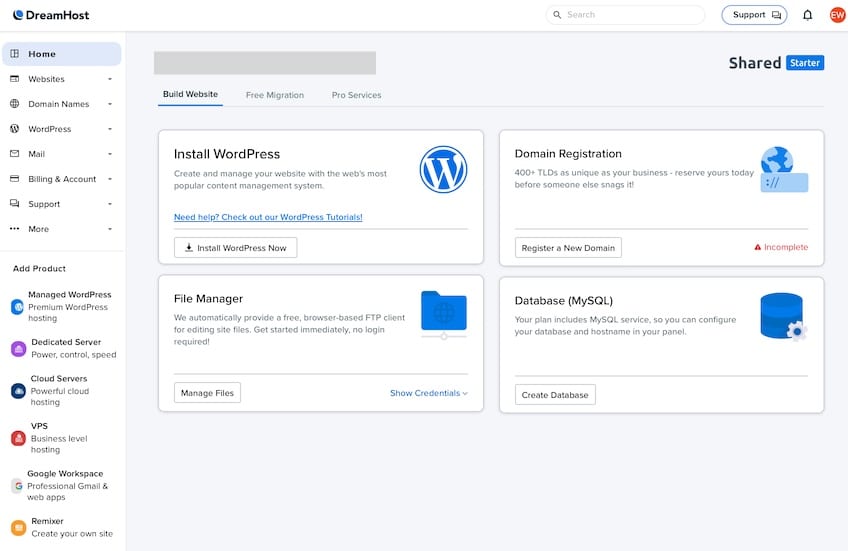
There’s a sidebar menu that’s easy to navigate and use. DreamHost is another provider that skips cPanel and incorporates all site management into a single user dashboard called DreamHost Panel. I like this simplified approach.
The proprietary DreamHost Panel keeps navigation easy with a clean side panel menu that includes all the usual categories of website and hosting administration you’ll use. With just a click or two from the left-side menu, you can:
- Maintain all of your websites
- Keep track of registered domain names (and register new ones)
- Manage your WordPress site(s)
- Monitor billing and account details
- Get support
- Add products
- Manage email
Another thing I love is the easy-to-find and easy-to-navigate central panel area, where you’ll find some of the most common tasks. You can quickly register a new domain name, manage your files, and configure your databases, all with one click in this section.
If you’re starting a new website from scratch, you can quickly install WordPress. DreamHost walks you through a series of short questions about your future site, and installs a customized selection of WordPress plugins based on your answers.
When you start building your site, having those customized plugins already installed can save you a lot of time. The functionality is ready for you to incorporate into your site, removing any need to search for the right plugins on your own.
Once WordPress is installed, you’ll get a confirmation email with your login credentials. Then, you can log into the WordPress backend. If you’re an experienced WordPress user, you can do your own thing and get started creating.
If WordPress is new to you, DreamHost makes it easy to start building. Use their Starter Templates to quickly build your new site and have it look professional when you’re finished making adjustments. This is another nod to DreamHost’s commitment to making it easy for anyone to create sites with WordPress.
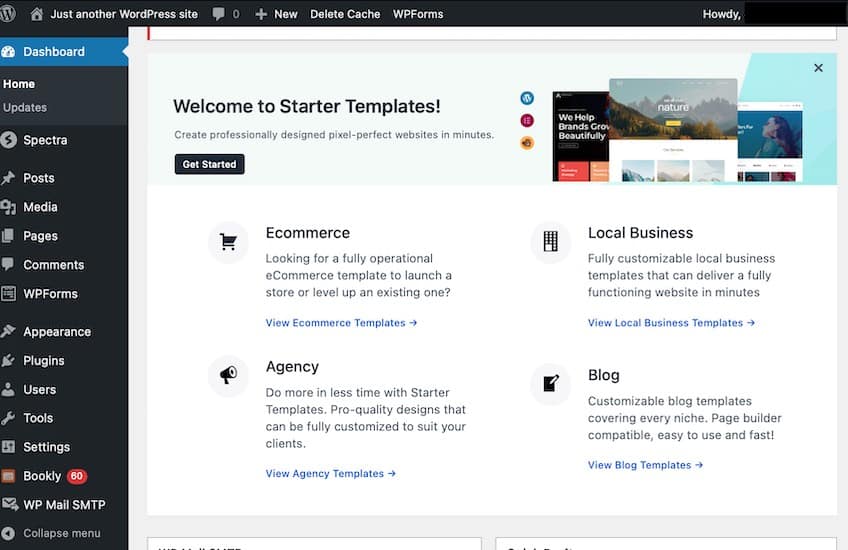
DreamHost also offers Remixer as an alternative website builder. It is a simplified drag-and-drop website builder that requires no coding knowledge. With it, you can have a new site up in minutes instead of hours.
Remixer has some limitations, though. If you plan to do things like add ecommerce functionality to your website, you’ll want to go with WordPress from the start.
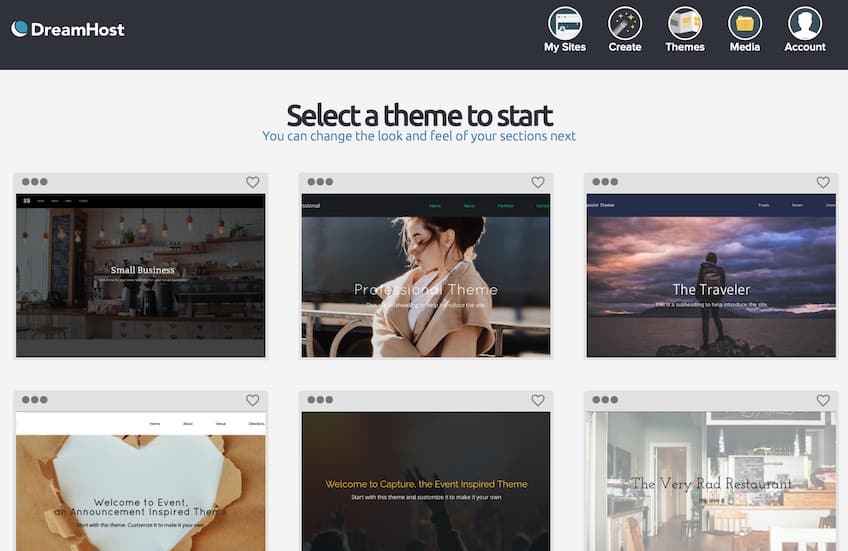
If you already have an existing WordPress site, you can migrate it to DreamHost for free using one of two ways. You can either install and use the DreamHost Automated Migration WordPress plugin or have the DreamHost team move your website for you.
This is another win for DreamHost and a big reason why they are so great for anyone building websites with WordPress. Migrating your site between hosting providers can be a nerve-wracking experience under the best of circumstances, especially if you have a high-traffic site. Knowing the DreamHost team will do the heavy lifting for you—while avoiding downtime or other issues—is a huge plus.
DreamHost will also migrate non-WordPress sites, but that comes with a fee of $99.
Scalability
DreamHost is another hosting service poised to grow with you.
Let’s say you begin with Shared Starter, DreamHost’s entry-level web hosting plan, but want to host a second website. Moving up to Shared Unlimited gives you pretty much what the name suggests—support for unlimited websites—along with other upgrades like unlimited site storage and free email.
You can easily upgrade from Shared Starter to Shared Unlimited by visiting your Billing & Accounts menu and selecting the other plan.
When you outgrow DreamHost’s shared hosting plans, DreamHost offers:
- VPS hosting: starting at $10 per month
- Managed WordPress hosting: starting at $16.95 per month
- Dedicated server hosting: starting at $149 per month
- Cloud hosting: starting at $4.50 per month
DreamHost even offers a souped-up version of their cloud hosting, DreamCompute, that can handle the intense needs of massive databases, hosting SaaS application portals, and edge computing.
While you can automatically upgrade your existing plan to a bigger plan in the same hosting category using the Billing & Accounts menu option, you’ll need to reach out to support to move to a plan outside your current category.
Where DreamHost Could Improve
While I recommend DreamHost for anyone planning a WordPress site, there is one area where DreamHost could improve. This could present a stumbling block if you’re not already a WordPress power user.
Customer Support
It’s difficult to get live support from DreamHost, even once you become a customer.
You get just one option for assistance, which is live chat that’s promoted as being available 24/7. Actually getting an agent in the chat session is another story.
No matter how you try to reach someone in real time—via the chat bubble in the lower left corner of the screen, the help menu in the upper right, or the support option in the sidebar menu—you’ll be first thrown into an endless loop of links to articles in DreamHost’s knowledge base.
You have to dig deep within the suggested articles to eventually find a link that directs you to a live support agent.
I’d like to say that once you find a real person to chat with, everything improves. That is not the case.
Once I made it to an actual live chat screen, I was told the wait times to speak to an agent would be very long. No actual time frame, just “very long.”
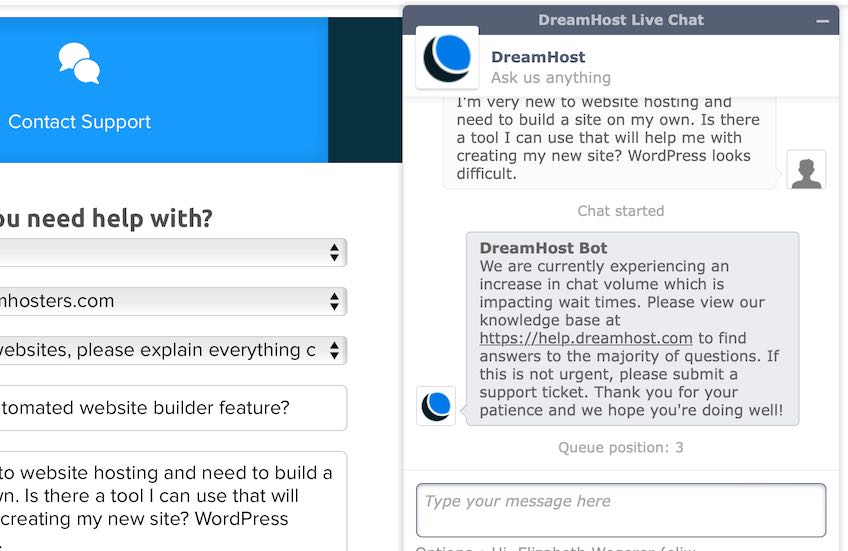
I was encouraged to submit a support ticket instead. I never did end up chatting with an agent, despite numerous attempts and waiting for more than 30 minutes each time I tried.
My experience is mirrored in the majority of negative reviews on third-party review sites. Customers noted their frustrations when trying to get help, too. It doesn’t mean you won’t find help at all; just prepare yourself for a long wait before reaching a human support rep.
DreamHost’s large knowledge base of articles for self-help can be the antidote if you are comfortable with researching and implementing solutions on your own.
If you do want or need live support, DreamHost is going to be a challenge.
Pricing & Plans
DreamHost offers two shared hosting plans. Both come with WordPress pre-installed and provide you with unmetered bandwidth and automated daily backups.
- Shared Starter: starts at $2.59; includes one WordPress site and 50 GB of site storage
- Shared Unlimited: starts at $3.95 per month; includes unlimited WordPress sites and unlimited site storage
What’s nice is that the price difference is so little, it’s basically as simple as whether you want to host one site or multiple sites. Or, if you know you’re going to run a media-heavy site, avoid the worry of running out of disk space and opt for Shared Unlimited.
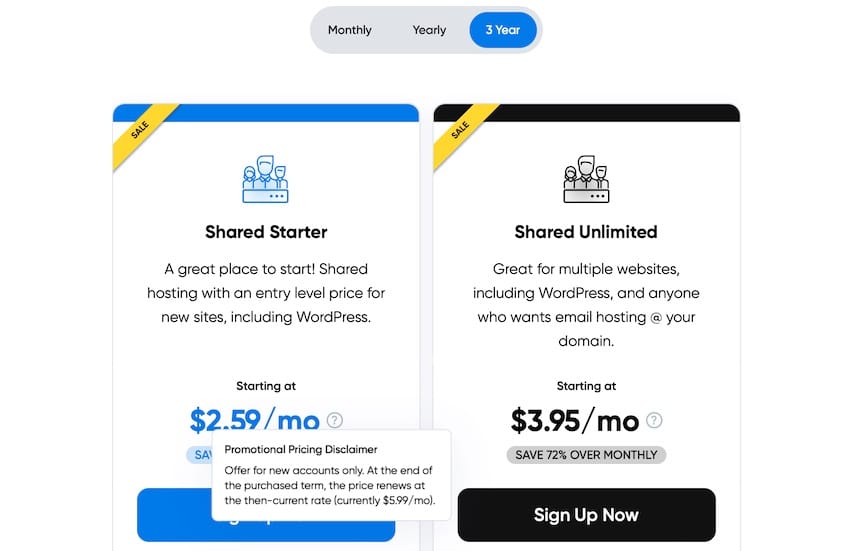
You can choose from month-to-month billing or year-long or three-year contract terms when you sign up. To get the best monthly rate and renewal pricing, the three-year billing option is the way to go. You’ll have to weigh your preferences when deciding which option makes the most sense for you, though.
All the different pricing options can be a little confusing, so let’s take a look at how the Shared Starter plan changes its rates depending on your introductory term.
- Month-to-month billing: $4.95 introductory rate, $7.99 renewal rate
- One-year contract: $2.95 per month, $6.99 per month on renewal
- Three-year contract: $2.59 per month, $5.99 per month on renewal
For easy comparison to the other providers on this list, let’s run the numbers for four years of web hosting on DreamHost’s Shared Starter plan.
With Shared Starter on the three-year plan, you’ll end up paying a total of $93.24 at checkout, then $71.88 per year after that. Your total four-year expenditure will be $165.12.
If you opt for the shorter one-year contract, Shared Starter will cost you $35.40 at checkout. To keep your hosting service for another three years, you’ll pay a total of $251.64 based on the renewal rate, leading to a four-year total of $287.04.
One thing to be aware of with DreamHost plan prices—they don’t include some add-ons you will want or need. The following will cost extra and should be factored into the total price for hosting services.
- Domain registration: DreamHost does not include a free domain with any plan, so factor in extra for that ($7.99 for the first year, but that price does include domain registrar privacy) if you want a new, custom domain name.
- Domain transfer: If you want to move an existing domain to Hostinger, that will cost you extra, too (starting at $9.99 per domain when I last checked).
- Domain renewal: You’ll have to pay annually to keep any domain name you registered with DreamHost, at a rate of around $17.99 per year.
- Email account: If you go with the Shared Starter plan, you will have to pay extra (about $2 per month) to have a domain-specific email address.
- Site security: You’ll need to subscribe to DreamShield Protection for $3 per month if you want to have your site scanned regularly for malicious code and other threats
If you get started with DreamHost but find they’re not the one for you, they offer an impressive 97-day money-back guarantee. That’s one of the longest no-risk periods I’ve seen among hosting providers. I found it easy to walk through the cancellation process and receive a confirmation email. However, it took a few days to see the refund on my credit card.
Want to know more about DreamHost? Check out our in depth review, then see how DreamHost stacks up against Bluehost, another company on this top list.
SiteGround Review – Best for Ecommerce Site Hosting

SiteGround is another officially recommended WordPress hosting provider. But its primary edge over the rest of the pack is that SiteGround’s WordPress installations include the WooCommerce plugin and the official WordPress Storefront theme from WooCommerce. That gives you potent ecommerce functionality from the start.
Where SiteGround Stands Out
SiteGround delivers a streamlined experience to their customers, both in terms of how easily you can get started and how convenient it is to get real, human assistance from their team.
Ease of Use
SiteGround makes it easy to find and compare all its web hosting plans, including shared hosting. You can quickly see renewal pricing and compare plan differences among its three shared hosting plans: StartUp, GrowBig, and GoGeek.
Once you pick your plan, SiteGround encourages you to select or register a domain name.
If you don’t have your domain chosen yet, that’s not a bad thing. Choosing the right URL for your ecommerce store is an important marketing factor that you should have dialed in before getting started in earnest.
So, if you’re still on the fence, the good news is that SiteGround offers a workaround if you don’t have your perfect domain picked out yet.
You can bypass this required field by noting you have an existing domain and then entering a non-existent domain name in the required field. You’ll get an error message on the next screen, but you’re able to simply click No Thank You in the yellow caution box to move on in the signup process.
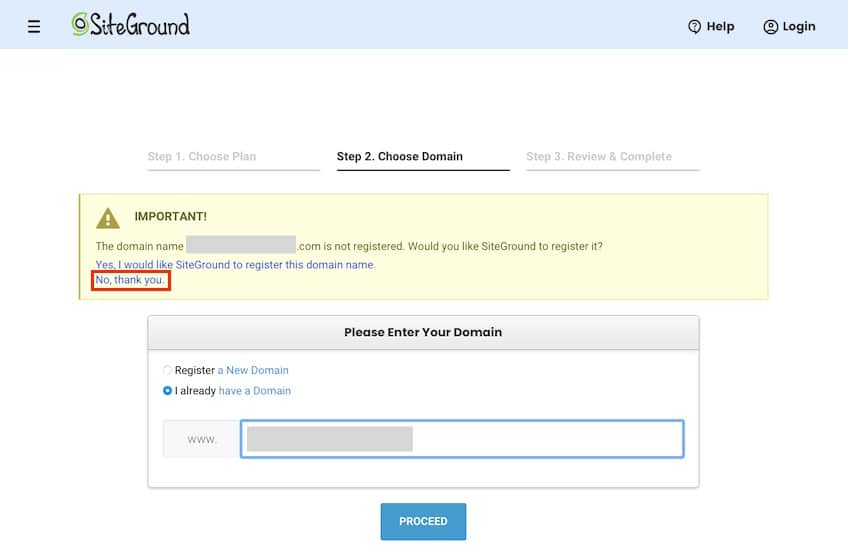
Again, it’s a good idea to take your time and brainstorm what your online store will be called, what its brand identity and personality will be, and what values you want your potential customers to associate your ecommerce operation with. Getting this squared away first will allow you to search for domains with a clear plan in mind and select one you will be confident in using for the long haul.
When you’re ready to complete your purchase, you can pay by MasterCard, Visa, Discover Card, or American Express. This is a slight drawback for anyone who prefers a non-credit card payment method, but not enough to outweigh the rest of SiteGround’s ease of use.
After your purchase is completed, SiteGround goes all-in on helping new customers get up to speed with a tutorial on their platform. There are other walkthroughs available, too, so you can level up your knowledge quickly right from your user dashboard if you’re new to web hosting.
SiteGround is another hosting provider that’s done away with cPanel for site management. Instead, you’ll find all site management in the main SiteGround dashboard, called Site Tools, which is very easy to understand and use.
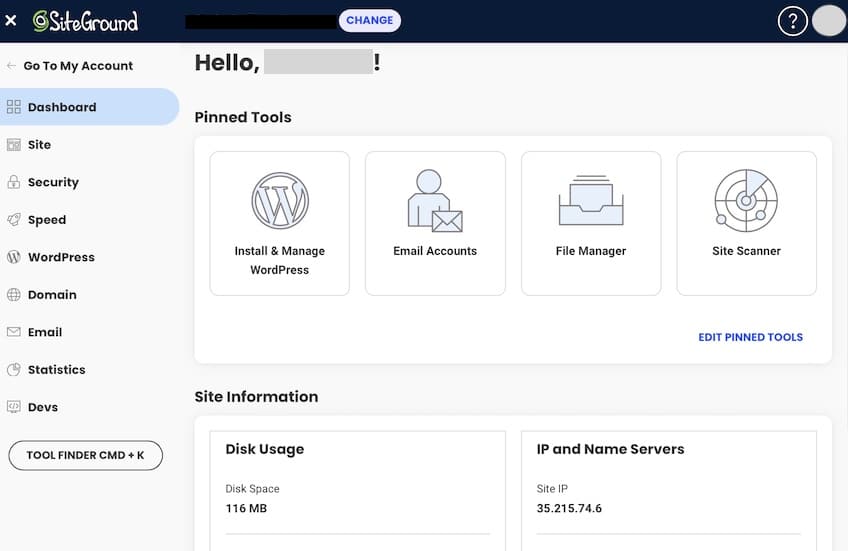
With Site Tools, you can perform all the functions needed to manage the websites on your SiteGround plan and all administrative aspects of your hosting plan. The side menu provides links to:
- Websites
- Security and speed settings
- WordPress
- Domains
- Email accounts
- Site statistics
There’s also a menu option for developers when more technical settings and issues need to be addressed. Most general web hosting clients won’t need to go to that area very often, if at all. But, it’s great that this is available if you or someone on your team needs to dive into the backend for a crucial fix or update.
There’s also a section of Site Tools that you can customize by pinning the tools you use most often, saving you the time of navigating through the side menu to accomplish routine tasks.
But the thing I love most about SiteGround is that you can get a head start on building your web store with the WordPress + WooCommerce installation option. WooCommerce is the leading ecommerce plugin for WordPress, delivering you all the critical features you’ll need to sell like a shopping cart, payment gateways, shipping options, and more.
It’s a huge time-saver to get this squared away automatically. And, unless you’re trying to do something really wild with your online store, WooCommerce is flat-out the best option to use to turn a WordPress site into an ecommerce site. So, you’re not settling for something underwhelming just for the convenience of an easy installation.
SiteGround gives you other options for creating a new website, too. You can use WordPress on its own or a free version of Weebly if you’re building something simple like a landing page. If you’re going to dive into ecommerce though, don’t mess around with either of those. Instead, start with the WordPress + WooCommerce combo off the bat.
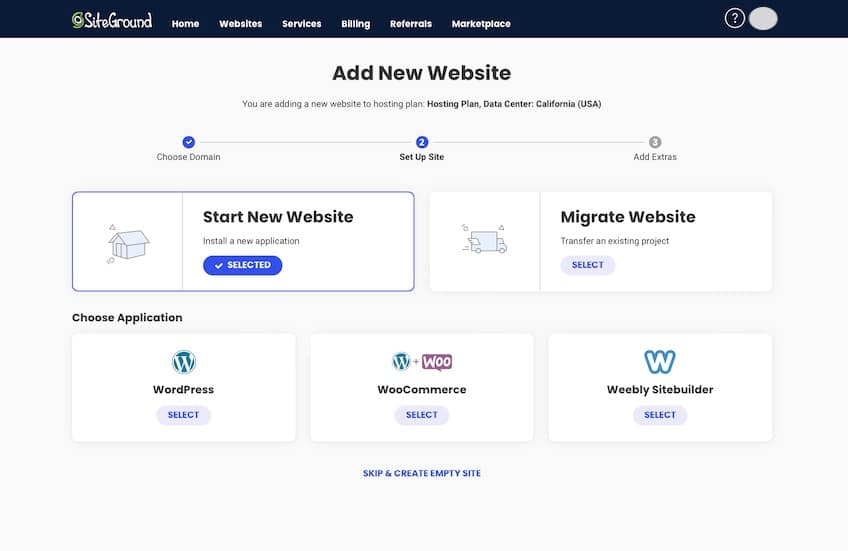
You can also migrate an existing site to SiteGround. If your site is a WordPress site, you can do it yourself with the free automigrator feature.
If your site isn’t built on WordPress or you want the SiteGround team to migrate your site for you, you can submit a support ticket to get the migration process started. For a limited time, SiteGround is offering free migration services to new customers.
Customer Support
I was very impressed with the quality of SiteGround’s live support. You can choose from two human support options—live chat or phone. Offering telephone support is a huge standout and not something you find with many of the other website hosting companies on this list.
Yes, you’ll still have to jump through a couple bot loops to eventually connect with a real person on live chat, but once you do the agents are quick, helpful, and accurate. Live chat support is also available 24/7.
SiteGround also has a ticketing system where you can submit a support request and attach files like screenshots or bug reports. All your ticket history can be found in the Help Center under the Support History section, including responses you receive from the SiteGround team.
There’s also a solid knowledge base you can search through for help on common topics. Within this, you’ll find tutorials as well, which I found very detailed and helpful. Users on third-party review sites also called out the value of SiteGround’s tutorials.
SiteGround boasts of a 97% customer support satisfaction rate. Given my experience, plus the many positive reviews I read, I don’t doubt that this statistic is true.
Where SiteGround Could Improve
There’s a lot to like about SiteGround. Yet some customers with growth plans might feel limited.
Scalability
SiteGround has you covered for growth within its shared hosting options. If you start with StartUp, the entry-level plan, you can move up to GrowBig and GoGeek without ever needing to leave the world of shared hosting.
Let’s say you start with humble goals for your modest online store, but suddenly experience an explosion in site traffic and growth. You can move up to GrowBig, double your site storage and raise your monthly allotted site visits to 100,000.
If you need even more storage and bandwidth for visitors, you can go all the way to GoGeek and get a robust 40 GB of storage space and 400,000 site visits each month. The best part is you can move to either of these plans all on your own via the Go To My Account menu option on your Site Tools dashboard. You don’t even have to involve SiteGround’s support team.
What if your ecommerce store won’t stop growing and need even more resources? What a great problem to have.
My suggestion then is to jump straight to SiteGround’s cloud hosting options, where all services are fully managed.
Once you’re there, you can also choose the auto scaling option to ensure additional resources are added during times of peak site traffic and demand. Just know that these added resources will cost quite a bit more than the shared hosting plans:
- Jump Start: $100 per month
- Business: $200 per month
- Business Plus: $300 per month
- Super Power: $400 per month
While you can save 10% on that rate by committing to six months or a year of cloud hosting at checkout, it’s still going to cost a serious amount more than any of SiteGround’s shared plans.
But, if you have an ecommerce site that’s getting more popular than you expected, you likely have the revenue to justify this spend. And, the enhanced site performance you’ll unlock is likely to keep your current customers coming back for more and bring even more new shoppers to your site.
If one of the pre-built plans isn’t quite what you want—say, if you have a really big online store and need a good bit more storage space to be able to show off product videos for your top-selling items—you’re also covered thanks to SiteGround’s custom cloud hosting configurations.
You can set the exact resource parameters you need. Just move the sliders for number of CPUs, memory, and storage space, and see in real time the monthly cost for your exact specs.
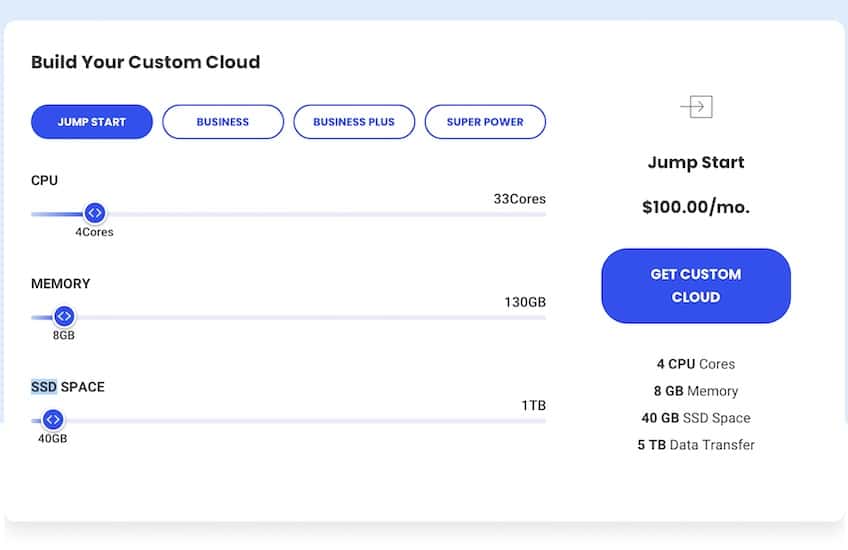
If you do want to jump from shared hosting to cloud hosting, you’ll need to submit a ticket and have the SiteGround team take care of the upgrade process from there.
Pricing and Plans
I’ve focused on SiteGround’s shared hosting plans here, since that’s what most people new to web hosting will start with. Of the three officially recommended WordPress hosts, SiteGround delivers the best pricing, coming in under the cost of both DreamHost and Bluehost—at least for the initial contract term.
You have three options for shared web hosting. All plans include free site transfers (for a limited time), a free SSL, an included CDN, and daily backups.
There are also WordPress and WooCommerce-specific hosting plans, but they are the same price and use the same plan names. So, whether you’re opting for hosting an existing site of yours or trying to build a new WordPress store, you don’t have to worry about paying more or choosing the wrong plan for your needs.
- StartUp: starting at $1.99 per month; includes one website, 10 GB storage space, and 10,000 site visits monthly
- GrowBig: starting at $3.99 per month; includes unlimited websites, 20 GB storage space, and 100,000 site visits monthly
- GoGeek: starting at $5.99 per month; includes unlimited websites, 40 GB storage space, and 400,000 site visits monthly
The StartUp plan will get a new website up and running, but I think the expanded resources and site visits with the GrowBig plan more than offsets the slight price increase. If you’re optimistic about your online store, you may as well position yourself for expected growth from the start.
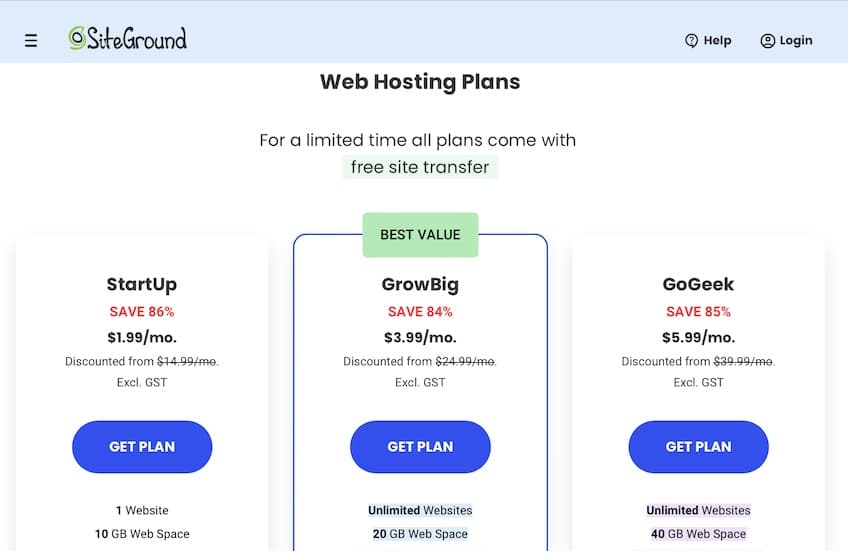
You can choose billing plans of one month, one year, or two years. Right now, the annual plan gives you the lowest price during your initial term of service. No matter which plan you choose, renewal rates will be much higher.
To put all this into context, I’ve broken down how introductory pricing and renewal rates change for the basic StartUp plan based on your initial term choice:
- Monthly billing: $19.99 promotional rate, $19.99 renewal rate
- One-year contract: $1.99 per month, $14.99 per month on renewal
- Two-year contract: $9.99 per month, $14.99 per month on renewal
Let’s run the numbers for securing four years of web hosting on SiteGround’s StartUp plan.
Getting StartUp on the one-year plan to start, you’ll end up paying a total of $23.88 at checkout, then $179.88 per year after that. Your total four-year expenditure will be $563.52.
If you opt for the longer two-year contract at the outset, StartUp will cost you $239.76 when you complete checkout, with the two years after your initial term ends costing an additional $359.76. Your total four-year spend will be $599.52.
SiteGround has a reputation as being higher than average with its renewal prices, something users comment on frequently on third-party review sites.
But, for the price, SiteGround has you mostly covered. There are still a few add-ons that will cost you extra. The following expenses should be factored into the total price for hosting services.
- Site security: You’ll need to subscribe to SiteScanner for $30 per year if you want to have your site scanned regularly for malicious code and other threats. That is based on an initial price of $2.49 per month. After the first year, that monthly cost jumps to $4.99.
- Domain registration: You won’t get a free domain name with any package, so factor in something around $18 for the first year of securing one.
- Domain renewal: For any domain name you register through SiteGround, you’ll pay $19.99 per year to renew it.
Not sure if SiteGround is for you? You can test drive SiteGround with the peace of mind of two money-back guarantees. You have 30 days for assessing your satisfaction with its shared hosting plans and 14 days for cloud plans.
I found the cancellation and refund process to be straightforward. I saw a credit on my account within minutes, even though SiteGround says it can take between seven and 21 days to see a refund.
Want to go deeper into what makes SiteGround tick? Check out our full review to learn more.
Bluehost Review – Best If You’re New to Website Hosting

Bluehost is another WordPress-recommended web hosting provider. In my eyes, it’s the one that is best for folks with no prior experience building a new website and hosting it.
Bluehost takes the guesswork out of web hosting services by walking new customers through the entire process of setting up their hosting and website. Bluehost will hold your hand the entire way, so you can dive right in without fear of messing things up.
Where Bluehost Stands Out
Bluehost is a good place to dip your toes into web hosting for the first time, providing all the guidance a novice would need while also giving you easy paths to taking the next step up when you and your site are ready for an upgrade.
Easy to Use
Bluehost offers four different shared hosting plans and spells out the differences among each in a comprehensive table. Features are divided into categories, making it easy to compare them apples-to-apples. I found it one of the easiest to follow among all the provider’s sites I reviewed.
Once you pick your plan, there’s just a single-page form to fill out. One thing I noted during the process is that basic site features, like backups or an SSL certificate, cost extra with Bluehost. Don’t forget to factor this in when you’re comparing providers, as these add-ons quickly add up (I’ll touch on the actual cost a bit later).
You don’t have to have a domain name to sign up. If you don’t have one yet, Bluehost will give you a temporary domain.
When you’re ready to complete your purchase, Bluehost accepts Visa, MasterCard, Discover Card, and American Express. Again, if you want to pay with something other than a credit card, you’ll find yourself out of luck with Bluehost.
Once your new account is all set up, Bluehost does a nice job at walking you through your new hosting service. The first time you log in, you’ll see a welcome screen prompting you to start creating your new website or migrating an existing site.
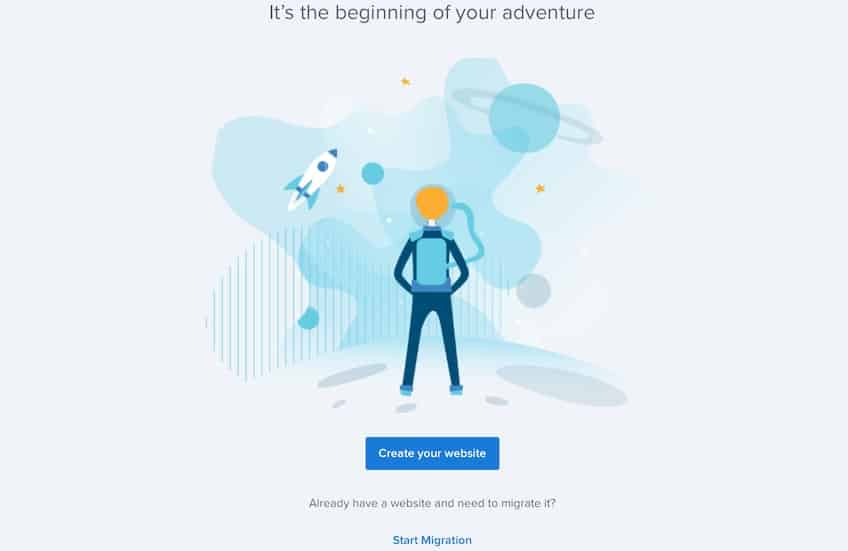
If you want to create a new site, you can choose to go it alone with Bluehost’s own DIY site builder, ask for a little bit of help, or completely outsource site creation to Bluehost. Those last two options will cost extra.
If you want a little help, you can subscribe on a monthly basis for real-time assistance. A Bluehost expert will work with you via screen sharing to guide you as you build your site. The service costs $119 per month. You can add it at any time, then cancel it when you no longer need help. I really like this option.
If you want to hand off site creation altogether, Bluehost’s website creation services start at $700 and go up depending on how complex a website you want to build.
One big plus is that Bluehost’s user dashboard is easy to use. It keeps helpful tips, tricks, and shortcuts prominently displayed. You can easily access and manage things like:
- Site statistics
- Marketplace (for adding new services and tools to your site)
- Email and Office
- Domains
- Marketing tools
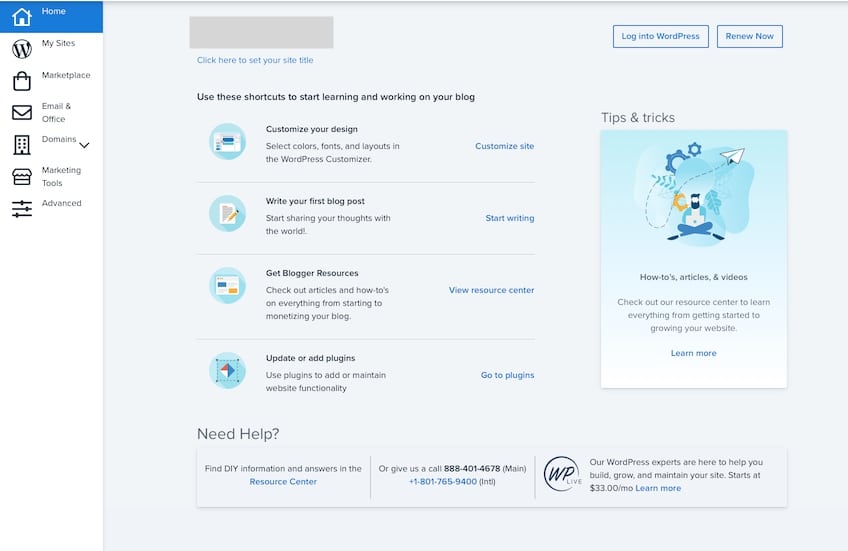
However, Bluehost does not incorporate the more technical elements of website management in the user dashboard. It chose to keep cPanel for those advanced tasks, which contrasts with other providers like Hostinger, DreamHost, and SiteGround that have their own proprietary (and, often, more beginner-friendly) control panels.
This strategy to segment out the easier site management tasks from those that site administrators don’t often use can be seen as a benefit for anyone new to website management. It eliminates task and information overload, and is another reason Bluehost is great for anyone new to being their own website admin.
If you need to dive into more complex website management tasks, just click on Advanced in the sidebar menu to go to cPanel. You can manage things like email servers, site security, and databases there.
You’ll see site statistics in the right-hand column, which captures high-level data and presents it in a clear snapshot. The rest of the items are grouped in sensible sub-sections along the main portion of the screen to the left of the sidebar.
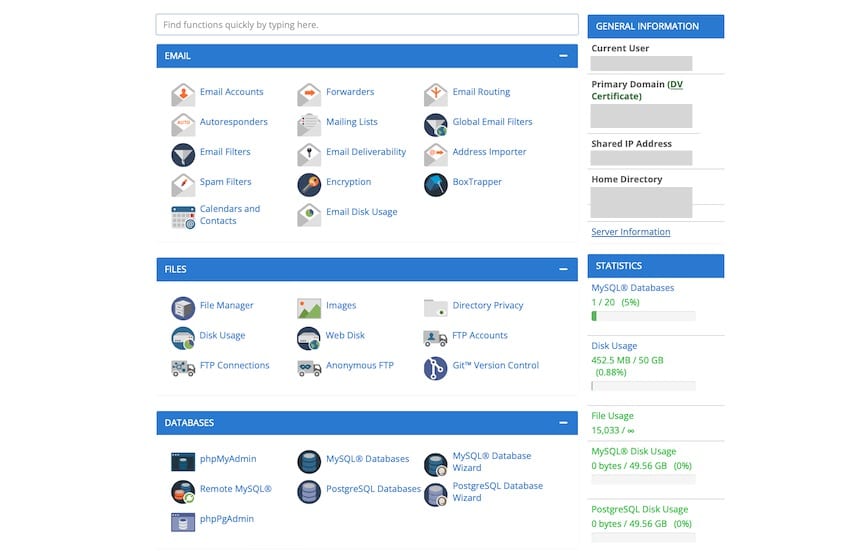
Scalability
When you sign up with Bluehost, you can stick with them as your website needs grow. You have four different shared hosting plan options available: Basic, Choice Plus, Online Store, and Pro.
Let’s say you start out as a total beginner with the Basic plan. You’ll get one website and 10 GB SSD storage.
You’re perfectly happy at first as you build and roll out your new site. But what happens when your needs grow?
If you find yourself needing another website or two (building and managing websites can become quite addicting) or you need more storage space, you can easily move up to one of the other three plans right from your user dashboard.
All three higher-end plans give you unlimited websites. Choice Plus quadruples your storage space, and both Online Store and Pro give you 10 times more storage space than Bluehost Basic.
One thing I noticed is that, when you do a self-service upgrade like this, you can suddenly use PayPal as a payment method. This expands the payment options from those available when you sign up for service. It also might imply the availability of PayPal to new Bluehost customers in the future.
If and when you outgrow shared hosting altogether, you can move to a number of more robust plans:
- WooCommerce hosting (for ecommerce): starting at $9.95 per month
- VPS hosting: starting at $29.99 per month
- Dedicated hosting: starting at $89.98 per month
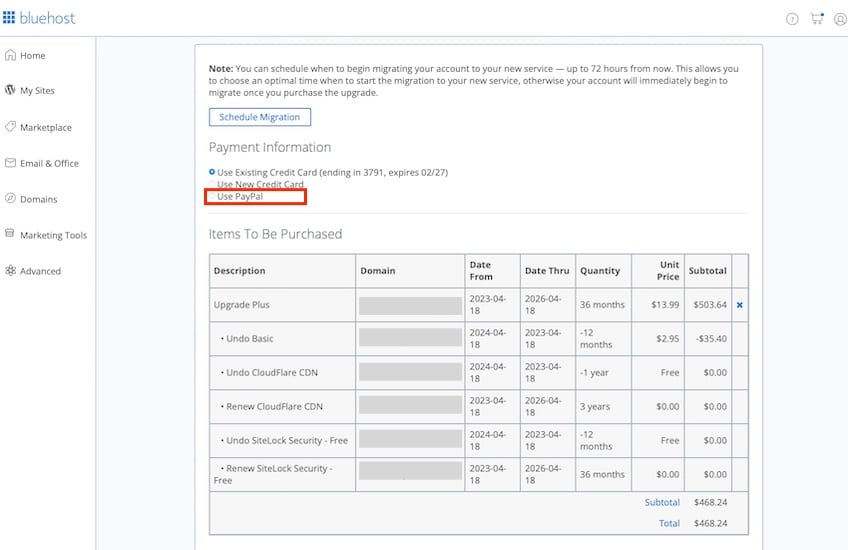
Each of these higher-tiered categories are ideal when your website or ecommerce store gains more traffic or starts to experience unexpected surges. They’ll keep your site up and available while also not running up against the limits that are inherent with shared hosting plans.
You can also move laterally to Bluehost’s WordPress-specific hosting plans. They cost the same as the shared plans, but included useful managed features. That means the hosting provider can handle things like backing up your site data, automatically handling core and plugin updates, and monitoring for malware and security vulnerabilities.
What does that mean for you? It may not be an upgrade in server resources, but it presents a way to scale up slightly without worrying about having to learn a whole lot more about doing hosting administration and optimization yourself.
If you’re a beginner worried about making harmful changes to your hosting and site settings, let the professionals at Bluehost take care of the nitty-gritty backend details when you opt for their WordPress hosting.
When you do decide to migrate to a different plan, Bluehost also lets you schedule the account migration up to 72 hours into the future. If you don’t choose a different time, migration will begin as soon as your purchase is complete.
Moving to a different hosting category requires you to reach out to support for guidance. At least one third-party review noted higher than expected migration fees, so be sure to clarify this during any upgrade discussions.
Where Bluehost Could Improve
Bluehost strives to make things as easy as possible for its customers, but there’s one major exception.
Customer Service
When it comes to live support, Bluehost offers both phone support and 24/7 live chat. I tested both with mixed results.
Live chat starts with a bot which is not surprising. What is annoying, though, is the bot is repetitive and, in my experience, unable to give you relevant answers. After more than a few attempts at satisfying the bot by rephrasing my question, I eventually got routed to a live agent.
Bluehost adds security to the live chat by requiring you to provide a token validation step before an agent will assist. Once I got past that, I struggled to get appropriate answers to a simple account upgrade question. I kept getting what appeared to be copied-and-pasted answers that were off-topic.
I gave up on live chat after 30 minutes, and called Bluehost’s phone support instead.
I was disconnected twice, but the third time was the charm and I finally reached a knowledgeable agent. They promptly answered my questions and provided the information I needed. Still, it took way too much effort to get to that point.
My experience substantiates the high number of online reviews that called out Bluehost’s less-than-stellar live chat experience.
My verdict? Bluehost’s live chat needs work. Use the phone support option instead.
Bluehost does maintain a knowledge base, too, if you want to go the self-help route. It has articles, guides, and answers to the questions most frequently asked by users.
Pricing & Plans
Bluehost offers four shared hosting plans, and all come with a free CDN, a free domain for the first year, and custom WordPress themes.
- Basic: starts at $2.95 per month; includes one website, 10 GB SSD storage, and a free SSL for the first year
- Choice Plus: starts at $5.45 per months; includes unlimited websites, 40 GB SSD storage, and a free SSL for the duration of your contract
- Online Store: starts at $9.95 per month; includes unlimited websites, 100 GB SSD storage, and a free SSL for the duration of your contract
- Pro: starts at $13.95 per month; includes everything in Choice Plus, plus 100 GB SSD storage, a free dedicated IP, and optimized CPU resources
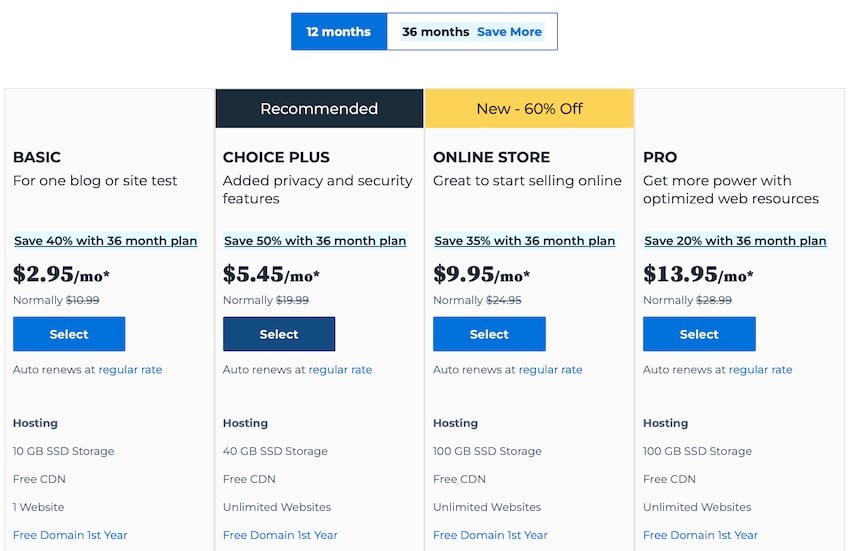
Unlike other web hosting providers, Bluehost doesn’t offer month-to-month billing at all. You have to choose between 12 or 36 months. You get the lowest monthly price with the 12-month option, but the 36-month plan gives you a lower renewal price.
Four plans, two contract durations. That’s a lot of numbers to crunch to see what’s best for you. So, let’s break it down in a easier way, simply focusing on different terms for the entry-level Basic plan:
- One-year term: $2.95 per month; $10.99 per month upon renewal
- Three-year term: $4.95 per month; $9.99 per month upon renewal
Let’s run the numbers for shoring up four years of web hosting on the Basic plan.
With Basic on the one-year term, you’ll end up paying a total of $35.40 at checkout, then $131.88 per year after that. Your total four-year expenditure will be $431.04.
If you opt for the longer initial contract option of 36 months, Basic will cost you $178.20 up front. To keep your hosting service for another year, you’ll pay an additional $119.88. That leads to a total four-year cost of $298.08. Even though the promotional monthly rate is higher, the long-term savings unlocked because of a lower renewal rate are significant.
Bluehost doesn’t include some add-ons you will want or need. The following will cost extra and should be factored into the total price for hosting services.
- Daily backups: If you choose the Basic plan, daily backups with CodeGuard Basic cost an extra $2.99 per month (billed annually at $35.88). All other shared hosting plans include daily backups.
- Domain registration: While you’ll get a single domain registration free with all shared hosting plans, if you want more than one it will cost $12.99 for a .com name. Pricing varies for other domain extensions.
- Domain renewal: After your first free year, .com domain renewal pricing is $19.99. Renewal rates can vary for other domain extensions.
- Domain privacy: Add an extra $15 per year to keep your registrar information private.
- SSL certificates: If you choose the Basic plan, you only get a free SSL certificate for the first year, after which it will cost $3.33 per month. You get lifetime SSL certificates with all other plans.
- Site security: To protect your site from malicious activity, you can enable Bluehost’s SiteLock Essentials for an extra $2.99 per month (billed annually at $35.88).
If you try Bluehost and don’t like it, there is a 30-day money back guarantee. You have to call or use live chat support to cancel. There is no option to cancel your account from your user dashboard.
I used live chat and it took over 20 minutes to get my account closed. It can take up to 10 days to see a refund on your credit card. I did not receive the confirmation email I was promised, but the refund appeared on my credit card statement within 24 hours.
You can take a deeper dive into Bluehost in our complete review. Then, see how Bluehost stacks up specifically against SiteGround, Hostinger, HostGator, DreamHost, and GoDaddy.
ScalaHosting Review – Best for Customer Satisfaction

ScalaHosting isn’t as well-known as some of the other names on my list, but I like to think of it as a well-kept secret. This provider’s responsive and knowledgeable customer support team should put it on anyone’s short list of web hosting providers.
ScalaHosting also boasts the highest TrustPilot customer review score among all the providers on my list—a perfect 5.0. Customers rave about every aspect of the service and support they get from ScalaHosting.
Where ScalaHosting Stands Out
You can tell ScalaHosting has customer satisfaction at the forefront of their web hosting services from the moment you start using the service. There’s a lot to like here.
Ease of Use (the good)
ScalaHosting makes it easy to compare its four shared hosting plans. No guesswork, no making future customers click through multiple screens, provide personal information, or any other nonsense to find the information they need.
The comparison table walks you through each plan, from Mini to Starter to Advanced to Entry Cloud (its most popular shared hosting plan). You can also toggle through the different plan lengths to see how pricing changes and understand how rates increase upon renewal.
Once you decide on your plan, you can choose your preferred data center from one location in Europe or one of two locations in the United States.
Does this matter for a small website? Probably not. But, as your traffic grows, using servers close to where your customers live makes a lot of sense. It ensures speedy load times by reducing the physical distance between site visitors and the servers hosting your site.
You can pay for ScalaHosting services by credit card, PayPal, or bank transfer.
The only potential roadblock when signing up for ScalaHosting is that you must already have or register a domain name to complete account setup. There are no temporary domain names available. Yes, this can be an annoyance, But, when weighed against everything else ScalaHosting does to make the process streamlined for new customers, I can forgive it.
Once your purchase is complete, ScalaHosting redirects you to your client dashboard. It is straightforward and easy to understand, and you can accomplish many basic hosting and website tasks there.
ScalaHosting is another provider on this list that uses cPanel for the more advanced parts of hosting and site management. More on that later.
For now, I can praise the ease of navigation you’ll find on the main client dashboard. There is both a side panel menu to access all main site and hosting tasks, plus a center panel that gives you one-click access to the services you’ll likely use most often.
From the side panel menu you can:
- Find all your registered domains
- Access your account details
- Get support
- Check your billing records
- Order new services
The main navigation area lets you see all your support tickets, invoices, domains, and other services with just one click. This is another nod to ScalaHosting’s focus on putting customer satisfaction front and center. You won’t be left wondering about the status of any support requests you’ve made. All that information is just one click away.
From a visual standpoint, ScalaHosting’s dashboard is among the cleanest and easiest to follow that I’ve seen.
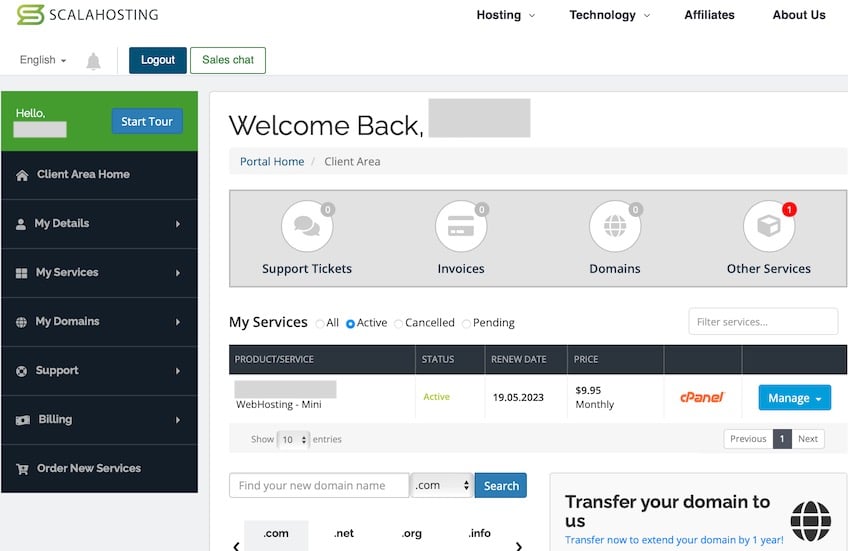
In keeping with the high customer satisfaction theme, the first time you access your dashboard you’ll be prompted to take a new user tour. If you skip it, you can still find the blue Start Tour button above the side menu on your dashboard. The tour walks you through the features found in the sidebar menu on the dashboard.
If you are moving an existing site (or sites) to ScalaHosting, its support team will migrate an unlimited number of existing sites for you. They promise no downtime, too.
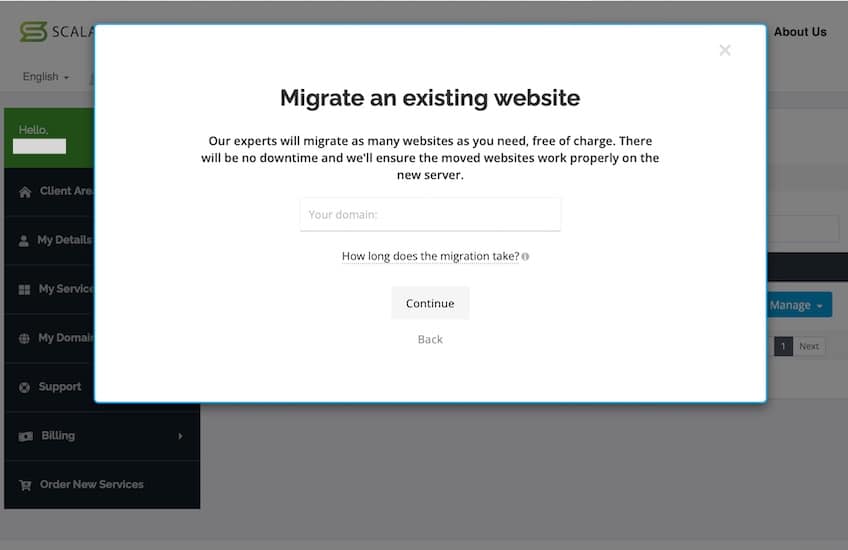
Customer Support
Where ScalaHosting really earns its superlative is its customer support. I can unequivocally say it is the best live support of all providers on this list.
Live chat is available 24/7 and, no matter when I reached out, a knowledgeable agent was immediately available, giving me clear, actionable solutions. The different agents I interacted with went above and beyond, offering additional insights to help clarify issues even more and tailor their guidance to my knowledge level.
There is also email support available for technical issues, plus a ticket system, too.
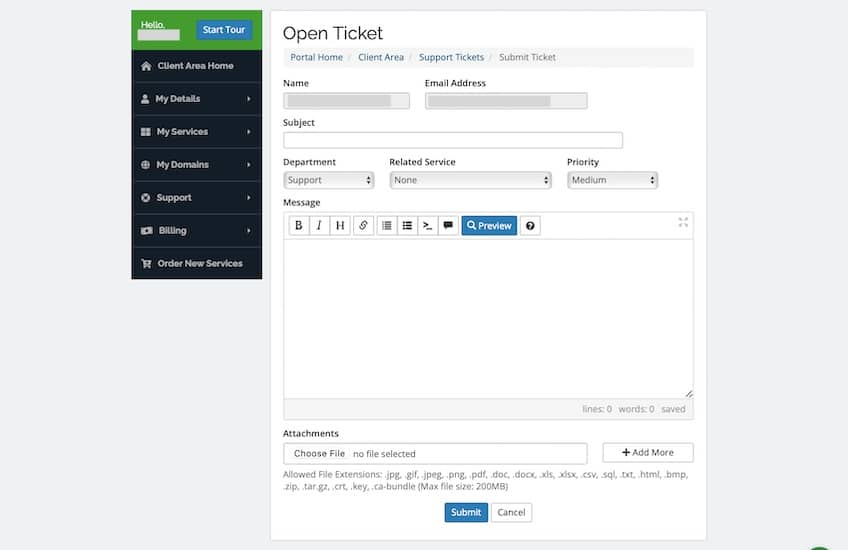
ScalaHosting also maintains a solid knowledge base, where you’ll find a number of getting started articles. I found these articles tended to cover more advanced technical topics.
The only real downside here is a lack of phone support. That being said, it seems ScalaHosting understands the disappointment this may cause its customers, and has made sure their live chat support is stellar to compensate and keep users satisfied.
Scalability
ScalaHosting is built for growth. In fact, the company built its prowess in this area right into its name.
Entry-level users may never need or want the depth of hosting power available, but anyone with big website needs now or in the future can stay with ScalaHosting for the long haul.
New users can start with one of four shared hosting plans—Mini, Start, Advanced, or Entry Cloud. If you are new to web hosting and have plans for a single website, Mini is your best bet. As your experience and site needs grow, you may find the 10 GB SSD storage to be a bit limiting, though.
As you grow, any of the other three shared plans will give you more storage space and unlimited websites. While you may only have one website in your plans today, hosting websites becomes a passion for some people. There likely will be a day when you want to host two, three, or more sites on your ScalaHosting plan.
Moving up the shared hosting plans with ScalaHosting is easy, and most people content with shared hosting end up in the Entry Cloud plan at some point. It functions like a hybrid shared/cloud hosting plan, offering upgradable storage space, a dedicated IP address, priority support, and other features you usually only find in much more expensive cloud or dedicated hosting plans.
I actually recommend starting with this plan if your budget permits, as it gives you a lot of hosting bang for your buck at a still-reasonable price.
You can upgrade at any time to a new shared hosting plan via your user dashboard.
If ever you outgrow Entry Cloud, ScalaHosting offers four managed VPS plans as the next step up. The names are not sexy, but the features are robust.
- Build #1: starting at $29.95 per month
- Build #2: starting at $63.95 per month
- Build #3: starting at $121.95 per month
- Build #4: starting at $179.95 per month
If one of ScalaHosting’s pre-built cloud hosting plans isn’t the perfect fit, you can also create your own customized cloud hosting plan.
Scale resources as you see fit, using the slider to set the right number of CPU cores, RAM, and SSD storage to create a plan precisely matched to your exact needs. The pricing adjusts on the fly to reflect the resource allocations you want. Like all other ScalaHosting plans, you can dial it in even further with options for one month, one year, and three-year contracts.
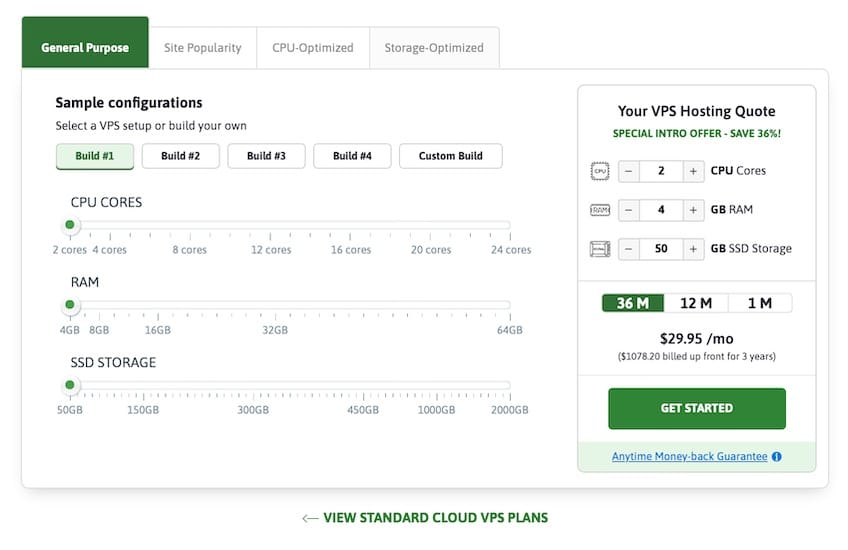
If you want to move from general web hosting to a managed VPS plan, you’ll need to contact customer support. They’ll take care of the migration for you.
Where ScalaHosting Could Improve
ScalaHosting bobbles the ball a bit when it comes to some aspects of the user experience. It won’t be noticed by experienced website administrators, but anyone new to the game might struggle a bit.
Ease of Use (the not so good)
ScalaHosting uses a separate cPanel for more advanced tasks. The cPanel is well laid out, but for customers with little technical experience, it can quickly overwhelm.
Within cPanel, you’ll find the usual items for management of databases, emails, and files. You can also install applications, including WordPress, but it is not as straightforward as it is with other hosting providers.
The good news is that ScalaHosting’s customer service is unmatched. So, if you find yourself struggling, quality help is just a few clicks away.
ScalaHosting also has WordPress-specific hosting plans that include a more convenient one-click WordPress installation. These plans are nearly identical to the shared hosting plans. If you know you’ll build your site in WordPress, choosing one of these hosting packages makes sense.
Pricing & Plans
ScalaHosting offers three shared hosting plans, plus one plan that gives you cloud server reliability at a shared hosting price.
All plans include unmetered bandwidth, free SSL certificates, and daily offsite backups.
- Mini: starts at $2.95 per month; includes one website, 10 GB NVMe SSD, and unlimited emails and databases
- Start: starts at $5.95 per month; includes unlimited websites, 50 GB NVMe SSD, and a free domain
- Advanced: starts at $9.95 per month; includes unlimited websites, 100 GB NVME SSD, a free domain, priority support, and real-time malware protection
- Entry Cloud: starts at $14.95 per month; includes unlimited websites, guaranteed CPU and RAM, 50 GB upgradeable NVME SSD, a free domain, scalable storage, and more
Those with very basic website needs can certainly get by with one of the shared plans (Mini, Start, or Advanced). But, for just a few dollars more, Entry Cloud gives you maximum speed and security for your site.
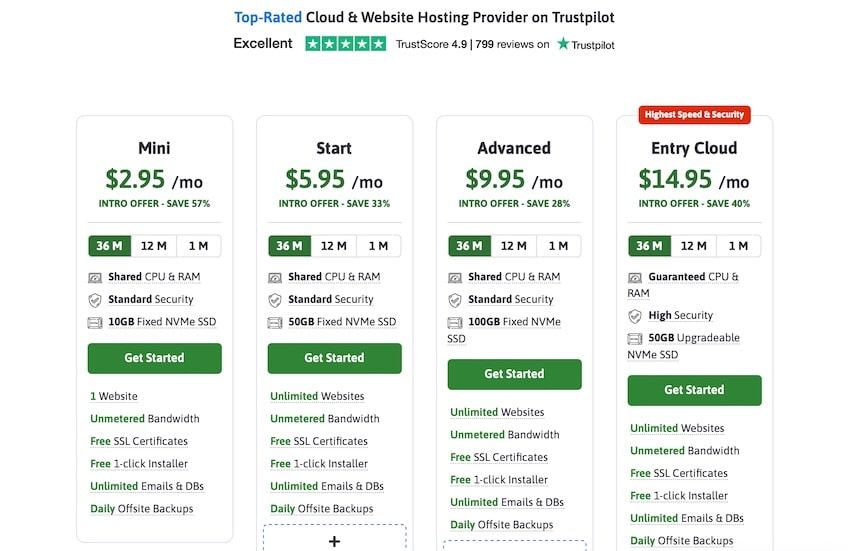
ScalaHosting offers a wide array of contract term lengths. You can opt for month-to-month billing or secure hosting for a term of three, six, 12, or 36 months. Contract and renewal pricing varies depending on contract length, so let’s dig into how the rates change for one plan: the entry-level Mini tier:
- Monthly billing: $9.95 rate; $9.95 per month upon renewal
- Three- or six-month contract: $9.95 per month; $9.95 per month upon renewal
- One-year contract: $2.95 per month; $9.95 per month upon renewal
- Three-year contract: $2.95 per month; $6.95 per month upon renewal
Let’s run the numbers based on four years of web hosting on that Mini plan.
With Mini on the 12-month term, you’ll end up paying a total of $35.40 at checkout, then $119.40 per year after that. Your total four-year expenditure, then, will be $513.00.
If you opt for the longer initial contract option of 36 months, Mini will cost you $106.20 after completing checkout. To keep your hosting service for another year, you’ll just pay an additional $83.40, giving you a much better four-year total of $189.40.
ScalaHosting covers most things you need in its shared hosting plans, but there are still a few add-ons you may want. The following will cost extra and should be factored into the total price for hosting services.
- Domain registration: While you’ll get a single domain registration free with all shared hosting plans, if you want more than one it will cost $16.95 for a .com name. Pricing varies for other extensions.
- Domain renewal: After your first free year, .com domain renewal pricing is $16.95. Renewal rates vary based on the extension.
- Domain privacy: Add an extra $10 per year to keep your registrar information private.
If you get started with ScalaHosting but decide it isn’t a perfect match, you can take advantage of their anytime unconditional money back guarantee. Any prepaid and unused hosting services are refunded 100%, no questions asked.
I found the cancellation process very easy to complete within my account dashboard, but difficult to know when to expect a refund. The confirmation email I received had no information on a refund amount or expected date for the refund.
As it turned out, I never got a refund until I followed up several weeks later to inquire about it. At that point, my refund was issued almost immediately. My advice is if you do decide to cancel, be sure to follow up a few days after canceling to ensure you receive your refund.
GreenGeeks Review – Best for Eco-Friendly Web Hosting

If working with a company that puts the environment at the forefront of all it does is a priority, then GreenGeeks is the hosting provider for you. It puts three times the energy its servers use back into the grid.
When you sign up for service, GreenGeeks also plants a tree for every new hosting account. It doesn’t get greener than that in this top list. Using a hosting provider like this is a great idea for businesses, web stores, and other organizations that promote going green as part of their brand values.
Where GreenGeeks Stands Out
Aside from its focus on being the greenest website hosting company, GreenGeek delivers a top-notch experience in several ways.
Ease of Use (the good)
GreenGeeks offers three shared hosting plans and lays out the key features of each in a clear, understandable way. You can quickly find the right plan for your needs.
When it comes to paying for your hosting services, GreenGeeks only accepts credit cards. You’ll need a Visa, MasterCard, Discover Card, or American Express to complete your transaction. A minor inconvenience for some, but worth noting.
Once your account is activated, you’ll find the user dashboard is very easy to understand and navigate. There’s no unnecessary information there and no attempts to upsell, just a clean, minimalist design.
Even if you’ve never hosted a website in your life, you won’t get lost navigating your user dashboard with GreenGeeks. You find what you need on the left side panel.
The center area is reserved for the most common tasks related to your website management—your services (such as the web hosting plan you’re subscribed to) and open tickets. You’ll also find an area dedicated to GreenGeeks’ referral program.
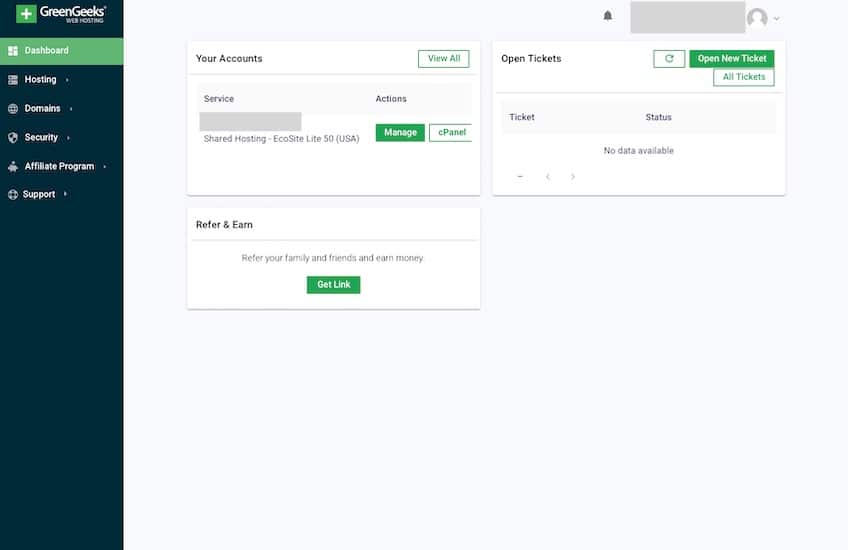
GreenGeeks isn’t the only hosting provider that offers a referral program, but it is one that promotes it most prominently. You will find a link to it on your dashboard. Get $100 for each person you refer that signs up for service with GreenGeeks.
GreenGeeks will also plant a tree for each of those referrals, too.
GreenGeeks will also migrate your existing site for you, free of charge. You can start that process through your user dashboard.
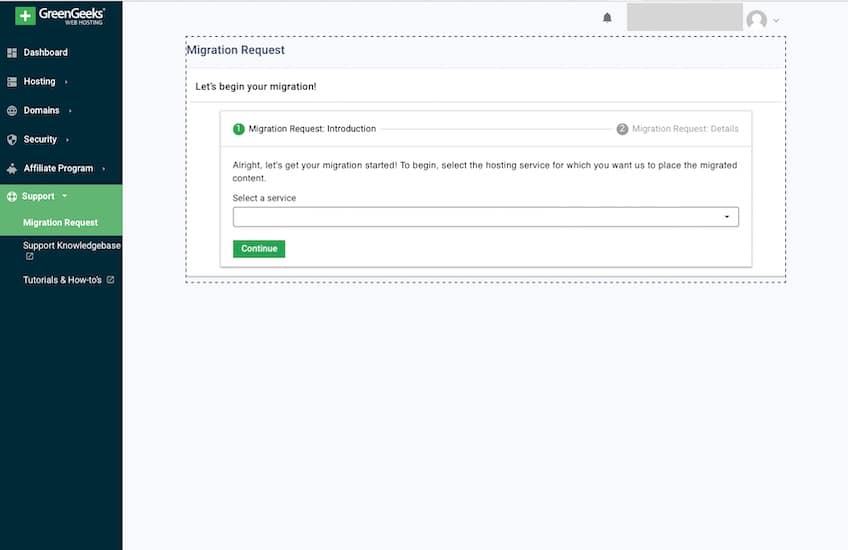
GreenGeeks is another provider that uses cPanel to manage many website and hosting tasks. But, unlike other hosting providers, GreenGeeks has also built common web hosting tasks into the user dashboard. You can access all of the following cPanel tasks directly from the Hosting menu, via the top menu bar:
- WordPress
- Site
- Security
- Domains
- Database
- Site statistics
Even less tech-savvy customers can find their way around with ease without having to dive into the depths of cPanel. But, of course, the actual cPanel is available just a few clicks away, too.
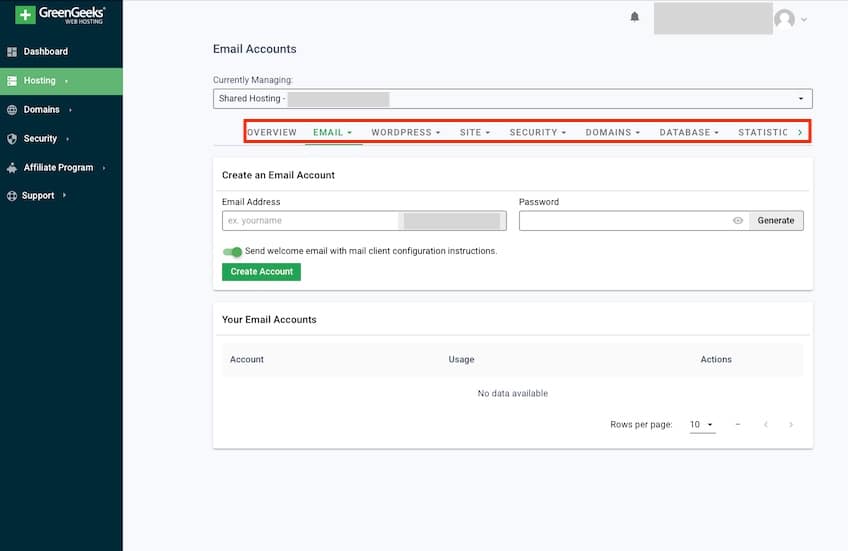
One thing I really like is the Quick Launch Wizard. It is always accessible via the Hosting option on the sidebar menu. With it, you can get a new site up and running fast.
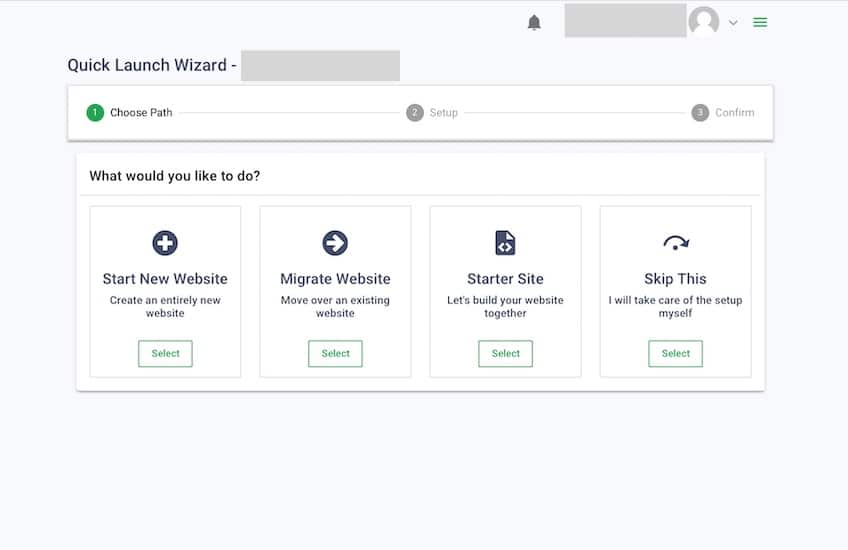
This can be a huge time saver when you’re ready to create your new website or migrate an existing one.
Customer Support
GreenGeeks offers two options for live support. Both deliver fast, clear, and helpful responses to your questions.
Live chat is available 24/7 and phone support is available between 9:00 a.m. and midnight, Eastern time.
I tested both options and had an excellent experience each time. Every agent I connected with was knowledgeable, friendly, and able to explain solutions in a clear way.
GreenGeeks ranks among the best on this list for live support. You can count on when you need it.
There is also a ticket-based support system. The form for submitting an issue or request is straightforward and easy to use. You can also track all submitted tickets and responses directly from your user dashboard.
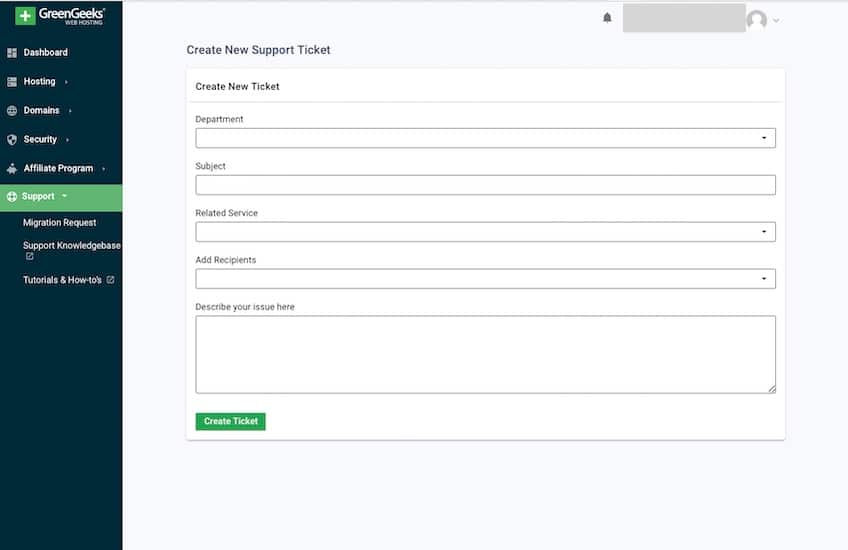
If you prefer to find answers yourself, GreenGeeks also offers a knowledge base, tutorials, how to articles, webinars, and even a WordPress glossary. I found each resource to be easy to use and helpful, especially for anyone new to web hosting.
Where GreenGeeks Could Improve
There’s a lot to love about GreenGeeks as a general web hosting provider. But not everything is perfect in terms of using the service and stepping up when your site needs more.
Ease of Use (the not so good)
When it comes to picking a shared hosting plan, GreenGeeks doesn’t make it easy to compare much beyond basic plan features.
Unlike other web hosting companies, GreenGeeks does not include any information about different contract lengths while you are browsing plans. I had to reach out via live chat to find that information, which is incredibly frustrating.
It is unnecessary to hide this basic information and make potential customers search for it. This lack of information is called out in third-party reviews, too.
The alternative way to find out plan options is actually starting the checkout process, at which point you’ll find that information buried a few screens in.
But, to sign up for service, you must already know the domain name you plan to use, which is another potential hurdle.
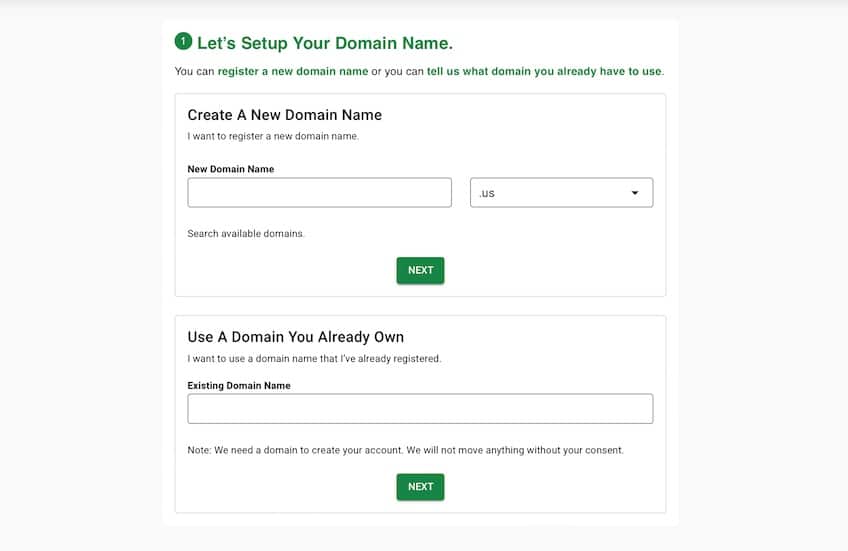
If you are a customer that wants to secure hosting before you settle on a domain name, GreenGeeks is going to put you in a sticky situation. This is another place I think GreenGeeks could improve.
One more hurdle, albeit minor, is that you may be subject to a manual review to complete your order. I had that happen and found it surprising, as I did not encounter this issue with any other hosting provider.
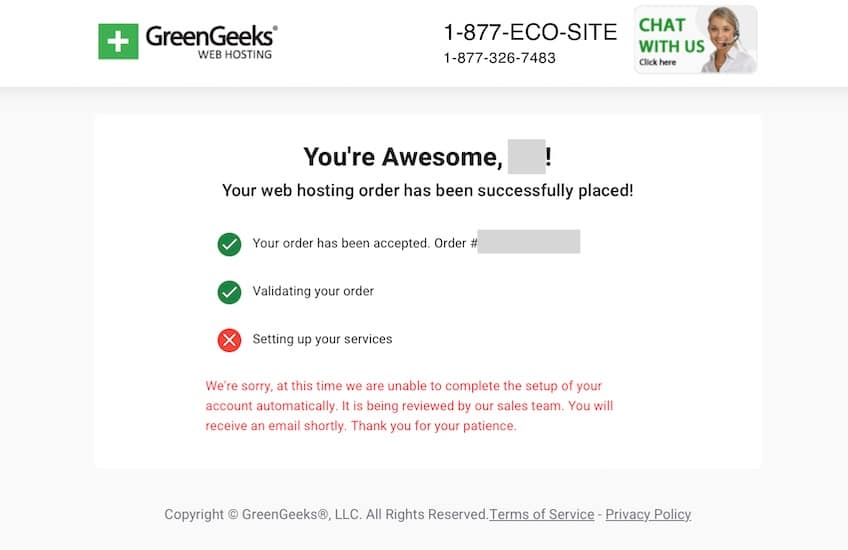
Scalability
It’s not that GreenGeeks’ scalability is limited, but there are fewer options than you find with some of the other hosting providers on this top list.
When you start with shared hosting, you have your choice of three plans—Lite, Pro, and Premium. Lite is fine when you’re just starting out. It gives you the essentials to get going by supporting a single website and giving you 50 GB storage space plus other features.
When your site grows—especially if you plan to add something like ecommerce functionality—you may find that 50 GB storage just isn’t enough. You can upgrade to either Pro or Premium, as both give you unlimited storage and support as many websites as you need to host.
And, if you keep growing and outgrow shared hosting, the only option you’ll have is to move to managed VPS hosting. While robust, it is also expensive.
There is no middle ground, like you’ll find with many other providers on this list.
This isn’t necessarily a deal breaker, since many people with simple website needs will be perfectly happy sticking with shared hosting for a long time. But, if you are in growth mode, the limited options and expensive nature of making an upgrade could be a source of frustration.
When you do grow, GreenGeeks’ managed VPS hosting options include three matter-of-factly named plans:
- 2GB: starting at $39.95 per month
- 4GB: starting at $59.95 per month
- 8GB: starting at $109.95 per month
The names of these plans reflect the amount of RAM you get on each.
Unlike ScalaHosting and SiteGround, there is no option to configure your own solution.
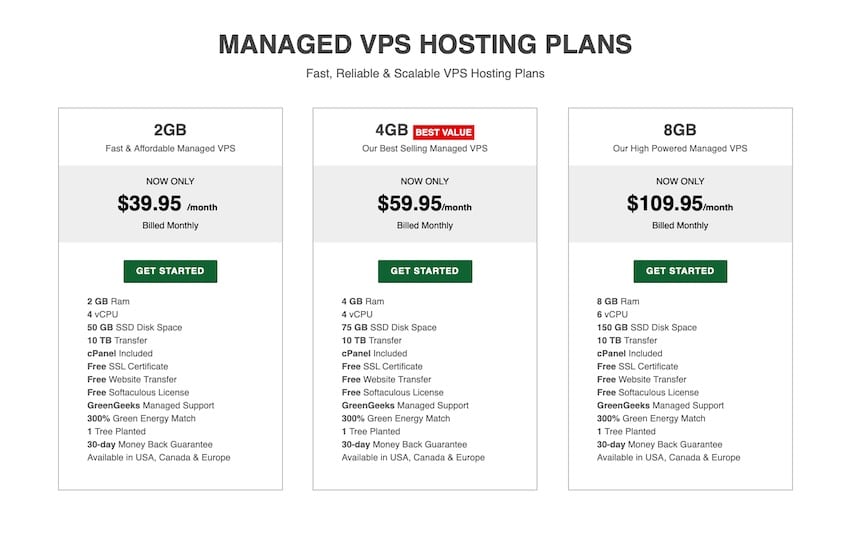
All upgrade requests must be submitted to GreenGeeks via support. There is no option to upgrade yourself, even within the same plan category. All in all, scaling on GreenGeeks is just a lot less convenient and customizable than it is with other providers.
Pricing & Plans
GreenGeeks offers three shared hosting options. There is also WordPress Hosting and WooCommerce Hosting available, but those plans are identical in price to the tiers of shared hosting.
All shared hosting plans include a free CDN, free SSL certificate, and free nightly backups.
- Lite: $2.95 per month; includes one website, 50 GB storage space, and 50 email accounts
- Pro: $4.95 per month; includes unlimited websites and storage space, on-demand backups, and multi-user access
- Premium: $8.95 per month; includes unlimited websites and storage space, on-demand backups, multi-user access, a free dedicated IP, free AlphaSSL, and more
Lite is enough to get a small website up and running, but Pro makes sense if you plan to have more than one website now or down the road.
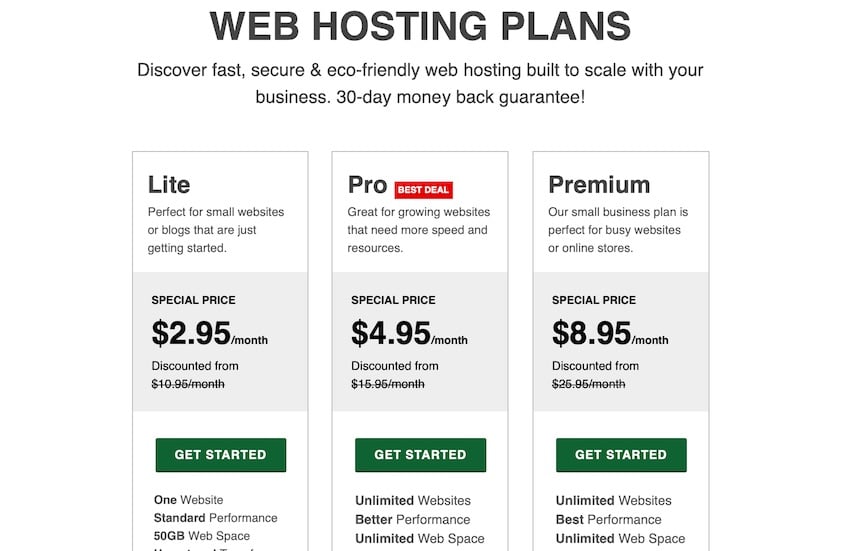
You can choose from one, 12, 24, or 36-month contract lengths. If you choose to be billed by the month, there is a one-time $15 setup fee.
You will get the lowest monthly rate when you choose an annual plan. For the entry-level Lite plan, that’s $2.95 per month. All other plan durations cost the full monthly price of $11.95 for each plan. This structure also applies to the other plan options, with Pro costing $4.95 per month on a 12-month term ($16.95 on all others) and Premium running $8.95 on a one-year contract ($26.95 on all other term lengths).
Now, we’ll crunch the numbers for what four years of web hosting on the Ecosite Lite 50 plan costs.
With Ecosite Lite 50 on the 12-month plan, you’ll end up paying a total of $35.40 at checkout, then $143.40 per year after that. The total four-year cost to you will be $465.60.
If you opt for any other plan duration, Ecosite Lite 50 will cost you $143.40 for the contract duration. To keep your hosting service after that, you’ll pay an additional $143.40 per year. Your total hosting costs for four years will be $573.60.
GreenGeeks is definitely not the cheapest hosting provider on this list. Renewal prices will be a big jump. So, be sure and keep that in mind.
There are still a few add-ons that will cost you extra. The following should be factored into the total price for hosting services.
- Domain registration: You’ll get a free domain name for the first year with every shared hosting package, but prices after that will be $17.95 for each additional .com name you want to register. Prices vary depending on the extension.
- Domain renewal: When renewal time rolls around, expect to pay $17.95 per .com domain, and other prices depending on the extension of your website.
- Domain privacy: To keep your domain registrar information hidden, it will cost you $9.95 per year per site with GreenGeeks.
If you try GreenGeeks and decide it’s not for you, there is a 30-day money back guarantee. The cancellation process is not automated, though. You will fill out a form from your user dashboard, then wait up to seven days for the cancellation to be processed.
My experience with canceling my account was smooth. My request was processed quickly and I had confirmation of my refund within a few hours. The actual refund arrived a few days later.
Want to know more about GreenGeeks? Find everything you need to know in our in-depth review.
HostGator Review – Best for Websites Ready to Grow

HostGator is all about scalability. It’s the first thing you see on its website, and the range of hosting services it offers backs up that claim.
By positioning itself as the hosting provider that grows with you from easy to expert, HostGator is suitable for anything from small blogs to big sites with nonstop traffic.
Where HostGator Stands Out
First things first, the alligator’s name is Snappy. Essential information to know? Probably not. But he’s everywhere, and it’s nice to put a name to the face.
Also few website hosting companies leverage the power of a mascot, so this makes HostGator a bit unique. But, this provider stands out for other quality reasons, too.
Ease of Use (the good)
The signup process is easy to work though, although you will need to have a domain name already secured to open a new HostGator account. Payment can be made via credit card or PayPal.
One thing I liked is that HostGator requires you to set up a PIN as part of the account opening process. This is used later for two-factor authentication. With the exception of Bluehost, I didn’t run across any other hosting provider offering this added security step.
Something I found helpful is that, after your account is active, HostGator prompts you with a welcome screen that walks you through starting a new website.
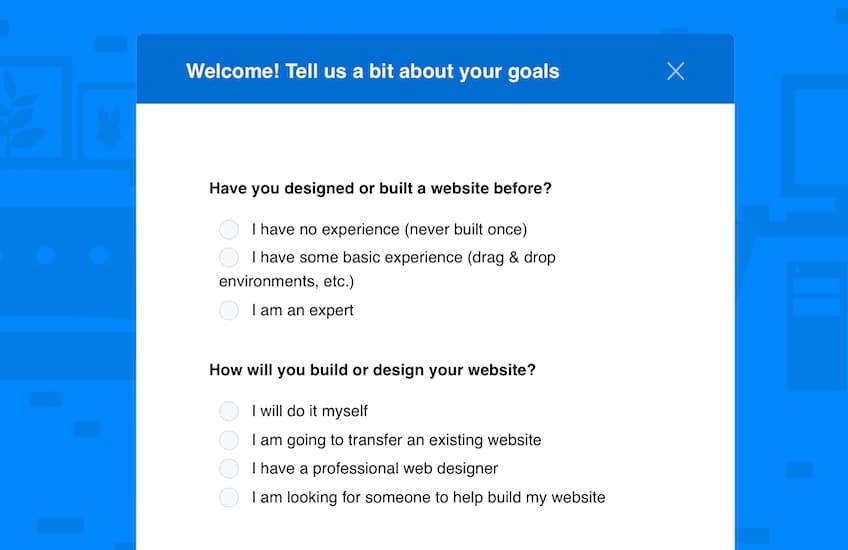
You’ll also be prompted to install a content management system (CMS) to build your website.
If you select a WordPress hosting plan, you’ll get one-click WordPress installation. If you are on general shared hosting, your options for site creation and content management are:
- WordPress
- Weebly
- Upload your own via FTP
- Install other advanced CMS options like Joomla, Drupal, or Magenta
You can also skip all this and go straight to your user dashboard without committing to any CMS, letting you come back and install something later. There’s a blue box front-and-center in your dashboard to do that.
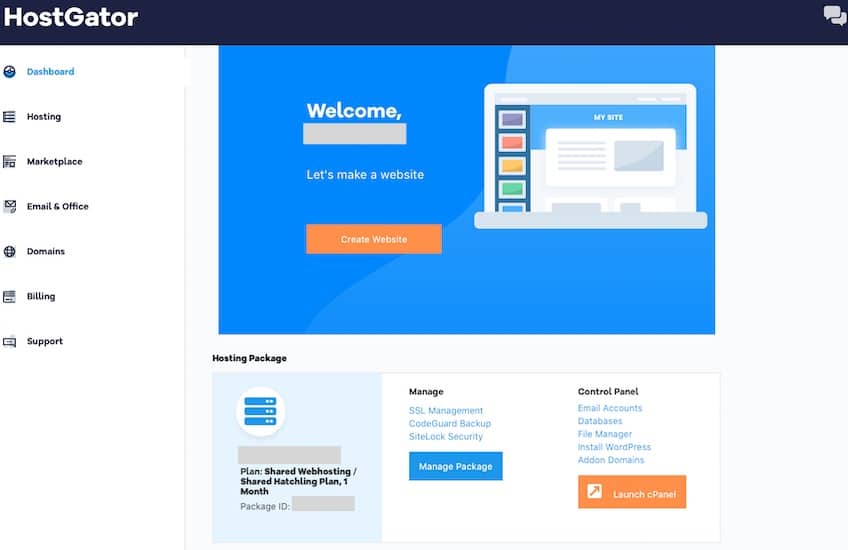
The user dashboard itself is straightforward and easy to navigate. But, on some screens you are bombarded with upsell offers. That can get annoying fast.
When you’re in the dashboard, a familiar side panel menu guides you through general web hosting and site management tasks. You can also access the HostGator marketplace where you can buy different add-on products.
While quick access to a la carte extras is convenient when you’re growing your site and ready to add features for SEO or marketing, you probably won’t need or want that out of the gate. Still, it’s good to know that these options are there for when you are ready to give your website a better edge.
HostGator is another hosting provider on this list that uses cPanel for advanced technical website management tasks, like database management and email account setup. But, unlike other providers, HostGator includes options within cPanel to help inexperienced users navigate it for the first time.
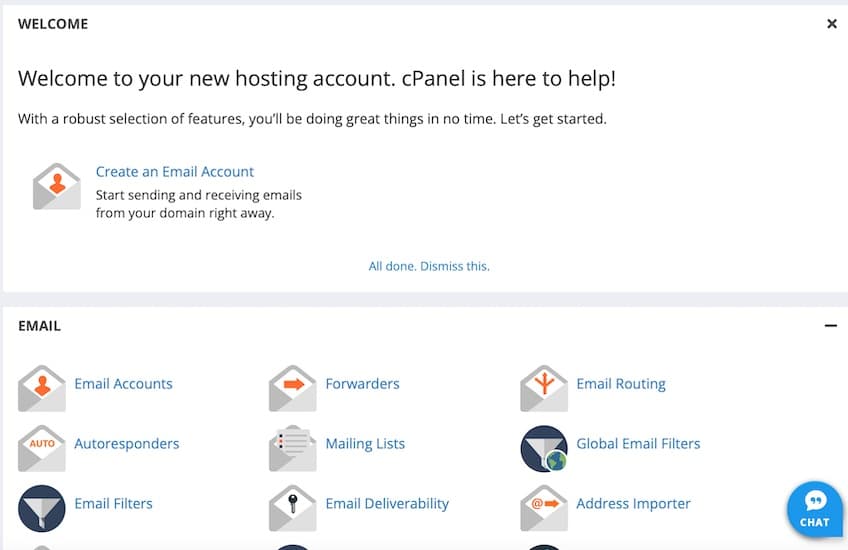
Scalability
True to its claim to fame—and why I put HostGator as the best for growth—you’ll find a variety of hosting options available.
Most people new to web hosting can get away with the Hatchling Plan, HostGator’s entry-level shared hosting option. With it you’ll get a single website and 10 GB disk space. No, it isn’t the most robust plan, but it’s plenty to get a new website up and running. This is where a lot of people start.
Once your site traffic and content needs grow, you can still stick with shared hosting for a while. The mid-tier option, the Baby Plan, gives you up to five websites and 40 GB disk space. Need more? Move to the next plan up and get unlimited websites and unlimited disk space.
You can upgrade yourself within the shared hosting category from your customer dashboard. Just click on the orange Upgrade Plan button to get that process started.
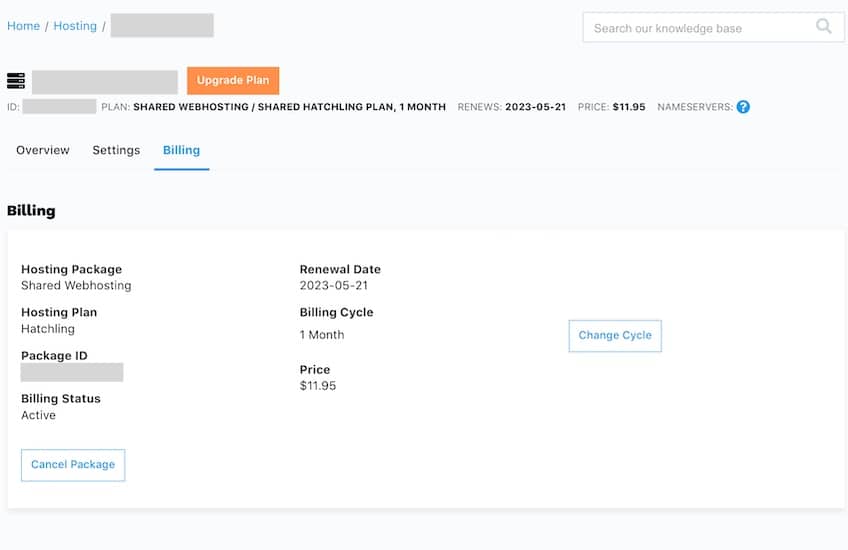
When your site really takes off, you’ll likely want to move away from shared hosting to a more robust type like VPS. These heftier plans accommodate the needs of sites with more intense storage and performance needs by offering faster processing speeds and more control over the initial setup.
HostGator offers a number of different hosting options when you outgrow your shared hosting plan.
- VPS Hosting: starting at $23.95 per month
- Dedicated Hosting: starting at $89.98 per month
- Reseller Hosting: starting at $19.95 per month
That last option is made for agencies who want to extend web hosting services to the clients they build or manage sites for. Not every provider on this list offers this type of hosting package, so it’s a big win for HostGator if you want a host that can support your own sites and those of others.
You’ll find multiple plans available within each category. But, moving to a new plan category requires you to work with the HostGator support team.
Where HostGator Could Improve
HostGator offers a lot of options and makes it easy to get started with web hosting no matter your experience level. But that attention to detail is lacking in a few areas.
Customer Support
HostGator offers two types of live support. Live chat is available 24/7. Telephone support is available from 7:00 a.m. to midnight Eastern time, seven days a week. However, if you sign up for the most basic shared hosting plan, Hatchling, you are only entitled to chat support.
A large number of negative reviews on third-party review sites mention HostGator’s less-than-impressive customer support. My experience reaching out for live help mirrored some of these complaints.
While pre-sale customer support is attentive and knowledgeable, that isn’t always the case after you become a customer. Long wait times, getting disconnected from live chat, and agents that only offer links to HostGator’s knowledge base were recurring themes.
It isn’t always that way, though. I did have a positive experience with one agent when I used live chat to clarify a cancellation issue.
Telephone support was better, but I still encountered long wait times to speak to someone.
There is a knowledge base if you want to go the self-help route. I found it useful with a wide variety of topics, but it’s no substitute for human support if you’re having real trouble with something.
Ease of Use (the not so good)
While the overall HostGator user experience is good, the inability to get a temporary domain is a negative. People that want to defer that decision until after they have hosting sorted will have a hard time with HostGator.
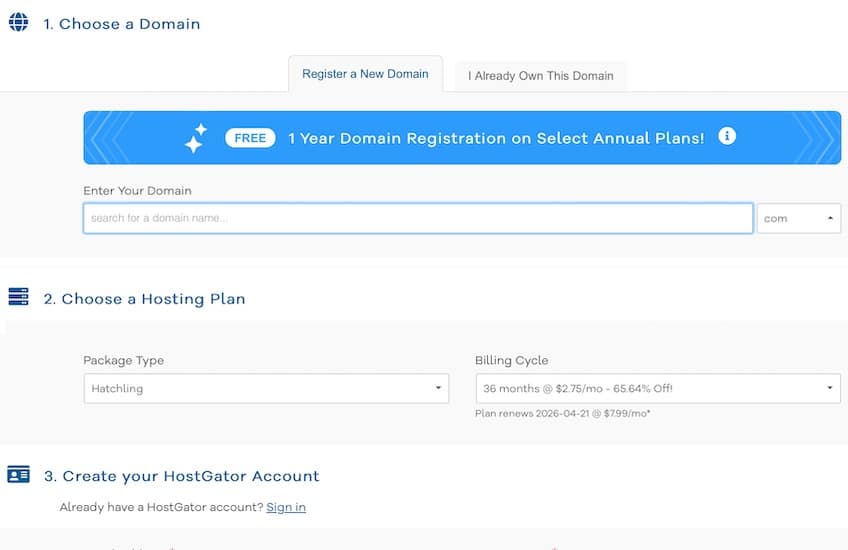
It is also annoying to not easily find any information on different plan contract length options or renewal pricing until getting to the checkout screen. This is an extra step that most other hosting providers don’t force on potential customers.
The add-ons present in the checkout process also detracted from the overall experience. It also reinforces comments read on third-party review sites that point out that introductory pricing quickly increases when you find out what isn’t included in those prices.
The last thing I found surprising in a negative way is that HostGator has a web builder, but they charge an extra monthly subscriber fee for it. Many other hosting services include a free web builder in their hosting plans.
This may not be a big deal if you are planning to build a website with WordPress or another CMS. But for anyone that wants to use a provided tool to walk them through the website creation process, this extra monthly cost will add up.
Pricing & Plans
HostGator offers three shared hosting plans.
All shared hosting plans include unlimited storage, unmetered bandwidth, and a free domain name for the first year.
- Hatchling Plan: starts at $2.75 per month; includes a single website, 10 GB disk space, and one-click WordPress installs
- Baby Plan: starts at $3.50 per month; includes up to five websites, 40 GB disk space, one-click WordPress installs, and Microsoft advertising and Google Ad Spend credits
- Ecommerce Plan: starts at $7.25 per month; includes unlimited websites and disk space, one-click WordPress installs, a dedicated IP address, SEO tools, and more
While the Hatchling Plan is enough to get you started with a single website, the Baby Plan offers up to five websites, giving you a lot more flexibility for a nominal increase in cost each month.
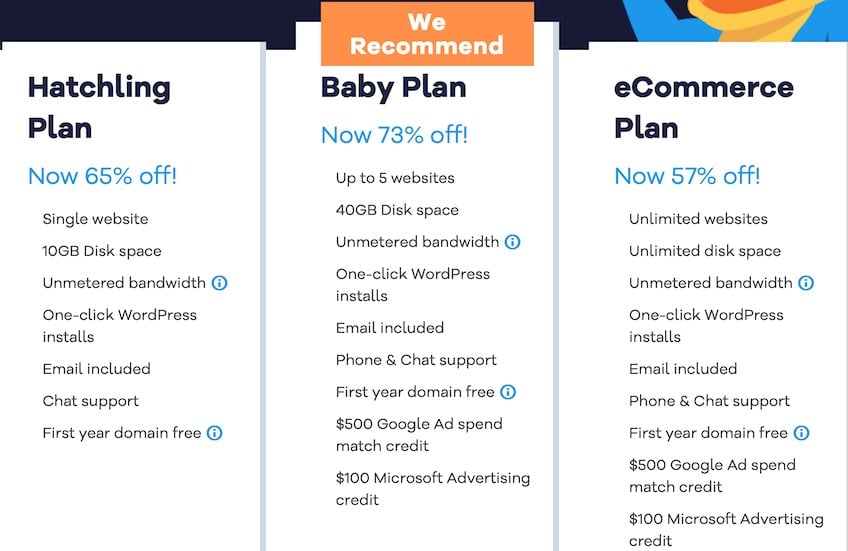
You can sign up for one, six, 12, or 36-month contract lengths. At renewal, expect to see a significant jump in monthly price.
To keep everything in perspective, let’s focus on how the term lengths affect pricing for HostGator’s entry-level Hatchling Plan:
- Month-to-month billing: $11.95 rate; $11.95 per month upon renewal
- Six-month term: $11.95 per month; $11.95 per month upon renewal
- One-year term: $3.95 per month introductory rate; $11.95 per month upon renewal
- Three-year term: $2.75 per month introductory rate; $11.95 per month upon renewal
Now, let’s run the full numbers for four years of web hosting on the Hatchling plan.
With Hatchling on the 36-month term (the least expensive initial monthly rate), you’ll end up paying a total of $99.00 at checkout, then $143.40 for the fourth year, giving you a total four-year expenditure of $242.40.
If you opt for the 12-month plan, Hatchling will cost you $47.40 for the initial contract duration. To keep your hosting service after that, you’ll pay an additional $143.40 per year, equaling $477.60 for four full years of hosting.
HostGator offers attractive pricing, but hits you with a lot of add-ons that will cost you extra. The following should be factored into the total price for hosting services.
- Domain registration: You’ll get a free domain name for the first year with every shared hosting package, but prices after that will be $19.99 for each additional .com name you want to register. Prices vary depending on the domain extension.
- Domain renewal: When renewal time rolls around, expect to pay $19.99 per .com domain, and other prices depending on the domain extension.
- Domain privacy: To keep your domain registrar information hidden, it will cost you $9.95 per year per site with GreenGeeks.
- Domain transfer: You can transfer one existing domain name to HostGator for free when you sign up for service (and you’ll get one year of free domain registration), but transferring more after that starts at $7.95 per domain.
- SSL certificate: You’ll get a free SSL certificate with each plan, but if you want more than basic SSL coverage, you can add higher-level SSL options in the Hatchling and Baby plans for an extra $39.99 for the first year and $69.99 per year after that.
- Site protection: Having your site regularly scanned for malware and other threats via HostGator’s SiteLock Essentials feature will cost an extra $35.88 for the first year and $83.88 for each year after that.
- Site backup: It will cost you to have daily automated website backups with HostGator—$23.95 for the first year, then $47.95 per year after that. You can choose to do backups yourself via cPanel, but if you have a problem and need your site data restored, HostGator charges a $25 restoration fee.
If you give HostGator a go and decide Snappy isn’t your thing, there’s a 30-day money back guarantee. You can cancel your account in the Billing section of your user dashboard.
I found the process easy to start, but getting the actual refund took several days.
Want to know more about HostGator? We’ve got you covered with our deep-dive review. You can also see how HostGator stacks up to GoDaddy, a hosting provider that didn’t make this list.
WP Engine Review – Best for High-Performance WordPress Sites
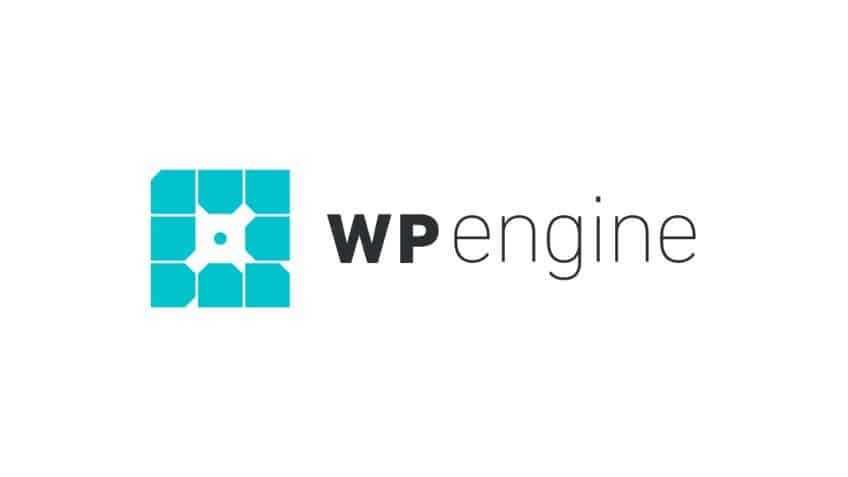
If you’re all-in on WordPress and have dreams of creating high-performance websites that can handle all the traffic the internet might send its way, then WP Engine should be a top contender for your web hosting partner.
The entire premise of WP Engine is that it was conceived to be—and remain—100-percent focused on optimizing WordPress performance. And it does that really, really well.
Of course, the laser focus on WordPress performance comes at a price. With WP Engine, you won’t get some of the beginner-friendly hand holding that you receive from other hosts on this list, like DreamHost or SiteGround.
If you’re comfortable taking a DIY approach to your web hosting and you have the knowledge to back it up, WP Engine might just be perfect for you.
Where WP Engine Stands Out
In keeping with its goal of being completely WordPress-centric, WP Engine keeps things (relatively) simple, and straightforward.
Ease of Use (the good)
Signing up for WP Engine is nice and straightforward. Pick your preferred hosting plan, provide basic personal and payment information, and you’re almost done. Almost.
You will still have a couple choices to make. One is the data center location you want. This is important for high-traffic sites, since the closer your data center is to the majority of your site visitors, the better your site performance will be for them.
Some hosting providers on this list don’t give you an option at all. They choose for you. Others offer three or four locations around the world and you pick the one you prefer.
Not WP Engine. It gives you 10 total server locations to choose from, spanning the entire globe.
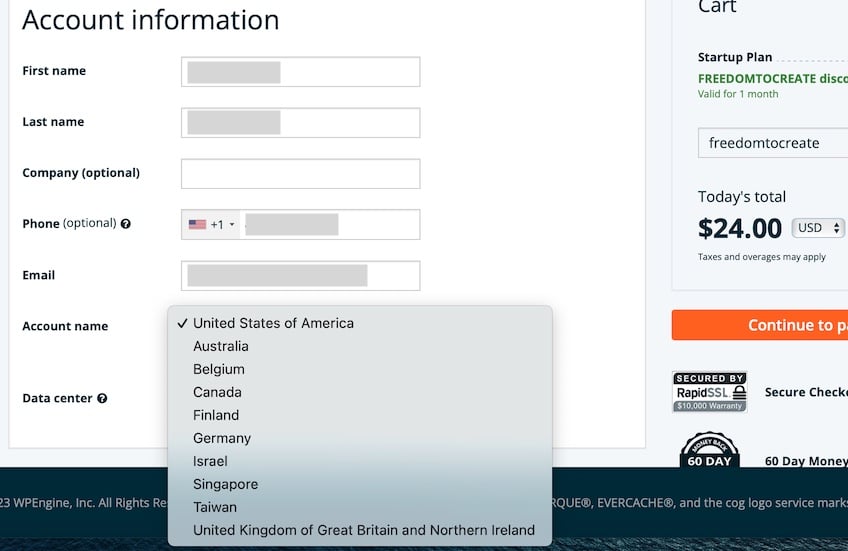
That can be a huge benefit for, say, ecommerce site owners with international customer bases. Your plan can lean on the data center in Germany, for example, to ensure speedy load times for your fans in the European Union.
You also will have the opportunity to select from numerous add-ons that can enhance your hosting plan. For most people new to web hosting, assessing the options and their usefulness might be overwhelming. But experienced website creators and managers will know what’s helpful and what’s just an upsell.
On that note, keep in mind that these add-ons will add to your monthly hosting fees.
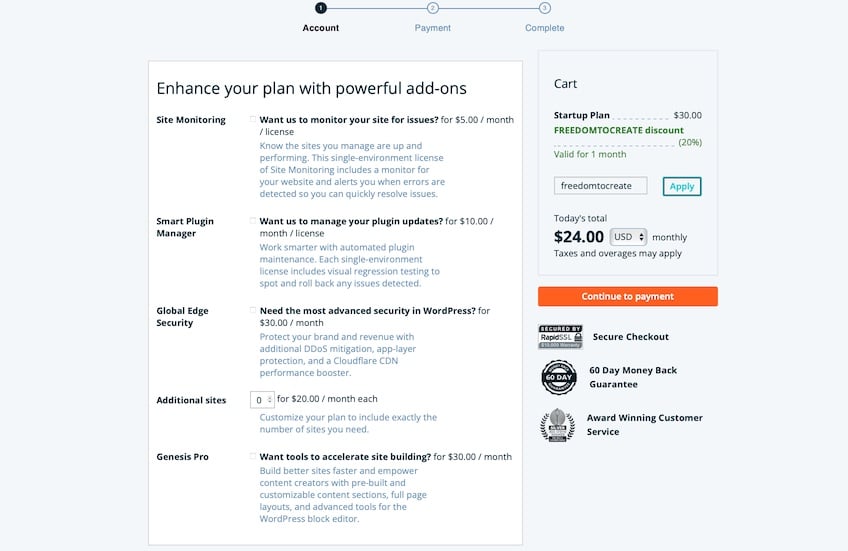
One thing that is really different with WP Engine is that they don’t even bother asking you which domain you plan to use, nor do they offer a temporary one. They skip this altogether during the signup process. Instead, they leave it to you to add that information later via cPanel.
For anyone newer to web hosting, this could be a challenge. Again, this is WP Engine’s way of acknowledging that they expect their customers to be on the savvier side of website management.
Your options for payment are credit or debit card only, which is a bit disappointing considering so many others allow non-card options like PayPal.
Once you’re through the signup process, WP Engine does something unique on this list—it doesn’t activate your new account for you. Instead, it puts the burden on you, and you have seven days to do so. You’ll get an email with instructions on how to do it.
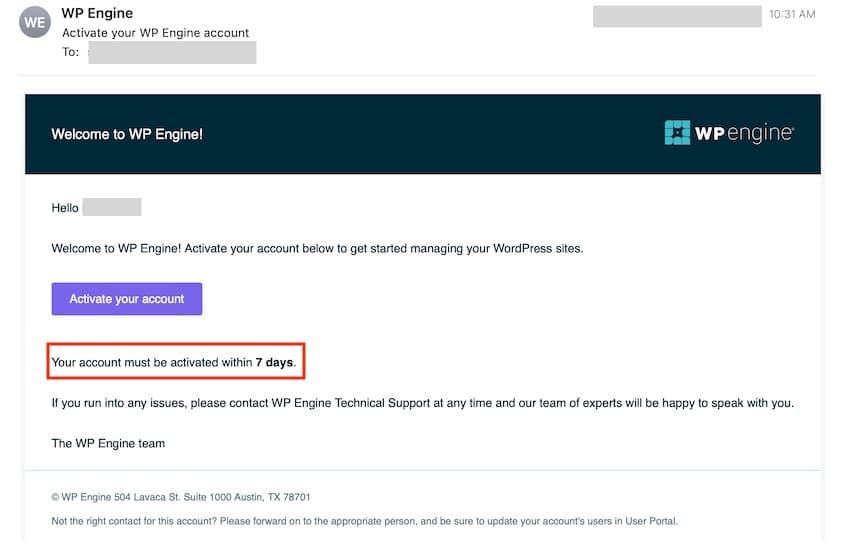
Once you activate your account, you’ll get a second email prompting you to log into your newly active account. You also have an opportunity to schedule a free onboarding call.
WP Engine makes it easy to get familiar with its functionality. You’ll see a list of Get Started links on your payment confirmation screen that take you to the tools you’ll need to get going on your new website. This is one area where they do offer guidance to new customers.
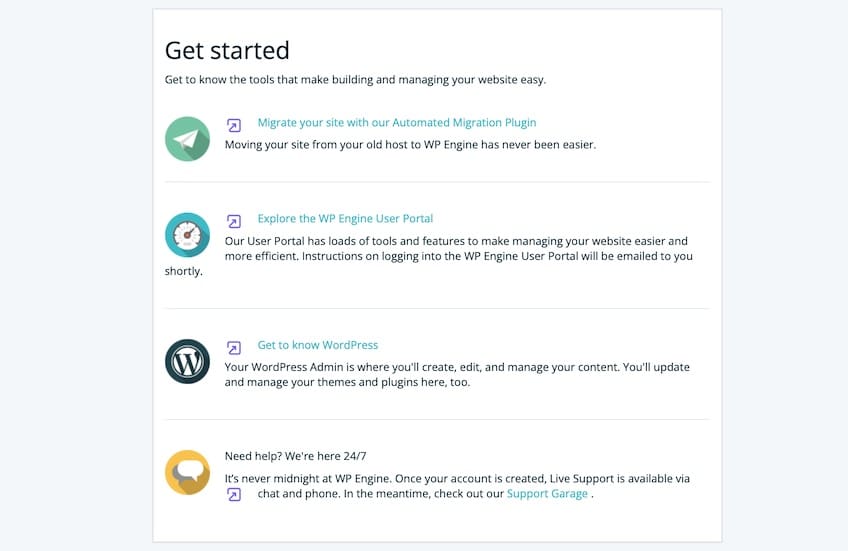
You’ll also get a separate welcome email with links to important features, including your User Portal.
The User Portal is where you can manage all website tasks (you won’t find cPanel anywhere in WP Engine). It’s clean and simple, with an efficient sidebar menu that links to the common tasks you’ll use here, like managing users or finding billing information.
I find it among the easiest to use of any on this list, at least for a hosting provider of this caliber.
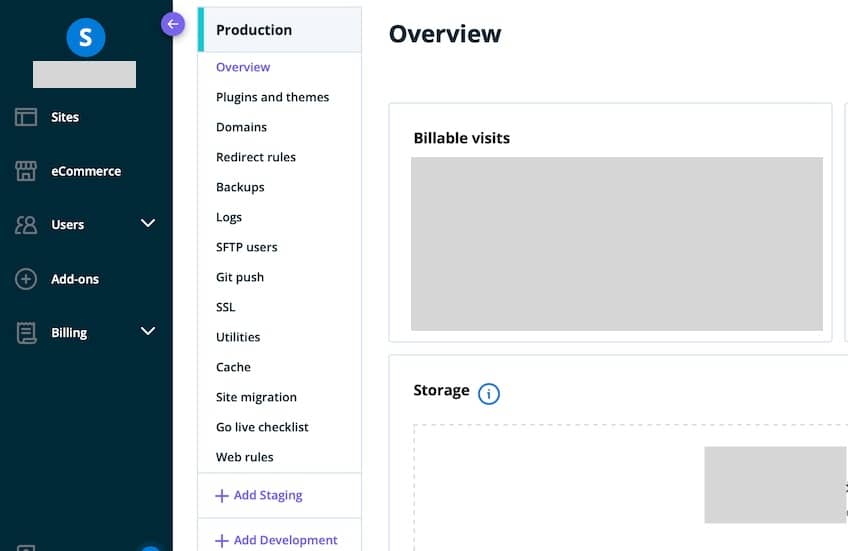
You can choose to take a quick tour of your User Portal on your first visit, or you can skip it and go back to it later on, if you’d like.
One more thing I really like about WP Engine is that it makes it simple to add your first site to the hosting platform. It offers a welcome screen and invites you to add a new site or transfer an existing one with a single click. This isn’t quite the level of guidance that you get with, say, Bluehost or Hostinger, but it does help you get started faster.
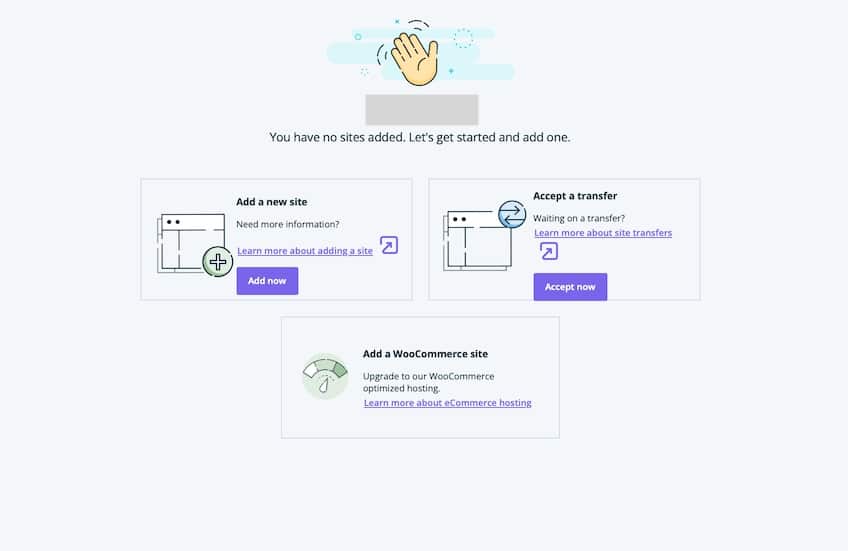
Once you have a site added, managing it is straightforward via a separate side panel menu specific to each site you host with WP Engine. Within it, you’ll get a long list of options to work with, covering:
- Plugins and themes
- Domains
- Redirect rules
- Backups
- Logs
- SFTP users
- Git push
- SSL
- Utilities
- Cache
- Site migration
- Go live checklist
- Web rules
The Go Live Checklist is a feature I totally love. You always know at a glance exactly what you’ve done—and what you still need to do—for each site you own.
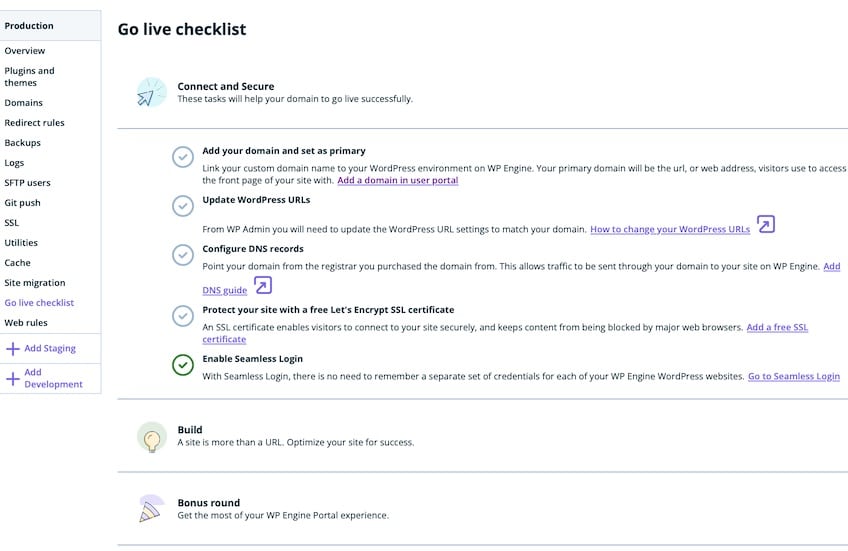
All WP Engine servers are optimized for maximum WordPress security and performance. You’ll benefit from built-in features like automated WordPress and PHP updates, servers that are up to 40% faster than other hosting providers, and proactive threat blocking and security.
With WP Engine, you’ll get the speed you want and rest easy knowing your WordPress sites are as proactively protected as possible from external threats.
Scalability
Since WP Engine is a hosting service dedicated exclusively to WordPress sites and boosting their performance, it is no surprise it scores high marks in the scalability department. You have many different variations of managed WordPress hosting to choose from.
The entry-level Startup plan gives you up to 25,000 site visits per month. As your site grows, you can easily jump up to a higher tier plan and increase your site visits all the way to 400,000. There’s even a custom-priced tier that can give you unlimited site visits. So, as your audience or customer base grows, WP Engine will grow with you.
The same goes for local storage and bandwidth. Start out with 10 GB storage and 50 GB bandwidth per month. If your online shop really takes off and you need more resources, no problem. You can move all the way up to 50 GB and 500 GB, respectively, with the Scaled hosting plan (and, again, even beyond that on the Custom plan).
WP Engine makes it easy to upgrade across all managed WordPress hosting plans. You can do it yourself through the User Panel by clicking on Billing/Modify Plan. Then, just choose the new managed plan you want and the upgrade happens automatically with no disruption to your site.
There are also WooCommerce hosting solutions available for those of you focused on ecommerce. Whether you start out by building an online store or decide to add shoppable functionality to your site later on, you have room to enhance your hosting plan to match without having to change providers.
If you’re committed to WordPress, WP Engine is a hosting provider that will stick with you for the long haul.
Where WP Engine Could Improve
WP Engine is great at a lot of things, but not perfect. There are a few areas where small tweaks would make a big difference.
Ease of Use (the not so good)
You will not find a website builder included anywhere in WP Engine. You’re going to have to create WordPress websites the old fashioned way—from scratch directly in WordPress itself. Or, you can use a WordPress-centric site builder like Elementor. Either way, you won’t find a drag-and-drop builder within WP Engine.
This might not be the end of the world if you’re considering WP Engine because you’re already a fan of WordPress. Newbies looking for the most beginner-friendly combination of web hosting and website builder should look elsewhere, though.
Likewise, if you are not comfortable meddling in the behind-the-scenes intricacies of keeping a website functional, you might struggle a bit with hosting on WP Engine. Yes, the User Portal is easy enough to navigate, but actually getting things done can feel intimidating to inexperienced users.
For example, when setting up redirect rules, WP Engine presumes you have an understanding of how and why you want to do it in the first place. There’s not a lot of beginner-friendly guidance here. If you don’t understand the why, you’re going to spend a lot of time educating yourself to get things done.
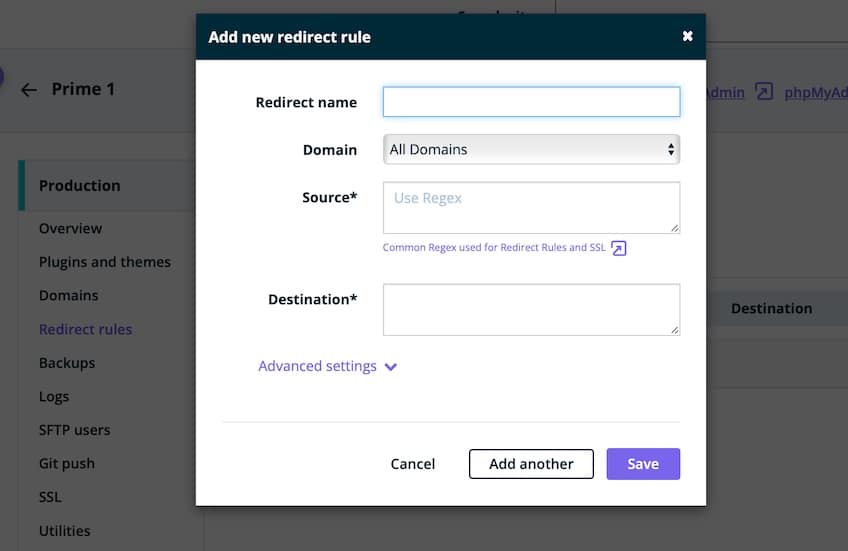
There are quite a few backend processes like this where you’ll need to have some technical knowledge to make the most of a WP Engine subscription.
Migration is another area where WP Engine falls short, at least compared to other providers on this list. If you’re a small website, you’ll need to do the migration yourself with a WordPress plugin. Support is available if you run into trouble, but for the most part you’ll be on your own.
It just feels like automated migration is something WP Engine could offer to really round out their product.
Customer Support
WP Engine’s customer support is not terrible, by any means. But, compared to some of the other providers on this list, it is a bit lacking.
Two examples to prove this come to my mind. One is that if you choose the most basic WordPress hosting plan, you are only entitled to live chat help. Phone support is reserved for only those on higher tier plans. If you want more direct, human assistance, you will either have to go without or pay for a more expensive plan.
Then, there is the availability—or lack thereof—of the live chat support.
I tried accessing it on a Saturday morning and was met with a message at 9:30 a.m. Pacific time that there was no one online to assist me. I was invited to submit a message and someone would get back to me when they came back online.
If my issue had been urgent, this might have been problematic. Think of the lost revenue if I was running an online store and my site was down during our annual sale.
And, when live chat help is available, you may still face a long wait time to actually get help. I saw wait times of 30 minutes or more when testing out WP Engine’s support. On top of that, you’ll first have to navigate through a persistent virtual assistant that constantly tries to keep you from accessing a live representative.
Given that other hosting providers offer much more streamlined and accessible support, this struck me as a crucial missing piece in the WP Engine package, especially for the prices they charge.
There are also options for email support and a ticketing system. In the support ticket area (external to the User Portal), you can find and manage all your open or closed support ticket requests, including any chats you initiated with an agent.
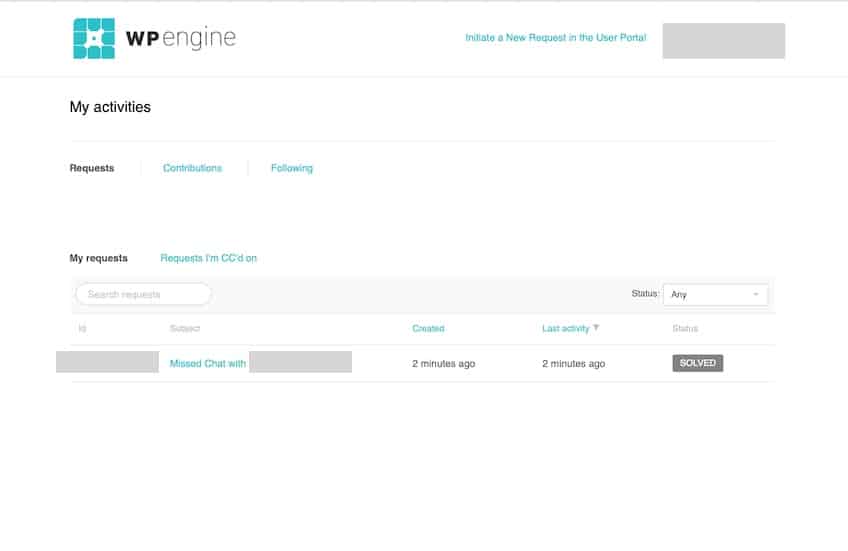
Again, WP Engine’s support isn’t terrible by any means. But it could use a few improvements to make it truly competitive.
Plans & Pricing
WP Engine offers four predefined managed hosting plans.
All include a free SSL certificate, integrated CDN, automatic and on-demand backups, automatic WordPress and PHP updates, and 10 premium WordPress themes from StudioPress.
- Startup: starts at $20 per month; includes one website, 10 GB local storage, and 50 GB bandwidth
- Professional: starts at $40 per month; includes three websites, 15 GB local storage, and 125 GB bandwidth
- Growth: starts at $77 per month; includes ten websites, 20 GB local storage, and 200 GB bandwidth
- Scale: starts at $ 194 per month; includes 30 websites, 50 GB local storage, and 500 GB bandwidth
- Custom: pricing and package parameters set upon request
WP Engine is priced on the higher side of the options I included on this list. But, the saying “you get what you pay for” is appropriate here, especially if you are looking for maximum performance for your WordPress site.
Some people reading this review will do just fine with the Startup plan. As your WordPress needs expand, or if you’re already sure you need more than the entry-level allocations, there’s plenty of room for growth.
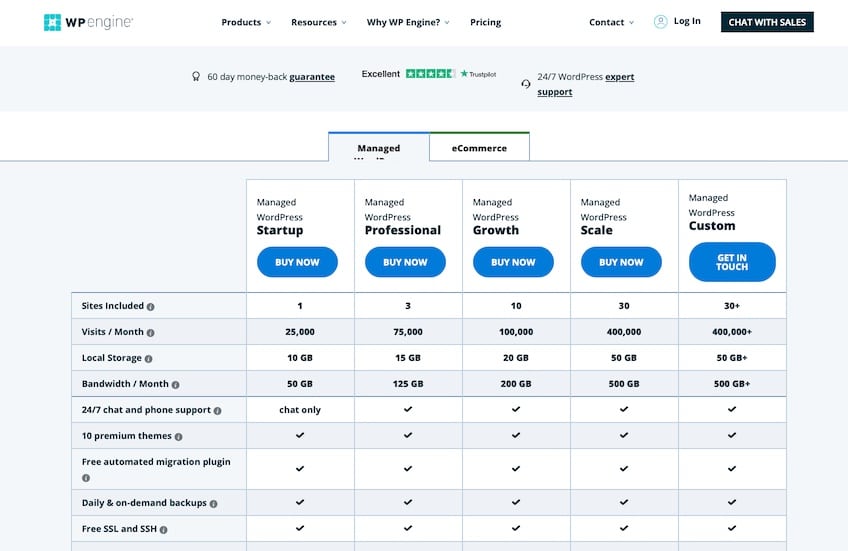
You can choose to pay monthly or commit to a one-year contract when you sign up. However, your lowest price will be with the annual plan.
One important thing to note with WP Engine is that they include a disclaimer on the subscription form that indicates they may charge extra for overages if your usage goes beyond your plan’s limitations. Keep that in mind.
WP Engine keeps its rates pleasantly simple. There are just two contract terms to choose from, with each getting different introductory and renewal rates. For example, WP Engine’s Startup plan runs $24 for your first month, then $30 per month after that when you opt for month-to-month billing. If you go for a one-year commitment up front, you’ll pay $20 per month for the first 12 months, then $25 per month upon renewal.
Let’s break this down further, comparing costs for four years of hosting on the Startup plan.
When you choose an annual contract, you’ll pay $240 at checkout to secure that first year of hosting, then $300 per year for the next three years. Your total hosting expense for the full four years will be $1,140.
Rather go for monthly billing and avoid any sort of commitment? Your initial outlay will be a mere $24 for month one, but then you’ll pay an additional $1,410 for the remaining 47 months. That makes your total outlay for four years of hosting $1,434.
Another important factor to consider when going with WP Engine is what is not included with your hosting fees. In fact, these add-ons are not provided by WP Engine at all. The rationale being that, if these things were offered, it would dilute their focus on WordPress.
To get these services, you’ll need to go through a third party and integrate them on your own with your WP Engine hosting package via cPanel.
- Domain registration: If you don’t already own a domain name, you’ll need to register and pay for one through a domain registrar that you find on your own.
- Domain privacy: Should you want to keep the personal information that is tied to your domain registration shielded from public view, you’ll need to sort that out with your domain registrar.
- Domain renewal: When it comes time to renew your domain name, you’ll pay that directly to your domain registrar and will be subject to their renewal rates.
- Email: If you plan to use email that includes the domain name of the site you’re hosting on WP Engine, you’ll need to find email hosting through a third-party provider.
If you’re not sure how to buy a new domain name, be sure to check out this helpful article of ours on that very subject. For more information on email hosting services, including what they are and what they do, we have a detailed article on that, too.
If you get started with WP Engine but change your mind after jumping in, you have a full 60 days to get a refund for the hosting plan fees you paid. It is easy to go through the refund request process on your User Panel.
However, the process isn’t immediate and a support ticket will be opened. A customer support specialist will contact you to complete the cancellation process and eventually issue a refund.
The actual process I experienced was slightly different. One day after I canceled, my refund was issued automatically and I got an email stating that. I never interacted with a customer support person at all.
Interested in WP Engine but want to know more? Check out our in-depth review.
A2 Hosting Review – Best for Websites with a Need for Speed

If you’re a website manager looking for lightning-fast performance at a reasonable price, A2 Hosting may be right for you. This hosting provider keeps its eye on improving site performance at all times.
Where A2 Hosting Stands Out
First and foremost, A2 stands out in terms of site performance—more specifically speed. You can tell just by looking at the shared hosting plans and what is included in each.
Ease of Use (the good)
A2 Hosting starts strong from moment one. Signing up is easy and A2 makes it clear they want it to be as convenient as possible for new customers, starting with the detailed comparison chart of its different shared hosting plans.
Once you choose the right plan for your needs, A2 doesn’t force you to choose a domain name to complete the signup process. It provides a temporary domain so you can get your hosting service in place, then take your time finding just the right domain name for your future site.
The signup process also recognizes that A2 customers come from around the world. You can choose to display pricing in U.S. dollars or Indian Rupees, and when it comes time to pay, the options are virtually endless.
In addition to the usual credit and debit cards, you can also use PayPal, PayU, Skrill, check, money order, and even bank wire transfer. How’s that for an array of convenient payment options?
Once you get your hosting squared away, A2 provides you immediately with a link to your Client Area.
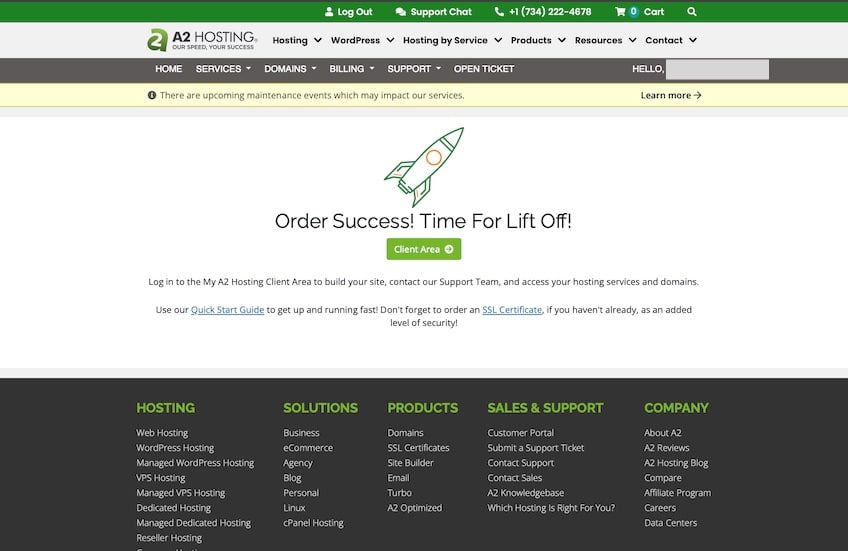
There’s also a Quick Start Guide you can browse to get up to speed on all things A2.
One more option you’ll see on that welcome screen is an opportunity to add an enhanced SSL certificate to your site. This is optional, since every hosting package automatically adds a free SSL certificate to your site for security and protection.
You can always enhance your SSL through the Client Area dashboard. You’ll have four options available—DigiCert Standard SSL, GeoTrust QuickSSL Premium, DigiCert Extended Validation SSL, or GeoTrust QuickSSL Premium Wildcard. A better SSL can make your site more secure and optimized for search. Prices vary from $6.67 to $35.92 per month.
Your Client Area dashboard is where you’ll do all your site and hosting-related administration. In it, you can manage additional things like:
- Domains and cPanel access
- Active services
- Open support tickets
- Billing and account information
There’s even a suggestion box, so you can share your thoughts about what you’d like to see improved with the A2 Hosting team.
The Client Area dashboard itself is clean and straightforward, laying things out in an easy-to-read and understandable way. The main menu is at the top and it is easy to find the cPanel login area, as well as all your active services.
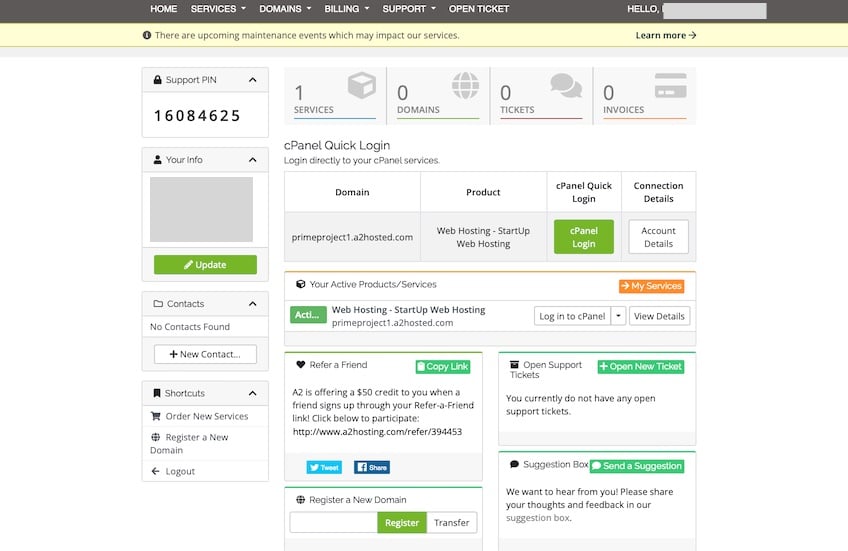
You can also quickly find other important things, like open support tickets and one-click access to updating your account information like address, email, and phone number.
A2 Hosting also puts an emphasis on referrals by including information about their referral program right in your Client Area. They’re definitely not the only hosting provider to offer such a program, but it is one of the few that devotes this much prominent dashboard space to promoting it, even going so far as to include social sharing options.
While basic administrative tasks are easy to find, you will need to use cPanel to dig into the meat of website management. If you’re not familiar with cPanel, things can get complicated. More on that a little bit later.
A2 Hosting also offers users access to its website builder. While it isn’t as robust as the offerings from some other providers on this list, it still gets the job done.
A2 takes a unique approach to it, though. You’ll decide which flavor of their website builder to use during the signup process. There are four options:
?
- 1-Page: $2.99; includes 10 templates
- Basic: $8.99; blog functionality, build up to 10 pages, and 25 templates included
- Business: $14.99; blog functionality, build up to 10 pages, and 40 templates included
- Enterprise: $18.99; blog functionality, build unlimited pages, and use unlimited templates
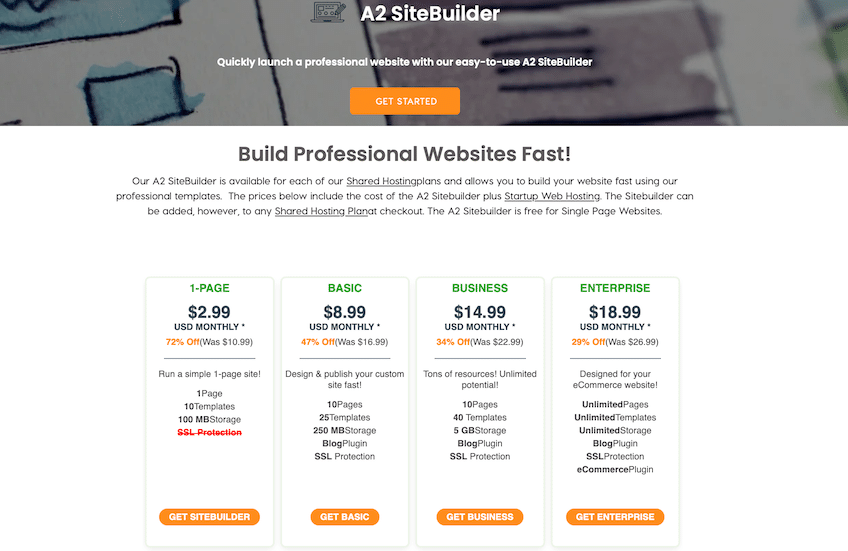
Basically, if you want to use A2 Hosting’s website builder, you’ll have to pay for it each and every month. This can add up fast when you’re also paying for A2’s web hosting.
If you plan to use WordPress or another content management system to create your site, my recommendation is to skip the A2 website builder altogether. But, if you want to quickly launch a site with as little effort as possible and don’t have deep CMS knowledge, the paid website builder may be a good option for you, at least as a jumping-off point.
If you do go the website builder route, you’ll get a decent variety of templates to choose from.
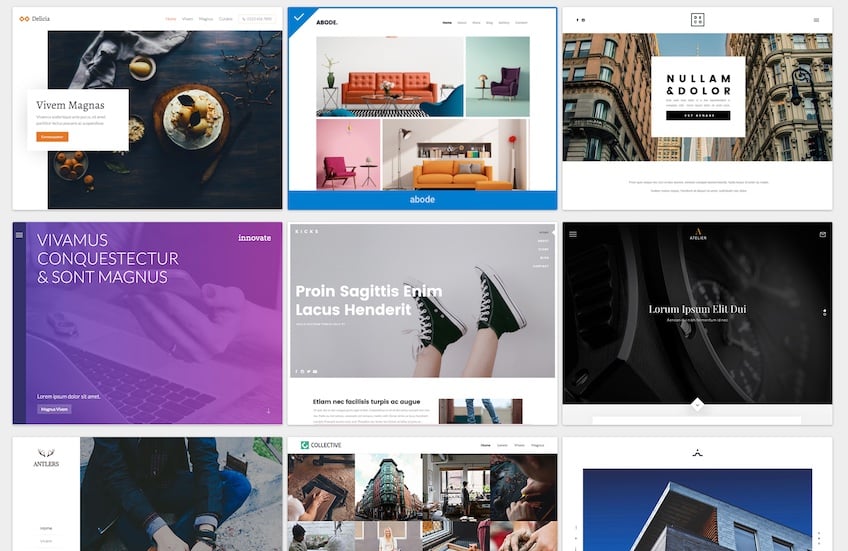
Once you select your preferred template, you can build your site within its easy drag-and-drop interface.
Just choose the elements you want to include, like image containers, text fields, buttons, and more, then drag it to the place where you want it on the page.
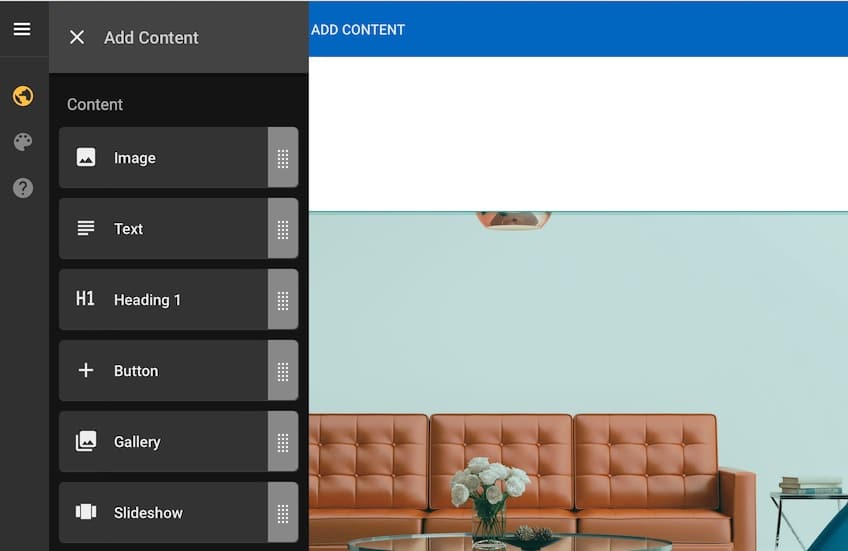
With the website builder, you can have a new site up in just a few hours, maybe less. If getting a new site up as fast as possible is your goal, A2 Hosting’s website builder is a convenient option to take advantage of.
If you already have an existing website and want to move it over to A2 Hosting, you’re covered, too. A2’s Guru Support team will do it for free for, as they put it, the “vast majority of most sites.” I’m not entirely sure what that disclaimer means in real life. But, I suspect if you have an average site with average complexity, you’re going to be covered just fine.
Migrations are promised to be completed within 24 to 48 hours. You can request migration through the Support Ticket feature on your Client Area dashboard.
Scalability
Giving you room to grow is another area where A2 Hosting excels. I already mentioned its focus on optimized performance, but it bears repeating.
A2 Hosting offers four shared hosting plans: Startup, Drive, Turbo Boost, and Turbo Max. You can begin with the entry-level Startup plan and have what you need for a simple starter website. As your site traffic and performance needs grow, you have lots of options without ever leaving A2’s offerings or the shared hosting world.
Upgrade to A2 Hosting’s Drive plan and jump from 100 GB of RAID-10 SSD storage to unlimited disk space. This means you can upload all the images or videos you want to your site without compromising performance or getting an extra fee on your bill.
Still need more? Turbo Boost and Turbo Max are shared hosting plans that deliver performance you often only find in more expensive cloud or VPS hosting plans. With both, you’ll get unlimited NVMe storage. NVMe drives deliver superior loading and caching speed, meaning your site will perform even better.
And if you outgrow shared hosting at some point, A2 Hosting doesn’t leave you hanging. You can move to a number of different hosting options above shared, between four flavors of managed WordPress hosting (starting at $11.99 per month) to a wide array of managed and unmanaged options for VPS and even dedicated hosting.
Each tier and plan offers more performance and functionality. No matter where your website is headed, A2 Hosting has a solution to keep site speed and performance optimized.
One caveat to keep in mind, although it’s certainly not a deal breaker: you’ll need to work with A2’s technical support team to upgrade, even among shared hosting plans. There’s no instant scaling within the Client Area backend.
Customer Support
The final area where A2 Hosting gets high marks is with its customer support. No matter which shared plan you select, you have both live chat and telephone support available to you. I tested each and both are great.
No matter when I tried connecting via the live chat feature, I was almost immediately matched up with a helpful and knowledgeable support technician. Even on a Sunday afternoon, despite an initial message estimating a 26-minute wait time, I was connected in under three minutes.
I have nothing but great things to say about A2 Hosting’s live chat support. It was so good and consistent that I never even bothered with the telephone support. But, it is nice to know telephone support is there when you need it, too. You just can’t replace the peace of mind that comes from talking to a real person when you have site or hosting issues.
There’s also a ticket system for requesting support. You can open a new ticket from the menu at the top of your Client Area dashboard.
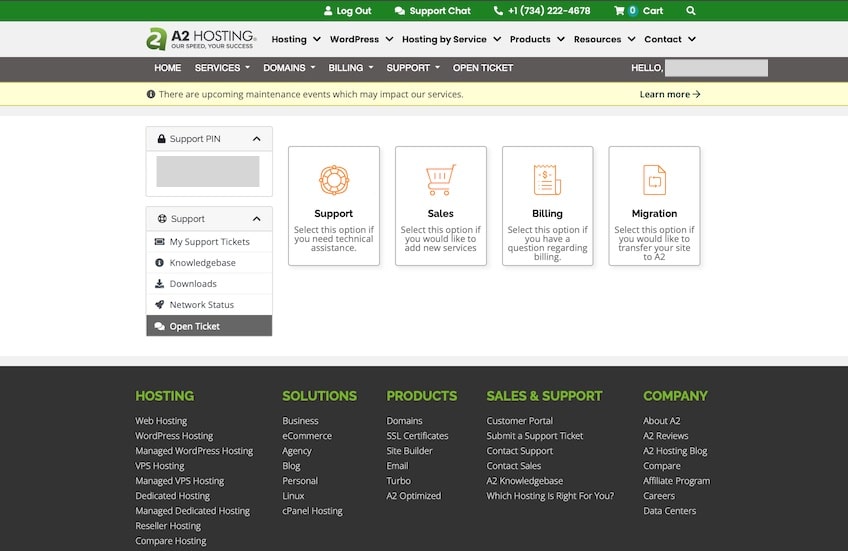
You can open tickets for anything, including technical support, sales, billing, and migration. You can also track all your open tickets and their statuses through the Open Ticket menu option on your dashboard.
Finally, in terms of support, there’s also a robust Knowledge Base and a blog available to browse. If you are struggling with a specific feature or functionality, chances are you’ll find an explanation in one of these two resources.
Where A2 Hosting Could Improve
There’s a lot going for A2 Hosting in its favor, but one thing keeps it from being a perfect, all-around fit for all users.
Ease of Use (the not so good)
The one area that may present a challenge for some users is the lack of help and guidance you’ll get with A2. There are no new user tutorials to walk you through anything after you sign up. Contrast this with the help you find with some other providers on this list.
Also, you’ll need to know—or quickly get up to speed on—cPanel to effectively build and manage a website with A2 Hosting. It is one of the few providers on this list that is sticking with cPanel for all website and domain setting management.
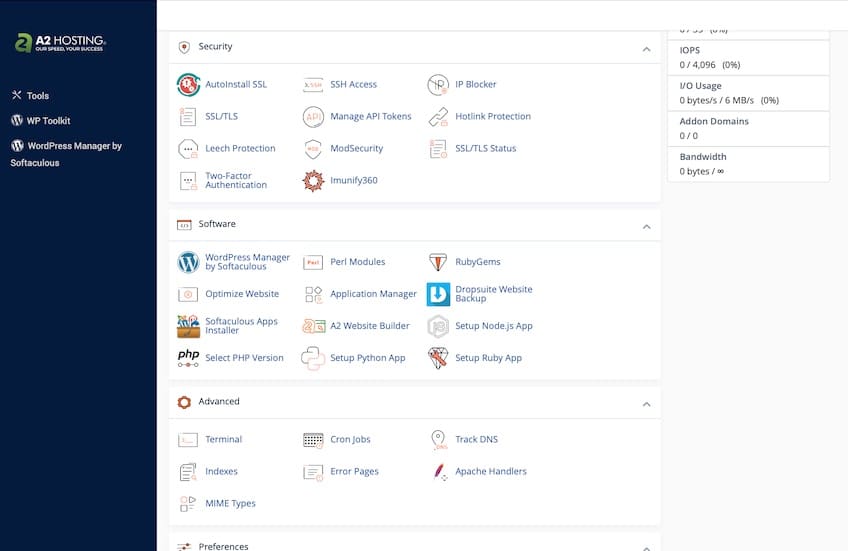
If you’re a novice with little or no cPanel experience or knowledge, A2 Hosting may present a steep learning curve. Even installing WordPress is going to require you to take a dive into cPanel.
The same is true for doing fairly common website hosting tasks, like setting up new email accounts and tweaking security settings.
The bottom line is that A2 Hosting is slightly better suited to someone with some website hosting experience rather than users who are brand-new to it. Yes, you can learn it all, but there are other options on this list that won’t require you to do so. If you want a hosting provider to guide you every step of the way, you should consider DreamHost, Bluehost, or SiteGround.
Plans & Pricing
A2 Hosting offers four shared hosting plans. All include a free SSL certificate, a solid state drive speed boost, Anycast DNS, and free unlimited email addresses.
- Startup: starts at $2.99 per month; includes one website, 100 GB RAID-10 storage, and 1 GB physical memory
- Drive: starts at $5.99 per month; includes unlimited websites, unlimited RAID-10 storage, and 1 GB physical memory
- Turbo Boost: starts at $6.99 per month; includes unlimited websites, unlimited NVMe storage, and 2 GB physical memory
- Turbo Max: starts at $14.99 per month; includes unlimited websites, unlimited NVMe storage, and 4 GB physical memory
Many people will be fine with the Startup plan, at least at first. But, it’s reassuring to know there are plenty of more powerful options as your site needs grow.
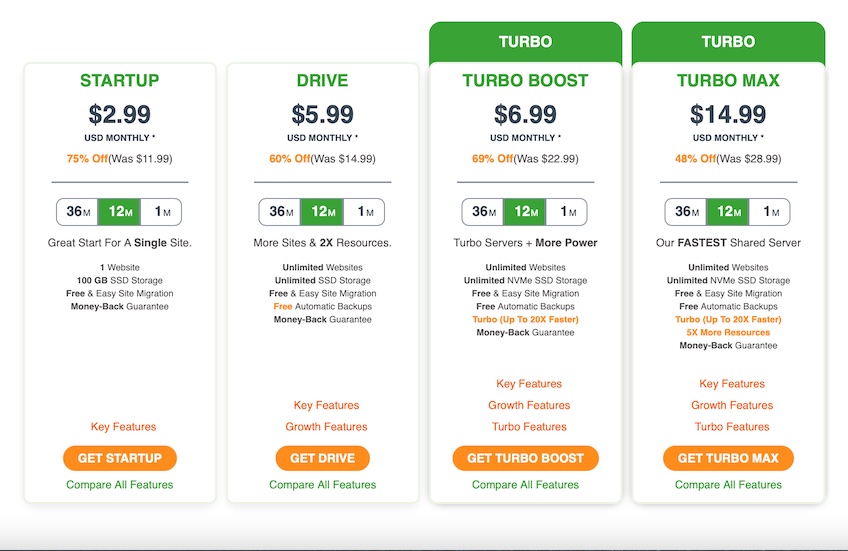
With A2 Hosting, you have the option of paying monthly or committing to a contract of one year, two years, or three years. You’ll get the best pricing with either a 12-month or 36-month contract, but the latter will let you lock in the lowest pricing for the longest, so it’s what I recommend.
To make it easier to see how pricing changes based on contract term, I’ve broken it down below for A2 Hosting’s entry-level Startup plan:
- Monthly billing: $11.99; $11.99 per month upon renewal
- One-year term: $2.99 per month; $9.99 per month upon renewal
- Two-year term: $5.99 per month; $9.99 per month upon renewal
- Three-year term: $4.99 per month; $9.99 per month upon renewal
Let’s compare this same plan in terms of different routes for getting four years of hosting.
When you choose an annual contract, you’ll pay $35.88 up front, then $119.88 per year for the next three years. Your total hosting expense for the full four years will be $395.52.
If you commit for the long haul, that 36-month contract will require you to pay $179.64 at checkout. Then, you’ll pay for the last year at the renewal rate, costing you $119.88, for a four-year total of $299.52.
A2 Hosting offers pretty competitive pricing to others on this list, but that’s only part of the story. You also have to consider how much various add-ons will cost. The following are not included in A2 Hosting’s plans:
- Domain registration: No free domain is included with your hosting, so you’ll pay $10.99 to register a new .com domain name. Pricing varies for other domain extensions.
- Domain privacy: This will cost an extra $9.95 per domain name each year
- Domain transfer: If you want to move a domain name you already own over to A2 Hosting, it will cost $10.99 per domain, but does give you an extra year of ownership (so basically you’re just prepaying for your domain renewal)
If you get started with A2 Hosting but decide it’s not for you, A2 offers a sliding money-back guarantee. You can cancel within 30 days and get your money back. If you cancel between 30 and 90 days, you’ll get a pro-rated refund amount, and after 90 days no refund is guaranteed.
One thing to note, if you registered a domain with your hosting plan, the cost for the retail price for the domain name will be deducted from your refund.
You can cancel via your customer portal and can choose to cancel right away or at the end of your current billing cycle. If you opt for immediate cancellation, it will take between one and three business days to process your request.
Thinking that A2 Hosting might be for you but want even more details about their services? Read our in-depth review.
InMotion Hosting Review – Best for Scaling Up Your Business Website

Whether you’re starting your first business or building up an established one, InMotion Hosting can be a great partner for growing your online presence.
It offers a great combination of plans that can keep up with you as your online presence grows, complete with tools to get more eyes on your site.
Where InMotion Hosting Stands Out
InMotion Hosting offers robust hosting services that excel in all three key areas I appraised providers on: ease of use, scalability, and customer support. By going with InMotion, you’re getting a well-rounded hosting provider that can handle just about anything you’d throw at it.
The ideal customer, though, is going to be someone with some deeper technical knowledge and a serious ambition to grow, like a business owner with an IT resource or a tech savvy individual.
Ease of Use (the good)
Aside from one bothersome issue I’ll discuss a bit later, InMotion Hosting makes it easy to get started with their hosting services.
The signup process is straightforward and payment options are plentiful. You can use credit and debit cards, PayPal, check, and even a U.S.-based purchase order. That last option will require you to complete additional steps to get up and running.
There’s even a surprise discount. When I visited the InMotion Hosting website but navigated away from the page before completing the signup process, I got a pop-up message offering an additional 10% off hosting services. Although I accidentally discovered it, I definitely used it. That same trick might work for you, too.
Before you complete the checkout process, be sure your cart only includes the items you want to actually purchase. The signup process automatically adds a backup manager to your cart and you have to proactively deselect it if you don’t want it.
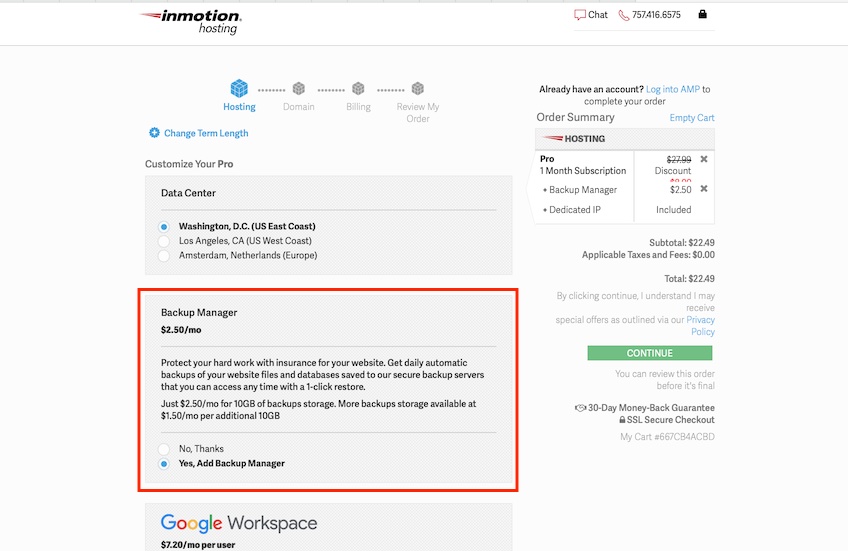
There are a few other add-ons you can choose to purchase here, too, like Google Workspace ($7.20 per month) and a dedicated IP address ($6 per month). If you go with the Pro shared hosting plan—the only shared hosting option from InMotion if you want to pay monthly—you get a dedicated IP address for free.
You can also choose between data centers in Washington D.C., Los Angeles, or Amsterdam, letting you opt for a physical server location closest to where the majority of your site traffic comes from, which improves site performance for those visitors.
You also won’t need to choose a domain name to complete signup. InMotion Hosting provides you with a temporary domain name to use if you don’t already have one secured, so you can take your time choosing the perfect one.
Once you’re in, the Account Management Panel (AMP) is laid out in a clean, easy to follow way. InMotion is another provider on this list that prominently promotes its referral program.
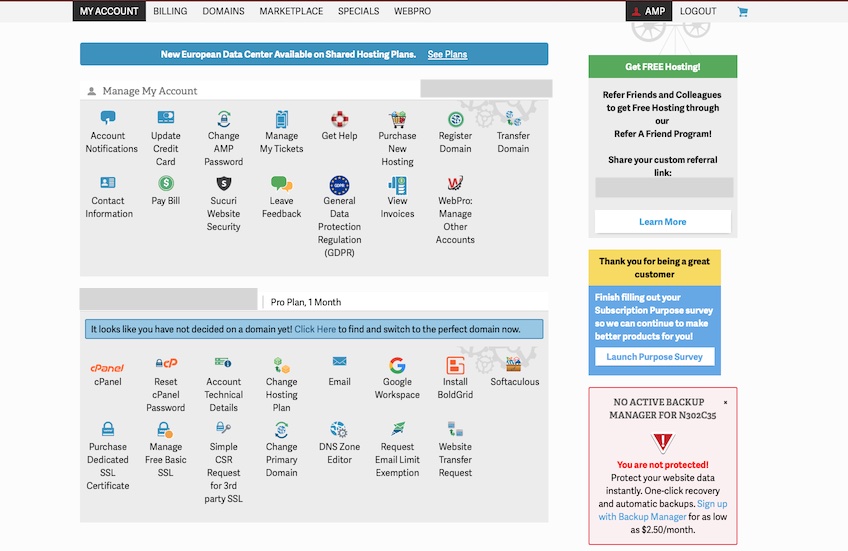
All account management tools are found on the top-half of the AMP interface, with website management tools in the bottom panel. InMotion Hosting relies on cPanel for site and domain management. That may be a challenge for some, as there are easier control panels offered by other providers. But, like said earlier, I think InMotion is an ideal fit for someone with at least a little technical know-how.
You won’t find a website builder in any shared hosting plan from InMotion Hosting. You will have to build using WordPress or another content management system (CMS) tool. However, you can easily install WordPress or many other CMS options from within cPanel and manage it from there, too.
This DIY approach is why InMotion is better suited for customers that have knowledgeable IT resources to rely on, like many SMBs usually have, or have that knowledge themselves.
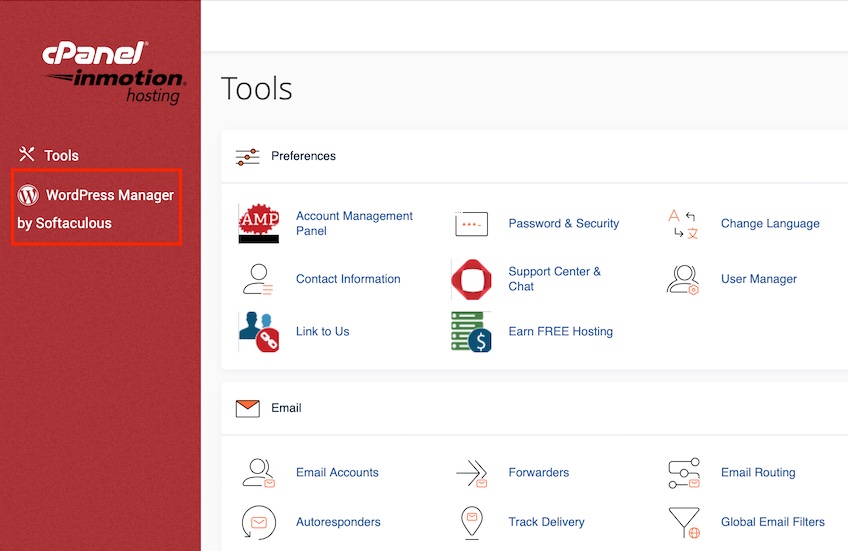
If you already have an existing site you want to move to InMotion Hosting and you have a full cPanel backup from your previous host, InMotion will transfer it, “as is,” for free. In other cases, such as a manual transfer, the tech support team at InMotion will handle it for you, starting at $199, via the Launch Assist feature.
Customer Support
You’re given both live chat and telephone options for support from InMotion Hosting, and it is all U.S.-based (another big plus compared to others on this list).
However, you’ll only have access to phone support on the Power and Pro shared hosting plans. They’re the two highest-priced shared hosting plans, though the Power plan starts as low as $4.99 per month. If you’re big on calling to resolve issues, keep this in mind. Live chat is available on all shared hosting plans.
The live chat support is responsive and knowledgeable from my experiences during testing, as is the telephone support. I tried both and found agents to be well-informed and ready with actionable solutions to my issues.
There is also a Get Support page, accessible through your AMP, that lets you search the InMotion guides available exclusively to customers or visit the public support center. You can also submit and manage support tickets for billing or technical issues here.
Other support resources include a YouTube page with helpful explainer videos and a Community Forum where you can engage with other InMotion Hosting customers about advice, tips, and questions.
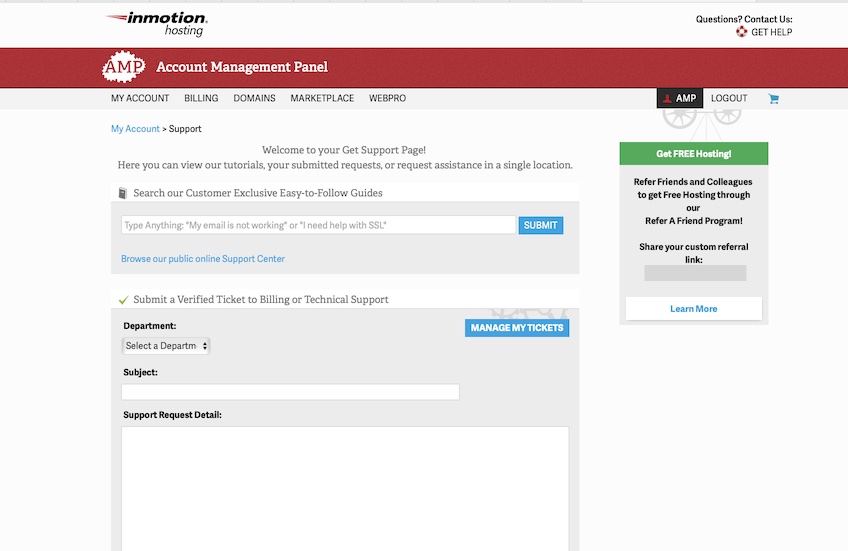
On top of that, InMotion’s shared hosting plans also include $150 in free advertising credits—$100 for use with Microsoft Ads and $50 for Amazon Product Ads. These tools can help get your products and site in front of the right eyes more quickly to boost traffic and increase sales.
This is another reason why InMotion Hosting is suited to growing businesses. You get a free kick-start for your paid advertising efforts. You won’t always find that with other hosting providers.
Scalability
There is plenty of room for growth within the four shared hosting plans that InMotion Hosting offers.
When you outgrow the 100 GB SSD disk space of the Core plan (or want to host more than two websites on one plan), you can jump up to any of the other three shared plans and get unlimited websites and unlimited NVMe storage. You’ll also get increasing levels of speed and performance as you move up the tier of shared plans, thanks to InMotion’s UltraStack technology and advanced caching solutions.
You’ll have plenty of room to upload as many data-heavy resources to your site as you need, which is especially helpful for ecommerce sites that are expanding their product lines or want to improve the interactivity of shoppers’ user experience. Your visitors will enjoy a seamless experience as they browse images and videos, two things that really help you move products and services when you do them well.
Beyond that, you can also take a bigger leap up to InMotion Hosting’s VPS options (starting at $14.99 per month) or dedicated servers (starting at $69.99 per month)
Where InMotion Hosting Could Improve
InMotion Hosting isn’t super gentle on beginners. So, if you’re an ecommerce business owner that doesn’t have a lot of tech-savvy at their disposal, beware of the following aspects that make this hosting provider a bit more difficult to use and manage.
Ease of Use (the not so good)
InMotion Hosting’s signup process has a glaring flaw. While working through the screens is straightforward, you’re left hanging once you submit your payment.
Unlike every other provider on this list, InMotion Hosting doesn’t immediately activate your account. Instead, it requires you to wait until it sets up your account, which is dependent on receiving a phone call from a New Account Specialist at InMotion.
That means after submitting your payment information, you’re simply greeted with a message that your order is being processed and you’ll need to wait before moving forward.
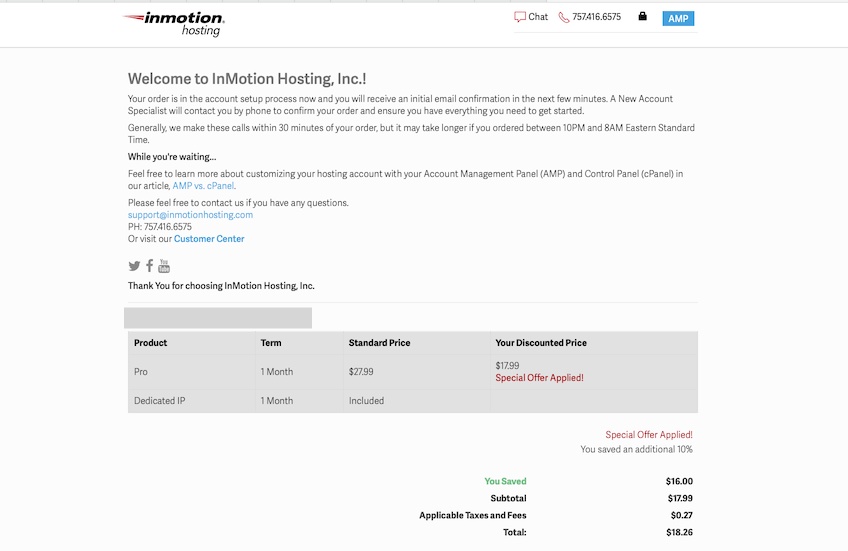
The only thing InMotion provides at this point is a link to a knowledge base article on the differences between cPanel and their own Account Management Panel.
The promised timeframe for receiving the “go ahead” call is within 30 minutes and I’d love to say it happened within that time frame, but I can’t. After four hours I still had received no call, and my AMP was only partially usable.
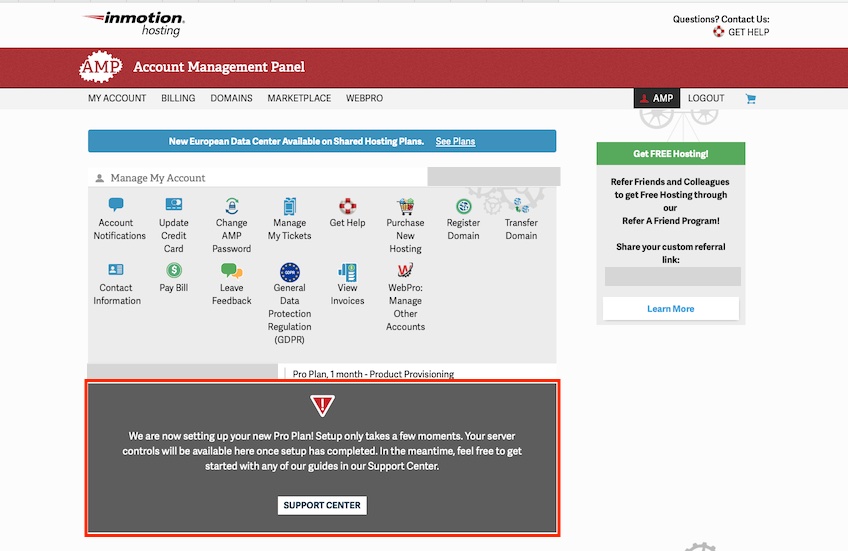
As you can see, the entire website management dashboard is disabled. So, I was at a standstill until my new account was activated.
And that didn’t happen until I took matters into my own hands.
I eventually opened a live chat with InMotion Hosting’s support to find out when my account would become active. Immediately after opening the chat, though, my account was activated. But, at that point, the agent told me it would take another 24-48 hours to provision my account so I could use it.
Unfortunately, it doesn’t seem like this extended wait time was an experience unique to me. Reviews on popular sites like TrustPilot also call out that InMotion Hosting is slow to activate new accounts.
This waiting period is not normal, especially when compared to every other hosting provider on this list. It is something to keep in mind if you are expecting to set up hosting service and get going right away.
There is also no website builder available in any shared hosting plan. You’ll have to move to one of InMotion’s WordPress hosting plans to get that.
Plans & Pricing
InMotion Hosting offers four shared hosting plans. All include a free SSL certificate, unlimited bandwidth, U.S.-based customer support, and one-click installation of 400+ applications.
- Core: starts at $2.49 per month; includes two websites, 100 GB SSD storage, and ten email accounts.
- Launch: starts at $4.99 per month; includes unlimited websites, unlimited NVMe SSD storage, 2x UltraStack optimized performance, and unlimited email accounts.
- Power: starts at $4.99 per month; includes unlimited websites, unlimited NVMe storage, 6x UltraStack optimized performance, and unlimited email accounts.
- Pro: starts at $12.99 per month; includes unlimited websites, unlimited NVMe SSD storage, 12x UltraStack optimized performance, and unlimited email accounts.
Most people will be fine starting with the Core plan. As sites get bigger with more demands, you can move up to a more robust plan.
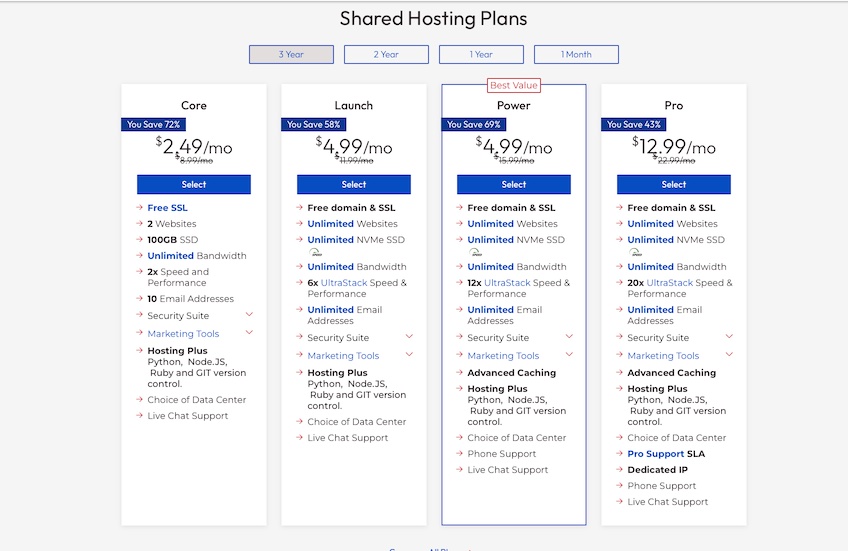
With InMotion Hosting, you’ll choose between contract terms of one, two, or three years. You’ll get the best initial pricing with the three-year option, and also the longest time to enjoy that low price. It’s the option I recommend.
Monthly billing is unavailable on any shared hosting plan except the most expensive, Pro, which runs $19.99 for the first month and then $27.99 for every month thereafter.
For the entry-level Core plan, let’s look at how those rates change based on your initial term:
- One-year term: $3.49 per month; $9.99 per month upon renewal
- Two-year term: $2.99 per month; $9.49 per month upon renewal
- Three-year term: $2.49 per month; $8.99 per month upon renewal
Let’s simplify things even further. I’ll analyze the costs for four years of hosting on the Core plan.
When you choose a three-year commitment, you’ll get the lowest monthly price for the first year and the lowest renewal pricing. You’ll pay $89.64 at checkout, then $107.88 for the final year. Your total hosting expense for the full four years will be $197.52.
Afraid of commitment and want the shortest required obligation for the Core Plan? You are on the hook for 12 months. Your initial outlay will be $41.88, but then you’ll pay an additional $359.64 for the remaining 36 months, giving you a total four-year spend of $401.52.
InMotion Hosting offers very attractive pricing if you’re willing to commit. But that’s not the whole story. You also have to consider what is not included in your hosting fees. Things like:
- Domain registration: If you choose the Core plan you won’t get a free domain registration, so it will cost $19.99 to register one on that plan. The other three plans offer one when you sign up.
- Domain privacy: That will cost an extra $12.99 per domain name each year
- Domain transfer: If you want to move a domain name you already own over to InMotion Hosting, it will cost $19.99 per domain, but you will get an extra year of domain ownership (so basically you’re just prepaying for your domain renewal)
- Domain renewal: Any domain names you register through InMotion will cost $19.99 per year to renew, one of the highest costs for renewal on this list.
- Automatic daily backup: It will cost $30 per year extra for this on all plans
If you get started with InMotion Hosting and then change your mind, there’s a robust 90 day money-back guarantee available to you, that you can initiate through your customer dashboard.
To cancel, you’ll need to fill out a lengthy form, but you will see a credit hit your payment method almost immediately. This is a nice contrast to both WP Engine and A2 Hosting that take days to issue the refund.
On the fence about InMotion Hosting? Check out our full review to find out more.
How We Determined the Top Web Hosts
There’s a lot of noise in the web hosting space. Countless providers are vying for your business, making bold claims about why they’re the best. This is how I cut through the hype to uncover the real story.
There are really just three main differentiators between the big names in web hosting, especially when comparing them at the shared hosting level. I’ll get into those in a bit.
But, first, what did I use to arrive at these findings and judgements? A combination of combing the internet for real people’s thoughts on the providers and some good old-fashioned elbow grease.
First-hand experience – I signed up for a shared hosting package with every company on this top list. I also put my knowledge about web hosting temporarily to the side, so I could experience the process from A to Z through the eyes of someone new to web hosting.
User reviews – I combed through thousands of user reviews on trusted sites like G2 and TrustPilot. I read through the comments, identified recurring themes, and compared it all to my own experience using each web hosting service.
Expert insights – I interviewed people in the trenches each day, building and hosting websites for their own clients, to hear their first-hand experiences.
As I conducted my research, I kept the three criteria I considered most important in mind. Let’s break each of them down in brief.
Ease of Use
This criteria encompasses the entire user experience, from signing up to canceling service and everything in between. I tested the 360-degree customer experience so you can go into the signup process for any host on this list with confidence.
First, I signed up for service. I looked at how easy it was to find information on different hosting options and whether I could quickly compare plans. I also noted payment options, since not every new customer has or wants to use their credit card.
Also, I highlighted when I needed to have my domain name already in hand to get through the signup process. This matters because users may want to get hosting in place before they’re ready to settle on a domain name.
Next, I tried navigating the user dashboard. Once my new account was set up, I studied the user experience. How easy was it to understand the dashboard and all the options contained within it? Were all the tools I needed to manage my hosting and websites in one place? Was I given quick start guides or tutorials to explain essentials?
This all was assessed to make sure that anyone, regardless of their technical skill level, could sign up for a hosting provider’s service and not feel overwhelmed when they step into the user portal for the first time.
Then, I gauged my options and capability to create a new website on the hosting provider’s plan. Even if this review was ultimately about hosting services, new customers have the end goal of creating a website to go along with hosting. I looked at how easy it would be to do that and the tools available to assist customers with little web building experience.
Last, I made sure to note the process of canceling service. Not every relationship is meant to last and that includes website hosting. I put all the money-back guarantees to the test by looking at how easy it was to initiate the process and how long it took to receive the credit.
Customer Support
Anyone using web hosting services is going to need customer support at some point. Whether you have a big issue or small question, getting the help you need when you need it is critical.
For the most part, I assessed this by putting each provider’s options for support (and the reps handling my questions) through their paces. I first noted what types of live support are offered. Live chat, telephone, support tickets, email are all possible ways web hosting customers can get help. Each web hosting company takes a different approach. You’ll find some offer combinations that others don’t.
Using any of the live representative support options, I tested out the responsiveness of the live support agents. I made sure to note how long it took to connect to a real person, whether there were any hurdles to clear (such as live chat bots) before getting there, and just how helpful and understanding each provider’s representatives were. Then, I shared the results.
It was also important to identify what sort of self-help resources are available. If live support is underwhelming or you’re more of a DIY type of user, knowledge bases, tutorials, videos, and webinars are ways to resolve issues and questions as well. I looked at the available resources to determine how easy each was to use and how quickly I could find real solutions.
Scalability
Even if you don’t have a growth mindset today, that could change down the road. Switching hosting providers can be a pain, so knowing what resources a hosting provider has as your site needs grow is important.
First, understand what types of hosting plans are available. I looked at the options for growth within the same plan category (such as shared hosting). When you are in growth mode, you might satisfy your needs by moving up to a new plan within the same hosting category. The more plans a provider offers within a category, the better, and something I critiqued with each hosting service provider.
I also considered alternative plan categories available, like VPS hosting, managed hosting, and cloud hosting. When you outgrow shared hosting, you’ll want a provider that can grow with you for the long haul. I looked at how well each provider could grow with you, from day one with a basic website on shared hosting to the ultimate, enterprise-level online presence.
Next, get acquainted with what the upgrade process entails. I tested what I could do on my own via the user dashboard. Then, I looked at the process for moving up to a new category of hosting plan.
Ideally, a quality host gives you what you need at a fair price when you’re starting, but offers a wide array of ways to upgrade your hosting when you’re ready to take the next step towards fame, fortune, or online omnipresence.
Web Hosting: Your Top Questions Answered
The post Top 10 Best Web Hosting Providers Reviewed, Compared, and Analyzed appeared first on .
