Keyword research is synonymous with SEO.
I remember, back in the day, when keyword research was SEO.
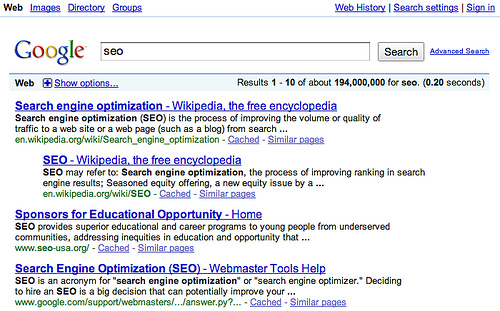
The recipe was simple.
Use the Google Keyword Tool (now known as the Google Keyword Planner) to type in a broad search phrase.
Find a keyword phrase that receives a considerable number of searches with minimal competition.
Stuff the crap out of it in your blog post.
And voila! You’re on the first page of Google!
That was when SEO was pretty archaic and Google’s algorithm was much less sophisticated than it is today.
Back then, pretty much anyone could game the system with a little know-how.
Heck, I remember when people would actually “spin articles” and get solid rankings by keyword stuffing.
But Google obviously stamped that out with major algorithm updates like Penguin and Panda.
Nowadays, keyword research is a bit more complex, but many of the same principles still apply.
Over the years, I’ve come up with quite a few research hacks that help me come up with a list of keywords in a hurry.
In this post, I’ll point out some of my favorites that you can also implement.
Use Ubersuggest
This is a tool that’s not on everyone’s radar but is great for quickly amassing a list of potential keywords.
Here’s a screenshot of the tool’s description:

Let me say that it’s not as robust as the Google Keyword Planner, but it does offer a few different features I love.
Using it is simple.
From the Ubersuggest homepage, enter a broad keyword.
I’ll use “3D printer” as an example.
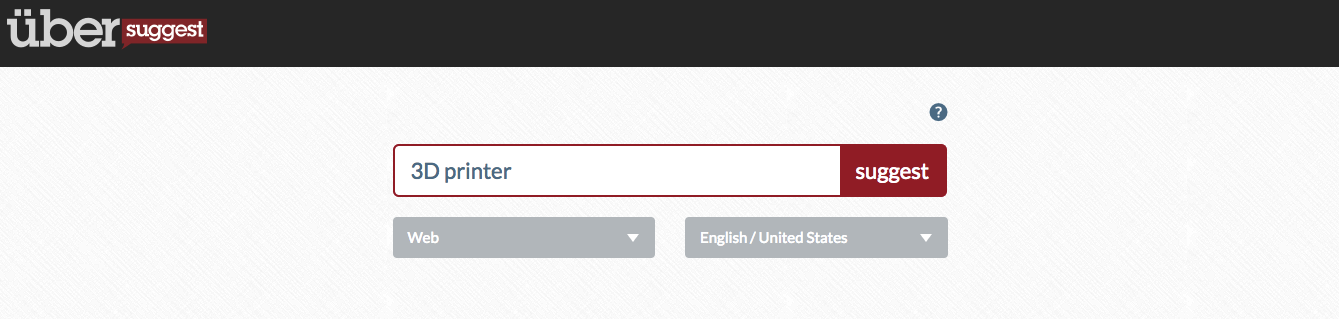
Here’s what pops up:

Just like that, I have 361 different keyword ideas!
If you want, you can copy and paste some or all of these keywords into a file, spreadsheet, etc.
Just click on “View as text.”
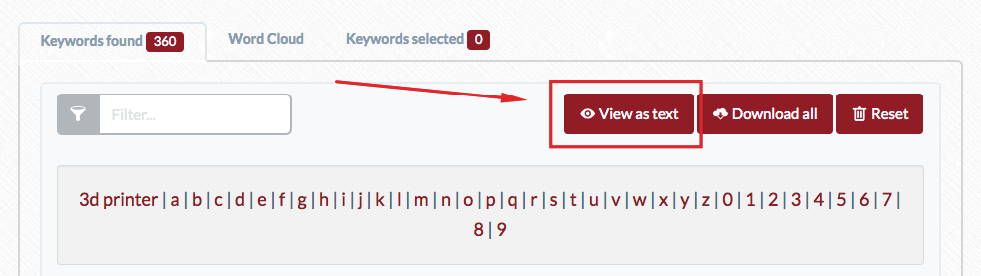
Then you’ll see this:

This is a lightning-fast way to generate a huge list of keywords.
From there, you can pick and choose the ones you want to target.
But let’s say you want to expand on a particular keyword to come up with even more ideas.
Click on it:

Then click “Expand this keyword.”
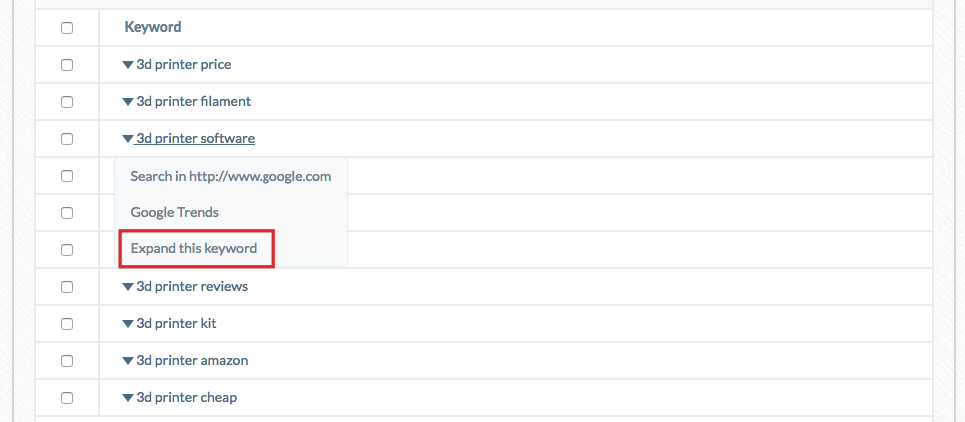
You’ll then get another list of keywords based on the one you clicked on:
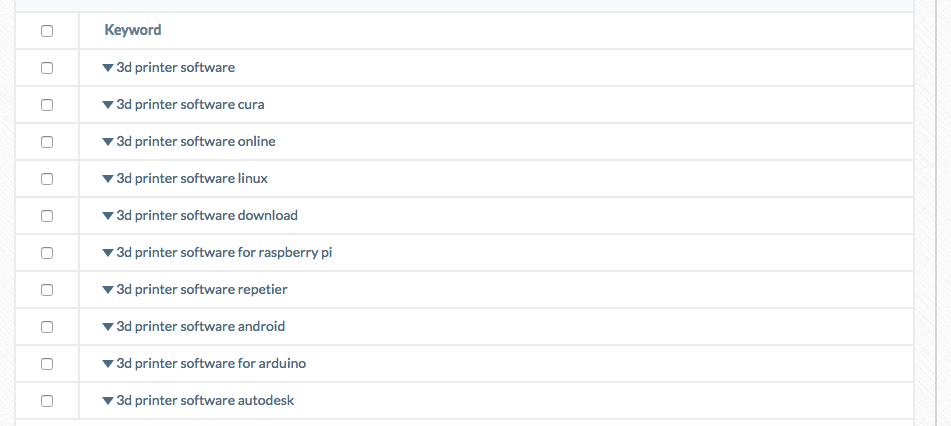
For this particular search, I got 217 additional keywords.
Another cool feature is that you can gauge interest in a particular keyword by seeing how it’s performing on Google Trends.
Just click on the keyword:

Then click on Google Trends:

From there, you can get a pretty good idea of whether it’s trending up, trending down or just neutral.
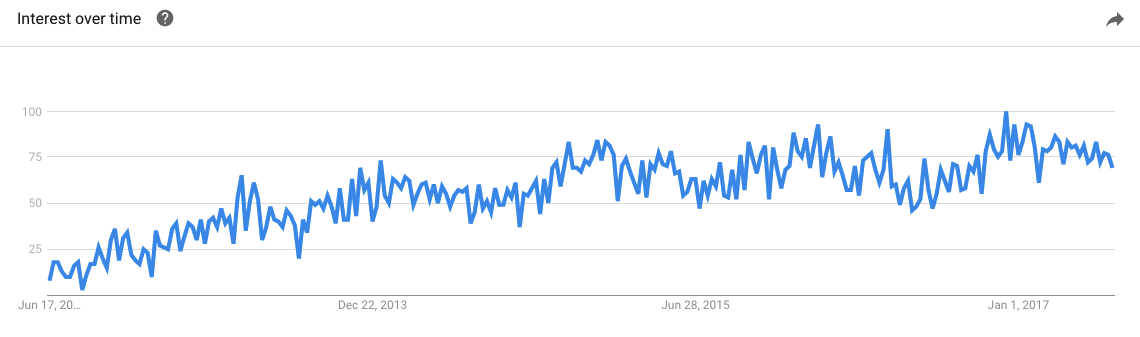
But wait, there’s more!
Ubersuggest has another feature, called “Word Cloud,” that will show you additional keywords frequently used along with the keyword you’re searching for.
From the top of the page, click on “Word Cloud.”

Here are the results I got:
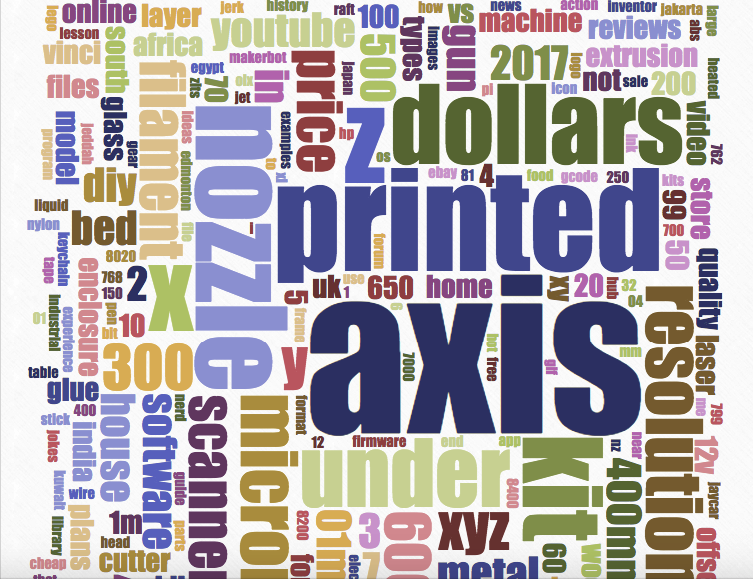
The larger the word, the more searches the keyword phrase has received.
I love visuals, so this is an intuitive way for me to get keyword ideas without much work.
The only drawback of Ubersuggest is you can’t see the number of monthly searches a keyword receives or the competition level and suggested bid.
But you can always plug whatever keyword you’re interested in into the Google Keyword Planner.
Nonetheless, it’s a great tool for generating a big list of target keywords fast and has some great features that provide you with valuable intel.
Use BuzzSumo
Let me just say I love BuzzSumo!
It’s hands down one of the best tools for generating new content ideas, seeing how popular a topic is and even for finding influencers to reach out to.
But you can use it for keyword research as well.
Here’s what you do.
Type in your broad keyword:

You’ll get a list of content that includes that keyword.
Here are a few of the results I got for “3D printer.” There were 882 results in total:
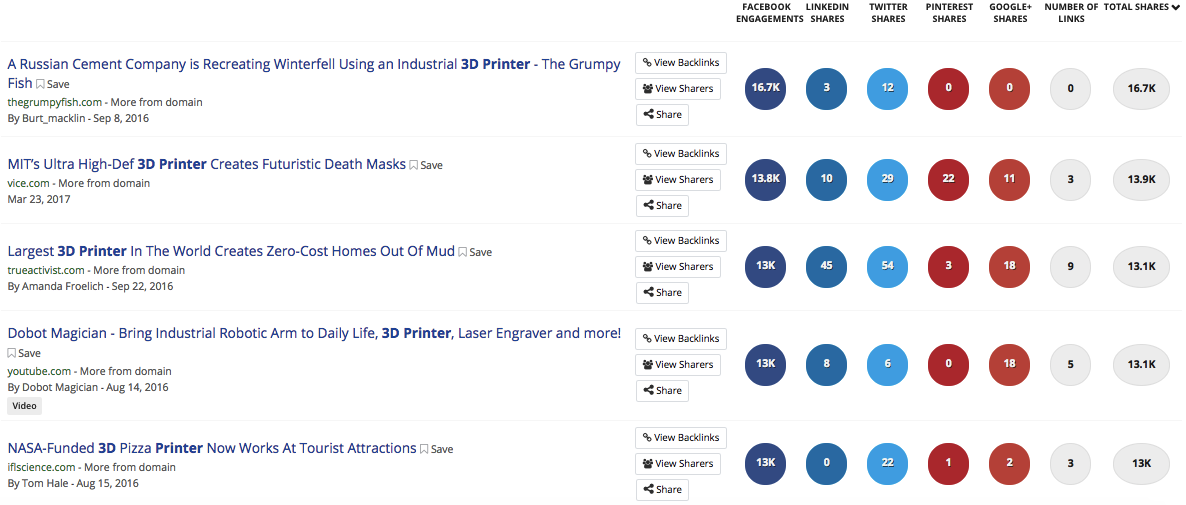
Now what you want to do is scan through the results and look for other keywords paired with your broad keyword.
Here are a couple of examples:

What I love about this technique is that I can tell how much interest there is in a particular keyword by simply looking at the amount of engagement the content has received.
For instance, the second keyword I highlighted—“ultra high-def 3D printer”—had 13.9k shares.
Of course, interest may have been piqued because the piece was about creating futuristic death masks, but there’s obviously some interest there.
I suggest browsing through the list and copying and pasting the keywords that catch your attention and are getting some buzz.
You can also get a few additional ideas by scrolling to the bottom of the page and checking out “Related Searches.”
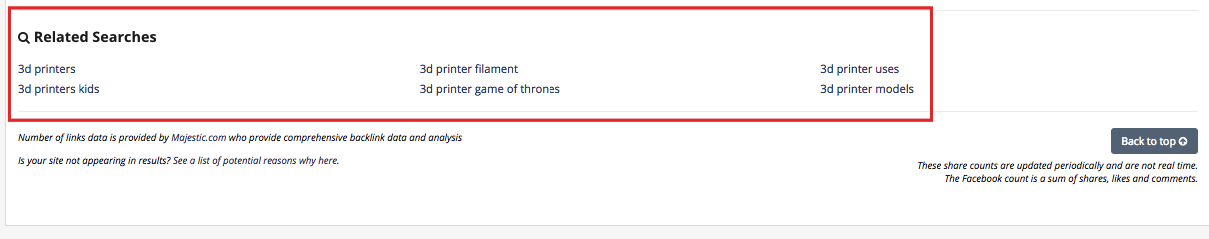
Just click on a particular search phrase and repeat the same steps.
Use Google’s auto-complete feature
Google is the ultimate enabler for lazy people.
We don’t even have to type out our full search inquiry anymore.
Just type in a few characters, and Google will auto-complete your inquiry based on popular searches.
I use this all the time.
It also happens to be perfect for getting instant keyword ideas.
Here’s what pops up when I search for “affiliate marketing”:

Now, I realize this doesn’t give you a massive list of keyword ideas, but you can bet there’s a high level of interest for almost anything that pops up.
For something to appear on auto-complete, it obviously has to receive a high volume of searches.
You can also do this on Quora as well:

Check out related searches
Here’s another easy way to extract even more info from Google.
Enter a broad keyword phrase, and scroll to the very bottom.
You’ll see a section called “Searches related to [your keyword phrase].”
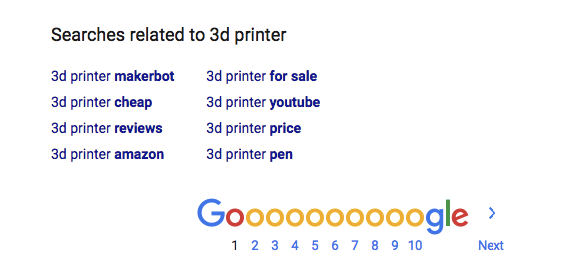
That right there will instantly give you eight keyword ideas.
But you can get more by clicking on an individual keyword phrase:
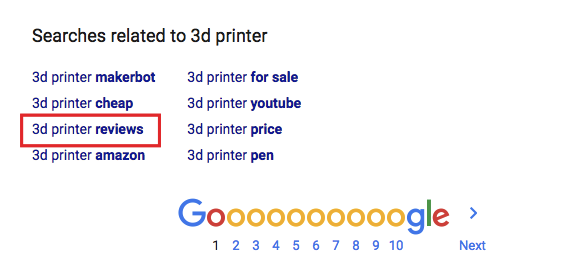
After scrolling down to the bottom again, here’s what I got:

You can go on infinitely to get as many ideas as you need.
Just follow the same sequence of steps.
FYI, you can do this on Bing as well.
“Soovle it”
If you’ve never heard of Soovle, it’s a sweet little tool that will give you keyword suggestions from popular sites like Google, Wikipedia, Amazon, Bing, etc.
And it’s incredibly easy to use.
Just type in your keyword into the search box:

Within seconds, the page will be populated with keyword ideas from each of these sites:
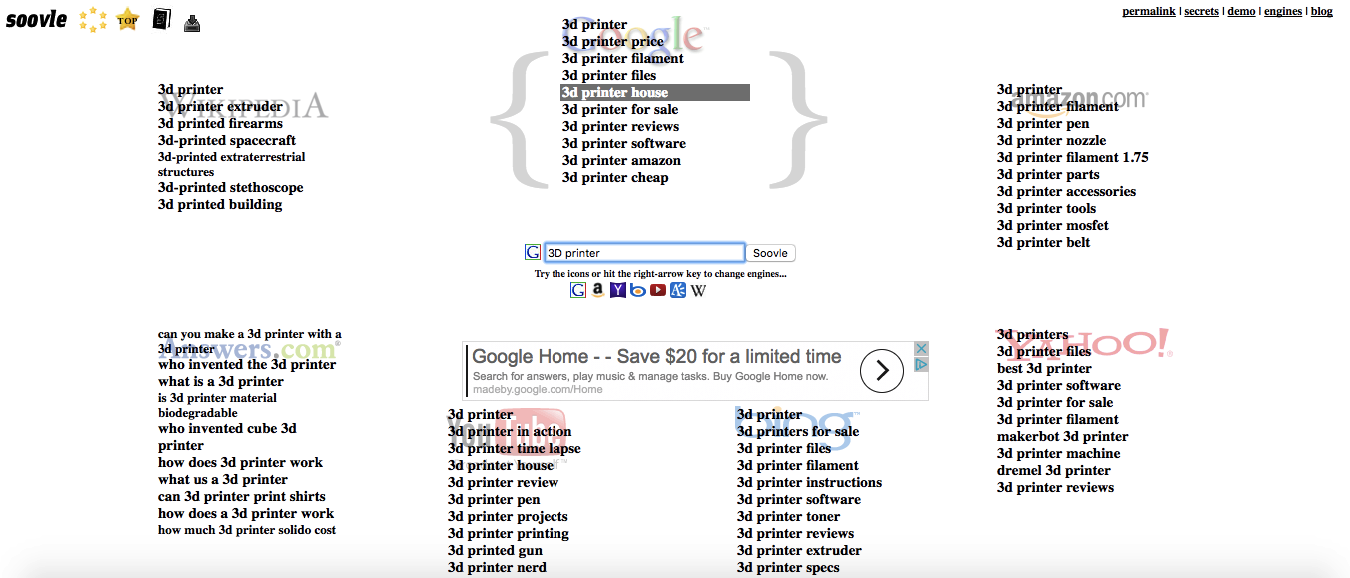
It’s pretty awesome.
If you want to do some more research, just click on the keyword you’re interested in.
I’ll click on “3D printer software” from Bing:
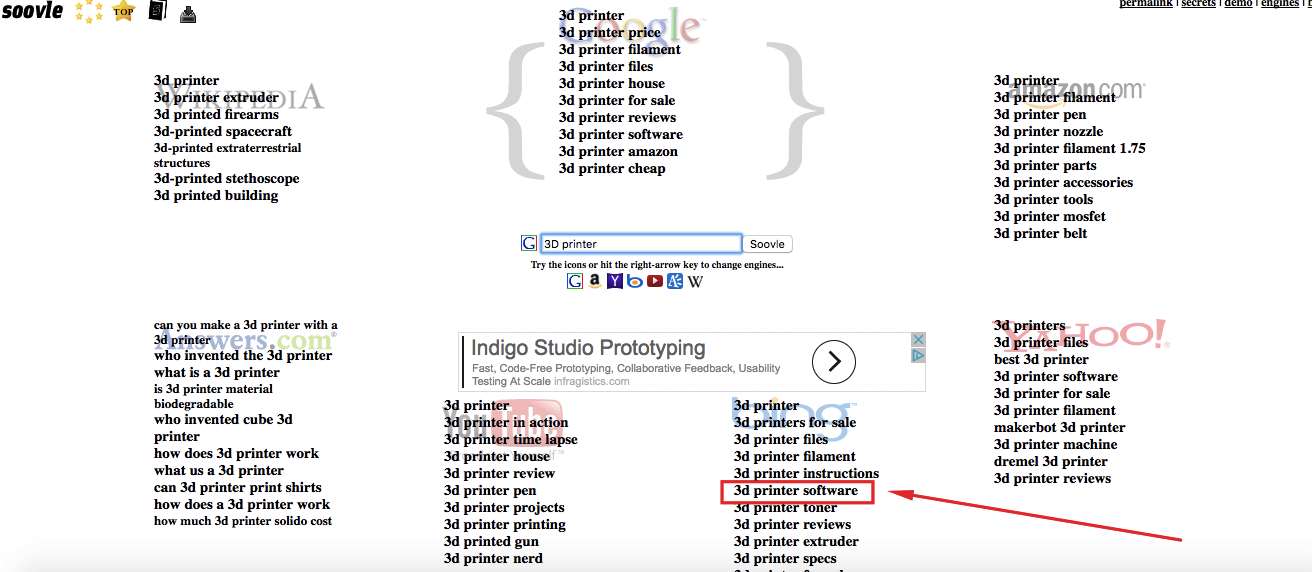
This will show you the results so you can see what type of content competitors are creating and what’s ranking the best.
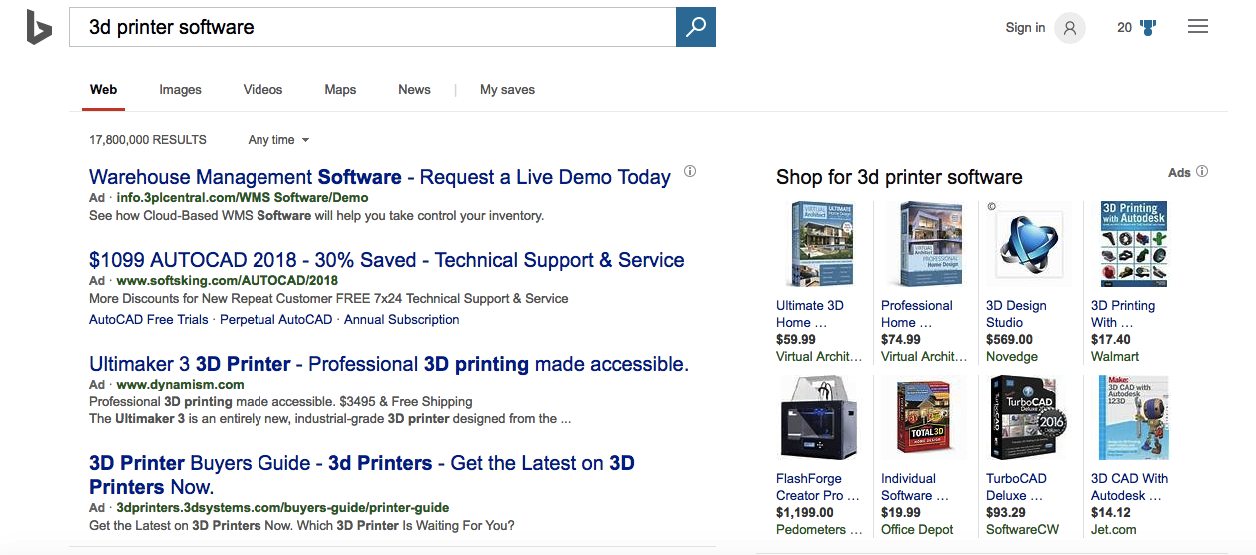
Scrape ideas from Bing ads
Bing is dwarfed in terms of its user-base when compared to Google.
It even fell behind the Chinese search engine, Baidu, recently.
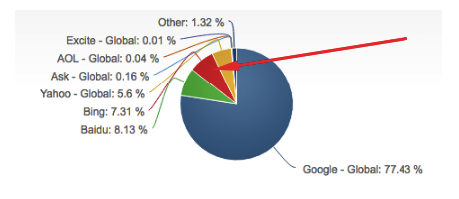
That little red sliver of the pie chart is Bing’s search engine market share in 2017.
A mere 7.31%.
But who cares?
It serves multiple purposes from a marketing standpoint.
One is coming up with target keywords.
This hack I came up with is actually based on one of Brian Dean’s tactics for finding keywords for titles and description tags.
In his post, Brian talks about how you can scan through copy of Google AdWords ads to find potential titles and tags.
The only issue with this is that AdWords doesn’t always have an abundance of text-based ads.

See what I mean?
But look at what I get when I enter the same search phrase in Bing:
And that’s just part of it.
Scroll down to the bottom, and I get even more text-based ads:
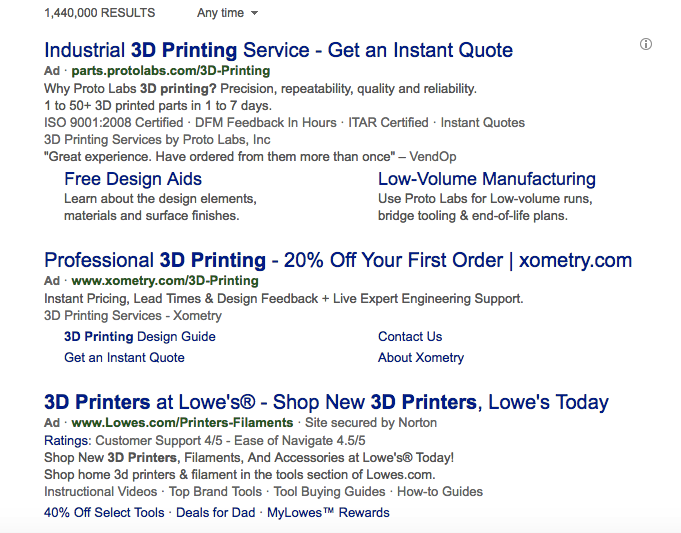
All I have to do is look for keyword phrases.
Here are a few potential ideas:

Now, I’m not saying jam-packing ads like this into search results translates into a great user experience, but it’s perfect for coming up with target keywords.
And keep in mind that companies are funneling a considerable amount of time and money into these ads, which means they’ve done their keyword research.
Capitalize on their work, and you’re likely to get favorable results.
Conclusion
Keyword research has changed quite a bit over the past five or so years.
And it’s definitely become more sophisticated.
But at the end of the day, it still revolves around the same concept, and it doesn’t need to be unnecessarily difficult.
What I love is the increased number of tools available today.
You’re not limited to using only the Google Keyword Planner.
Don’t get me wrong. It’s great and all.
But everyone is using it, including your competitors.
So it’s best to come up with different, less common, approaches.
The research hacks I discussed here are all effective for unearthing keyword ideas and will help you create a list quickly and easily.
Using them should also give you an edge because most of your competitors aren’t aware of these tactics.
It’ll put you ahead of the game and will keep you supplied with high-quality keywords.
How big of a role does keyword research play in your SEO strategy?
