Hostinger is our top recommendation for most people because of its all-around versatility and reliability as a web host. Start your Hostinger web hosting plan for just $1.99 per month.
Regardless of why you need a website, you need your web hosting provider to deliver reliability, ease of use, and affordability. HostGator ticks all of those boxes, plus offers its customers a free domain for one year, plenty of upgrade options, and a responsive customer support team.
With web hosting plans for personal and business use, just about any website owner can get what they need from HostGator. Get over 60% your monthly rate when you sign up with HostGator today.
The 9 Best Web Hosting Services
With web hosting services, one size certainly doesn’t fit all. Even though their offerings are largely similar, certain options rise to the occasion best for specific needs. HostGator made the cut of our top picks, but here’s a full rundown of our favorite hosting providers:
- Hostinger – Best overall
- DreamHost – Best value for shared hosting
- SiteGround – Best for extra speed and security
- Bluehost – Best for new WordPress websites
- HostGator – Best for simple websites
- A2 Hosting – Fast and reliable shared hosting
- InMotion Hosting – Best VPS hosting
- WP Engine – Best managed WordPress hosting
- Nexcess – Best for ecommerce hosting
Learn more about these high-ranking web hosting providers by reading our full post reviewing all of them.
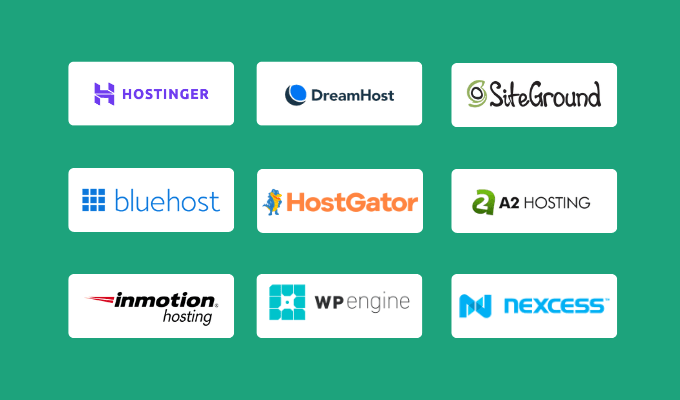
Hostinger – Best Overall

Hostinger‘s affordable web hosting plans make it possible for virtually anyone to get their website up and running, then grow their site as their budget allows. The provider delivers rock-bottom rates for its shared and WordPress hosting, but doesn’t skimp on the resources you’re afforded. Even at its lowest price point, website owners get 100 GB of storage, 1 GB of RAM, and automated weekly backups.
How Hostinger Compares to HostGator
Hostinger and HostGator are relatively similar in terms of speed and uptime. In fact, both companies stand behind a 99.9% uptime guarantee and deliver speed optimization tools for WordPress and sites built on other platforms.
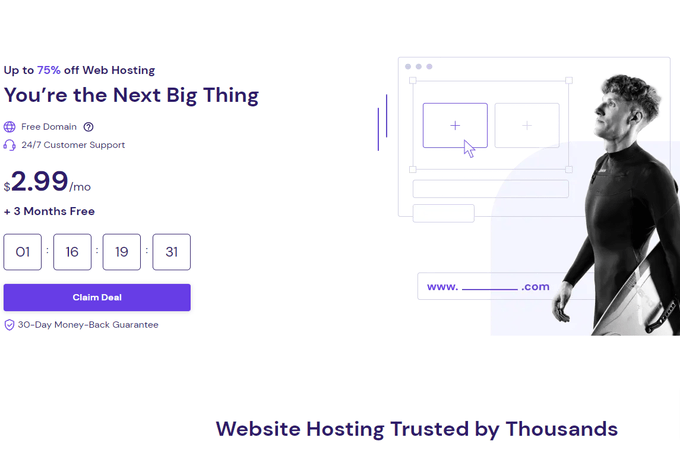
The primary difference between the two comes in the form of security. Both providers have the basics, like SSL certificates and DDoS protection. But, Hostinger’s two-factor authentication, automated weekly backups, and around-the-clock security monitoring pull it slightly ahead.
Also worthy to note is that Hostinger has its own version of cPanel known as hPanel. It’s designed to make managing advanced settings easier for any website owner. But, if you’re already used to cPanel, it might be inconvenient to acclimate to a different form of web hosting control panel.
Hostinger’s introductory rates start between $2.99 and $3.99 per month for shared hosting, rising to $9.99 or $14.99, respectively, per month upon renewal. HostGator offers cheaper introductory rates, but not by much (around 30 to 60 cents less per month) when you lock in a three-year term. However, Hostinger’s WordPress-focused hosting plans are generally $3 to $4 per month cheaper than HostGator’s.
Learn why Hostinger is one of the best web host providers for personal or business use.
DreamHost – Best Value for Shared Hosting

Shared hosting is one of the most common forms of web hosting since it’s largely enough for simple and new websites. DreamHost is among the best providers in this category by making it easy to secure it for cheap without having to commit to years of service up front.
Packages are incredibly affordable without lacking key features. Every DreamHost shared hosting plan comes with a free domain, unlimited traffic, a website builder, and a free SSL certificate.
DreamHost also makes setting up a WordPress site easy, with a pre-installed and ready-to-go WordPress database, free migrations, and a setup wizard to get your site on the web as quickly as possible.
How DreamHost Compares to HostGator
DreamHost has just two plans compared to HostGator’s three, so it might be a little more difficult to get exactly what you need from the provider without overpaying. That said, the upper-echelon plan is still highly affordable, considering that it comes with unlimited websites, unlimited storage, and unmetered bandwidth.
Both providers have uptime guarantees to ensure that your site remains online and accessible to visitors. If you typically prefer phone support if something does go wrong, though, you won’t find it with DreamHost. The provider offers a knowledge base in addition to ticket and live chat support. With HostGator, you get 24/7 support via live chat or phone on any plan.
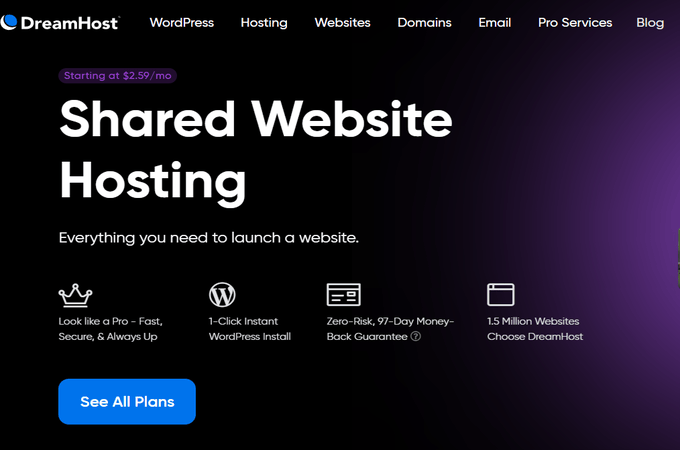
DreamHost’s monthly pricing for shared hosting starts out at $4.95 per month, lowering to $2.95 per month on a year-long commitment. That’s similar to HostGator’s rates for a three-year commitment, but far less than what HostGator charges for month-to-month billing (which runs a full $17.99 per month).
Read our in-depth DreamHost review to learn more.
SiteGround – Best for Extra Speed and Security

SiteGround easily has some of the best tools for optimizing site speed and security compared to other web hosting providers. Built on Google Cloud, this provider taps into advanced technology to ensure that every user’s site loads instantly, whether visitors access it from the web or a mobile device.
All WordPress sites on SiteGround, in particular, include an optimization plugin by default that automatically caches parts of sites and uses GZIP compression and lazy image loading for the quickest load times possible.
SiteGround users see reliable uptime with the provider’s automatic health checks, which also help boost security. Sites are further protected from vulnerabilities and attacks through daily backups, firewalls, anti-bot blockers, and 24/7 monitoring.
How SiteGround Compares to HostGator
SiteGround has many data centers spread across the globe in dozens of different countries, helping to maintain a speedy and positive experience for visitors no matter where they’re located. Contrast that with HostGator’s more limited distribution of servers and you have an easy choice between the two if your site gets a lot of international traffic.
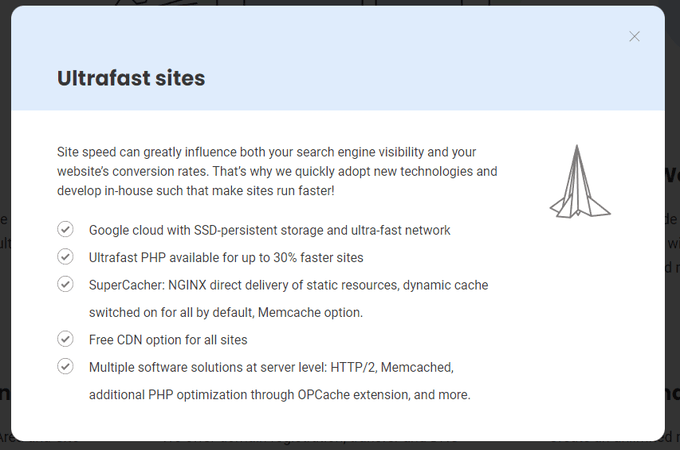
SiteGround’s control panel could also be a bonus for some users. I like how clean and simple it is to navigate. That’s not to say that HostGator’s isn’t easy to use, but beginners will particularly appreciate how SiteGround’s dashboard is laid out, making it easy to find and tweak just about any setting in a couple of clicks.
One more thing that’s hard to beat: SiteGround’s customer support. When I tested it, it took a couple of hours to resolve my tickets, but I was impressed by their thorough commitment to getting a resolution before closing the ticket. HostGator has helpful and responsive support, too, but SiteGround seems to go above and beyond to help everyone’s site run quickly, regardless of a website owner’s technical expertise.
HostGator has lower-priced plans than SiteGround on the whole, but SiteGround’s one-year term for its entry-level shared hosting occasionally is the cheaper of the two (as it is at the time of this writing). However, SiteGround offers substantially more for users in terms of security and speed features. Plus, its unlimited database creation on any plan might be enough to win over site owners with large, feature-rich web pages.
Learn how SiteGround is an excellent choice for websites of all sizes and types.
Bluehost – Best for New WordPress Websites

Ask WordPress users what hosting provider they prefer, and an overwhelming majority of them will probably tell you Bluehost. Bluehost is one of the three web hosts explicitly recommended by WordPress, too, because the two platforms play so well together.
You can choose a WordPress-focused hosting package with Bluehost like you can with other hosting providers, but you’ll be getting access to one of the most intuitive site builders on the market, plus a boatload of included plugins and custom themes designed specifically for the WordPress platform.
How Bluehost Compares to HostGator
Bluehost does far more than just cater to WordPress users, although that’s a welcome bonus for many because of how widely used WordPress is as a content management system.
Its theme marketplace helps website owners get a professional-looking website without shelling out for hiring a web designer. Customize the theme with Bluehost’s intuitive website builder and you’ll likely be amazed by how easy it is to whip up a quality site yourself. HostGator also has a site builder included with its web hosting, but it feels much more limited in terms of customization capability.
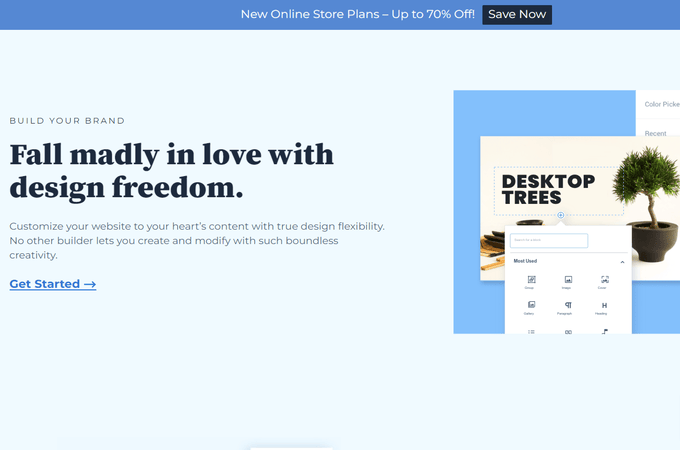
One drawback with Bluehost is that it only offers free site migrations for WordPress sites. In contrast, HostGator is more inclusive, allowing you to migrate any site built through WordPress or using another MySQL database.
With four plans to choose from, you can choose a Bluehost plan that fits your needs well in terms of resources and features. However, regular prices after introductory rates for Bluehost are slightly higher than HostGator’s, so be mindful of the extra strain on your budget after your introductory rate with Bluehost expires.
Explore Bluehost’s top perks, like security, WordPress hosting, and uptime.
A2 Hosting – Fast and Reliable Shared Hosting

A2 Hosting delivers the full array of hosting options, from shared hosting and VPS to dedicated, reseller, and managed WordPress hosting. But, it stands out most in its ability to bring top speeds to its shared hosting, a type of hosting that often gets bogged down by high resource usage among the website owners on those servers.
Page, database, and object caching, plus features like image compression and condensed CSS whittle away at long loading times that you might experience on other hosts’ shared plans. And, if you’re willing to pay a little bit more, you’re able to access A2’s proprietary Turbo servers, giving you a speed advantage that your competitors on other providers will never be able to match.
How A2 Hosting Compares to HostGator
Those higher-end Turbo plans use optimized servers that give you up to 20 times faster loading speed than traditional servers. Websites with a lot of traffic or heavy site elements (like videos or animated backgrounds) could benefit from the Turbo shared hosting packages, leading to more conversions and a lower bounce rate.
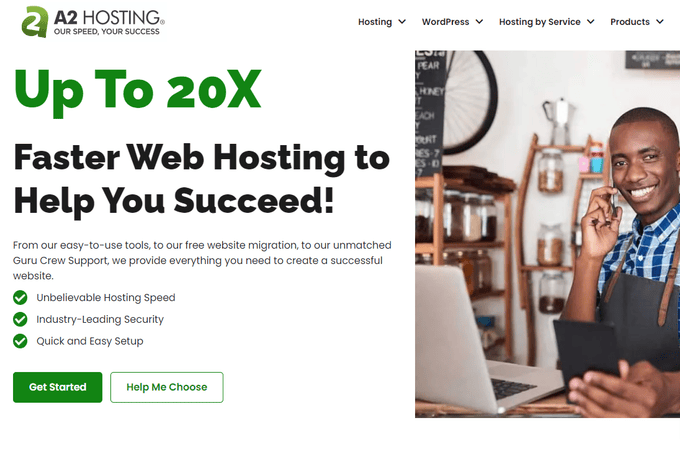
A unique aspect of A2 Hosting is its commitment to eco-conscious web hosting. By committing to green and responsible business practices, such as using lower-energy equipment and recycling servers it no longer uses, A2 reduces the typical carbon footprint of running their servers. If that aligns with your business or site values, you can proudly display the green impact of using A2 on your website for visitors to see.
Otherwise, you will find few significant differences between the two hosting providers, which both have multiple avenues for getting support, easy-to-learn dashboards, and high-level security.
Shared hosting with A2 Hosting is priced pretty much neck-and-neck with HostGator, with the only main difference being the higher-priced Turbo plans from A2. Those start as low as $6.99 per month on a one-year or three-year commitment.
Aside from its speed and reliability, you can learn all that A2 Hosting has to offer in our full brand review.
InMotion Hosting – Best VPS Hosting

InMotion Hosting is an excellent option for VPS hosting, which gives website owners private access to their own resources on a server shared with others. VPS hosting can get pricey on some providers, but InMotion’s introductory rates help you get started affordably. Better yet, its renewal rates won’t cause sticker shock, either.
Even though VPS hosting can require a bit more hands-on management, InMotion makes it relatively easy with its custom dashboard displaying server stats and quick access to resource migration. I like that you can set your server to take regular snapshots, letting you restore to a previous version whenever you feel it’s necessary.
If you want to save some time and frustration, you can instead opt for InMotion’s managed VPS hosting. That lets the pros on their side handle all the dirty work, including setting up your VPS provision and handling site migrations, routine server optimization, and plugin and core updates.
How InMotion Hosting Compares to HostGator
Many InMotion Hosting customers initially choose the company because of its generous 90-day money-back guarantee. They can pay for a plan, try it for the better part of three months, and get their money back if it’s not right for them. The industry standard—and what HostGator offers—is just 30 days.
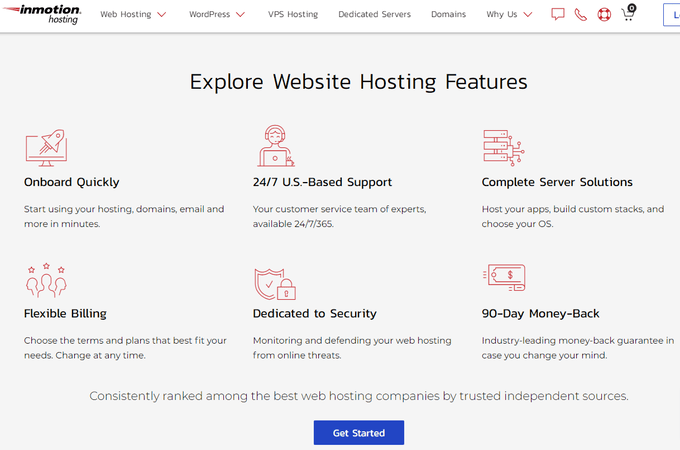
All HostGator VPS plans have two dedicated IPs and unmetered bandwidth. While InMotion Hosting limits its lowest tier VPS plan to 2 TB of bandwidth, all other plans get unlimited. Each successive tier of InMotion VPS also delivers extra IPs, all the way up to 10 on the top-tier plan.
InMotion flat-out beats HostGator’s VPS in terms of pricing. It starts out with a wider range of plans (with a cheaper entry-level plan preceding a mid-range plan that’s priced comparably to HostGator’s entry-level VPS package), then continues impressing with lower pricing on renewals and long-term contracts.
With InMotion, you can secure three years of quality VPS hosting for right around $25 per month, whereas HostGator only offers a maximum VPS contract term of one year (after which you’re getting the renewal rate of $79.95 per month).
Find out how InMotion Hosting stands out among competitors in our detailed review.
WP Engine – Best Managed WordPress Hosting
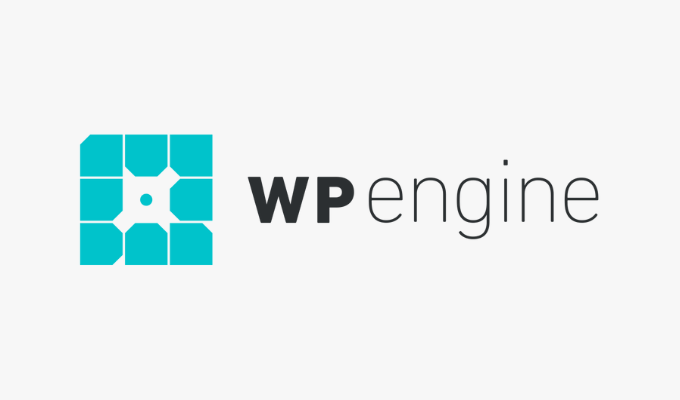
WP Engine has been a top WordPress hosting provider for years, and it continues to stand out with its team of WordPress experts that can help you with everything from migrating a WordPress site to keeping it secure. The WP Engine team is available 24/7 for assistance.
Although managed WordPress hosting is WP Engine’s top offering, it also has lots of website-focused tools, like a plugin manager, a client management platform, and WooCommerce-oriented hosting packages. Still, everything is designed for WordPress, particularly for the purposes of making management of WordPress easy for anybody.
How WP Engine Compares to HostGator
WP Engine plans include automated backups, threat detection and blocking, and WordPress site optimization standard. While that’s what you should expect from managed WP hosting, WP Engine’s thoroughness sets it apart from its competitors.
Consistent site monitoring on WordPress alerts you if anything goes wrong with your code or databases that could affect your site visitors’ experience. The fact that WordPress experts are on standby at all hours to help you with anything WordPress related can be a huge help for WordPress website owners.
Something you won’t find with HostGator is WP Engine’s Headless WordPress system through the use of the Atlas sandbox. As a result, you get massively more control over design, site content, development, site speed, and security. Plus, you can unlock features to deploy on your WordPress site that most other users have to code manually or implement via a third-party plugin.
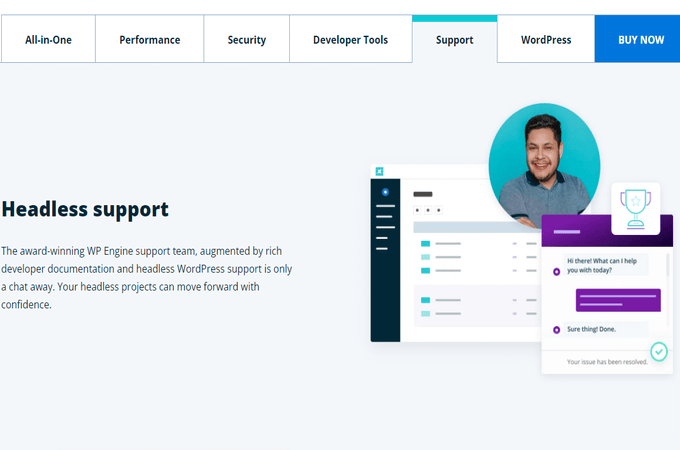
WP Engine’s managed WordPress hosting is significantly pricier than HostGator’s, with plans starting at $20 per month. However, WP Engine’s capability and management goes way deeper. Plus, you’re getting an impressive introductory offer of four months free when you get started on a WP Engine plan.
Explore the benefits of WP Engine to decide if it’s right for your site.
Nexcess – Best for Ecommerce Hosting

Nexcess powers the websites of over 500,000 online businesses. With plans that cater to ecommerce sites and builders like WooCommerce and Magento, this hosting provider adds unique tools to its plans that keep ecommerce websites operating smoothly for customers.
All Nexcess plans are managed hosting plans, so you’ll get extra help as you migrate, set up, and maintain your site. This comes at a slightly higher cost than some competitors, but it also gives many online business owners extra peace of mind that their website is in good hands.
Nexcess also has plans for sites using Drupal, ExpressionEngine, and Craft CMS, as well as a proprietary web store builder. Their own StoreBuilder tool is a breeze to use, letting you design and publish professional ecommerce websites in no time at all.
How Nexcess Compares to HostGator
After using both Nexcess and HostGator, the QuickSprout team found the Nexcess setup easier to get through, especially for setting up an ecommerce site. We also generally preferred the Nexcess website builder over HostGator’s. It offers more benefits for ecommerce website owners, like easy creation of detailed product descriptions and integrations with online marketplaces.
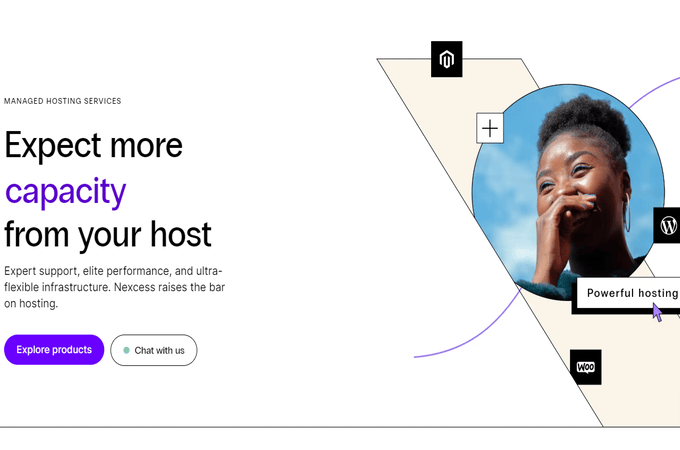
Nexcess is also highly scalable. If you decide that its regular solutions no longer cut it, you can move to an enterprise-grade plan. HostGator offers VPS and dedicated hosting for more demanding needs, but they lack the sophistication of Nexcess’ higher-end offerings.
Nexcess has individualized pricing depending on your preferred ecommerce site platform. Managed WooCommerce and WordPress hosting both start at $19 per month, with managed Magento plans starting at $31 per month. Nexcess’ StoreBuilder offering is also $19 per month, but you’ll get the first three months at a rate of just $5 per month. HostGator’s a lot cheaper, but they don’t offer the same depth of features and completely lack an option just for Magento-built web stores.
