I am a big champion of the power of email marketing.
There’s no better way to build a community and nurture a relationship with your audience.
It’s hands down the most authentic way to prime your prospects, sell them your work, and grow your revenue.
So, when a powerful list-building technique comes along, I get excited.
After all, a thriving email list is the foundation of email marketing.
I’m sure you’ve noticed this, but I’ll point it out anyway.
Content upgrades are what’s hot right now if you want to accelerate the growth of your email list.
Take a guy like Bryan Harris, for instance. He sees a conversion rate of 20-40% on blog posts with content upgrades.
He now averages almost 80 subscribers a day.
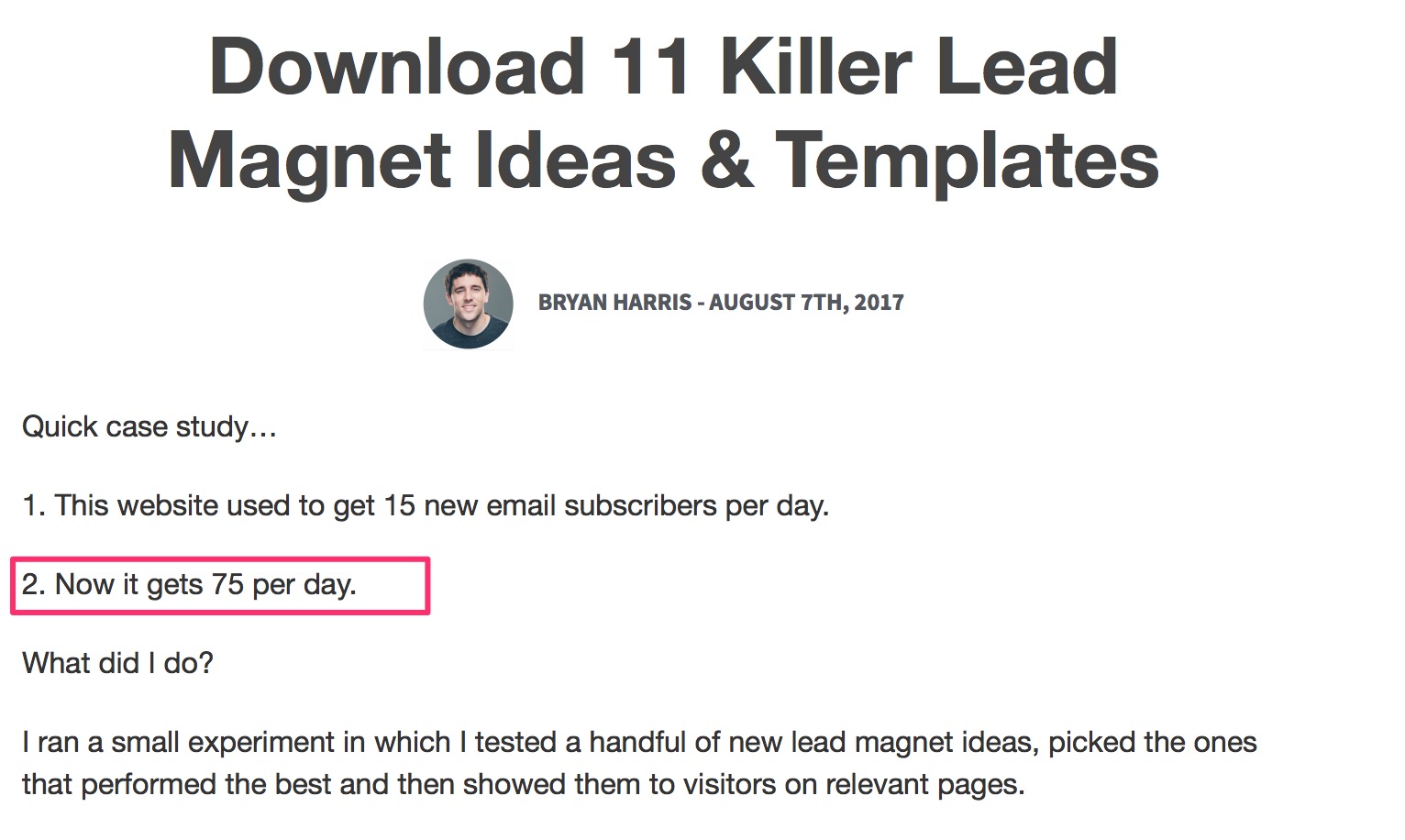
That’s amazing!
Blog posts typically do not convert as well as landing pages because they’re not designed for that purpose.
The point of a blog post is to educate, entertain, and inspire. There’s too much going on to get someone focused enough to sign up to your email list.
Content upgrades have changed that completely.
You can now transform your blog posts into powerful list-building assets. All you have to do is uplevel your posts with a targeted free resource.
Don’t worry—I’ll show you how.
First, let’s define a content upgrade.
What is a content upgrade?
It’s a type of lead magnet you give your audience in exchange for their email addresses.
The typical lead magnet, like an ebook or an email course, stands alone.
It is not attached to any specific piece of content. It has its own thing going on.
A content upgrade is unique to a piece of content.
It’s usually tied to a blog post. But there are other types of content you can uplevel with a free resource.
Webinars, podcasts, and videos are examples.
The point is to enhance the value of your content with this additional resource.
As you can imagine, there are several ways to achieve that.
You can create a resource that helps readers implement what you just discussed. An action sheet, workbook, or toolkit are excellent examples.
You can give away something that saves them time, like templates or cheat sheets.
The ultimate strategy is to create something that will help them delve deeper into the topic.
This is where you give additional strategies, tutorials, case studies, etc.
Your options are endless.
Let’s look at some examples.
CoSchedule published a post “How to Repurpose Content and Make the Most of Your Marketing.”
The content upgrade?
A content repurposing guide and infographic:
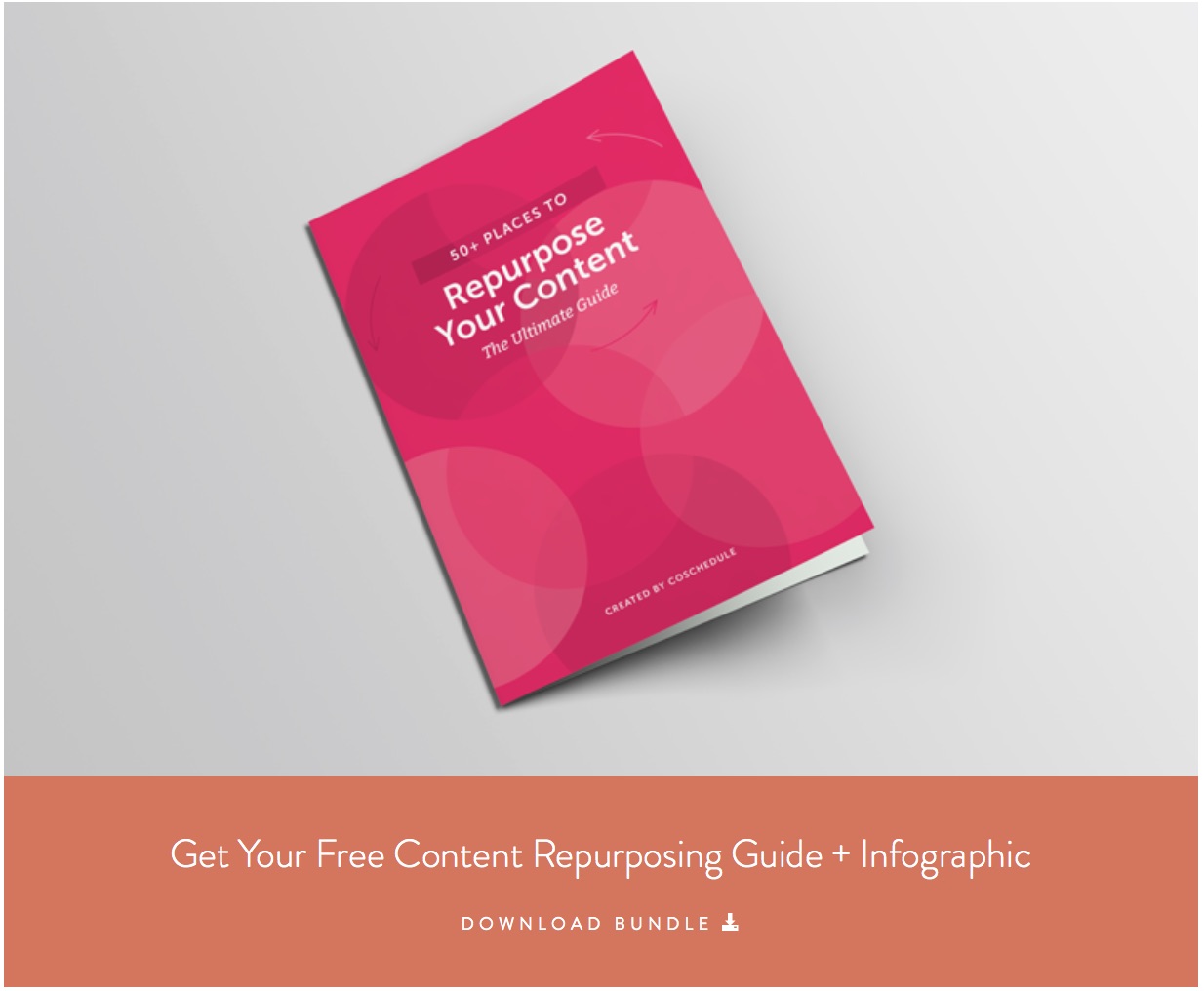
If you read this post and were interested in implementing this content repurposing technique, you’d sign up for this upgrade in a heartbeat.
And that’s why content upgrades are so powerful for growing your email list.
They offer something you can’t say no to: value.
I’ll give you more examples later. For now, let’s get into how you can create your content upgrades.
Step #1: Identify your top-performing content
Can’t you just create content upgrades for your new content?
Yes, but it’s not where you should start.
If you haven’t created upgrades, you should first capitalize on the traffic you’re already receiving.
This is the fastest way to see results.
You can identify your top posts with Google Analytics or Buzzsumo.
If you have GA fired up, go to the Reports section and click on “behavior.”
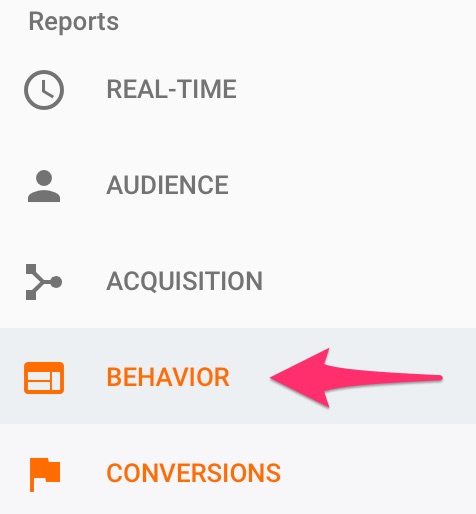
Go to “site content” and then “all pages.”
You’ll find the website pages with the most traffic.
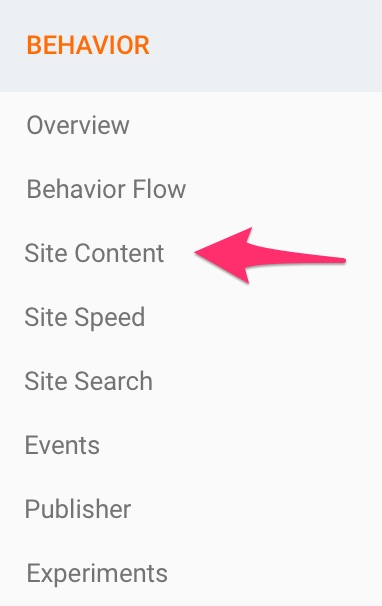
You can also find this info directly from your WordPress dashboard if you have GA set up there.
Buzzsumo is even simpler.
Plug in your site URL and press “Go.”
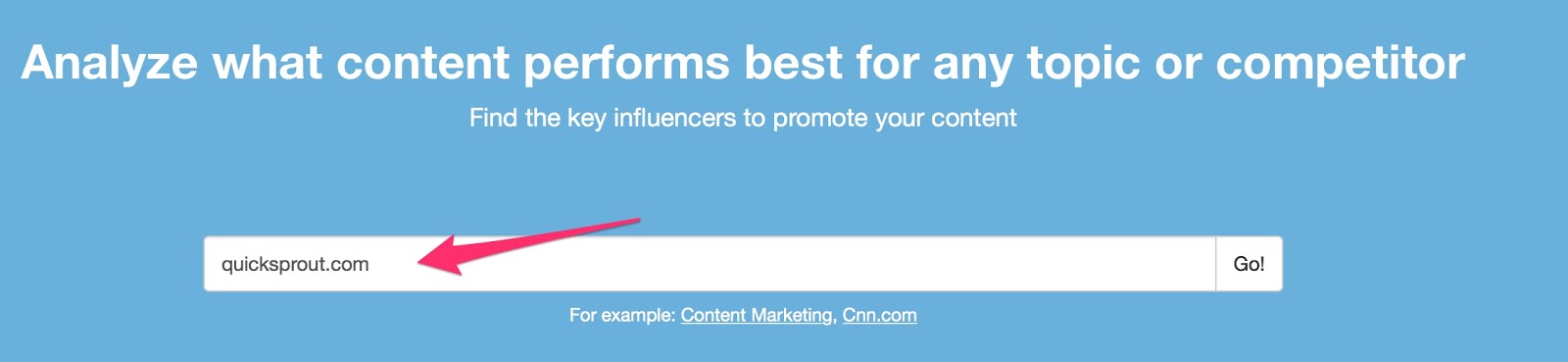
You’ll find the posts with the most social shares.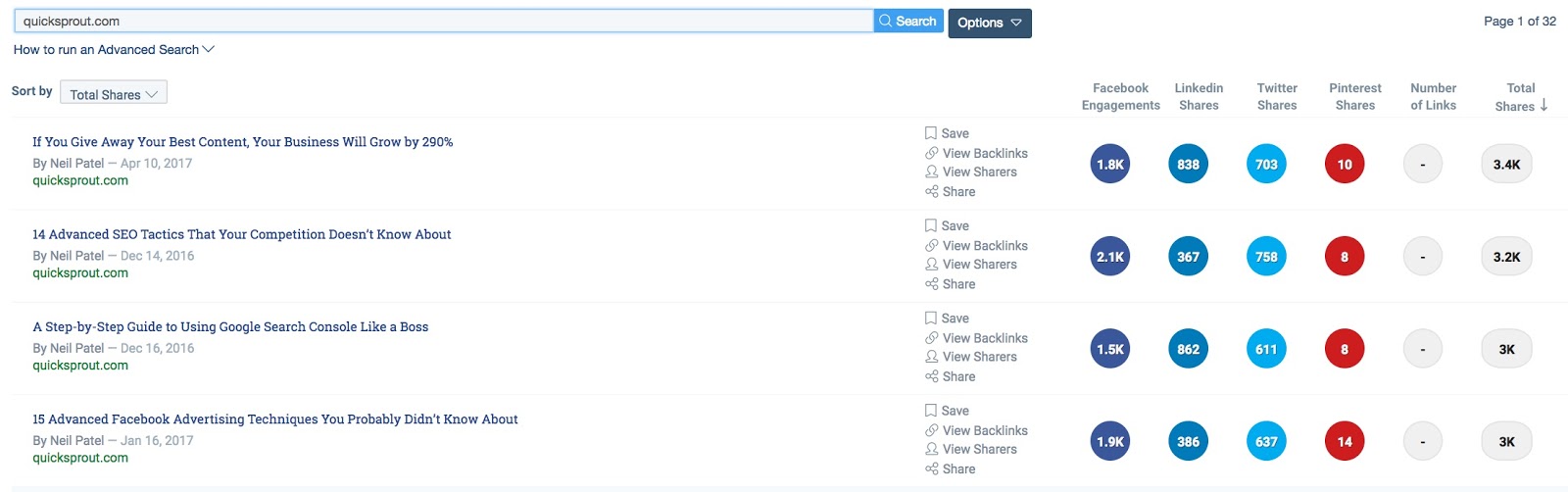
Record these in a spreadsheet. They’ll serve as your targets for your new content upgrades.
These are for finding your top blog posts, but the same can be done for your podcasts, YouTube videos, webinars, etc.
Step #2: Find the gap in your content
To deliver that extra value, you need to pinpoint the gap in your content.
Otherwise, your upgrade won’t be worth opting in for.
Select one of your top content pieces found in the first step. Go through it from top to bottom, and consider the following questions.
Q. 1: What problem does your content solve?
If you’ve created something of quality, it should solve a problem.
I understand not all content is instructional or how-to, but the question remains.
Think about what knowledge you’re trying to deliver and what purpose it serves for your audience.
Let’s look at this post.
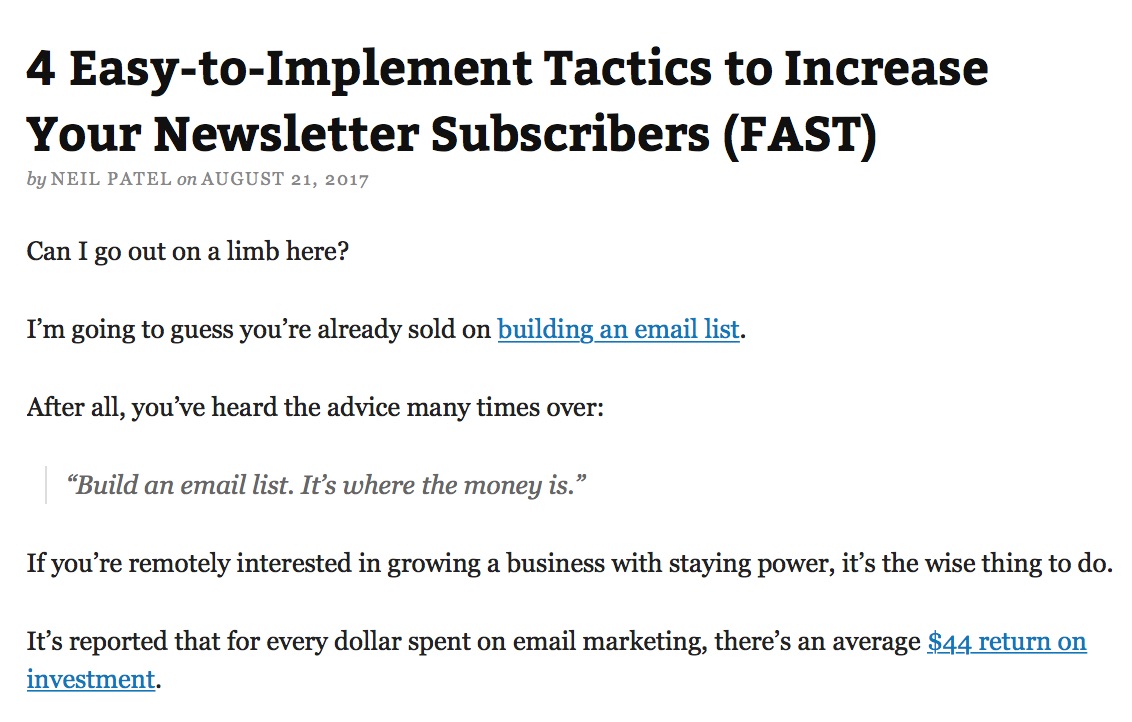
My goal is to give readers the fastest and easiest strategies to grow their email lists.
If I were to create a content upgrade for that post, it would:
- be easy to implement
- deliver on the promise of being fast
- help you gain more subscribers
This may sound futile. But without going through this exercise, your content upgrade can flop.
When I talk about types of upgrades later, you’ll understand why.
For now, figure out what your content is trying to accomplish.
And your job will be half done.
Q. 2: What’s missing?
You know the goal of your content piece.
Is there a strategy you didn’t mention? A tool required to implement your tactics? Something that fulfills the goal but was not covered in-depth or at all?
Find the gap between the objective and what your content does.
Q. 3: How can you expand the value?
Think of what could’ve been included to make your content more valuable.
You want an upgrade that accomplishes the same goal you established earlier, but with an extra kick.
When people consume new information, they’re thinking of the ways they can implement it for a positive result.
Your audience wants to achieve that outcome better, faster, and cheaper and with more precision, less error, and less effort.
That’s the purpose your content upgrade should serve.
What content do you plan to create in the future?
If you want to make upgrades a key piece of your list-building strategy, here’s what I recommend.
Don’t wait till after you’ve created your content to come up with an idea for your free resource.
Instead, strategize the future upgrade.
How?
Leave an open loop.
This technique uses the power of storytelling to get readers excited about your content upgrade.
Here’s what storytelling does to the brain:
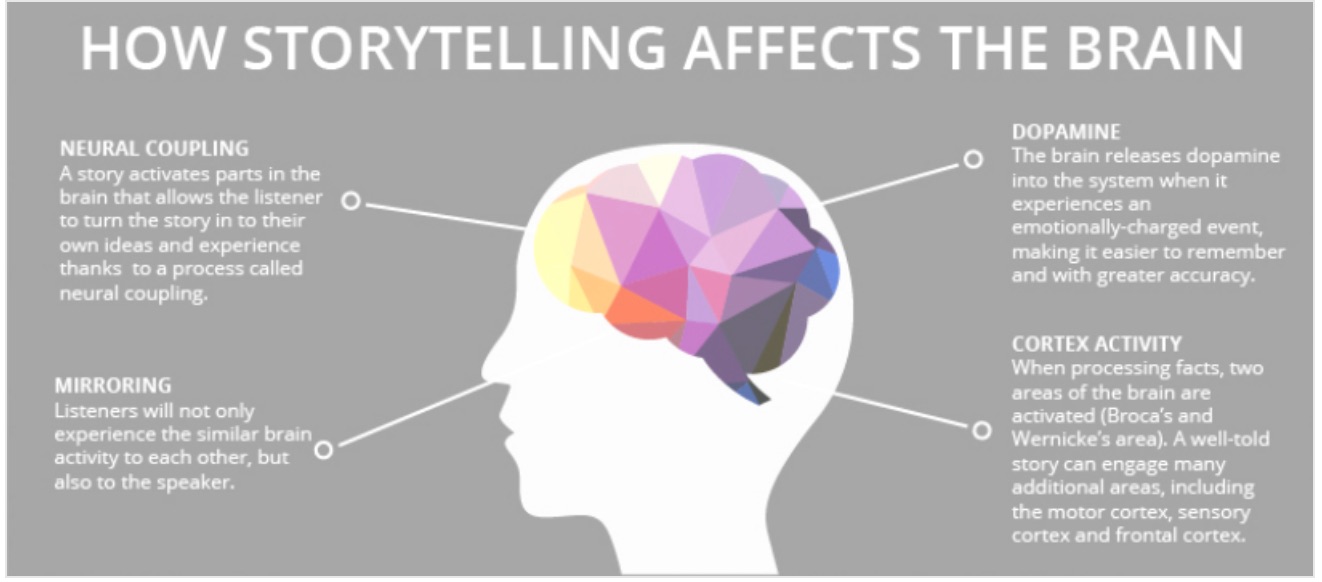
How do you achieve that?
Briefly mention a tool, a topic, a relevant experience, or an action step in your article.
Don’t expand on it in your post. Just mention it, and leave the gap wide open.
This way you’re giving people a piece of the story—not the whole thing.
The objective is to hook your readers.
Then, create an upgrade that closes this gap. I guarantee you, people will sign up to your list just to get the inside scoop.
With this technique, you’re utilizing curiosity, a major persuasion factor.
Step #3: Select an appropriate type of content upgrade
Now that you know what content you’ll cover, it’s time to establish the form.
How will you deliver your content?
Many people don’t give it much thought. They believe the content is the end-all and be-all.
Not true.
Content and delivery go hand in hand.
Imagine you promise subscribers a quick win, and you deliver your content in a 30-day email course.
There’s nothing quick about a 30-day email course.
But that doesn’t mean this form isn’t appropriate for a different result.
Let’s say you promise advanced in-depth training, and you deliver it in a cheat sheet.
The email course would serve your audience way better in this instance.
It’s why I use it. It works.
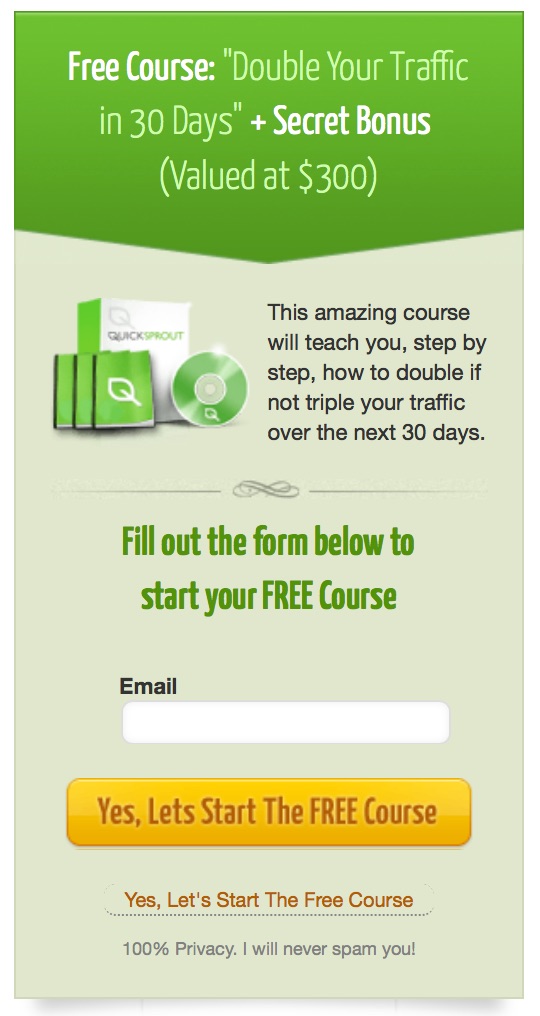
You could also use a webinar.
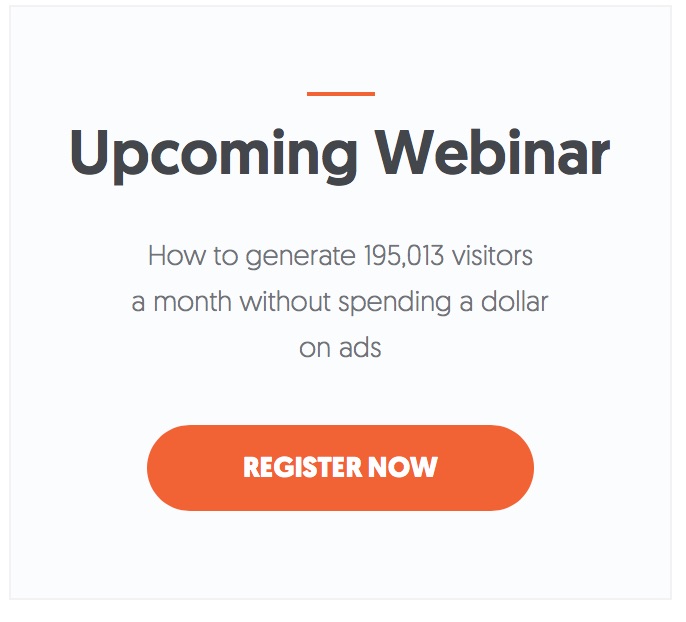
Do you see how the type of upgrade you select can conflict with the actual content?
You want the two to work seamlessly.
Otherwise, your subscribers will feel cheated when they receive your resource.
The result?
They unsubscribe and never return to your blog again.
This is why I placed emphasis on establishing your goals in the beginning. It’s going to help you select the right type of content upgrade.
Here are the options available:
- email courses
- email challenges
- cheat sheets
- checklists
- planners
- ebooks or PDF guides
- resource kits
- case studies
- video series
- templates
- printables
- swipe files
- transcripts
- infographics
- workbooks
- audio files
These will give you enough food for thought.
Ensure you select the form that aligns with your content and its goals.
Step #4: Design your content upgrade
You’ve got your content figured out. You’ve got your delivery method aligned with the content.
This is where you might have some problems.
Or maybe not.
Designing a lead magnet can be time-consuming and challenging for some people. For others, it’s a breeze.
Here’s the thing.
It doesn’t have to be overwhelming for anyone.
Even if you don’t have one technical or creative bone in your body, you can do this.
And if you don’t want to, you can outsource it for pretty cheap. That’s why sites like Fiverr, 99Designs, and UpWork exist.
For those who want to handle it themselves, here’s how.
First, I’ll tell you my favorite tools:
- Canva
- Beacon
- Google Docs
- Word or Apple Pages
That’s it.
The best part? These are free to use.
Here’s an overview of how you can do this.
Step #1: Outline the content for your upgrade in a Google Doc or Word document
Whether you’re creating an ebook, ecourse, or cheat sheet, write out the most important points.
This will serve as a skeleton for your content upgrade.
Step #2: Expand on your outline
Flesh out your main points. I like to use dictation to get through this faster. This way, you can just speak about your topic and let the tool do the typing.
Go through it with a fine-tooth comb to make sure there are no errors.
Step #3: Use Canva or Beacon to create a beautiful layout
You can also do this with Google docs.
You can copy and paste images, icons, create tables, and highlight text to create a sophisticated design within a simple document.
Then, download your document as a PDF.
But if you want to step up your design, Canva and Beacon are the best choices.
Step #4: Create an image of your content upgrade
This is so you can place it within your blog posts or on a landing page. One of my favorite tools to do that is Skitch.
I use it to take a snapshot of the individual pages of the content upgrade. Then, I overlay them in Canva to create an image.
Like this:
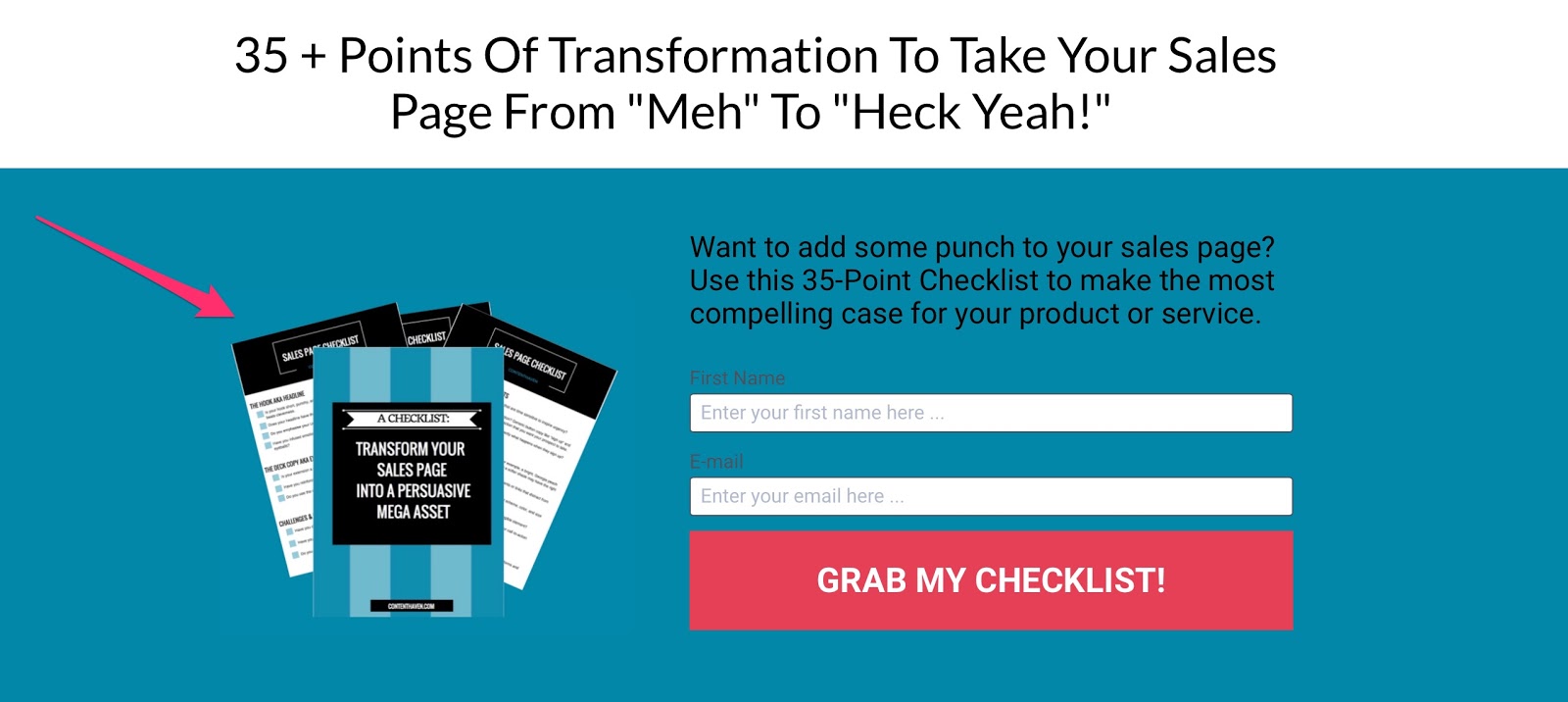
Step #5: Create a compelling call to action image to place within your blog posts
Again, you can use Canva to do this.
Here are some examples:
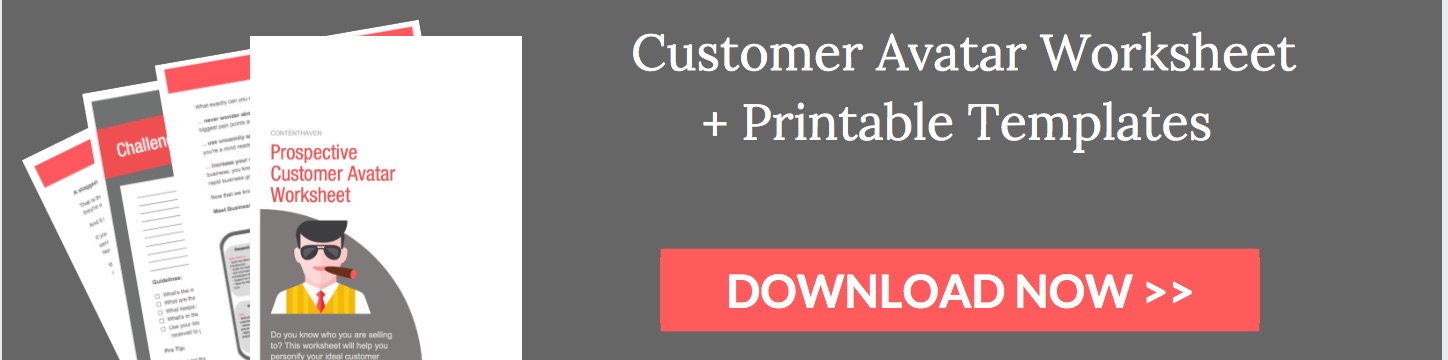
Here’s another:

It doesn’t have to be fancy.
You can use a feature box like this:
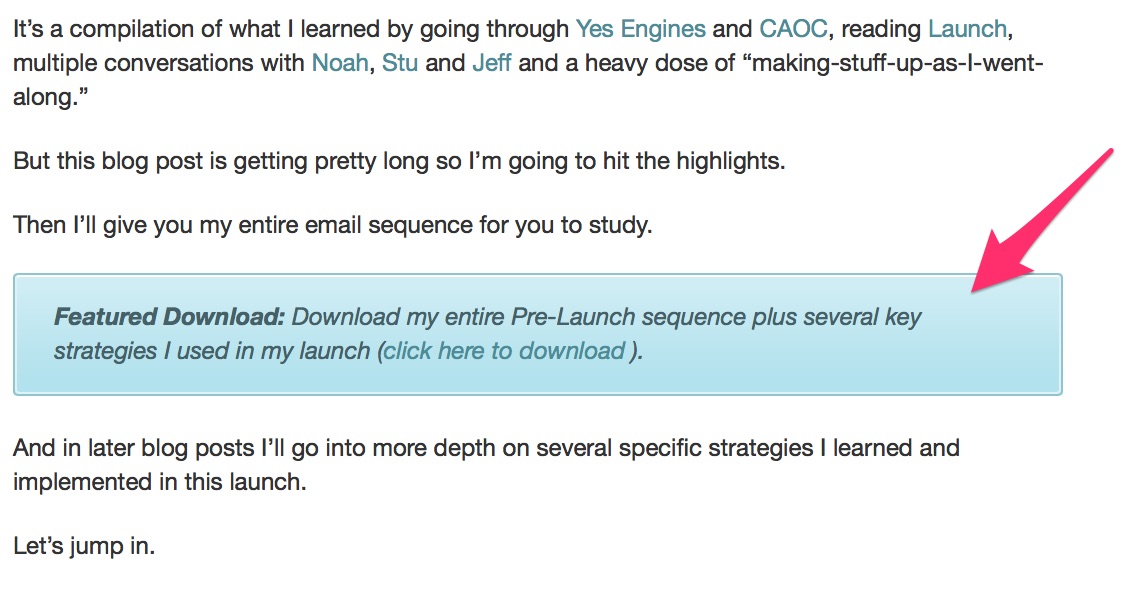
Step #5: Set up the delivery of your content upgrade
At this point, you should have all the assets created for your upgrade.
The task now is to set up delivery.
Step #1: Host the file in WordPress or with your email management software
Some email systems, like ConvertKit, allow you to host files. This makes it super simple to deliver them to subscribers.
The alternative is to use your WordPress account.
Go to your dashboard, find the “Media” tab and “Add New.”
Upload your file.
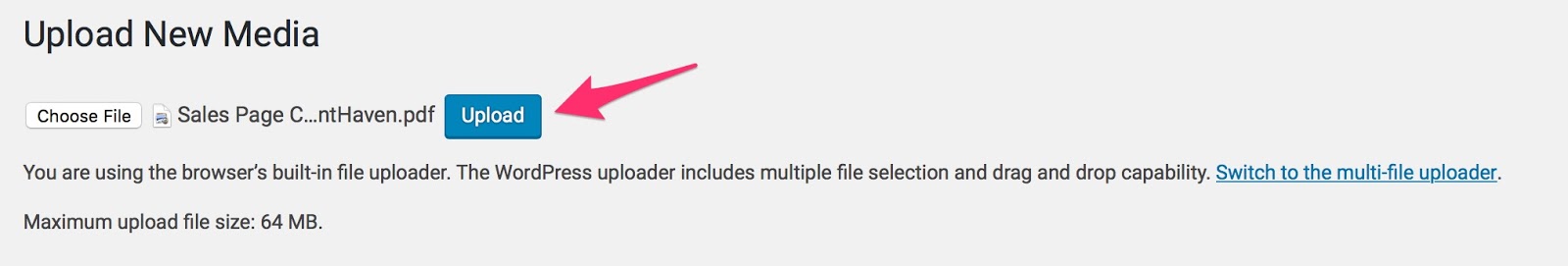
You’ll receive a downloadable URL (“file URL”).
Anyone with the link can now access your content upgrade.
Step #2: Set up a follow-up email in your email management system
This is what you’ll use to deliver your content upgrade. Place the link you got in Step #1 within your email.
At this point, you can set up a system to segment subscribers.
Let’s say someone opts in for a content upgrade on list-building. You can tag them to be transferred to a separate list designated for people interested in this particular topic.
Most email software allows for segmentation.
When you segment subscribers this way, you are better able to deliver emails aligned with their interests.
It keeps them engaged and your unsubscribe rate low.
Step #6: Promote your content upgrade and watch your list grow
The only thing left to do is to promote your content upgrades. The goal is to get them in front of as many eyes as possible.
Place them prominently within blog posts. Do it several times.
When you share your content on social media, let people know there’s an additional free resource that comes with it.
A good way to promote your upgrades is to repurpose them. It’s not necessary to create a new resource for each piece of content.
If you’re covering the same topics, your upgrades will be relevant to other content you create.
Conclusion
If you really want to take your list-building up a couple of notches, content upgrades are a must.
They enhance the value of your posts and give your audience a reason to hop on to your email list.
In some instances, content upgrades are more powerful than stand-alone lead magnets.
Why do people shy away from them?
It can appear to be time-consuming and complicated.
In some instances, that’s true.
But if you follow the steps in this article, you’ll have everything you need to quickly and painlessly create content upgrades.
Why not transform every piece of content into a list-building asset?
That’s the kind of transformation that impacts your bottom line. Try it out, and watch your email list numbers go through the roof.
Do you have any tricks for creating high-converting content upgrades?
