Socialman is an affordable giveaway app that helps you grow your brand through giveaways.
It’s versatile enough to help you run giveaways on all the major platforms, but affordable enough that it won’t cost you an arm and a leg.
Socialman thrives on simplicity. Though it isn’t as robust as other giveaway apps out there, it still comes with valuable features you may find useful.
Here’s a closer look at the pros and cons of using a tool like Socialman.
Socialman Pros and Cons
Pros
- Unlimited giveaways regardless of the tier you choose
- Unlimited participants
- Comes with WordPress plugin
- Multiple languages
- Newsletter sign up feature
- Quiz and polling features
- Works with all major social media platforms
- GDPR compliant
- You can create both giveaways and contests
- Can be deployed in multiple languages
- Comes with embed feature for landing pages
Cons
- Limited user input features
- Integration with social platforms isn’t as deep as it could be
- Not as integrated into Google Shopping
- Limited customer support
- Some outdated WordPress plugin features
Socialman Features
There are pros and cons to using Socialman to manage your whole giveaway strategy. Here’s a closer look at some of its best features.
Giveaway Management
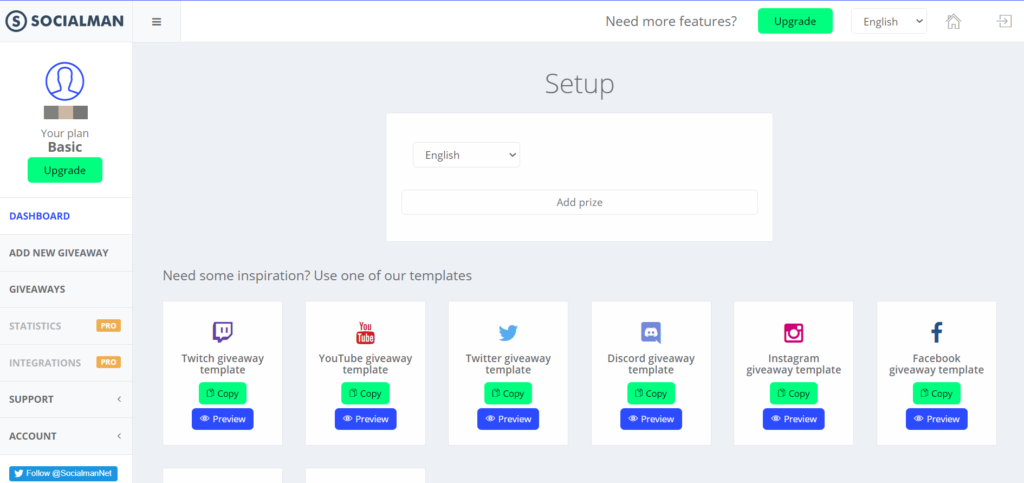
Nobody has time for confusing dashboards that overwhelm you with too many features. Socialman, however, keeps it simple by allowing you to track your giveaway efforts and engagement from its giveaway dashboard.
Once you publish your giveaway, its simple dashboard gives you a bird’s eye view of the months left in your giveaway campaign and how many points participants have accumulated.
Now, depending on what your giveaway needs are, this simplicity can either feel stifling and limiting or easy and accessible. One of the best ways to get a feel for how Socialman works is to take advantage of its free tier. From there, you’ll get access to its basic set of features.
For the record, Socialman is compatible with:
- YouTube
- Twitch
- Discord
- Steam
- VKontakte
- Google Play (redirects users to the platform)
- App Store (redirects users to the platform)
On the free plan, you can only create campaigns for a limited number of social platforms. If you’re wanting to generate newsletter sign-ups through your giveaway, you’ll have to opt for the Basic plan for access to that feature.
Simple Widget

The last thing you want is for your giveaway widget to confuse participants. Once you configure exactly how you want the widget to function through your user dashboard, you can publish a widget that lets participants know how many points they’ve earned once they’ve engaged with the giveaway actions needed to participate.
For instance, say you want your participants to share a tweet or visit your Instagram page and engage with one of your posts. You can have these options listed on your widgets for participants to engage with. Once you set entry parameters, participants will be entered into the giveaway with their email addresses.
In terms of simplicity, Socialman delivers. However, keep in mind that you won’t be able to get rid of social man’s branding if you’re sticking with its Free plan. Depending on what your landing page and giveaway widget preferences are, Socialman can leave a lot to be desired.
Unlike other giveaway apps, it doesn’t quite give you the freedom to totally brand and customize your landing pages with specific customizations. But, as a straightforward solution that works and can be put together relatively fast, Socialman wins some points there.
Unlimited Giveaways
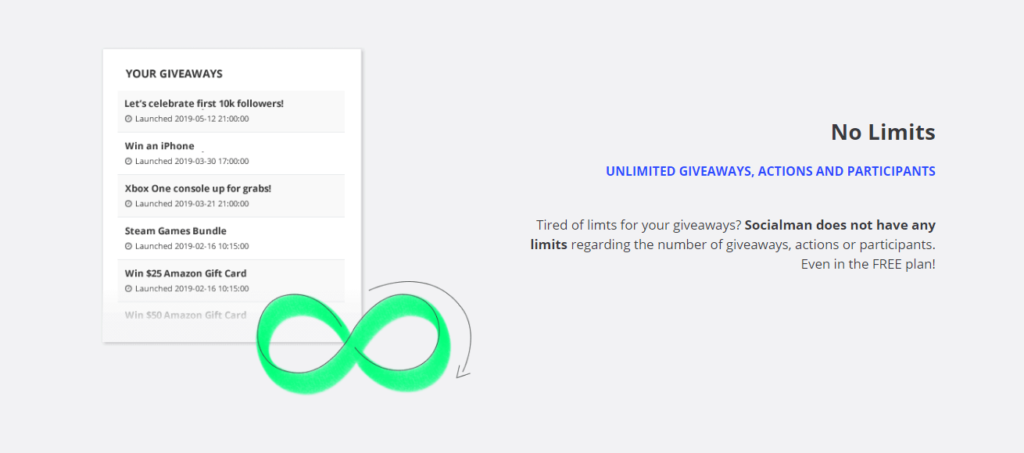
One of the great things about Socialman is that it doesn’t put a limit on how many giveaways, actions, and participants you can accumulate. This isn’t always the case with other giveaway tools. They’ll often charge you based on a limited number of participants or likes.
Socialman doesn’t slow you down with limits, even if you opt for its free tier. For example, let’s say you’ve created a Twitter giveaway campaign. You set your prize, your terms and conditions, as well as how long you want the giveaway to run for.
If the condition to enter your Twitter giveaway is for participants to retweet your designated tweet, Socialman won’t limit you on the number of participants that enter the giveaway. They won’t count your retweets or charge you extra for going over a certain threshold.
Once you’re ready to choose a winner, it’s as easy as logging in to your dashboard and either choosing winners at random or choosing them by whoever earned the most points according to the actions outlined by the giveaway.
One of the great things about Socialman is that it also doesn’t limit how many winners you can choose from any given contest. If you choose a winner at random, Socialman ensures the computerized process is actually random to ensure fairness. It’s limitless features like these that can sway you towards using Socialman as your giveaway tool. It can work well if your giveaway process is simple.
Giveaway Templates
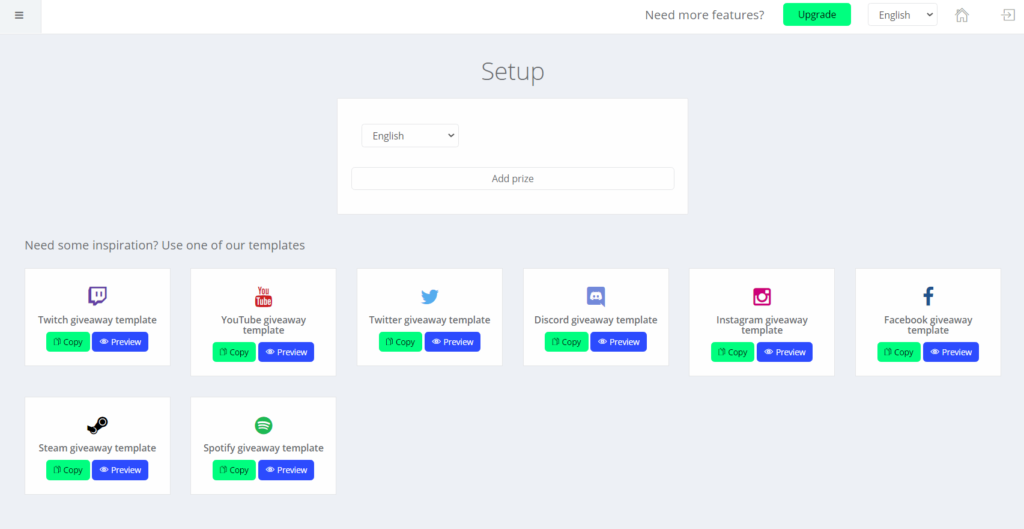
Socialman makes it so that you don’t have to start your giveaway from scratch. Once you log in to your account, you can create a new giveaway with one of their templates. Socialman offers templates for all the platforms it is usable on.
If you’re running a YouTube giveaway, you can use one of its templates to set up the giveaway landing page once you determine what the actions that enter you into the giveaway are. Once you set your giveaway parameters, you can save your template and preview it to make sure it’ll look exactly like you planned on the audience-facing side.
Easy Setup and Automations
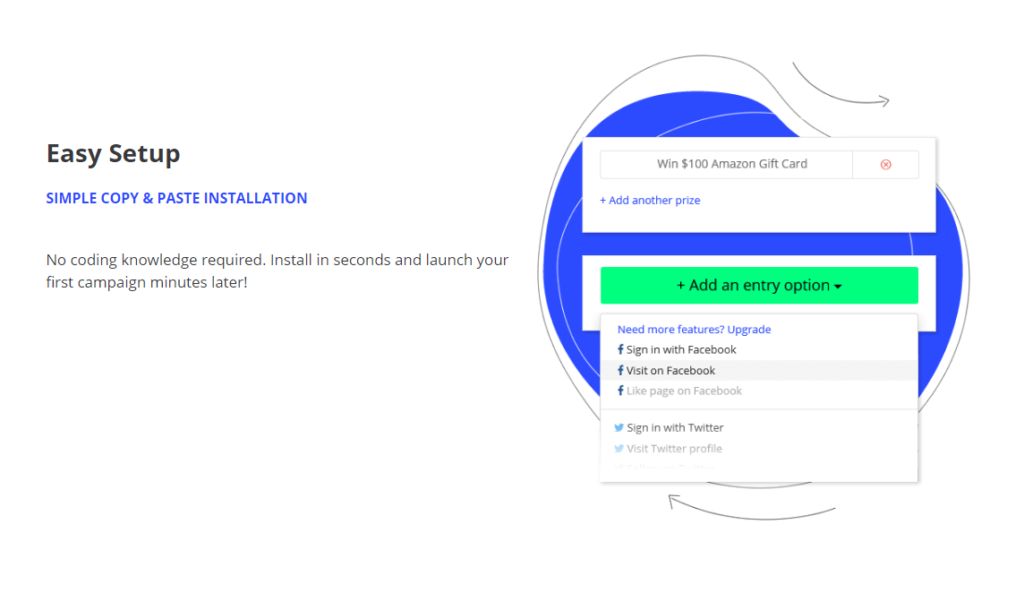
One of the features that make Socialman stand out is definitely how easy it is to set up and use. You don’t have to go through steep learning curves or sift through a ton of options to get a giveaway up and running quickly.
With its “Add an entry” option, the platform makes it easy to set the parameters you’ll use to enter participants into your giveaway. This saves you from having to know about APIs or any advanced technical know-how. With Socialman, it practically takes minutes to create and define your giveaway, then publish it online.
Multiple Languages
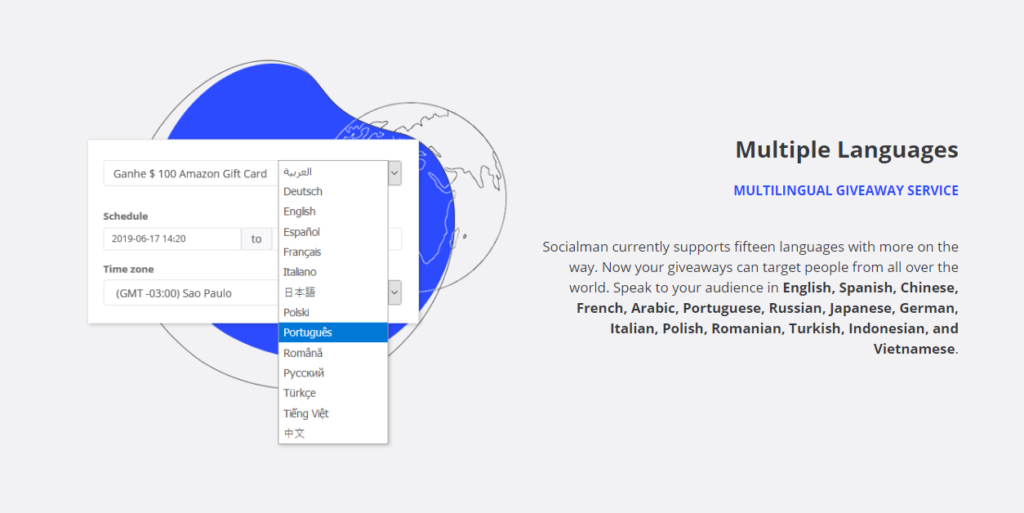
Are you running an international giveaway? Socialman functions in multiple languages. It currently supports 15 languages so you can target users from all types of backgrounds.
As of now, Socialman offers giveaway tools in:
- English
- Spanish
- Chinese
- French
- Arabic
- Portuguese
- Russian
- Japanese
- German
- Italian
- Polish
- Romanian
- Turkish
- Indonesian
- Vietnamese
This can be a great feature if you’re trying to run simple giveaways that reach a wider audience in their own language. When you pair the multiple language feature with the fact that there isn’t a limit to how many giveaways you can run, the sky can be the limit in terms of reaching a broader audience.
Integrations
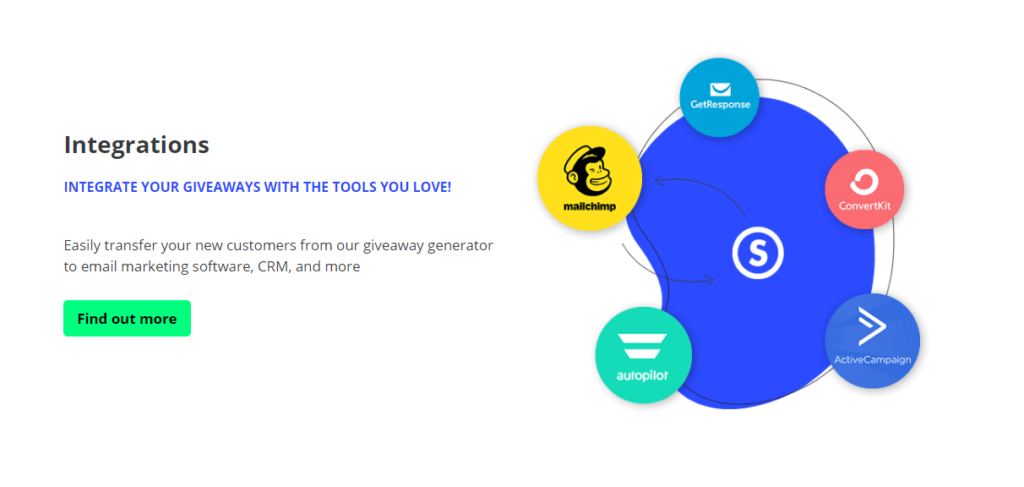
Growth, giveaways, and email marketing software go hand in hand when it comes to creating a giveaway that bears results. Socialman doesn’t fall behind in this area, as it integrates with the likes of:
- GetResponse
- MailChimp
- ActiveCampaign
- ConvertKit
- Autopilot
- Mailjet
- Omnisend
- SendGrid
- Sendinblue
- iContact
Once you capture your participant’s email, you’re able to upload your list to any of the above email service platforms. Keep in mind, though, that if you want to use features like these you’ll have to sign up for Socialman’s Pro plan.
Socialman Pricing and Package Options
One of the great things about Socialman is that you can start using it for free. So even if you try it out and you don’t like how it works, you aren’t stuck in a monthly payment plan.
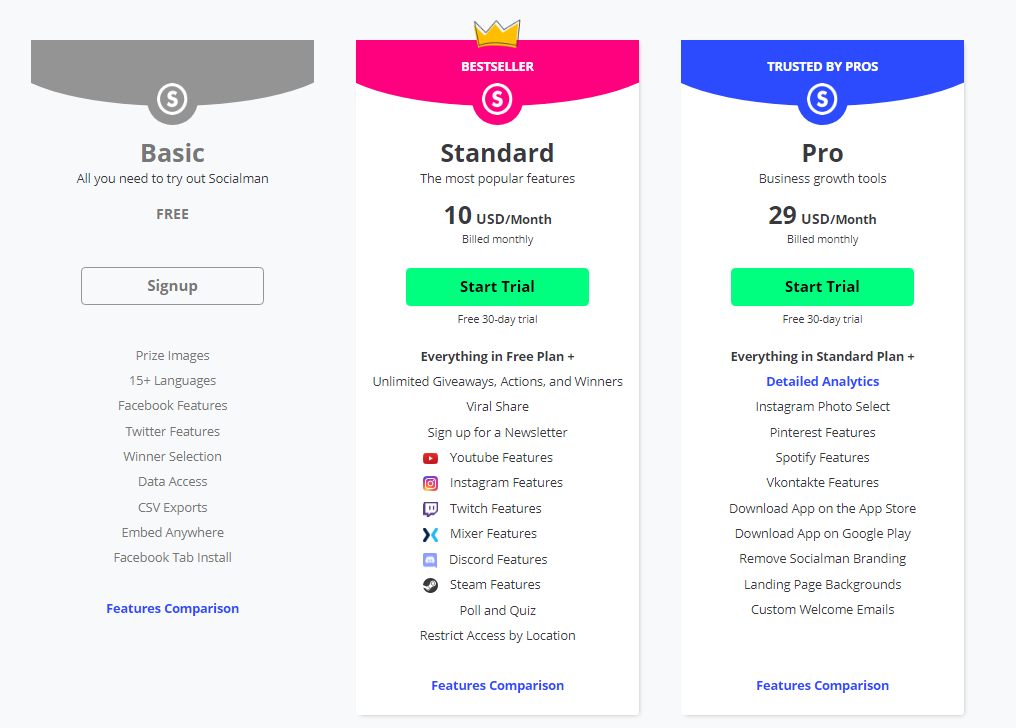
- Basic – Free
- Standard – $10 a month billed monthly
- Pro – $29 a month billed monthly
Socialman’s Basic tier comes with everything you need to try it out, including the ability to run giveaways through Facebook or Twitter. You’ll also get access to CSV exports and its WordPress plugin.
However, if you want to be able to run giveaways on any platform then you’ll want to consider its mid-tier option at $10 a month. Sometimes with giveaways, you want to have access to deeper analytics that go beyond the number of people that liked your post–then you’re looking at spending $29 a month for the Pro tier.
The Pro tier allows you to create custom welcome emails, lets you remove Socialman branding, and gives you a glimpse into detailed analytics to really learn how your giveaway campaigns are performing. You can get started using Socialman for free here.
Socialman Reputation
Socialman has a generally positive reception amongst its users. People love how easy the interface is to use and how accessible the prices are. However, users can sometimes run into trouble when it comes to customer support.
Though Socialman comes with plenty of giveaway tools and features, it isn’t the best when it comes to helping you troubleshoot issues along the way. Customer support could be better and users have voiced frustration with this in the past.
One of the reasons why Socialman has a generally positive regard is because of how accessible it is to businesses that don’t want to spend too much on managing their social media giveaway strategy. Though it comes with only the essential features, you can easily start using it for free and go from there once you see positive results. As a tool, Socialman is best for smaller businesses that are just starting out and testing giveaways as a way to grow their brand.
While it won’t provide you with crazy deep analytics on how your audience is responding to your giveaway efforts, it does give you a way to track participants on multiple platforms and fairly declare a winner. As far as maintenance goes, users have voiced frustration with its widget embed feature. It seems to not have been updated for some time.
Socialman can be a great starter app to help you get your giveaway strategy under control. It’s easy to use, doesn’t come with too many unique features that can slow you down instead of help you, and it’s truly accessible as far as price goes. But, when you’re looking for better giveaway management tools and more robust customer support, there are other tools that might work better.
Wishpond
Wishpond is a multifaceted marketing platform that equips you with tools to run contests and promotions with ease. It’s designed to help you grow your email list, increase followers and engagement, and drive sales. With its contest features, you’re able to run sweepstakes, photography competitions, referral contests, video contests, or Instagram hashtag competitions.
Compared to a tool like Socialman, Wishpond is built out to give you more than the basics. It’s also easy to use and if any questions were to come up, their customer support team is there to help. To learn more about how much it’ll cost you to use a tool like Wishpond, you’ll have to book a time to speak with one of its specialists.
Gleam
Gleam is another app that helps you successfully manage and execute giveaways with tools that allow you to verify actions on all the most popular social media platforms. It also comes with features like built-in viral sharing, a responsive widget, and a way to automatically or manually pick winners within the app and easily reward them.
Gleam’s pricing is pretty attractive too. If you want the whole suite of tools it offers in one package, you’ll have to pay a $97 monthly fee. However, if you’re only interested in using its set of competition tools, you can just pay the $10 monthly fee to get access to those specific tools.
Woobox
With Woobox, you can run successful contests, giveaways, polls, coupons, and more on social media, through landing pages, pop-ups, and page embeds. Millions of brands use it to increase engagement on their social posts and incentivize participation.
Best of all it isn’t too expensive either. You can get away with using its Free plan, or pay-as-you-go with its Basic plan starting at $37 a month. You get access to all campaign types and unlimited campaign creation.
