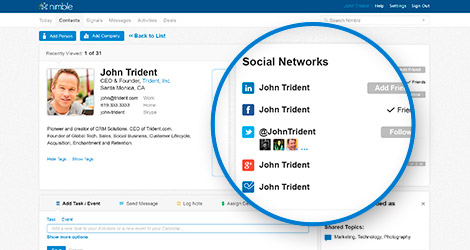Content marketing is different these days.
You used to be able to publish blog posts on just about anything, and you’d get at least some traffic.
But now, you won’t get any.
Quality content marketing takes a lot of time and effort—there’s just no way around it.
But there are, of course, some marketers who accomplish more than others and in less time.
I’d like to see you become one of those efficient content marketers, if you’re not one already.
There are a few ways to become faster, and one of the best is to use tools.
There are a ton of tools out there—some good, some bad. Some save you time, but some may actually cost you time.
Even if you are among the 42% of B2B marketers who say they’re effective at content marketing, there is always room for improvement. If you want to make the most of content marketing, you need to know which strategies to implement and which tools to use.
In this post, we’ll examine 93 different content marketing tools proven to increase reach, generate sales, boost traffic, and much more.
Here we go!
Content Discovery
#1. Quora – Quora was built on the premise of providing “the best answer to any question.”
Content marketers can use the popular social network to identify trends, communicate with others, and, most importantly, provide high quality answers to establish themselves as an authority on almost any subject.
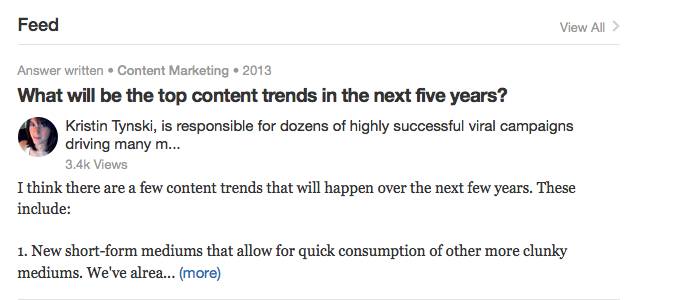
#2. Reddit – What was once considered nothing more than an entertainment site, Reddit is now a “go to” service for content marketers.
With the right subject matter, a targeted strategy, and a bit of luck, your post has the potential to go viral. With more than 36 million user accounts and billions of comments, Reddit is the stuff content marketers dream about.
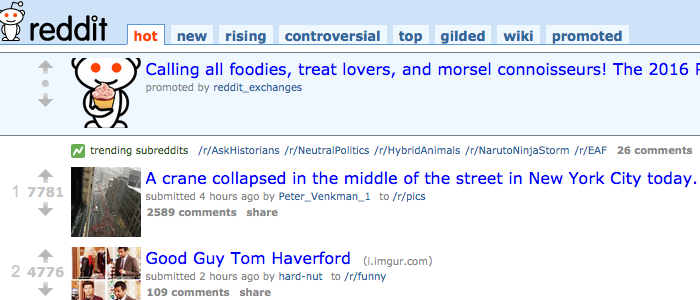
#3. Alltop – Are you seeking the most popular stories on a variety of topics? From business to technology to breaking news, you will find it all on Alltop. This can serve as ammunition for blog posts and give you an overall idea of what is hot.

#4. Feedly: One of the most popular techniques to come up with content ideas is to look at content being published on other popular blogs and then improve upon it or extend it.
What you might do is compile a list of blogs you really like and then visit them when you need to come up with a few ideas.
A huge waste of time.
Instead, use an RSS reader (Feedly is arguably the best), which allows you to collect all the posts published from multiple sources all in one place.
You can quickly scan the titles to see if any pique your interest and click through if you need to.
Once you add a bunch of sites to your new Feedly account, you’ll log in to a page like this:
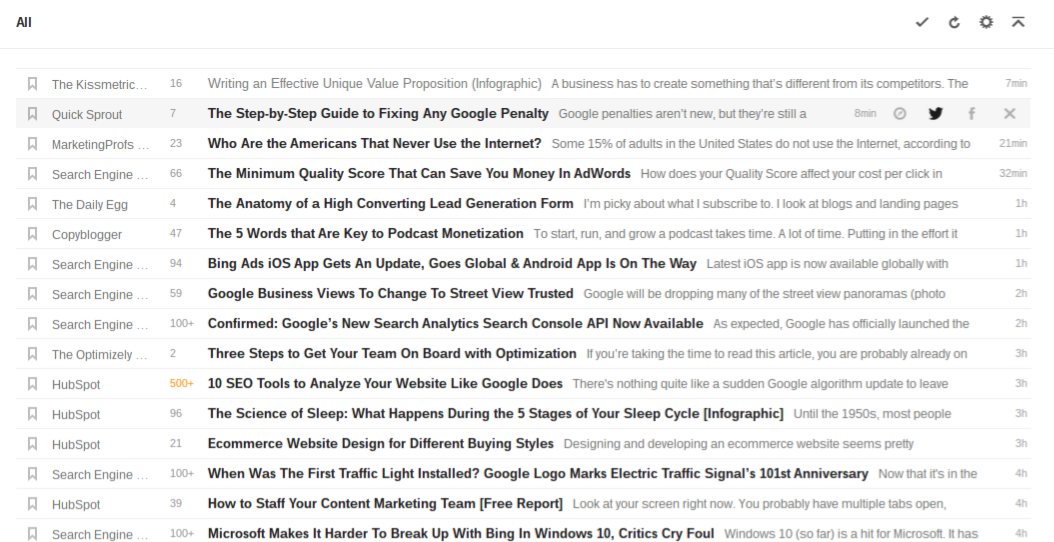
If you visited those 7 blogs individually to find those posts, it would take at least a few minutes. Instead, it takes a few seconds.
That doesn’t sound like much, but it adds up over time.
To add a site to your account, type in a site name in the search bar:
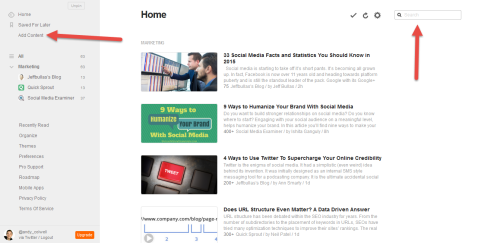
That should bring up the site you’re looking for. Just click the little plus icon next to the blog name, and you’ll automatically have all its posts added to your feed as they’re published.
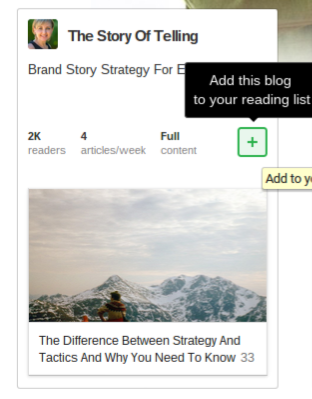
#5. TrendSpottr: If you’re able to create content on a trending topic before competitors do, it’s good not only for your reputation but also for getting a lot of extra traffic.
Spotting trends isn’t easy even if you’re an expert in the field.
This tool focuses on spotting trending content, hashtags, phrases, and even influencers before everyone else catches on.
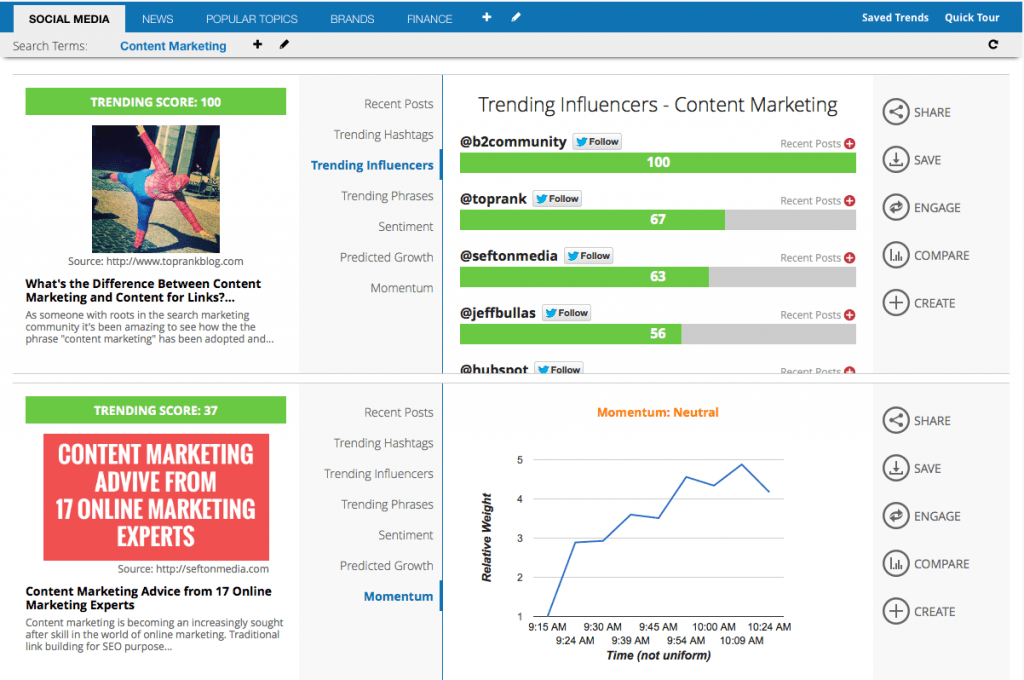
You might not be the first, but you’ll be way ahead of most of your competition.
It’s a simple tool to use. You pick a search term, e.g., “content marketing,” and then a label inside the tool, e.g., “trending influencers.” The tool then finds the most trending users who post about that subject.
Use the tool to build relationships with up and comers and to create content around trending phrases and hashtags.
#6. Google Keyword Planner – Which keywords get the most traffic? Which keywords are best for a PPC campaign? Answering these questions is simple with the help of the Google Keyword Planner.
Use this tool to view keyword ideas, cost per click data, and more.
Before you create a blog post, for instance, you need to know which keywords to target. Google Keyword Planner can help you identify keywords that will drive more traffic to your website.
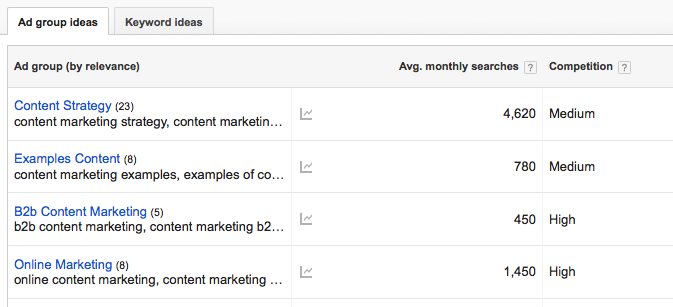
Content Distribution
#7. Buffer – The Buffer tagline says it all: “A better way to share on social media.”
Content marketing in 2016 means being active on social media. When time is tight, use Buffer to schedule posts across a variety of networks, including Twitter, Facebook, and LinkedIn. With this tool on your side, distributing social media posts is fast, efficient, and effective.
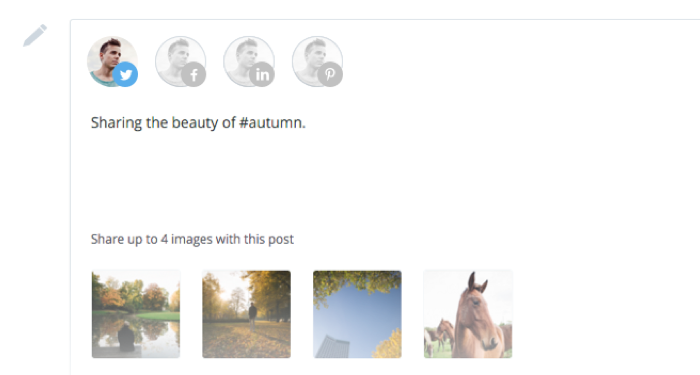
#8. Hootsuite – Much the same as Buffer, Hootsuite is a social media management dashboard. With 10+ million professionals using the service, it has to be doing something right.
Hootsuite connects with more than 35 social media platforms, allowing you to distribute social media content more efficiently. The days of visiting each social site to create updates is gone.
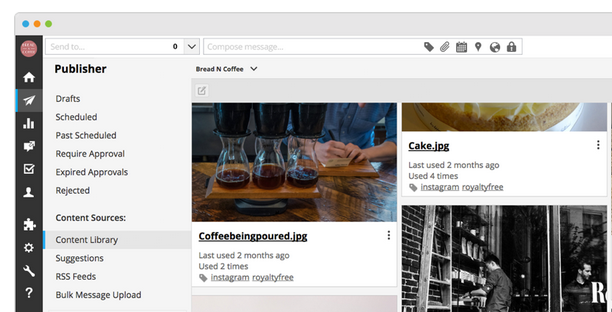
#9. SlideShare – Even if you consider PowerPoint presentations a thing of the past, SlideShare will change the way you feel about slide presentations.
Use the service to promote a product, service, new release, or anything else you want to share with the world. It gives you the opportunity to share high quality content in a visually appealing manner, all on a website that is extremely popular.

#10. PRWeb – When it comes to online press release services, PRWeb is king of the hill. With the right package, you can get your release in front of 25,000+ journalists and more than 250,000 email subscribers. Press release distribution is not dead. With PRWeb, it is alive and well.
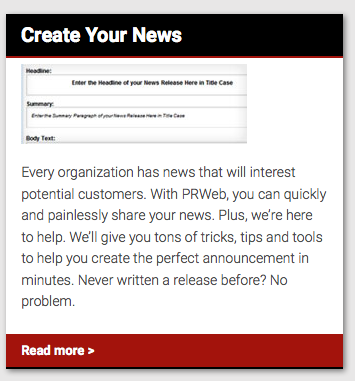
#11. BuzzStream – This tool could fit under a few categories, as it’s one of the most powerful and advanced you will find. It can be used for everything, including conducting outreach, contacting influencers, and managing relationships.
Its main goal is to save you time by helping you find contact information and send emails in bulk.
To start with, you can add domains or people to the tool that you’d like to connect with.
Then, the tool will find as much contact information as possible so that you can choose from the different options.
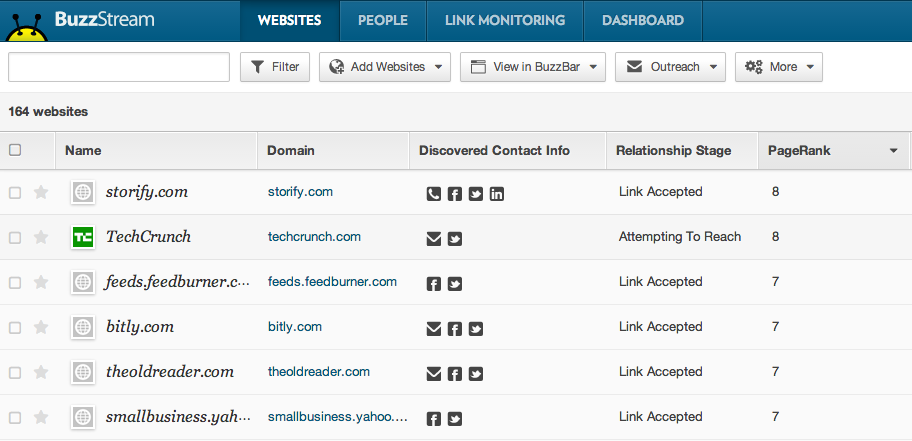
Then, you can select as many of those contacts as you’d like and pick a template (that you create) to send them. The tool will automatically fill in details like name and site name if you include it in the template.
Finally, it’s created mainly for marketers, so it has a few nice features like being able to set the stage of your relationships.
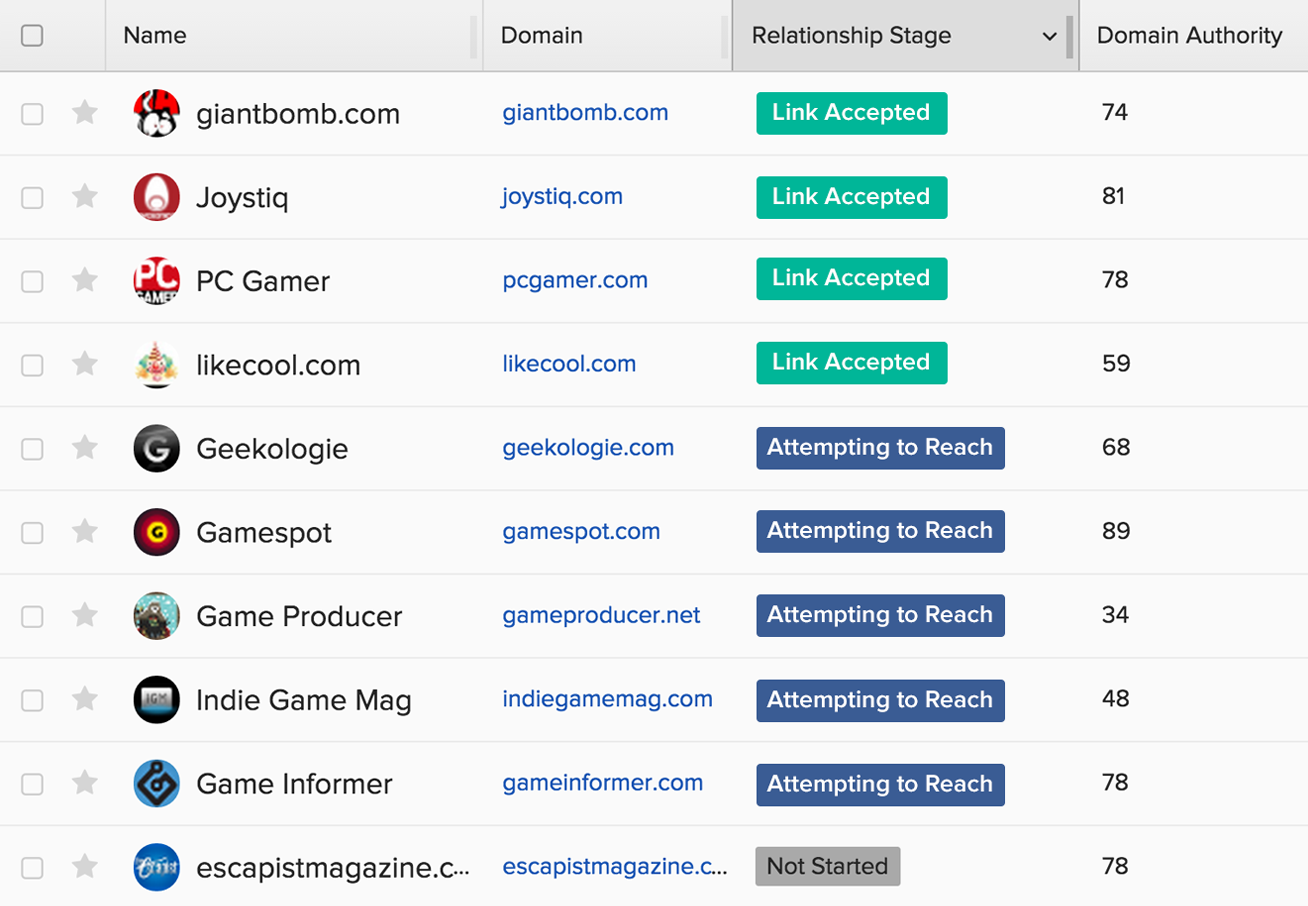
This helps you keep track of the people you shouldn’t contact again, those you need to contact, and those you might want to follow up with.
Finally, there’s another really cool aspect of the tool.
It integrates right into your browser. That means you can automatically pull all the information on any page you come across. Next, you can import these pages into your BuzzStream account, and it will begin pulling additional contact information.
There are many sites that this is useful for; one of them is BuzzSumo (which we’ll look at later in this post).
You can do a search on BuzzSumo to find popular content and then import all those popular websites into an outreach campaign.
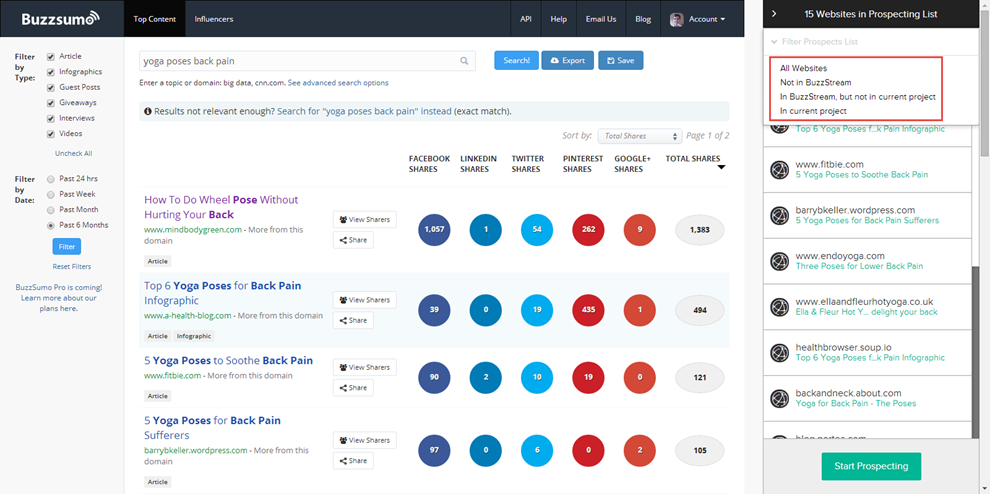
If you’ve ever done an outreach campaign from scratch, you can understand how this tool will save you several hours per week.
Analytics
#12. Google Analytics – It’s hard to go wrong with Google Analytics since it’s one of the top free analytics tools. You don’t need much knowledge to understand how this tool can improve your business.
Content marketing success is based largely on data. And data is what you get when you rely on Google Analytics.
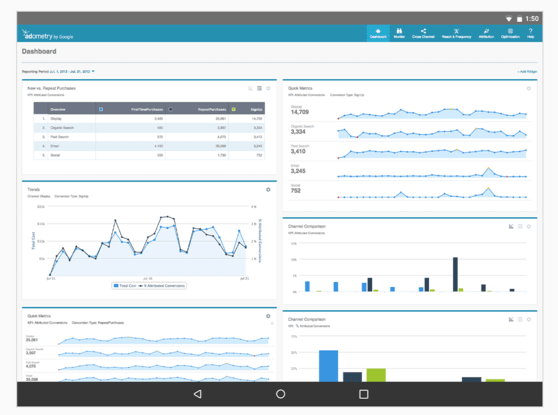
#13. Dasheroo – A newcomer to the business dashboard space, Dasheroo is a free tool that allows users to track KPIs spanning a variety of platforms and apps.
Dasheroo integrates with many of the tools you use as a content marketer such as Twitter, Facebook, LinkedIn, Shopify, MailChimp, and many more.
In simple terms, Dasheroo imports all your data into a super-attractive dashboard. You can forget about opening multiple tabs and dealing with a crazy number of logins. Everything is in one place.
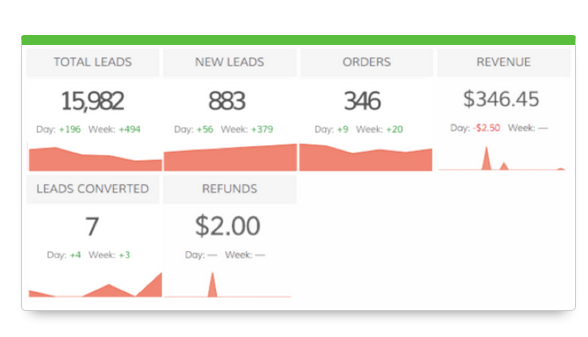
#14. SimpleReach – With a focus on content measurement and distribution, SimpleReach is a must for content marketers.
After you create killer content, use this tool to get your content in front of your target audience. By “bridging the gap between measurement and distribution,” you can better measure performance and optimize content reach.

#15. Zuum – You aren’t the only person in your space focused on content marketing. Regardless of your niche, you will have plenty of competition. Zuum is a tool to help you outdo the competition at every turn.
Here is what it can do for you: compare your social media efforts to that of your competition’s, pinpoint your competitor’s top campaigns, and identify on whom (influencers) they are relying to amplify their message.
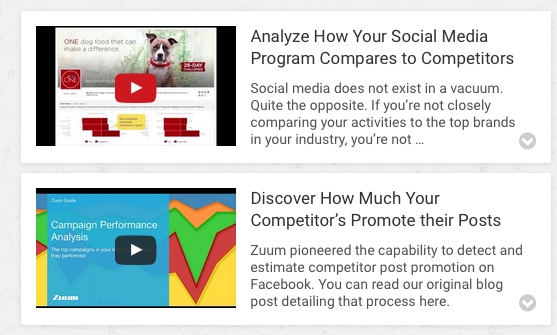
Influencer Marketing Tools
#16. Traackr – “Influence marketing” is a buzz phrase you don’t want to ignore. The same holds true for this content marketing tool.
Traackr does more than just help you identify influencers in your niche. As an “Influencer Management Platform,” it also allows you to manage relationships and track their impact on your business.
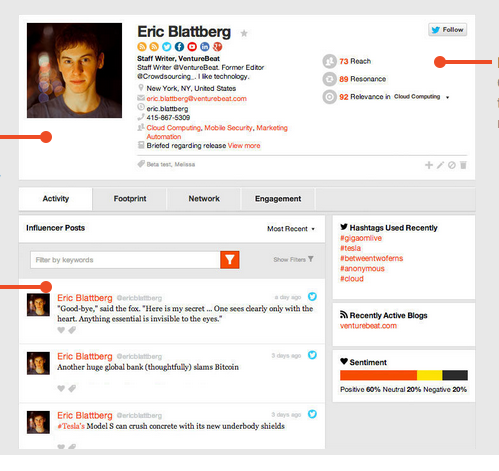
#17. Kred – Kred was designed with the idea of connecting people with social media influencers. To go along with identifying influencers, Kred helps you boost your social media standing.
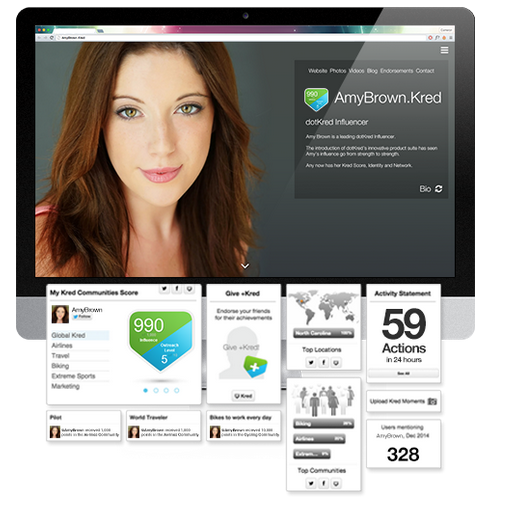
Social Media
#18. Quuu – Time is money, right? If you believe this to be true, Quuu is the tool for you. By putting your social media marketing on autopilot, you have more time for other areas of your business. All the while, you can rest easy knowing that your social media strategy is in good hands.
You start by selecting categories relevant to your business. From there, hand-curated content is sent to your Buffer account (see #5 above). Finally, you can manually edit the posts, if you desire, before they are scheduled or published.
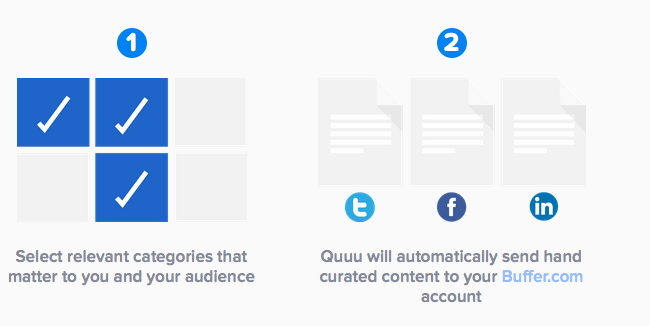
#19. Tweepi – Content marketing and Twitter go hand in hand. The problem with this is that Twitter management can eat up many hours of your day. Tweepi protects against this by helping you “make sense of your Twitter account.”
You can find users, interact with influencers, and use a variety of tools to get noticed.
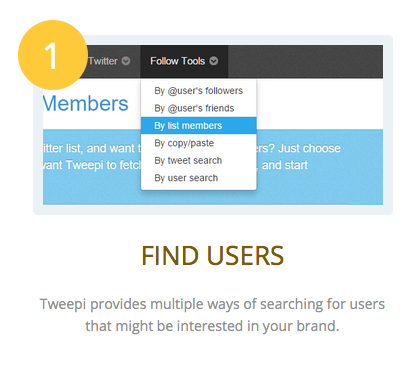
#20. Tweriod – Is there anything worse than finding out that nobody is paying attention to your tweets as you tweet away? Tweriod protects against this by determining the best time for your business to tweet.
After you run a report, you will know which days and times to tweet. This ensures that more people see your content, thus increasing the chance of engagement.
Tweriod is a simple tool that churns out serious data.
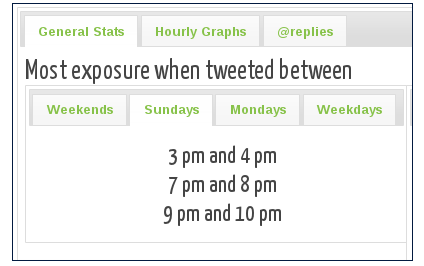
#21. Narrow.io – This is a new tool, but it seems to have a lot going for it, which is why it’s on this list.
I haven’t used it extensively myself, but others have reported being able to use it to grow their Twitter followings up to 2,160% faster.
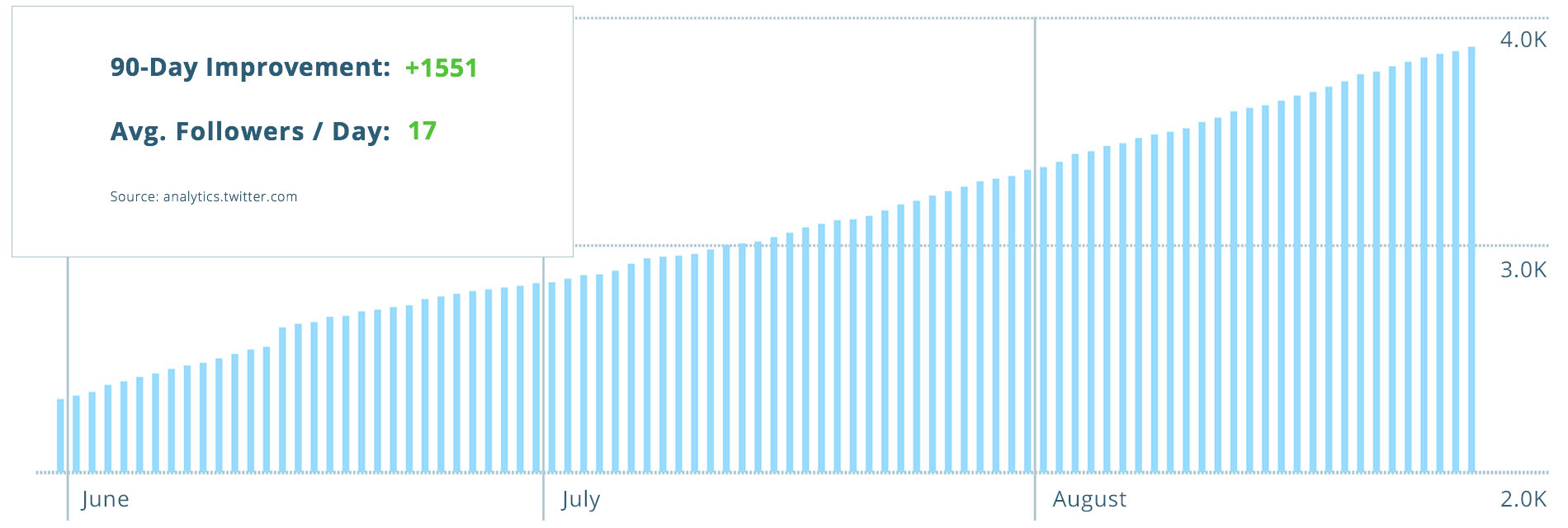
The tool has one goal: get you more Twitter followers.
What sets it apart from all the other tools that have the same goal is a slightly more sophisticated algorithm.
You can find users who might be interested in your business by searching for relevant keywords and hashtags.
With this information, the tool will create an audience you can target.
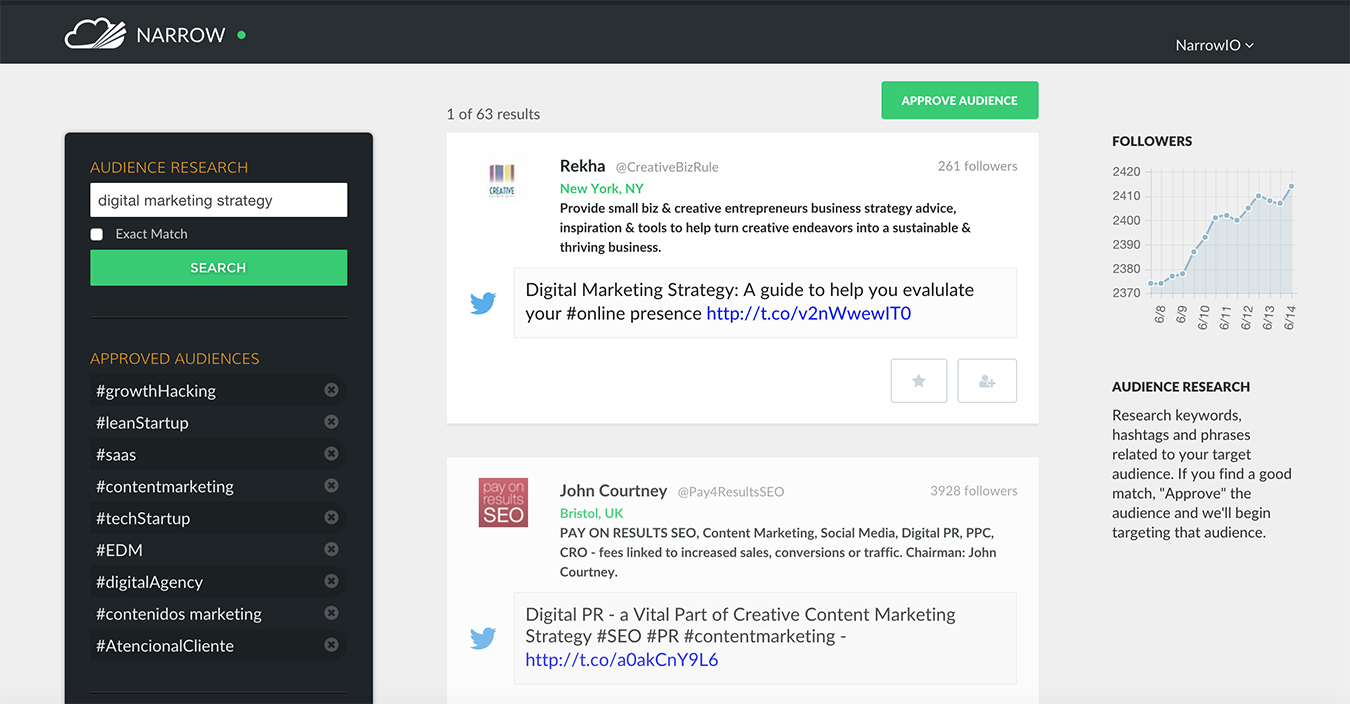
Then, Narrow will follow those users and even favorite relevant tweets.
If those people don’t follow you back, Narrow will unfollow them automatically.
There is a risk: Using tools to automatically follow and unfollow people could get your account suspended. However, you can lower your risk by not being very aggressive.
Additionally, the creators of the tool claim that they have actual people manually doing the following and unfollowing, which may circumvent the rules. Just remember that there is still probably some risk.
Also keep in mind that there are no free accounts. You can get a 7-day free trial, but then you’ll have to shift to a paid account.
#22. Tweetdeck – This final Twitter tool is actually offered by Twitter itself.
It’s a great tool to monitor your Twitter activity all at once, similarly to HootSuite.
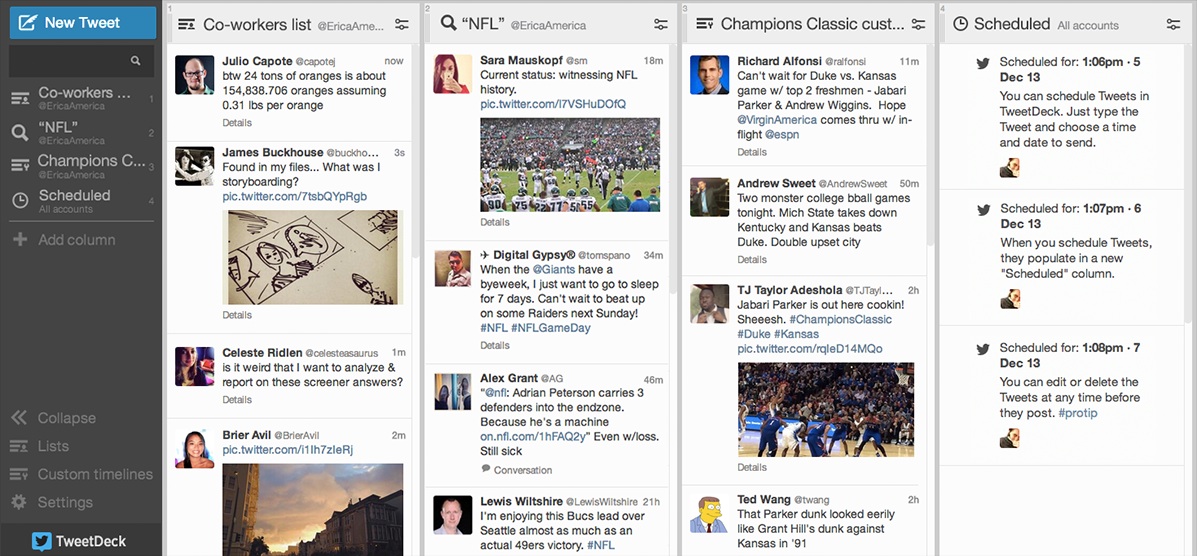
You can have as many columns as you’d like, but you’ll probably only want 4-5 so that they all fit on your screen at once.
You can remove any of them at any time and add new ones by clicking the “add column” button on the left sidebar:
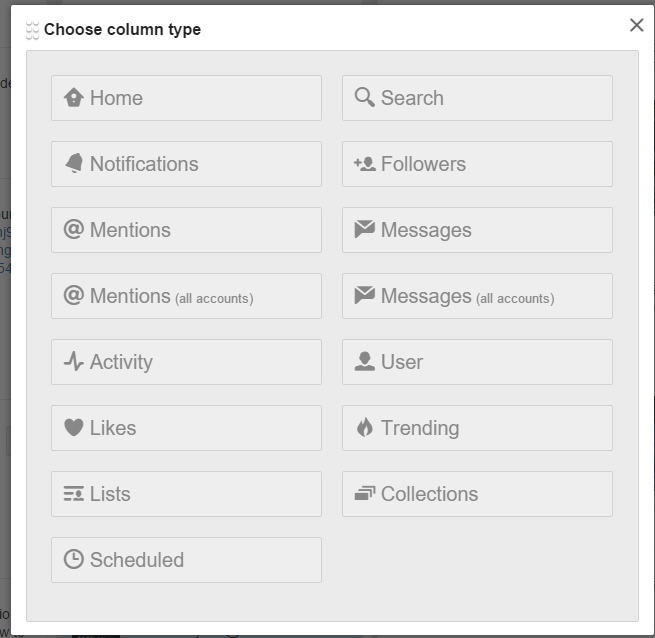
There are a ton to choose from, so you can really customize it to stay updated on the parts of Twitter you care about.
In addition, you can send tweets right from the tool and even schedule them beforehand (although other tools are easier if you need this function often):
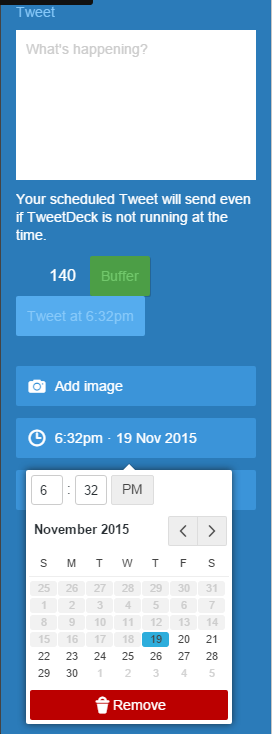
How does this factor into your promotion?
First, you’ll want to tweet out your content to your followers, and not just once, but multiple times over the following few weeks and even a few times sporadically after that.
It’s nice to be able to schedule all of these activities at once, which you can do with TweetDeck.
The other side is monitoring. There are a few ways you can use this tool to your advantage.
The first is by monitoring tweets of your content. If someone is nice enough to share it, you’ll want to favorite it, retweet it, or reply to it. In addition, you can connect with any of that user’s followers who liked it as well.
Another great way to use it is to set up a search column for a main term in your content.
For example, I would set one up for “content promotion tools” if I was promoting this article. Then, when someone tweeted asking or saying something about some good promotion tools, I could reply with a link to this post.
#23. Image Sharer plugin – The last tool in this section is a plugin by SumoMe.
Including images in your social media posts automatically makes them more successful. People are attracted to images and are likely to share them.
This plugin makes it easy for your blog readers to share your pictures on their favorite image-based social networks.
Once you install and activate the SumoMe image sharer plugin, all of your images will have sharing buttons added to them (you get to pick which networks you want displayed):

When a visitor clicks one of the buttons, a pop-up for that network will open, which will let them make a post that includes the link to the page and the image selected.
Not only does this make it easier for your own readers to share your content but it also guarantees that you will get more traffic from those shares (since the images get more attention).
Image and Video Creation
#24. Meme Generator – You don’t have to be serious all the time. There is a time and place for fun, and when you are ready to have it, you can use this free tool to create a killer meme.
Search popular memes, or create your own. This tool is fun to use, and if done right, your meme can yield some serious results on social media.
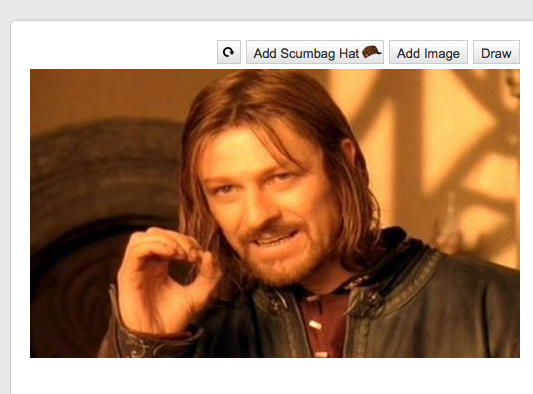
#25. Visual.ly – By now, you probably understand why infographics are so effective. What you may not understand is how to create one.
Visual.ly takes all the work out of the process. You can hand off the creation to a third party, allowing you to focus on content marketing techniques that better suit your skill set.
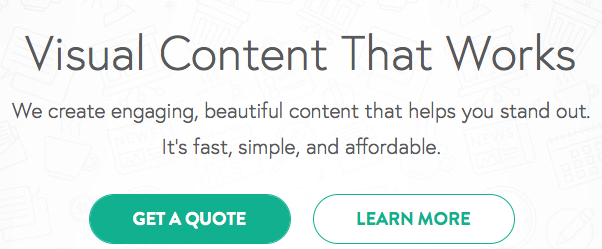
#26. PowToon – An animated video or presentation could be the type of content that puts your business on the map. Share it on social media as a standalone clip, or add it to a blog post. Whatever you choose, you know that an animated video will provide a unique experience.
With drag and drop templates, you can create a captivating and engaging message in 20 minutes or less.
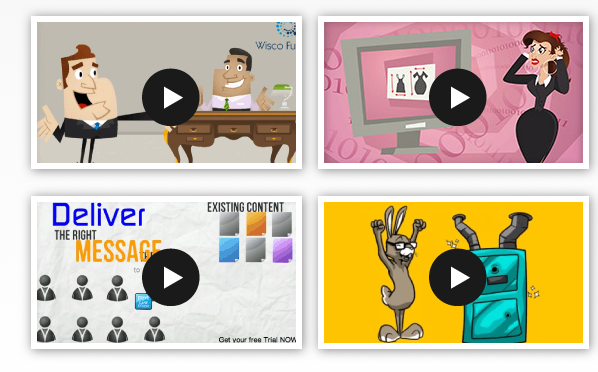
#27. Magisto – There used to be a time when making a movie to promote your company, product, or service was an expensive endeavor. Not anymore. Magisto allows you to turn your photos and videos into professional videos you will be proud to share with the world.
Choose from a variety of themes, select your music, and customize it as you go. The final result is a video that will give your content marketing strategy a shot in the arm.
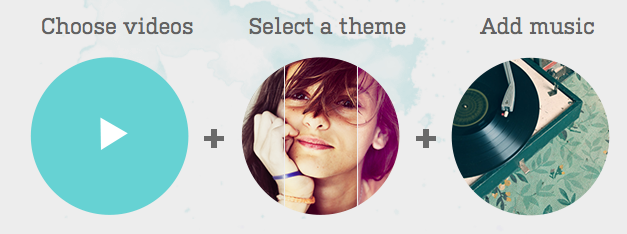
#28. Animoto – If you need a high quality, professional video to “share what matters most,” Animoto could be the answer.
More than 13 million customers have fallen in love with the Animoto’s three-step process:
- Choose a style and song.
- Customize your video using text, photos, and videos.
- Produce, and share with your audience.
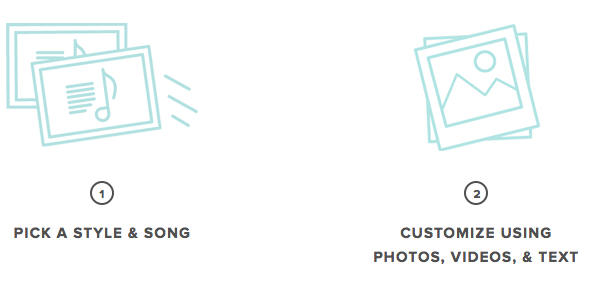
#29. Easel.ly – Creating images is one of the most time-consuming and expensive parts of creating great content.
Great images can turn good content into amazing content.
Easel.ly is a tool that allows even the design-challenged like me to create some fairly attractive infographics.
Of course, they don’t compare to the ones I get designed for hundreds of dollars, but if you need a decent infographic on a budget, give this tool a try.
To use it, create an account and then select a free template:

Next, you can click on any main element and change the text and alignment and even add shapes and backgrounds to it:

It’s designed to be as simple as possible, and you’ll have it figured out after using it for a few minutes.
#30. Canva – This is another tool that can help you create great images without needing a great designer.
Most of the time, you don’t need a full infographic, just small images for your content to make it more attractive. That’s where Canva comes in.
The tool has several different templates to choose from for social media posts, blog posts, and more:
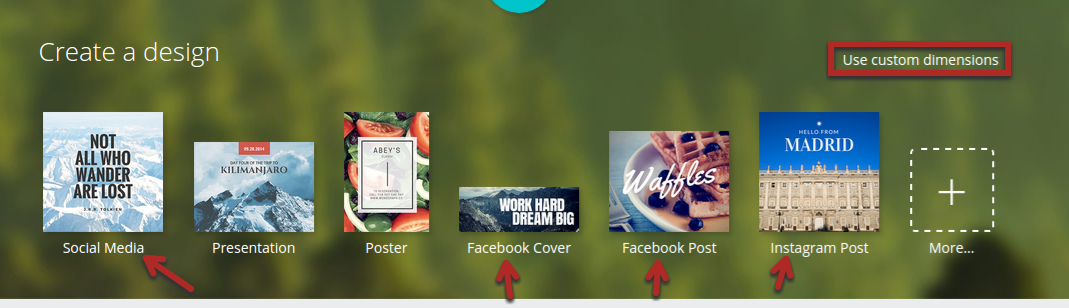
You can also create an image with custom dimensions.
Depending on which template you choose, there will be different templates available in the “layouts” tab:
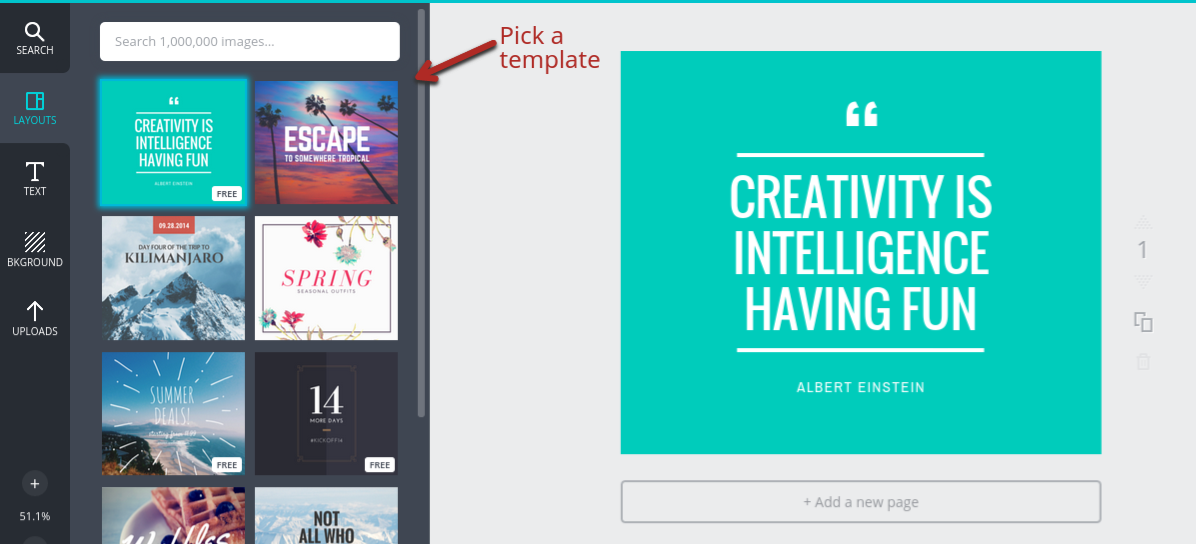
The canvas on the right is fully editable. You just click and drag, or click and type.
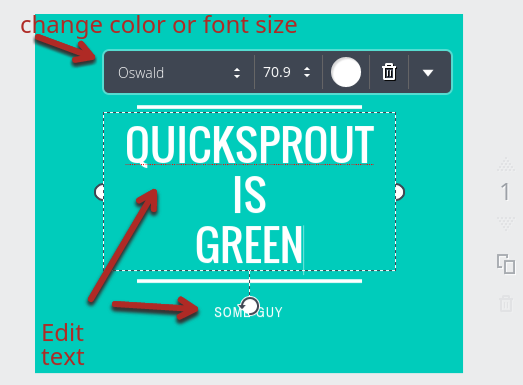
You can create great-looking images under 5 minutes—once you get good with Canva.
Automation
#31. Nutshell – Some may not consider Nutshell a content marketing tool, but once you dig deeper, you will see what it can do.
Nutshell is more than your basic CRM software. It brings a lot to the table, including tools for collecting data in one place, automation features for reporting and lead distribution, and features to nurture and develop relationships at all stages of the sales cycle.

#32. Pardot – A lead management tool that never disappoints, Pardot (by Salesforce) focuses its efforts on B2B marketing automation.
If you need to automate some of your marketing to free up time, this tool has a lot to offer. It gives you everything you need to excel, including:
- Tools for generating leads.
- Option to create custom and targeted emails.
- Ability to calculate return on investment.
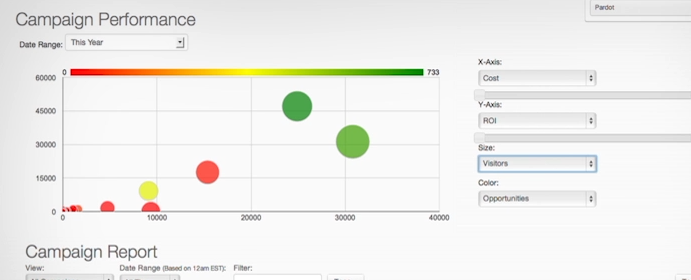
#33. Marketo – Marketo is all about one word: integration.
It brings together your content, email, social media efforts, and more, allowing you to target the best leads, create content specifically for your target audience, and measure performance.
It may not be the best tool for beginning content marketers, but for those who are more advanced and those who want to combine content marketing with other strategies, it is a reliable solution.
#34. Right On Interactive – An advanced marketing tool that uses customer lifecycle mapping to help you understand where a prospect fits into the sales funnel.
This automation software can be integrated with many of your content marketing tasks, such as email and social media marketing.
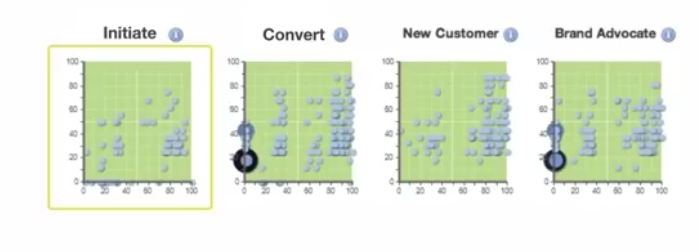
#35. Silverpop – More than 5,000 brands use this marketing tool to bring together all aspects of their marketing programs.
It offers many solutions to users, including an email marketing platform allowing for the simple creation and distribution of personal, relevant messages.
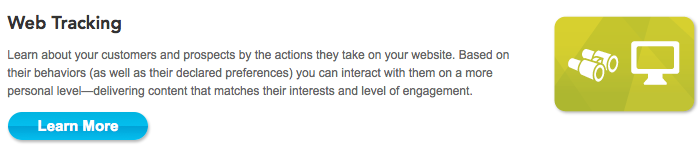
#36. Route – You can generate as many leads as you want, but you won’t feel good about yourself until some of them turn into customers.
Route begins to track people as soon as they land on your website. Once the tool identifies them, you can use it to provide valuable content, follow up, and move the sales process forward. Think of this tool as your personal assistant, helping you better understand how visitors interact with your website.
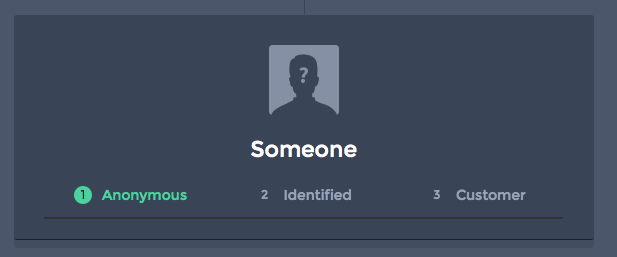
#37. Salesforce – Quite possibly the biggest brand on this list, Salesforce has long been known as the number one CRM solution in the world.
Although the tool has many sales components, it also has plenty of marketing tools that deserve your attention. For instance, you can provide a better social experience for your audience by using Salesforce to engage with them on a personal level.
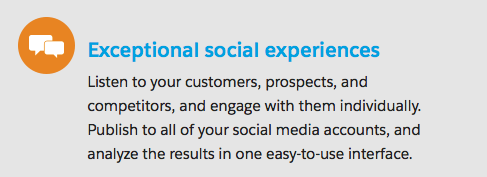
#38. IFTTT – An interesting name for an interesting tool. IFTTT makes it easy for web applications and platforms to work together.
Given that the tool is compatible with nearly 300 “channels,” it won’t be long before you find a way to complement your content marketing efforts with this tool.

#39. Optimizely – With Optimizely, you can “test, personalize, and optimize” your website. Doing so helps increase conversions, thus improving your content marketing ROI.
With a code-free visual editor, ROI data generated in real time, and best-in-class integrations, this tool will fit in nicely with any and every content marketing strategy.
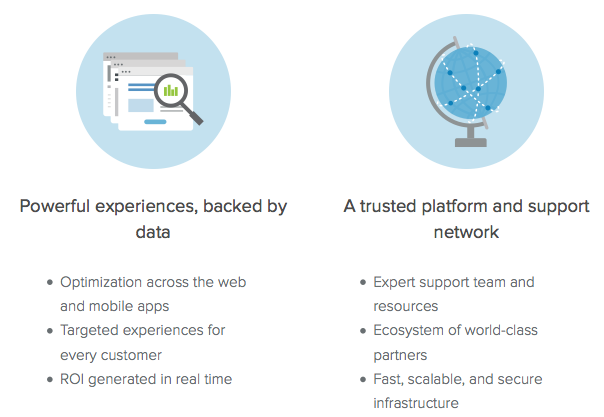
#40. Wootric – To understand Wootric, you must first become familiar with its tagline: “Wootric is the Net Promoter Score platform for boosting customer happiness.”
Here’s what it can do from a marketing perspective:
- Data-driven approach.
- Tools that allow for easy follow-up with promoters.
- Targeted campaigns to convert consumers who like your product or service into loyal customers.
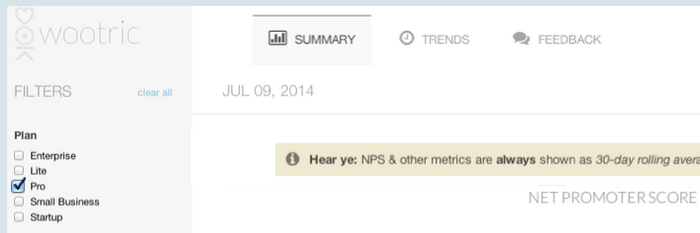
#41. Act-on – This marketing platform is a beginning-to-end solution, providing management for the entire lead-to-revenue lifecycle.
Generating leads through content marketing is a great start, but what matters most is converting these people into paying customers. From attracting prospects to building relationships, Act-on will provide you with the help you need.
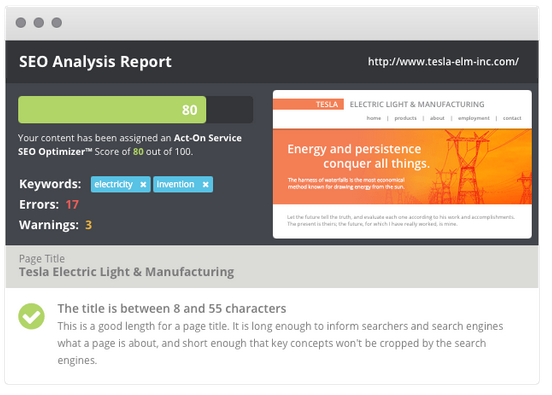
#42. Zapier – With Zapier, you can connect the apps you use the most, automate a variety of tasks, and dig deep into all sorts of data.
For example, you can set up a “Zap” that does the following: shares all new tweets from a Twitter list in Slack.
With 400+ supported apps, there isn’t much that Zapier can’t handle.
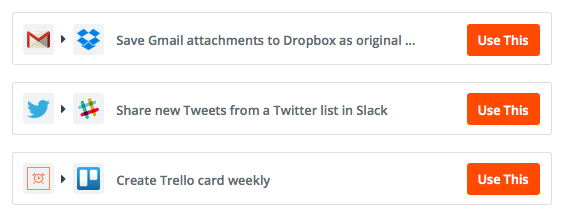
#43. HubSpot – HubSpot has quickly become one of the top brands in the inbound marketing game. Given how much this tool has to offer, it would be impossible to explain all the details associated with HubSpot marketing software.
Visit this page to take a product tour as this will give you a clear understanding of what the software can do for you.
HubSpot has tools for every marketing task imaginable, including:
- Blogging
- SEO
- Social media
- Lead management
- Landing pages
- Analytics
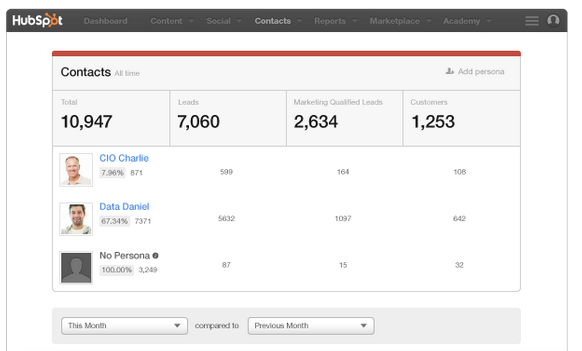
#44. Cision – With 100,000 customers, you know Cision is doing something right. Cision provides a variety of software solutions, covering areas such as content marketing, media monitoring, and press release distribution.
With its content marketing component, for example, you get help with all aspects of content creation, content amplification, and results measurement.
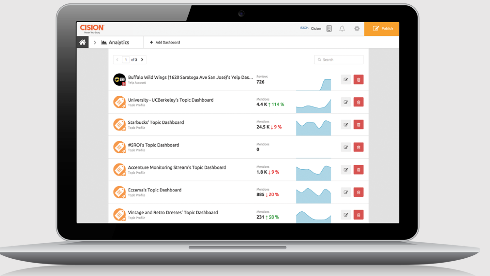
Content Writing Tools
#45. Contently – Do you have dreams of scaling your content marketing strategy? This is where Contently excels. With this award-winning platform, you will get all the help you need in creating, distributing, and optimizing content.
Best yet, you can create and manage all your content in one place, ensuring that your entire team is on the same page.
Contently also has an advanced analytics tool that tells you what to do next, allowing you to get every last bit of juice from your content.
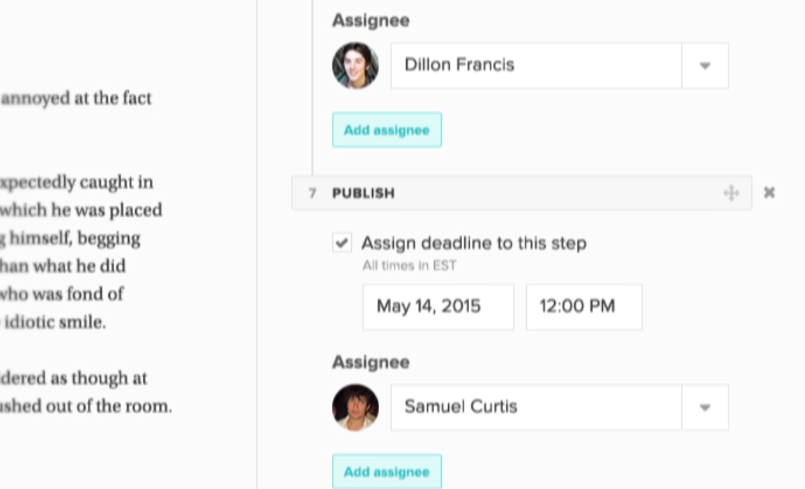
#46. NewsCred – NewsCred is a unique platform that helps your brand “grow with efficiency, agility and scale.”
For those who require help with content creation, NewsCred can solve this problem. With a large network of creators, you can leave the content writing to somebody else.
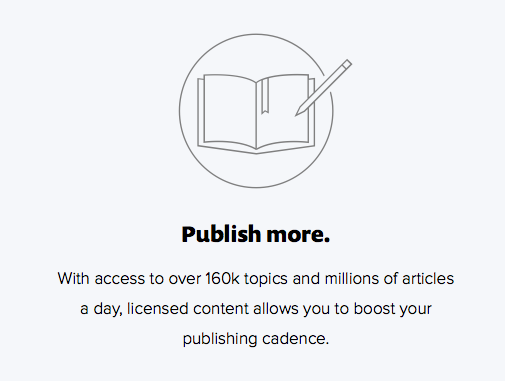
#47. Textbroker – Textbroker considers itself a leading content writing service, and there are many reasons to give the service a try.
With a self-service platform, you are in charge of the content creation process from beginning to end, despite the fact that you will never write a single word. You can also decide on the level of quality, which corresponds with the price you will pay.
You can’t succeed in content marketing if you don’t have access to quality content. Textbroker helps many marketers attack this issue.

#48. Hemingway Editor – Great content needs to be well written.
“Well written” can mean a lot of different things:
- Good grammar
- Proper spelling
- Easy to read
This tool can help you with all of them.
To use it, paste your text, and the tool will indicate your mistakes by highlighting them in different colors:
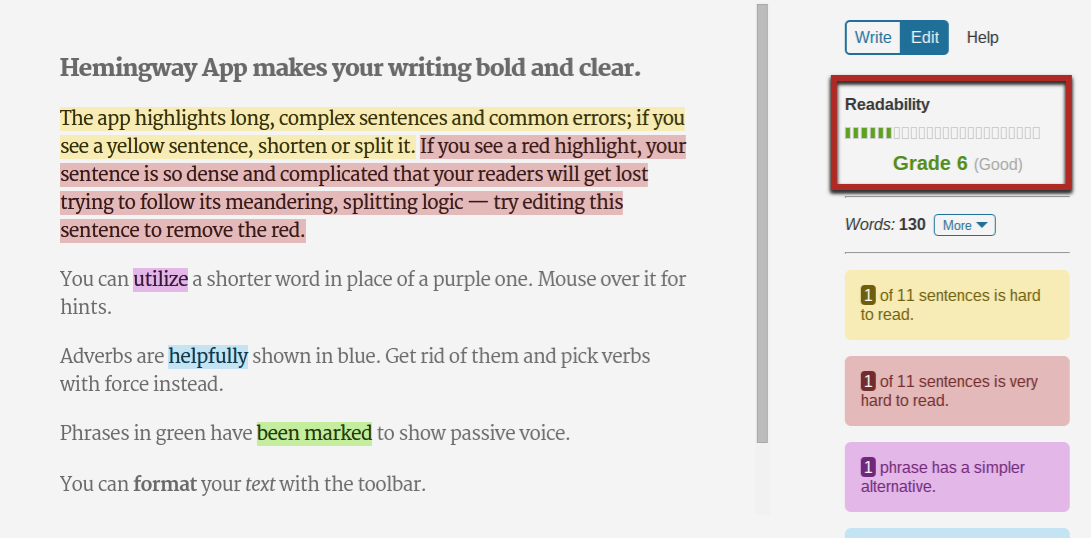
Here’s an excerpt from my Beginner’s Guide to Online Marketing, and you can see that it’s not perfect.
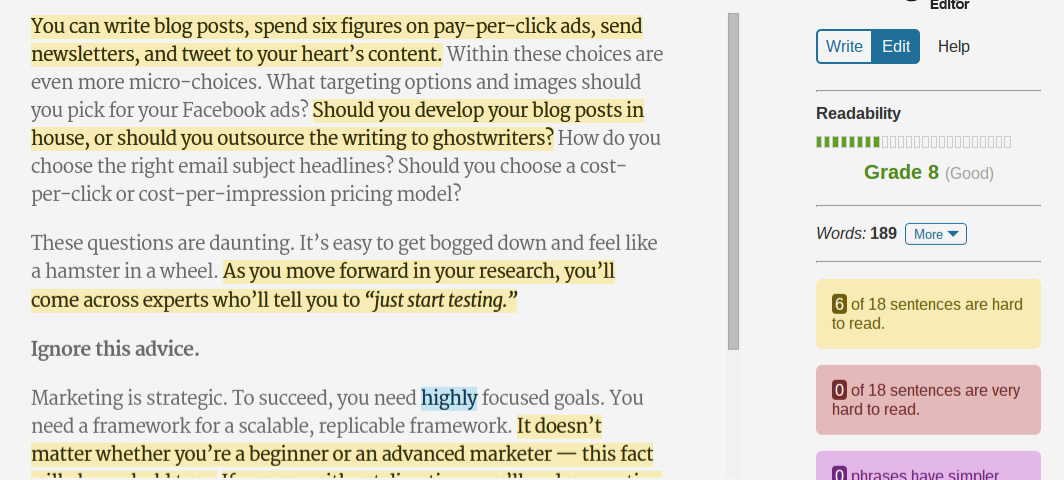
While there aren’t any huge mistakes (no red), there are areas for improvement (in yellow and blue).
I re-wrote those sentences until the tool indicated that the problems were fixed, as shown below:
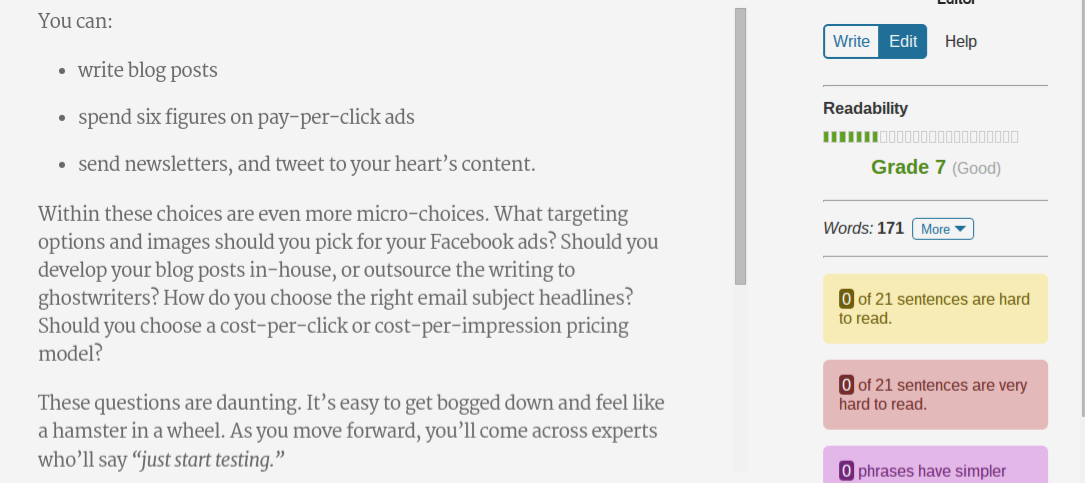
The reading grade level went from 8 to 7, which is generally a good thing. In addition, it got more concise, going from 189 words to 171 (almost a 10% reduction).
#49. Readability Test Tool – An interesting tool that tests the readability of any web page. You can test by URL or by direct input. Either way, the results are helpful.
This tool takes into consideration a variety of readability indicators, including Flesch Kincaid Reading Ease, Gunning Fog Score, and the Coleman Liau Index.
If your content has a low readability score, it’s time to revamp it.
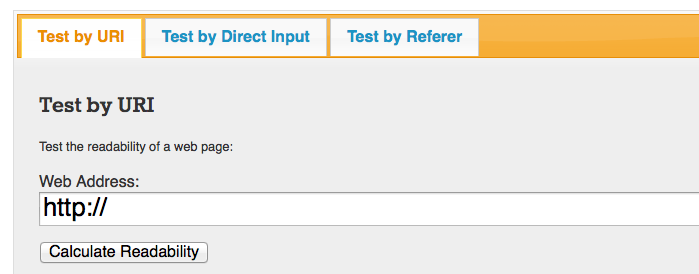
Organization
#50. Trello – Trello is a free project management tool. It’s built to be used by teams, but it is also useful for keeping your personal work organized.
It allows you to create “boards,” almost like one of those cork boards that people hang on walls, and then to create “cards” for them.
Create one board for each main thing you want to keep organized. For example, you might have one for your content schedule (with cards for content published, upcoming content, and content ideas) and another one for your promotional work.
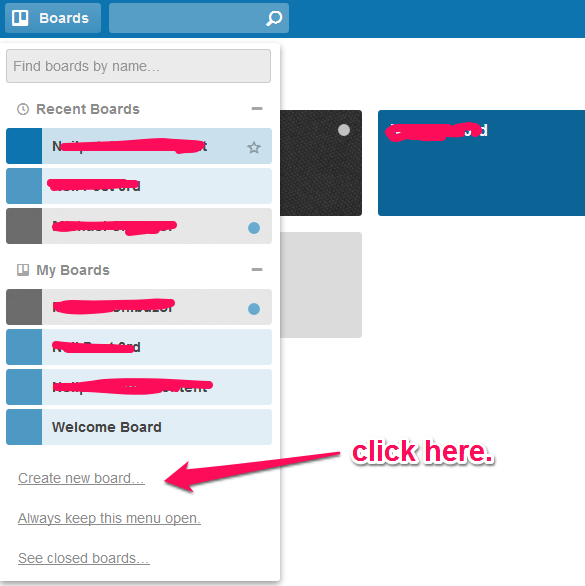
On each board, you can create as many lists as you’d like and add cards to each of those lists. Here’s what a board for content ideas might look like:
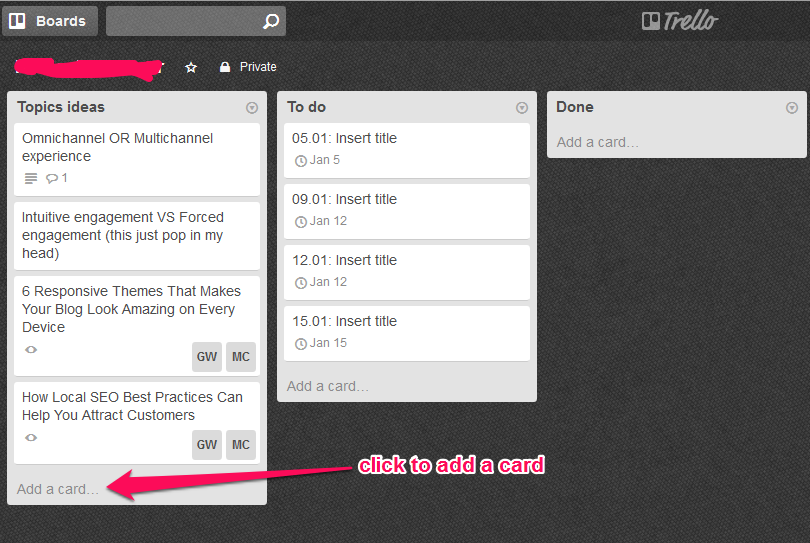
You can edit the cards as well as drag and drop them from list to list.
Finally, it helps keep you organized by sending you reminders before the due date.
One more feature that you might want to use is the “add members” option, which can be found in the menu of any board.
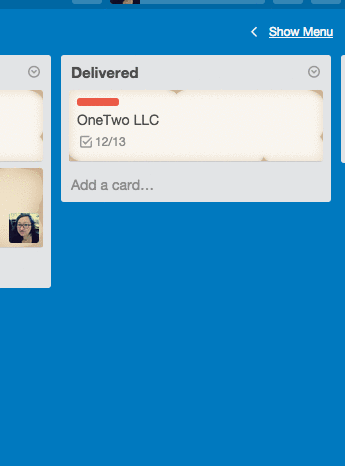
Members can be assigned to particular cards so that they get notified of changes and due dates.
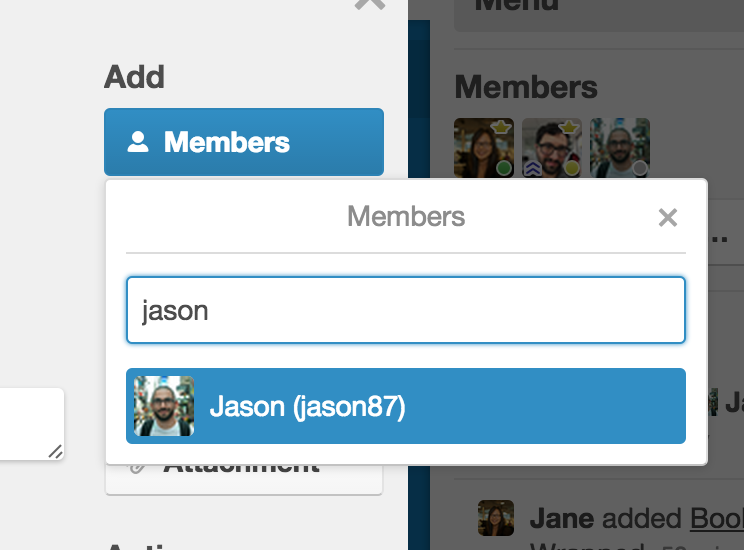
#51. Basecamp – It doesn’t matter whether you are managing a project or group, Basecamp gives you the tools you need to succeed.
For instance, content marketers use Basecamp to manage outreach projects. It keeps everyone involved on the same page, ensuring that nobody steps on another person’s toes.
Something else to note: Basecamp 3, complete with an all-new interface, was released in late 2015.
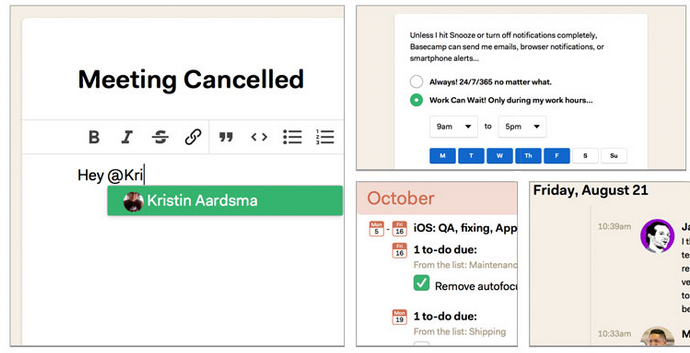
#52. Google Calendar – Content marketing success, in large part, depends on your ability to stay organized and complete tasks on time.
Google Calendar is a free tool that makes it easy to keep track of important events and tasks related to your content strategy. Share the calendar with anybody who needs access, from coworkers to clients.
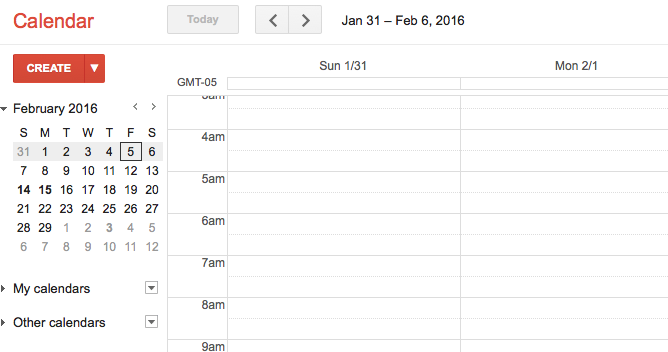
#53. MindNode – Mind mapping can go one of two ways. It can lead you towards a great idea, or it can cause an extreme sense of frustration. If you often find yourself in the latter group, MindNode can help.
The MindNode app provides a visual representation of your ideas, allowing you to better map out your brainstorming process and eventually take action.
How many times have you forgotten a great idea for a blog post? How many times has analysis paralysis slowed you down? This is no longer a concern thanks to MindNode.
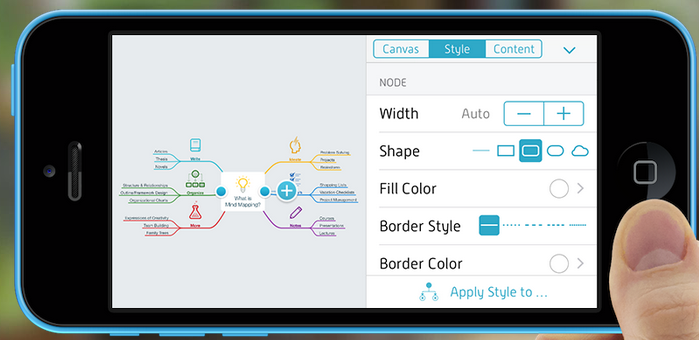
#54. Asana – Make no bones about it, Asana has one goal: to help you keep your projects on track.
It doesn’t matter if you are a team of one or 100, every project needs to move through the pipeline in an efficient manner.
Trusted by Harvard University, Major League Baseball, and Uber, Asana makes this possible by providing tools that track projects from beginning to end.
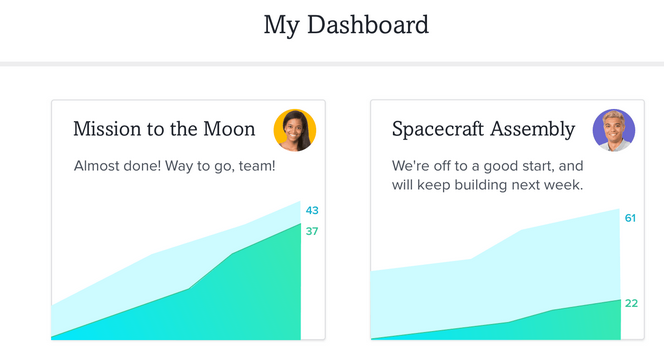
#55. Evernote – If you have trouble with your memory, no matter the reason, Evernote can be your sidekick. This nifty tool is one of the top organizational platforms around, used by many who want to remember everything associated with their business.
Use Evernote to list blog post ideas, brainstorm your next steps, keep an editorial calendar, and share your thoughts with others.
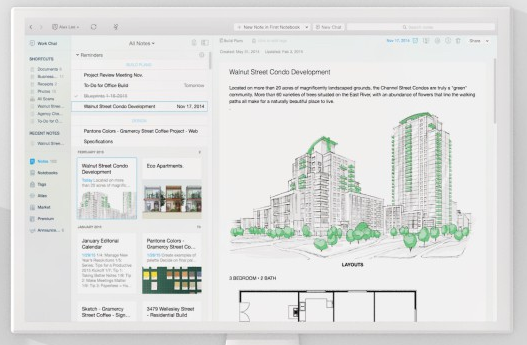
#56. Wunderlist – Planning is a big part of any content marketing strategy. You plan when to write your next blog post; you plan when to publish it; and you plan your outreach strategy. You get the point.
Wunderlist has many features to simplify your life as a content marketer, including setting reminders to write a blog post and sharing lists with a business partner.
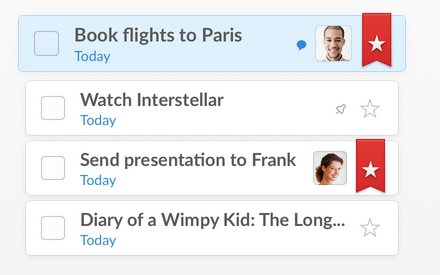
General Content Tools
#57. BuzzSumo – Reading the BuzzSumo tagline will get you excited:
“Analyze what content performs best for any topic or competitor.”
Enter any topic or domain into the search box, and let BuzzSumo do the rest. Within seconds, you will be presented with the most shared content on any topic, including a breakdown by social platform. You can even view the backlinks generated by each post.
Use it for yourself, and/or use it to track the competition. It’s by far one of the most trusted and relied upon tools by content marketers.
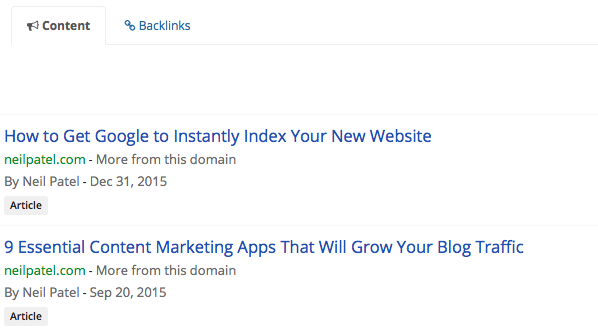
#58. Help a Reporter Out (HARO) – If you need a quote for an upcoming blog post (or another piece of content), HARO helps you connect with journalists.
You can also use the service to get featured in a variety of publications. Sign up as an expert, and you will soon be presented with opportunities to share your knowledge to enhance your personal brand and authority.

#59. Google Drive – The more content you produce, the more content you need to store. You don’t want to lose any of it, which is why Google Drive is so popular.
Content marketers use Google Drive to save and share content. As a free cloud storage provider, this tool has a place in your toolbox!
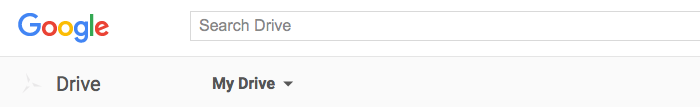
#60. iSpionage – There are times when content marketing is more about the competition than yourself. With iSpionage, you can unearth your competitors’ PPC strategy.
iSpionage positions itself as the “only competitive intelligence tool that monitors the entire conversion funnel.”
If you want to examine the inner workings of your competition, with a close eye on paid advertising, this tool can help you do just that. You might just uncover a strategy that could boost your business.
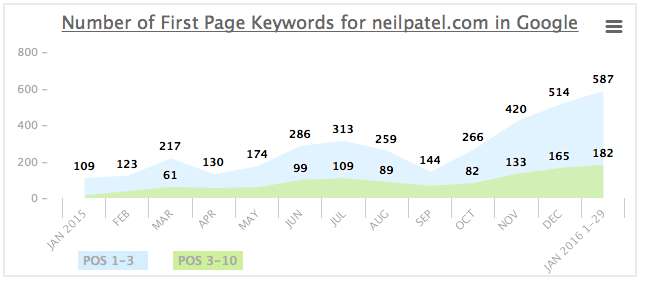
#61. Pocket – There will be times when you come across a story that you want to revisit later only to forget all about it.
Pocket protects against this, providing a way to discover and save any story of interest. Compatible with more than 300 apps, this tool will save any resource for you for your future use.
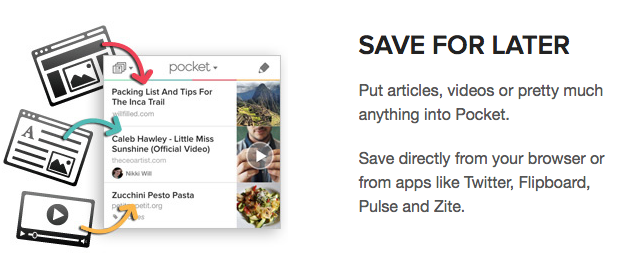
Email Marketing
#62. Aweber – Affordable. Easy to use. Full of features. These are just a few of the words and phrases that describe the Aweber email marketing platform.
If you want to do email marketing the right way, Aweber won’t let you down. An industry leader in deliverability and mobile tools, this platform will help you, as a content marketer, to achieve great results.
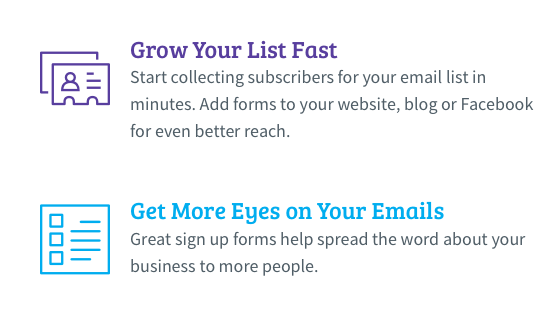
#63. MailChimp – Don’t let the name fool you. There is no monkeying around when you use this email marketing solution.
MailChimp has one goal and one goal only: to help customers “send better email.”
The company boasts more than 10 million users who send approximately 600 million emails every day. It’s impossible to list all the benefits and features of this email platform, but its flexibility deserves a special mention.
Regardless of industry, size, or personal style, MailChimp is designed to help marketers send better emails.
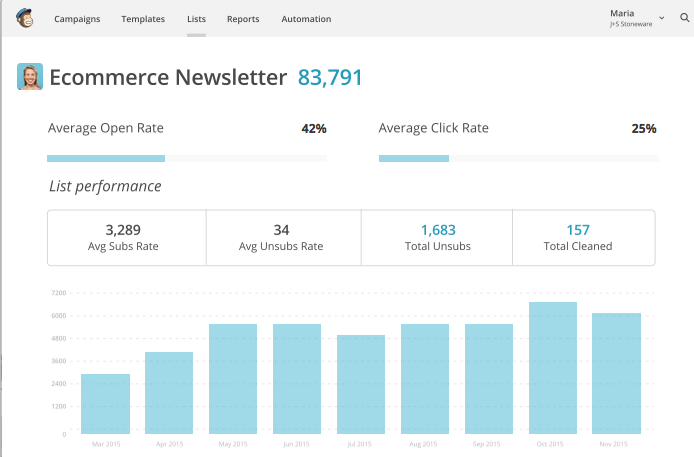
#64. GetResponse – Another email marketing platform, GetResponse attracts customers based on the premise that its solution is the “easiest” in the world.
GetResponse has 350,000 customers spanning 182 countries. Every month, these customers engage with more than 1 billion subscribers via email.
One of the primary benefits of GetResponse is a feature list for both beginners and expert email marketers.
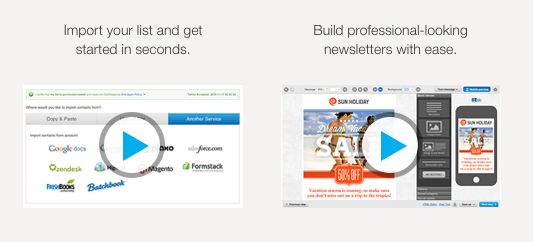
#65. VerticalResponse – Are you interested in a tool that can combine your email marketing with your social media marketing? VerticalResponse does just that.
It is designed to help users create, send, and track emails and social media updates across every type of device.
With 15 years of experience in the business and more than 1 million customers, VerticalResponse is doing something right. It may be time to find out what.
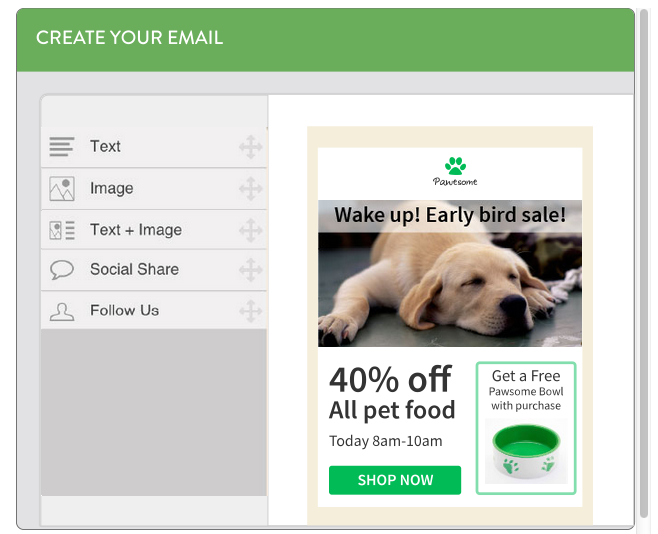
#66. iContact – With a focus on small and medium sized businesses, iContact provides a variety of tools for email marketing success.
All forms of content marketing are judged by results. And with iContact’s results-oriented features, you will feel comfortable with the path you are following.
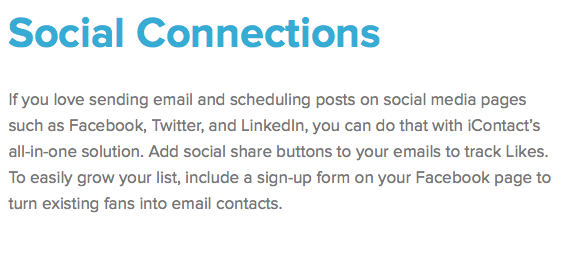
#67. Constant Contact – You have seen the commercials. You may even know a few people using Constant Contact for their email marketing. But until you try it yourself, you will never truly understand what it offers.
With easy to use features, including customizable templates, the tool can help anybody looking for help with email marketing to get started.
The company has positioned itself as the email marketing solution for anybody and everybody, which has turned it into a billion dollar company with customers all over the world.
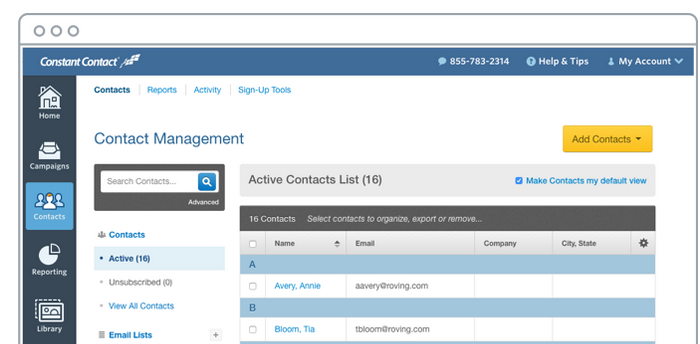
That’s why I’ve hand-picked 22 of the best Gmail plugins that will help you clean up your inbox (and keep it clean), send emails that get opened more, and increase your email productivity.
You won’t and shouldn’t install them all, but I bet you can find at least a few that will make a significant difference in the results of your emailing efforts.
#68. Nimble – Nimble solves a big problem of keeping track of everything you know about a contact.
Plus, it can save you a ton of time.
The tool has a few really useful features.
The main one is the “contact record” function. When you add a contact to the tool, it will pull up any easily findable information on that contact (like social media profiles on all the big networks):
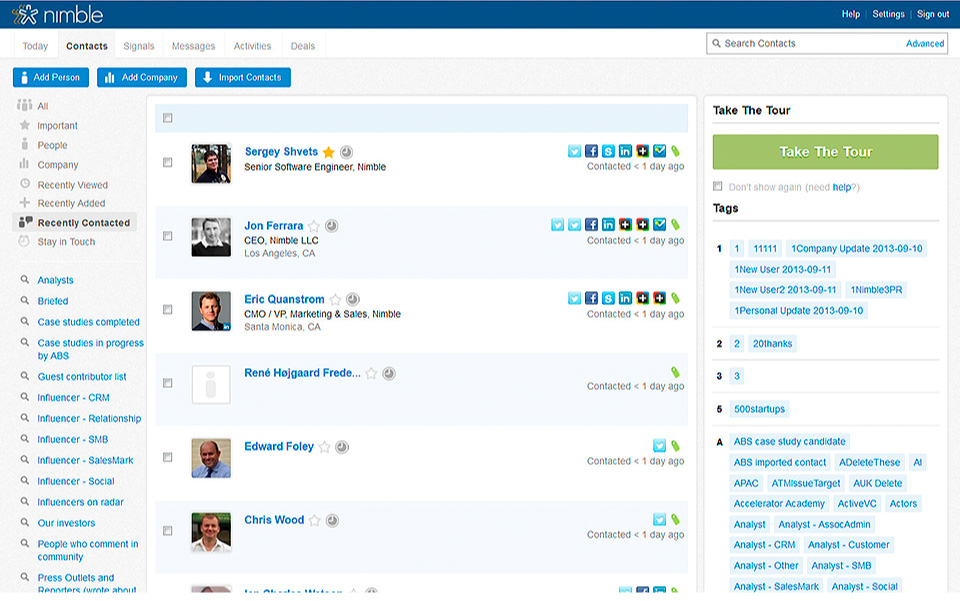
You can go into any individual contact at any time and see all their social profiles as well as the information collected.
On top of that, it functions almost as a typical CRM (customer relationship management) tool by allowing you to add tasks for a person (for you or your team) and to keep track of your past communications with them.
One of the most useful parts of all this is that the tool actually draws information from all of those social profiles and somehow cuts out a lot of the redundant information. You end up with a really concise and useful profile of each contact:
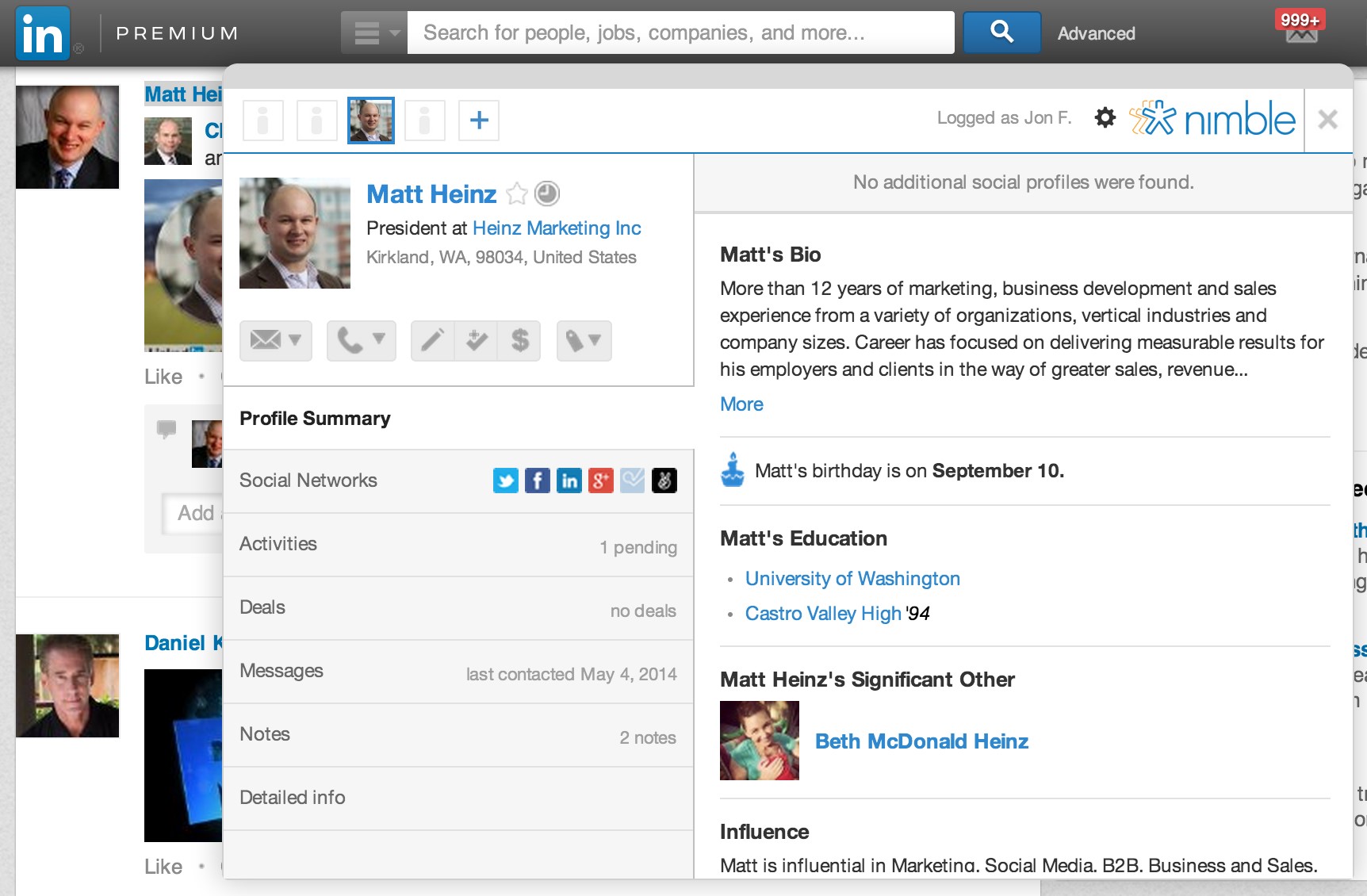
#69. FollowUpThen – When you start sending (and receiving) hundreds of emails in a short time period, things get hectic—fast.
At first, you might be able to keep your inbox fairly clean, but as soon as you don’t respond to a few right away, they start to build up.
This tool is the solution to that and a really simple way to keep your inbox clean so that you don’t miss important messages and are not stressed out.
Here’s how it works:
When you don’t want to deal with an email right away, for whatever reason, you simply forward it to an email address controlled by the tool.
There are tons that you can choose from. But here are some examples:
- 2hours@followupthen.com
- 3days@followupthen.com
- 4weeks@followupthen.com
- 3m@followupthen.com (3 months)
- 11am@followupthen.com
- 1132am@followupthen.com
- mar30@followupthen.com
- 22april@followupthen.com
All you do is send the email to one of those addresses, and it will resend you that original email when you’ve specified.
Keep in mind that you could also BCC one of these addresses when you send out an email if you want to make sure that you follow up with the recipient.
Here’s an example of it in action.
Let’s say you get an email from me about a new post. You’re super excited (right?), but you just don’t have the time to read the post right now.
Instead of letting it wait around in your inbox, possibly forgetting about it, you forward it to “3days@followupthen.com”.
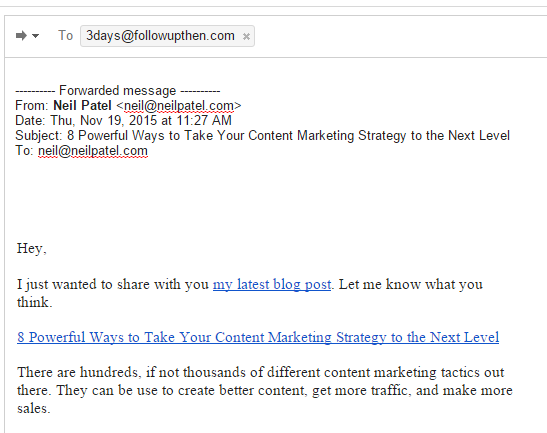
Now, you can clear the email from your inbox and know that it will be back in three days when you’ll have more time.
Gmail Plugins
#70. Boomerang – Use it to schedule emails or remind you to send an email at a specific time.
Boomerang solves all sorts of common problems for content marketers.
Do you ever want to respond to an email, but not right away? For example, maybe you need to send an invoice in a week.
Boomerang lets you schedule when your email needs to go out. Here’s how you do it:
Once you send the email, you don’t have to worry about remembering to do it later, and it doesn’t clutter up your inbox.
One other great reason to use the scheduling feature is for your link outreach campaigns. Emailing someone at 2 AM is a surefire way to get your email buried under the rest of someone’s morning email.
MailChimp found that the highest email open rates occur between 8 AM and 5 PM.
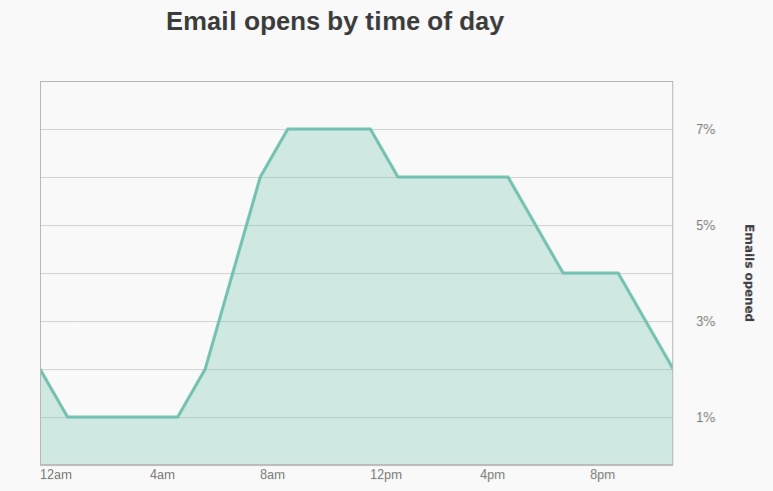
When sending emails to someone you don’t know well, schedule them to be sent during this window to maximize your chances of them being read.
While the plugin has a few other features, the next most useful one reflects why the plugin named Boomerang in the first place.
Sometimes, you can’t respond to an email right away even if you’d like to. You could be waiting for some results or for responses from other members of your team on a project.
So if someone, say a client, sends you an email asking for an update at the start of the day, you can “boomerang” the email to make it disappear from your inbox—for now—and show up at a later time marked “unread.”
This will prevent emails from being buried and forgotten. Here’s how simple it is:
#71. FollowupCC – Sometimes we mean to follow up with someone, but forget to. This plugin gives you the choice to set a follow-up date when you are sending/replying to an email.
If you haven’t heard back from your recipient, you’ll get a new email in that thread reminding you to follow up.
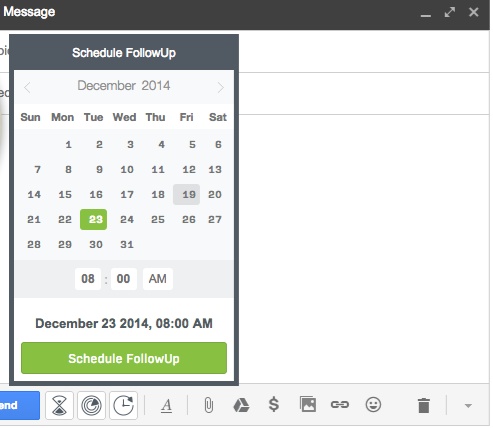
There’s another feature that made it hard to categorize this plugin. When you send emails, you have the option of tracking who’s looking at the email. The results can be seen in a sidebar as shown below:
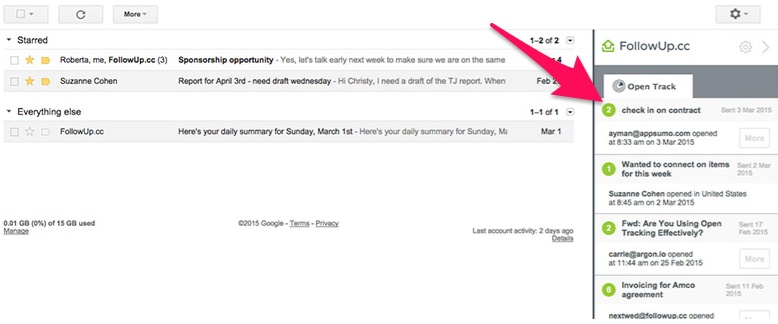
When it comes to sales, only 2% of sales actually occur on the first contact. Eighty percent occur after the fifth contact.
Even if you’re not directly involved in the sales process, you likely use email to build relationships and work with people. If you don’t ever follow up, chances are that you’ve lost a lot of business (and profit) because your emails were simply forgotten or buried.
Considering how little it takes to send a follow-up (especially with a plugin), the results are definitely worth your effort.
Give it a try—start following up regularly when you don’t hear back from a contact. I think you’ll be pleasantly surprised with the results over time.
#72. Yet Another Mail Merge – Mail merges may have fallen out of fashion over the years, but in some situations they are still handy.
A mail merge, for those of you not familiar with the term, allows you to input contact information such as name, email address, and anything else you’d like into a spreadsheet. You can then send an email to all these addresses at the same time, complete with personalization.
Here’s how Yet Another Mail Merge works using a Google Sheet (spreadsheet) and your Gmail account:
#73. WiseStamp – Create an email signature that stands out. If you’ve ever emailed me, you know that I have a pretty unique signature at the end of all my emails:
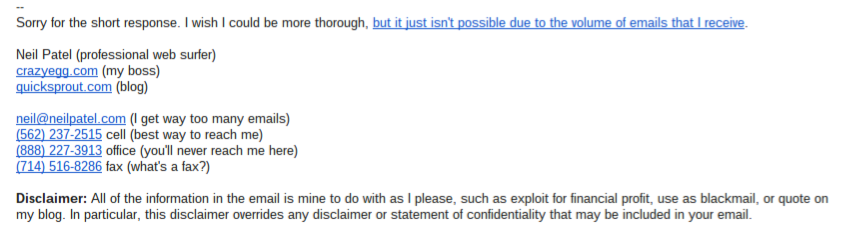
A good email signature is a great personal branding opportunity. It’s a chance to stand out while also communicating important information without any extra effort.
If you have a really high volume of emails, adding a line like mine to your signature will significantly cut down on the number of emails people send you. In addition, it saves you from people thinking that you’re rude because of your short replies due to time constraints.
WiseStamp allows you to create a custom signature for your emails. You can include a picture, links to social profiles or websites, phone numbers, and any message you want—the sky’s the limit.

#74. Yesware – When you send an email, all you need to do is check the box beside “Track” at the bottom. Yesware will track all future actions your recipient takes with your email.
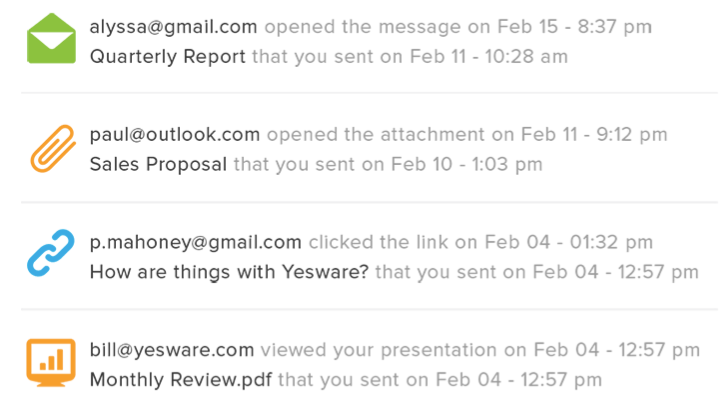
You have two types of ways to view the results of tracking. There’s a limited collapsible panel above your inbox that you can use to view the most recent email data, or you can dig into detailed reports on the Yesware website.
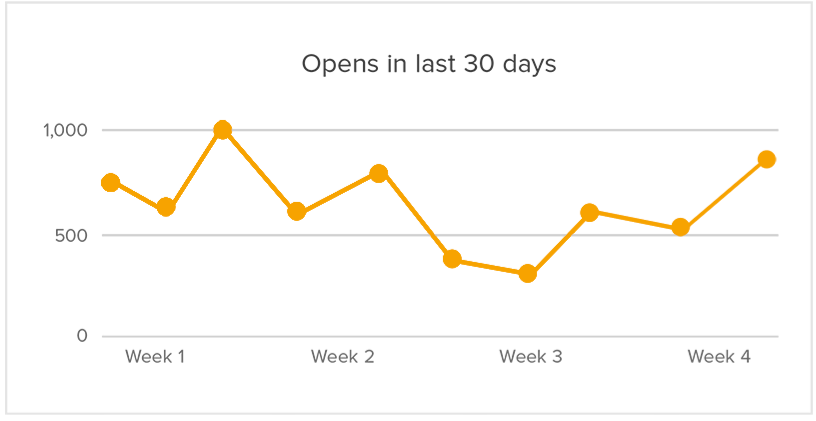
In the detailed reports, you can analyze your results for all the major metrics such as clicks and opens.
If you’re running an email outreach campaign, chances are you’ll be emailing hundreds of people with similar subject lines.
By creating a few variations of your subject line, you can split test which one gets the most opens and positive responses. Take the winner as your new default, and then begin a new test during your next campaign.
Finally, Yesware also lets you create and save email templates. If you find yourself sending a lot of similar emails, just create a template and insert it into your next blank email. This feature can save you a lot of time during email outreach campaigns.
#75. BananaTag – This plugin is very similar to Yesware. Just click the tag option at the bottom of any email, and you will be able to see exactly when and who is opening it later on.
The analytics are also very solid, allowing you to examine your email open rate over time and improve it through experimentation.
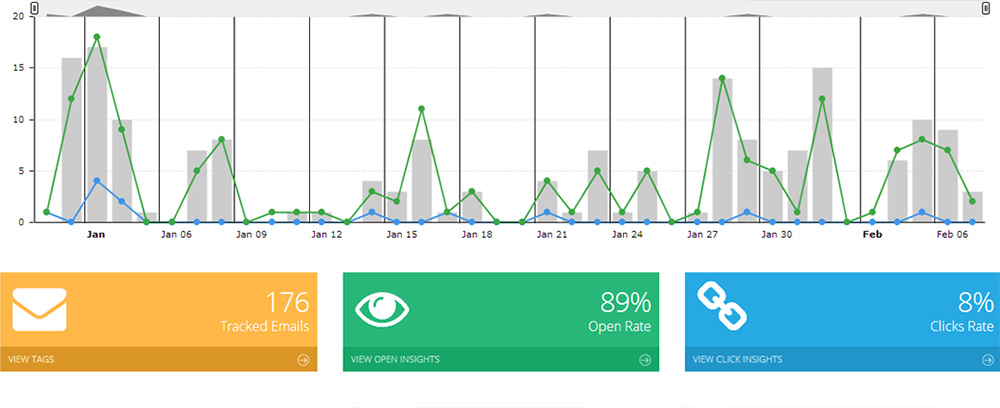
One final note: they’ve also released a beta tool that allows you to schedule sending emails, which may eliminate the need for an extra plugin.
#76. ToutApp – This plugin is a little more robust and meant for a team use. It features similar tracking capabilities as the other plugins in this section, e.g., email opens, interactions (clicks/downloads), and replies.
ToutApp also features easy to save and use templates, which can speed up any repetitive outreach efforts.
I’d say the biggest difference between ToutApp and the other plugins in this category is that ToutApp focuses on tracking by the person rather than the email. This is a major benefit if you communicate with certain people over and over again and really want to learn which emails they respond to best.
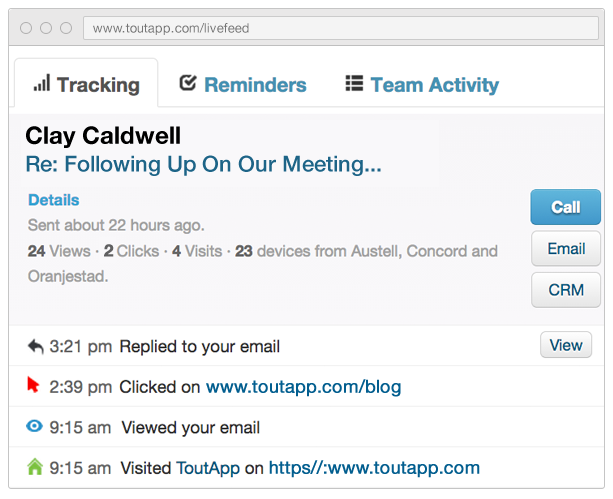
Finally, note that ToutApp is exclusively a paid one. While they offer a 14-day free trial, there is no free level. It’s meant more for teams and professional marketers rather than those that are relatively new to the field.
#77. Streak – Unlike most other CRM tools, Streak is specifically designed for Gmail, which gives it an advantage over many of the best-known CRM companies.
It features a lightweight dashboard that’s built right into Gmail. You can color-code prospects as they move through each stage in your funnel.
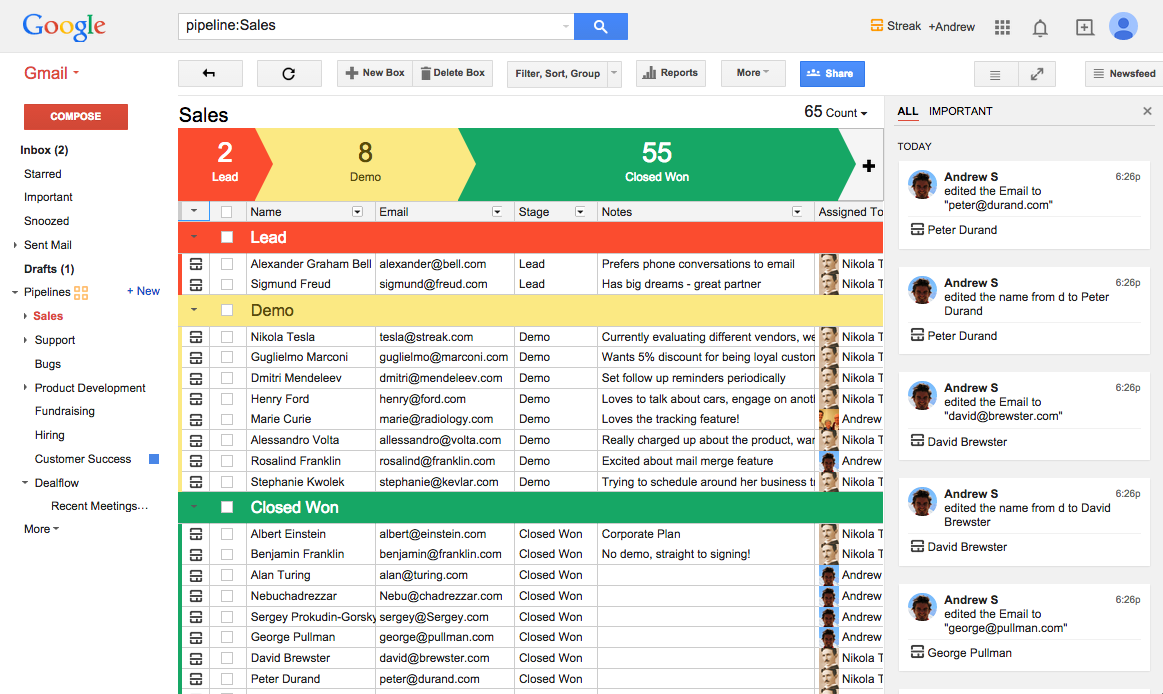
The big reason a CRM like this is helpful is that it takes a complex set of data and puts it on an easy to see chart/spreadsheet. Even with several leads at different stages in your funnel, you won’t forget to follow up with anyone.
And while this is typically meant for sales, there’s no reason why you can’t use a similar process for building relationships with influencers.
In addition to having standard CRM features, Streak also gives you other basic business tools that you might be interested in such as:
- email support (customer service)
- project development
- fundraising
- bug tracking
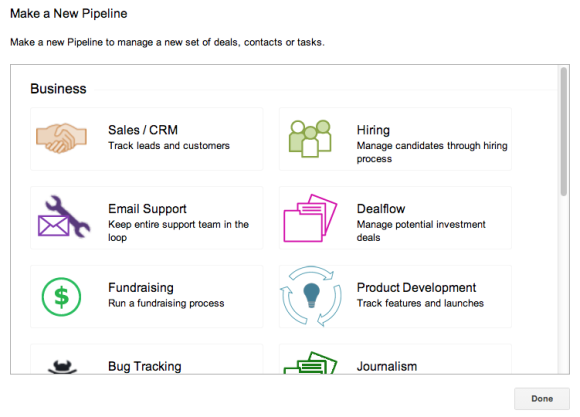
#78. WORKetc CRM – This is another highly rated CRM plugin for Gmail. It’s not as pretty as its competitors, but it performs well.
This CRM plugin is designed for teams, and it excels in that area. In addition, it has great built-in features for project management and billing, which is a huge asset for certain businesses.
Instead of being built right into Gmail, it syncs with Gmail. Sometimes this is inconvenient, but it can be beneficial if you’re working with outside docs and calendars that you want to sync up.
Here’s a more in-depth video of its features:
#79. ProsperWorks (formerly Strideapp) – Recognize the handsome guy on the homepage? That’s the startup I was talking about earlier. It’s another Google App designed for Gmail users (rather than a poor adaptation of an app).
It is simpler than some of the alternatives, but that’s also a good thing for anyone looking for a lightweight CRM. It is a CRM tool, and it does CRM well. And while it syncs with your Google calendar, contacts, etc., it doesn’t try to handle billing or project development.
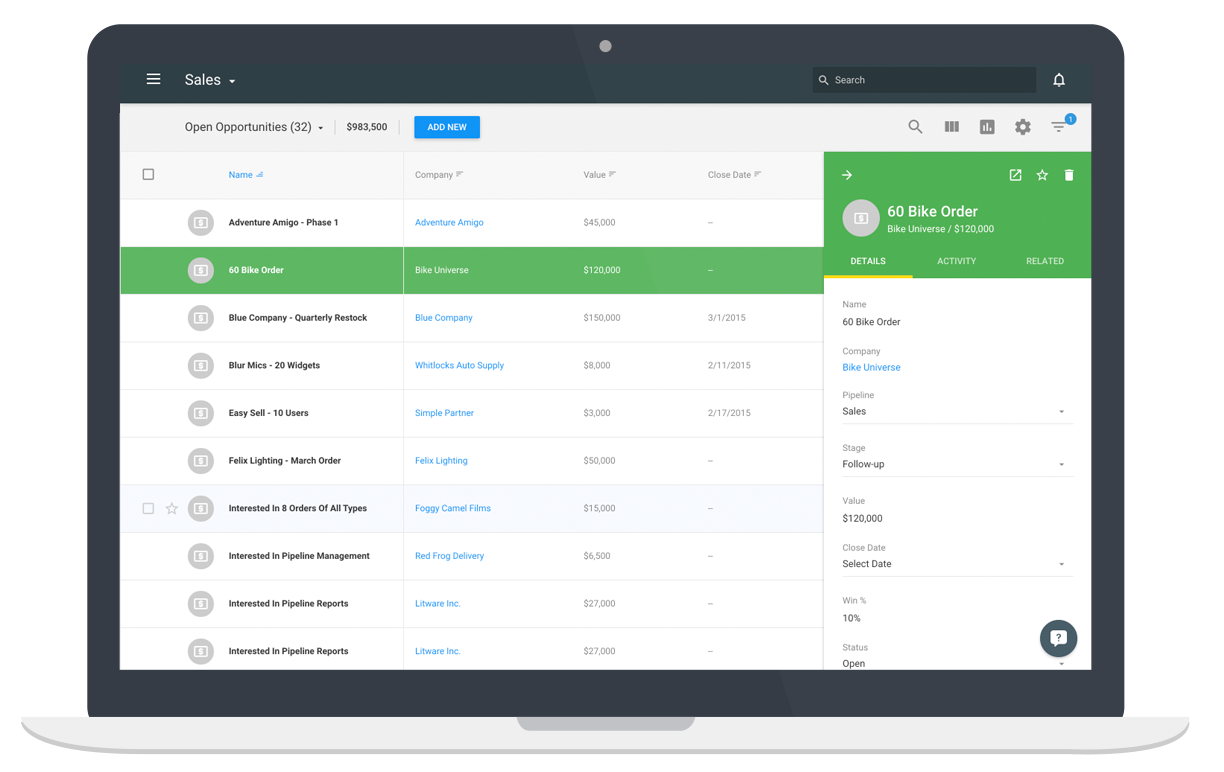
Obviously, I’m biased, so let me instead copy part of a review from a user:
“[Where] The extension really SHINES are the task management features. There are so many situations where several of us are involved in working on different activities for one prospect that are all tied together. It eliminated ugly spreadsheet pipelines, strings of forwarded emails, and hours spent searching/coordinating things.”
You’ll get a standard sidebar when in Gmail, showing you your contact history and profile:
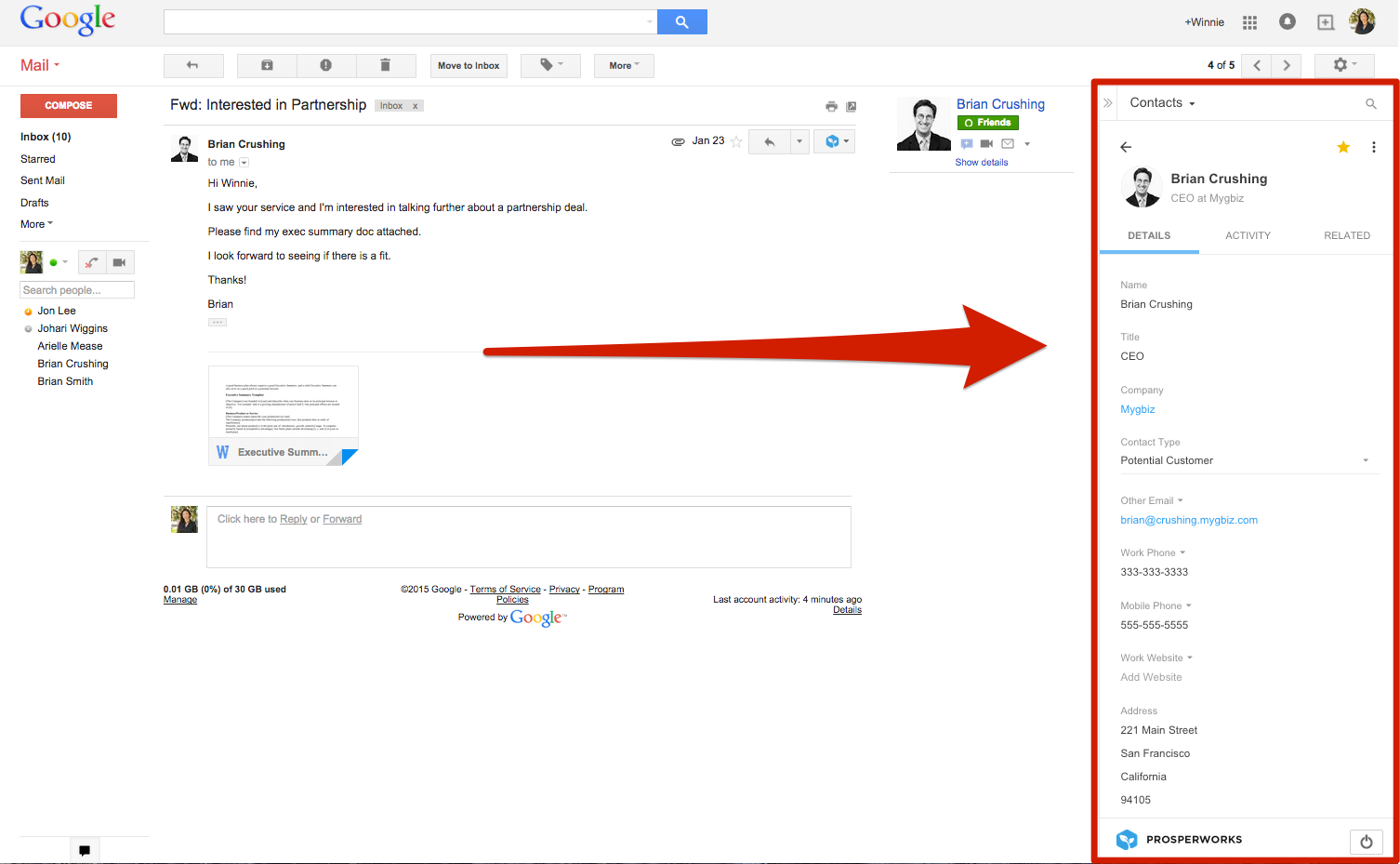
#80. Discoverly – One of the first major competitors to Rapportive was Discoverly. It has a lot of features similar to the original Rapportive.
You’ll see the sidebar widget on the right side as usual, and it contains links to the displayed contact’s profiles on popular social networks, such as Facebook and Twitter as well as information about connections (friends) and some recent activity.
It’s fairly simple, but that’s the appeal.
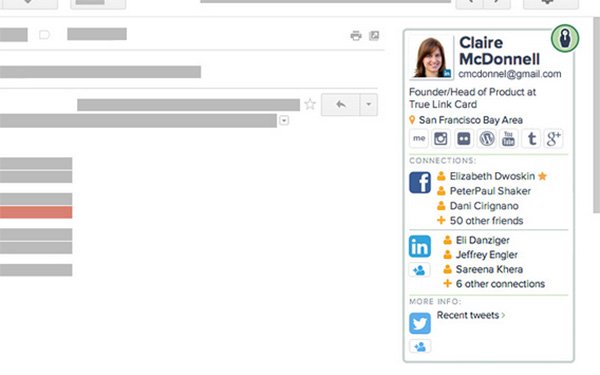
#81. Full Contact – This is one of the latest rising competitors to the now crowded space of contact profiling widgets.
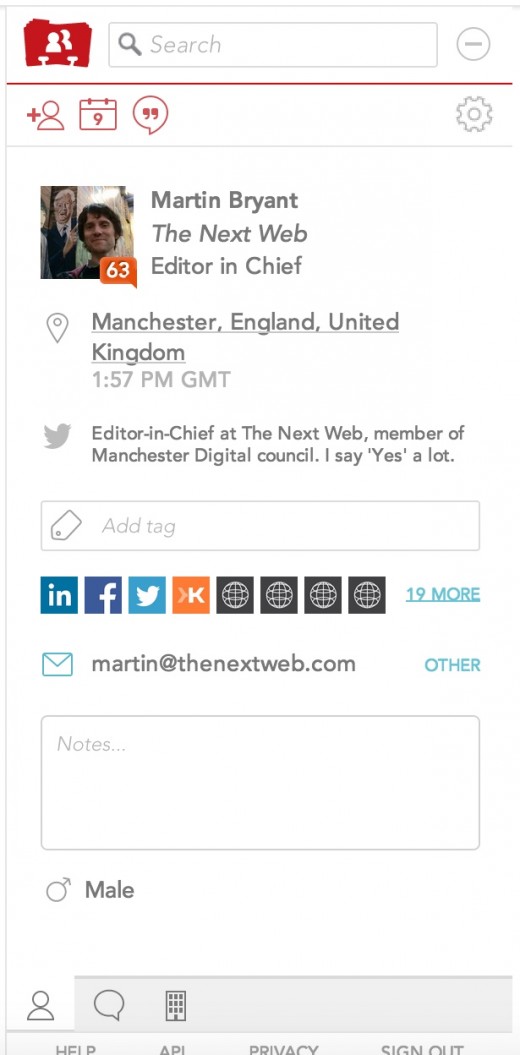
It also features a fairly simple but very attractive design. On the main panel, the social activity is downplayed in favor of other information. While there are links to social networks (small logos), there is a lot of space dedicated to allowing you to add tags or notes to a contact.
In addition, it clearly displays your contact’s location and time zone, which can be very handy when scheduling emails. If you want to see recent social activity, you simply click on the social tab at the bottom of the widget.
The most important thing is that it seems to be one of the most reliable plugins currently when it comes to finding contact information, which is the biggest challenge for plugins in this area.
#82. Unroll.me – How many emails from other marketers do you end up deleting 90% of the time after glancing at them for a few seconds?
It’s normal to sign up for email lists. You might do it because you’re actually a fan of someone’s work or you just want to see what they’re up to. But over time, you’re likely to find yourself on a lot of lists that end up overwhelming you and your inbox.
The point of Unroll.me is to consolidate all the messages that you do want to read into one easy-to-read email per day.
You can also easily go down the list of your current subscriptions and unsubscribe from any lists you don’t want to be on with one click. Sure, this will take you a few minutes now, but it’ll save you hours over the long run.
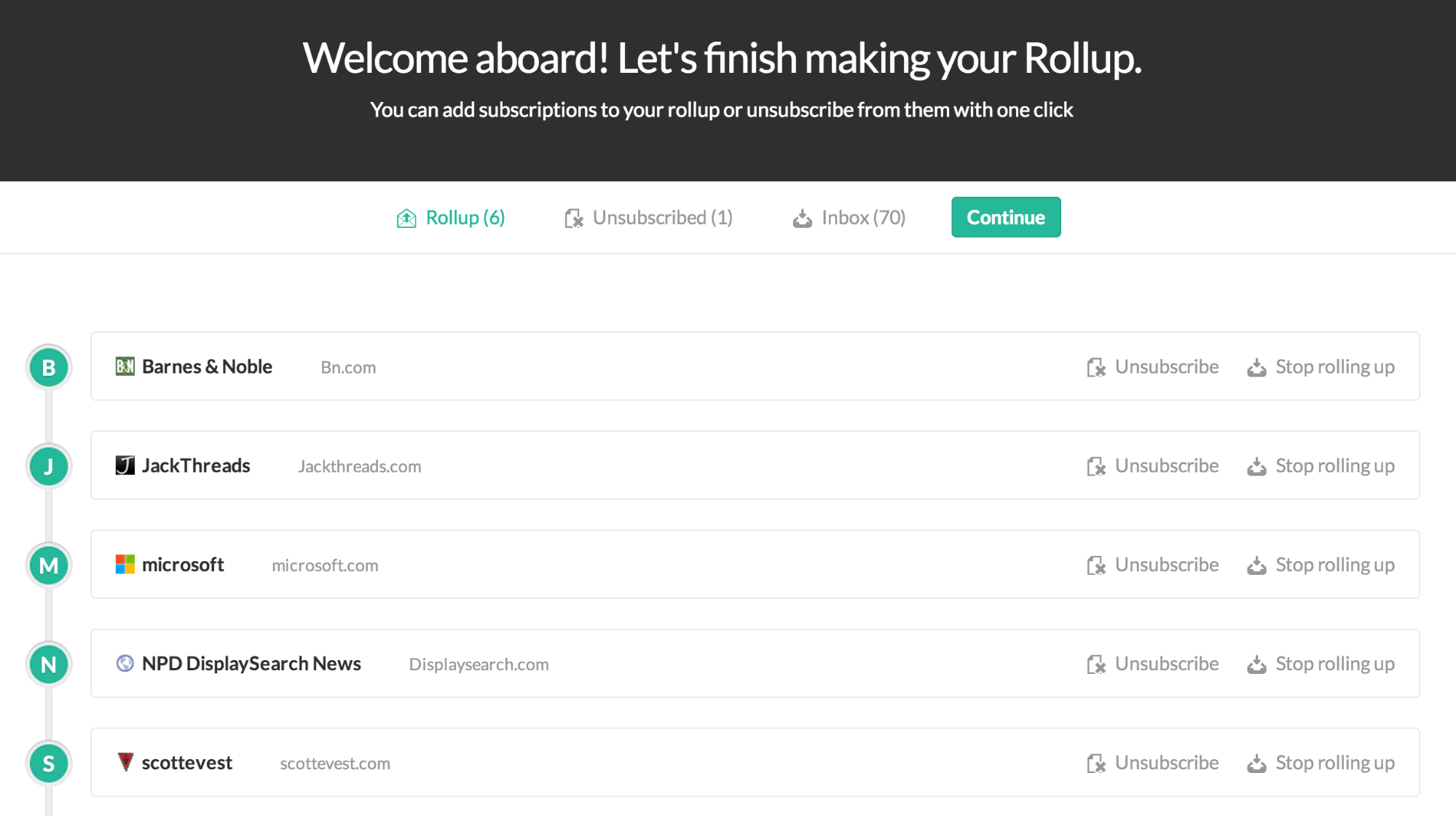
#83. Assistant.to – Ever get sick of trying to find a meeting time that works for both you and the other party? To help you with this task, this plugin is the best free plugin out there for you.
This plugin integrates with your Google Calendar to let you easily select free time in the upcoming days that you could use for meetings.
In the actual email you’re sending, you enter the length of time required for the meeting, then click on the free time in your calendar. The plugin formats the different time options so that your recipient can just click on a time that works for them, and the meeting will be automatically set.
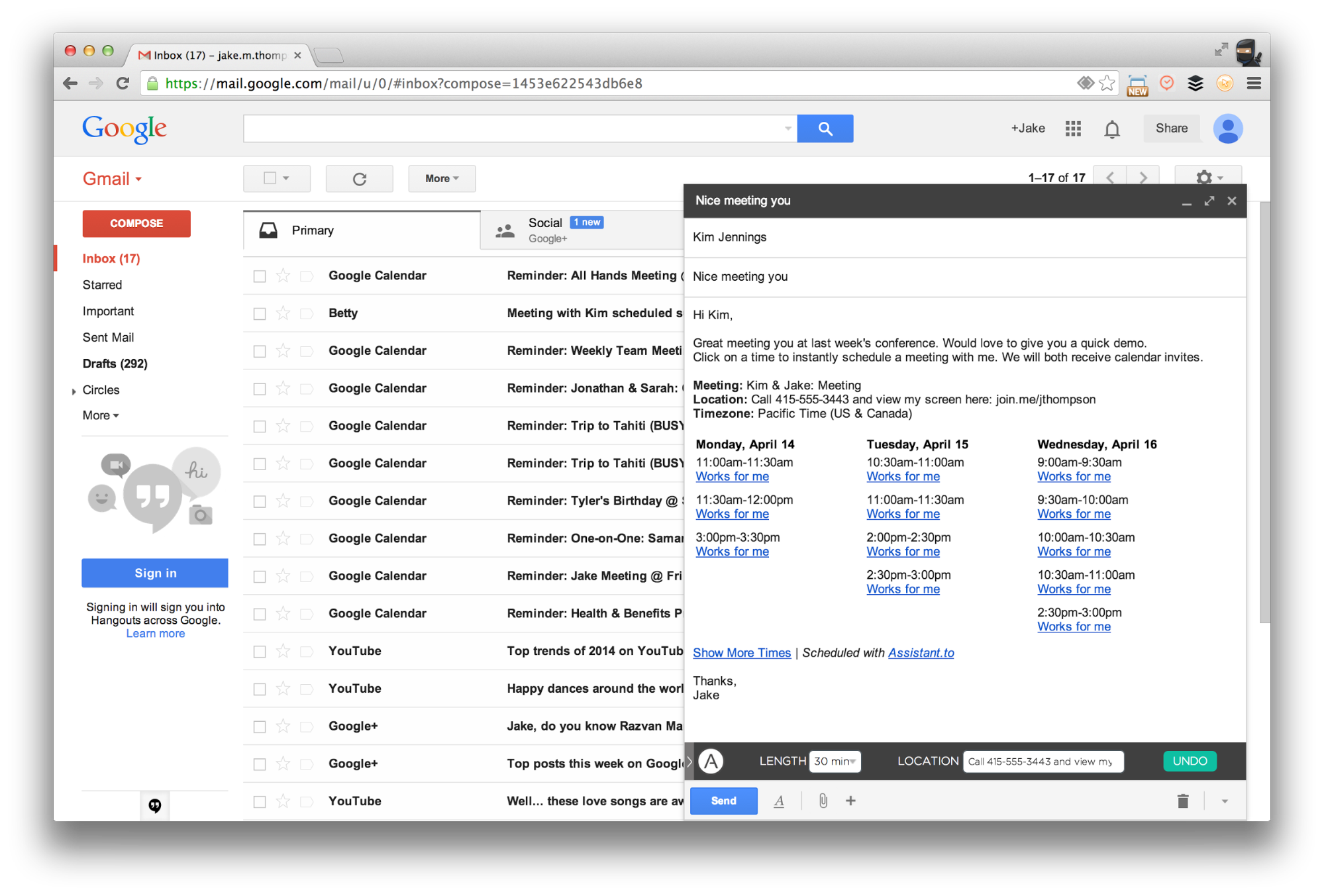
#84. ActiveInbox – While some of us are better or worse than others, most people procrastinate until a deadline comes up. This plugin was created to deal with that problem.
You can go through a large batch of emails and assign them both a priority and a due date. They will be arranged in a logical order so that you can deal with them most efficiently.
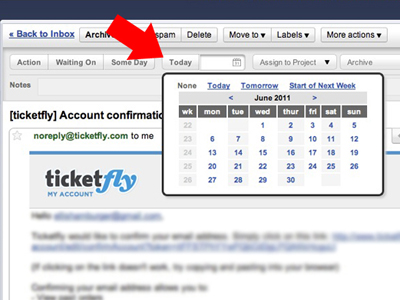
One caveat: There’s a free trial, but after that, it’s a paid tool (a few dollars a month). You should know by the end of the trial if the tool is worth paying for.
#85. AwayFind – Put your hand up if you’re constantly checking your email throughout the day. Almost everyone does.
It’s obviously a huge waste of time and distracts you from doing actual work that produces value.
This plugin was created so that you could stop checking your inbox without worrying about missing anything important.
You create filters with it so that if a certain person sends you a message within a certain time frame, you will get a phone call or text to your cell phone with the text of the email.
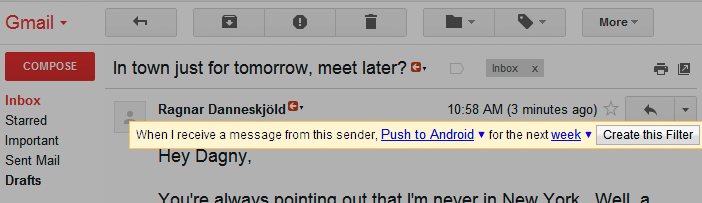
This way, you’ll still get emails you want to read immediately within the time frame you want, but the less important stuff will wait for you until later.
#86. Taskforce – Taskforce is a really handy to-do list that you can edit on the fly in Gmail.
This saves you from having to record things that you need to do in another spreadsheet or text file. In the case that you don’t write down tasks in the first place, this saves you from continually having to search for and open emails.
Additionally, you can add people to specific tasks. When you finish the task, they’ll get an email update.
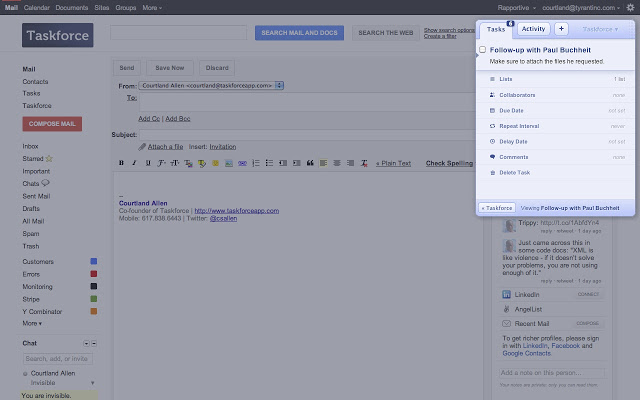
Blogging
#87. WordPress – It’s not possible to have a list of the top content marketing tools without mentioning WordPress.
There are tens of millions of websites running on the WordPress content management system. This includes top brands such as TechCrunch, The New Yorker, and BBC America.
Even if you have no knowledge of blogging, you can set up a free WordPress website within minutes. From there, sharing your content with the world is a cinch.
For many brands, their WordPress-driven blogs are the basis for their entire content marketing strategies.
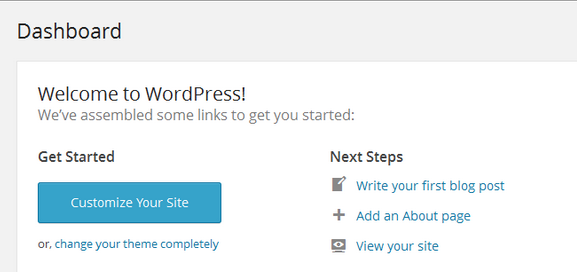
#88. Yoast – Content marketing and website optimization go together like peanut butter and jelly. Yoast provides a variety of WordPress plugins that help users optimize their blogs.
Google Analytics by Yoast and the Yoast SEO plugin have been downloaded tens of millions of times.
If you have a WordPress-powered website, Yoast plugins can help you from an optimization point of view.
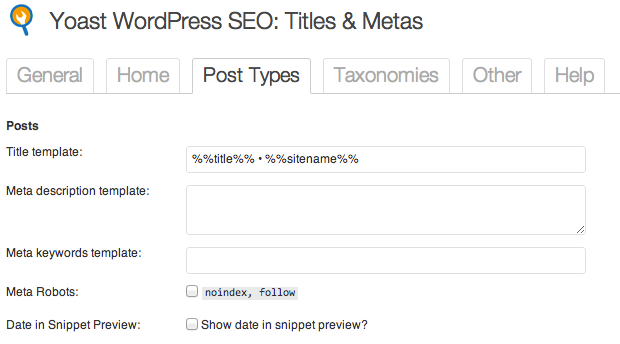
Stay focused on your task
The tools here will help you focus like a laser.
#89. StayFocused – The name of this tool gives away its use. It’s a free Chrome plugin that allows you to block distracting websites.
Once you install it, go into its settings and choose which sites you’d like to block:
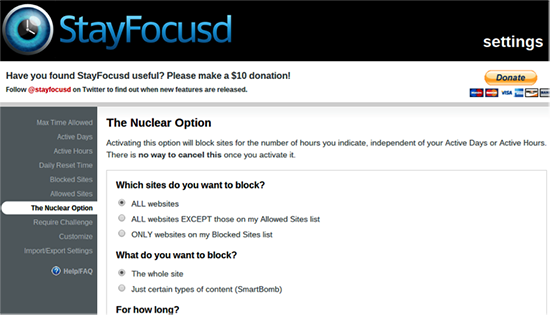
You can choose the “nuclear option,” which blocks all websites for the time period you specify.
Or you can add a few websites that waste most of your time to your “blocked sites” list.
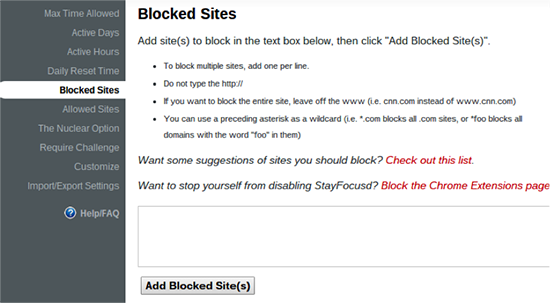
#90. Tomato Timer – There are many productivity techniques you can use to stay focused. One of the most well-known is called the pomodoro technique.
The basic idea is to break up your work into 25-minute periods with 5-minute breaks in between.
It’s a short enough time that you won’t feel too fatigued, but long enough that you maximize the amount of work you can do.
This is a simple timer built for this technique:
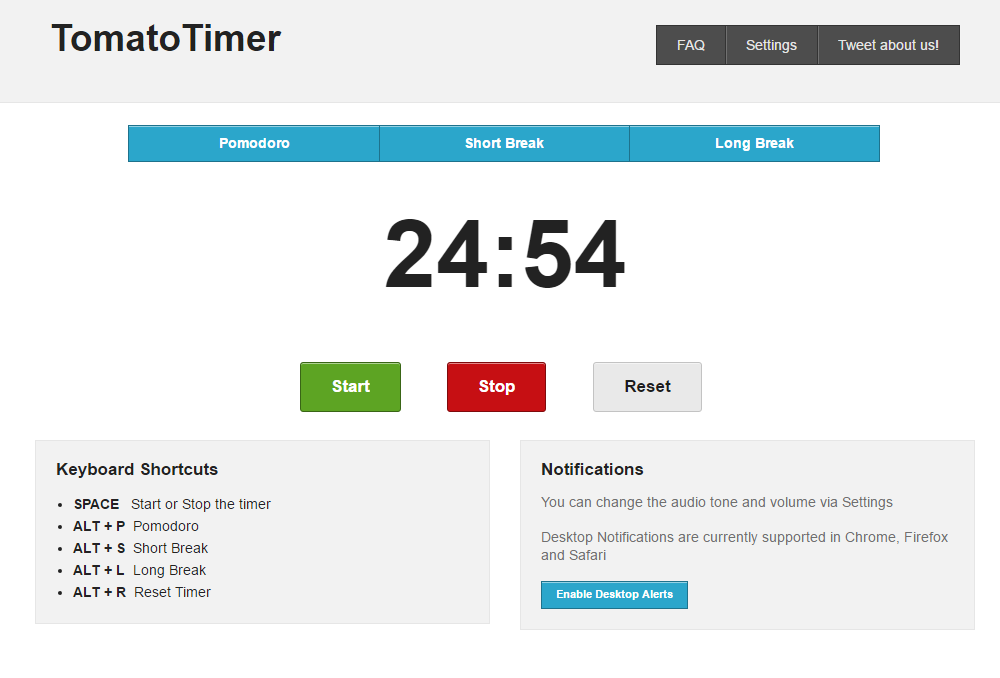
Get more high quality backlinks (and the SEO traffic they bring)
The final class of tools in this post focuses on helping you get more links to your content.
Links are a hugely important part of any promotional campaign. Often, links bring you immediate traffic, but they also bring you steady, long-term traffic because they help you rank better in search engines (that’s SEO 101).
#91. Citation Labs – Citation labs isn’t actually a single tool; they offer many:
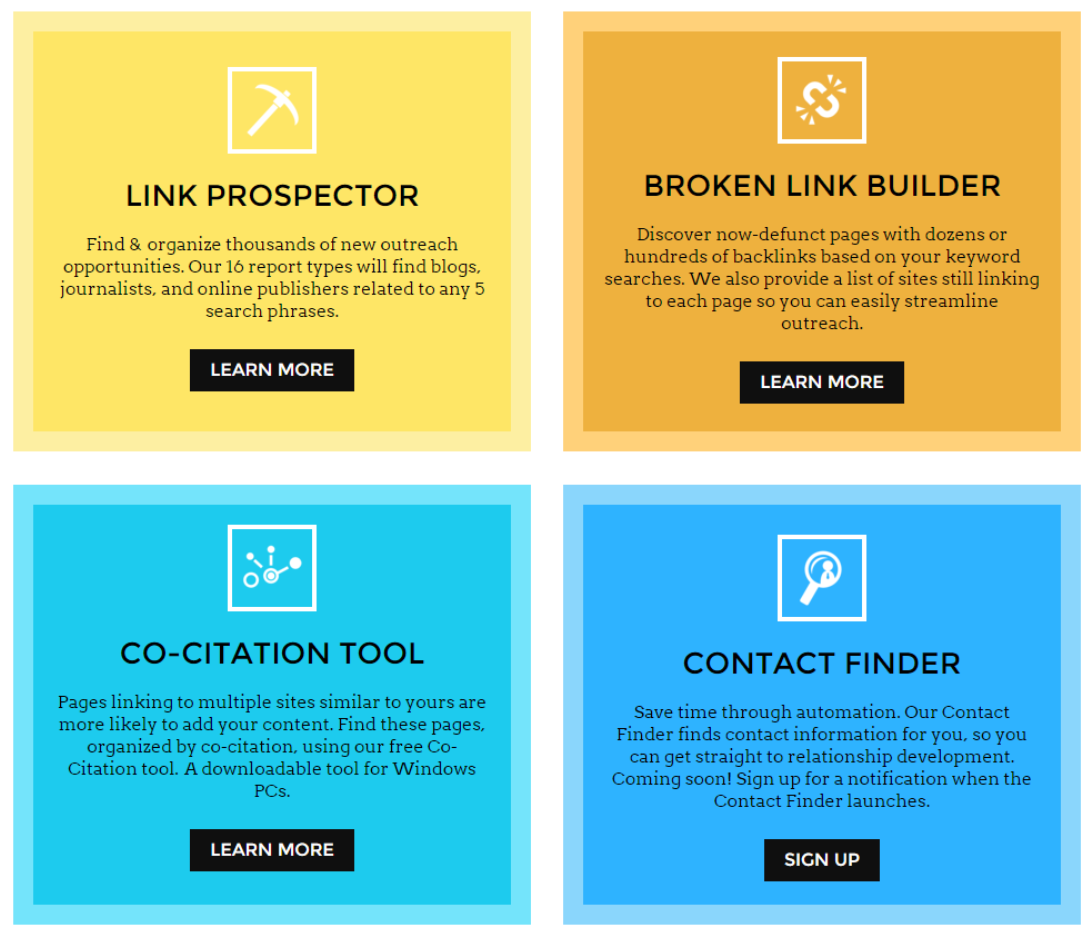
However, there are two in particular that are very useful for what we want here.
The first one is the broken link builder tool.
I’ll break down the main features for you quickly here, or you can just watch this 2-minute video:
The tool is very simple to use. You add in a keyword or multiple keywords that describe the topic of the content you created:
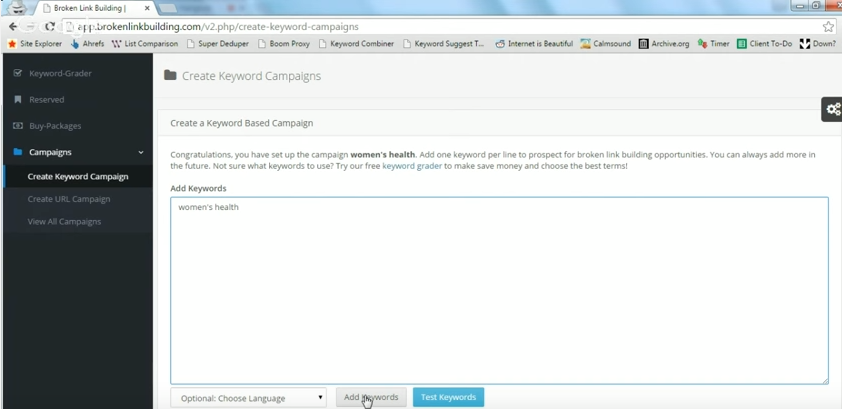
Then, the tool will bring up a large list of broken URLs. These no longer work the way they’re supposed to.
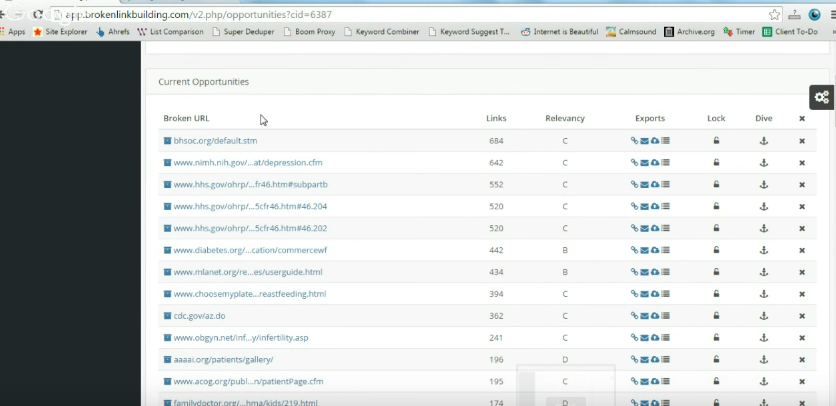
But there’s one more column of the results that is crucial: the number of links that point to that broken page.
The idea here is to contact as many of those sites that link to the broken page as possible and tell them that their link no longer works. Then, you can suggest your new content as a replacement.
The closer your page is to the old content, the more successful you will be.
For more in-depth guidance, check out my guide to broken link building.
The link prospector: This is the second Citation Labs tool that can be useful here.
Again, you search for a keyword that matches your content.
This time, the tool brings up a list of pages and websites that you might be able to get links from:
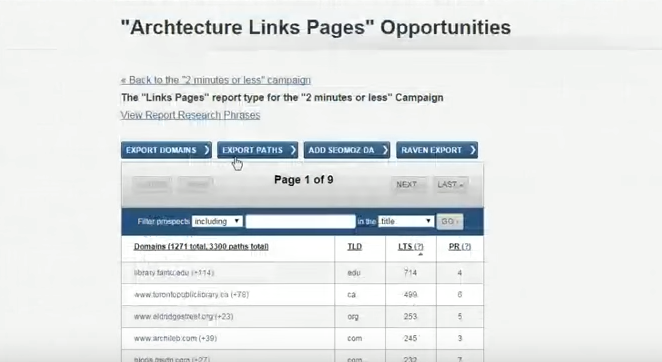
Some of these will be resource pages. You can just email them and ask them to add your content.
Others might be guest posts. In this case, you will have to pitch your own guest post topic, and then you might be able to link back to your original piece of content.
This tool returns several types of content that are relevant to your content, so if you can get links from any of them, they’ll be useful.
It leaves you quite a bit of work to do yourself, but it will save you some time finding good sites and pages to target for links.
#92. Ahrefs – You can’t do scalable link building without access to a good link database. There are a few different options, but Ahrefs has arguably the most complete database of links.
You can test it out with a free account, but it will be pretty limited. Eventually, you’ll need a paid account, which costs a decent bit. If you want a slightly cheaper option, you can opt for the next tool—Majestic.
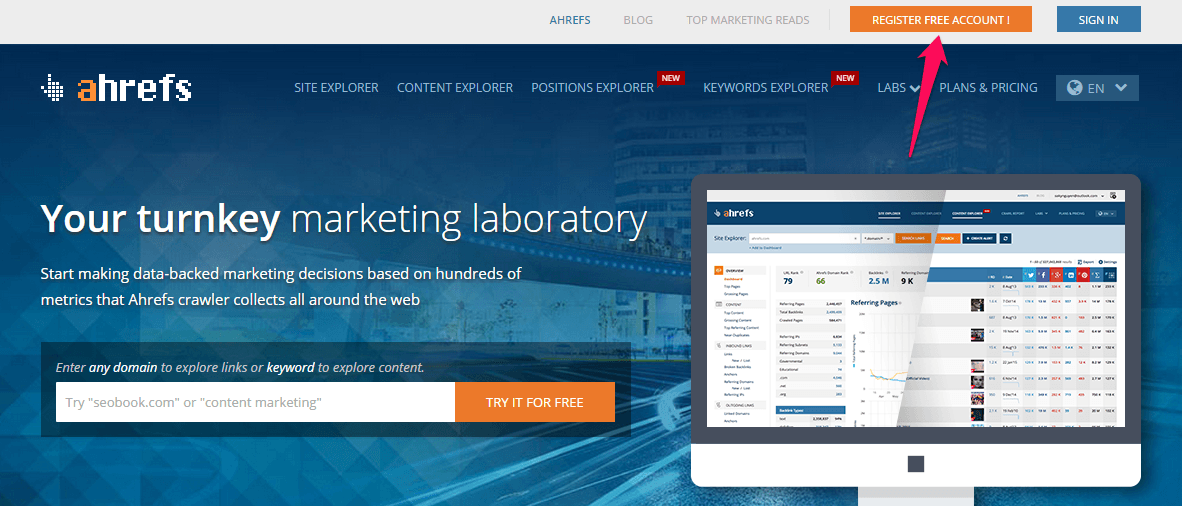
There are two main parts of Ahrefs.
The first is the content explorer, which is still relatively new.
When you search for a topic, the tool returns the most popular content in its database that is relevant.
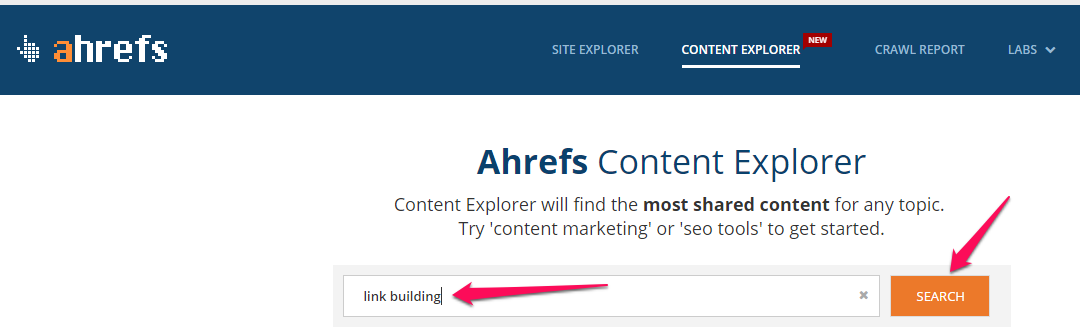
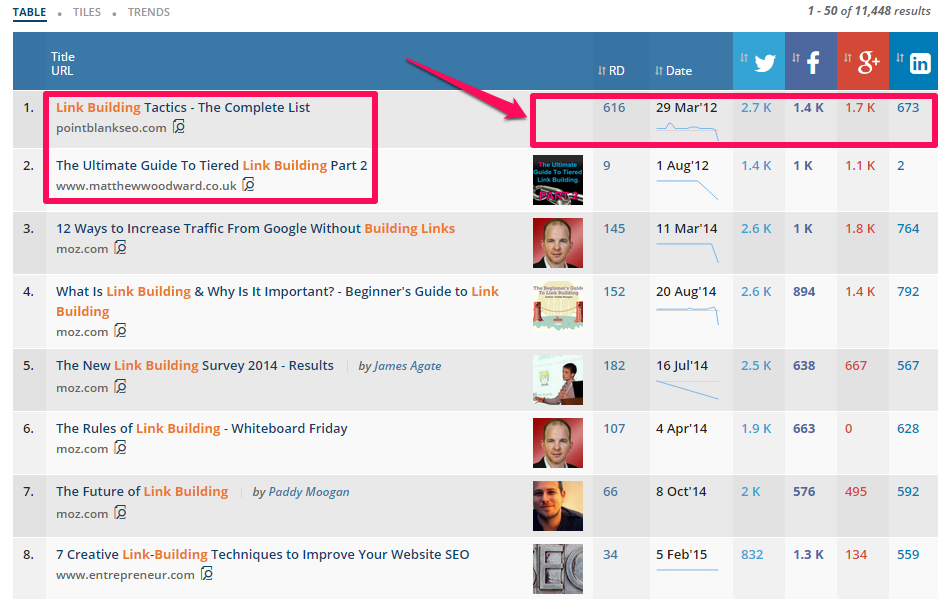
You can sort by the number of social shares on any of the major networks as well as by the number of sites that link to the content.
The most basic way to use this information for promotion is to sort by linking domains and then to look at who linked to each of those results. Then, do email outreach to each of those linking domains, and see if they’d link to your content as well.
The second main part of Ahrefs is the link database, which is what it was originally known for.
Type in any domain or URL into the tool:
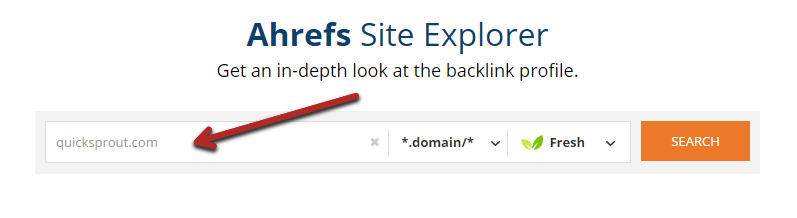
It will then return you a ton of useful linking information.

This pairs up nicely with the content explorer because then you can find all the sites that link to each piece of popular content.
You can also order the links by authority so that you only spend time reaching out to pages with a high URL rating that will have a significant effect on your search rankings.
#93. Majestic – This is a realistic alternative to Ahrefs when it comes to a link database. It doesn’t have the content explorer, but it has one of the largest and most useful link databases there is.
It works almost in the same way as Ahrefs does. You input a URL or domain, and the tool returns all the link information it has:
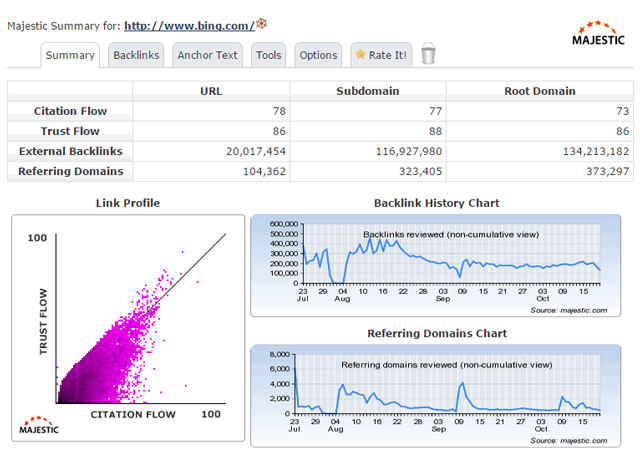
You’ll notice that the tool splits the URL and domain ratings into citation flow and trust flow. It makes it really easy to spot spam links because their trust flow numbers are always much lower than their citation flow numbers.
Again, you can use this in a similar way. Find content that is similar to yours and that has backlinks to it. Then use Majestic to find those backlinks and contact them to try to get one to your content.
Conclusion
Just because you have a content marketing strategy in place doesn’t mean it’s perfect. You should always be on the lookout for tactics and tools that will strengthen your plan.
To fully utilize your skills, you need the right tools to help you out. You wouldn’t ask carpenters to build a house with a spoon; instead, you’d give them hammers and saws.
Hopefully, after reviewing these content marketing tools, you have a better idea of which ones fit best with your current approach and future plans.
Maybe you are seeking a few tools for more efficient content distribution. Or maybe you need one to help with the automation of your processes. Regardless of your situation, there are many options out there.
Good marketers know how to make use of available tools to not only keep their work at a consistently high quality but also save time that could be spent elsewhere.