After reviewing the top options in the market, we found Nextiva to be the best cloud-based phone system because of its superior UCaaS offerings and high call volume management capacity. Get started with Nextiva today.
Virtual phone systems have revolutionized traditional phone communication. What was originally rigid and expensive has become convenient and cost-effective. If you plan to swap your traditional phone line with a cloud-based phone service, you‘re in the right place. Read on to learn how to set up a virtual phone system for your business.
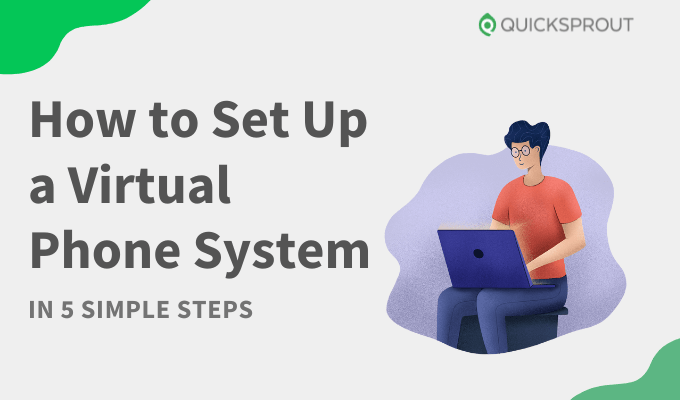
The Best 15 Cloud-Based Phone Systems for Setting Up a Virtual Phone System
You’re likely wondering which phone system is worth its weight in gold. Check out our list of the best cloud-based phone systems to make communications more effective.
- Nextiva — Best All-Around Cloud-Based Phone System
- RingCentral — Best for Hybrid or Remote Work
- Ooma — Easiest Setup for Small Businesses
- Zoom — Affordable Call Monitoring
- Dialpad — Most Flexible
- GoTo Connect — Easiest Call Flow Manager
- 8×8 — Best for Global Companies
- Avaya — Best for Toll-Free Phone Calls
- Google Voice — Best for Solopreneurs
- Grasshopper — Best for the Basics
- OpenPhone — Best for Multiple Numbers
- Aircall — Most Unique Call Management Features
- 11Sight — Best for Sales and Marketing Teams
- Net2Phone — Best for Reception Management
- Webex — Best for Hardware Integration
Set Up a Virtual Phone System in 5 Easy Steps
Before setting up your virtual phone system, ensure you have a strong internet connection. This will help you determine whether your connection is providing crystal-clear call quality without issues during the final testing stage.
Once your internet is sorted, simply follow these steps to start making and receiving calls virtually:
- Pick a reliable cloud-based phone system provider
- Choose a business phone number
- Set up your virtual phone line
- Test phone call system quality and features
- Familiarize your staff with the phone system
Nextiva is a great option for setting up a virtual phone system, especially considering its high uptime of 99.999%. From reliable internet connectivity and IVR to video conferences and mobile MMS/SMS, it offers a host of useful functionalities so you can stay connected with your customers and team members. Get started with Nextiva today.
Step 1: Pick a Reliable Cloud-Based Phone System Provider
Every business has unique needs—yours, too. It’s why we advise against signing up with a provider simply because your competitor uses it. Instead, conduct in-depth research and choose the best cloud-based phone system that meets your needs.
Here are a few questions to help you narrow down your choices:
- Are you looking for a virtual phone system that’s scalable? If you plan to grow your business, look for options that allow you to add more employees without overstepping your budget, as well as offer advanced features like call analytics to give you insights into your efforts and campaigns.
- Can a virtual phone system provider fit with other tools your team currently uses to perform daily operations? Ideally, your prospective solution should integrate with existing software systems in your tech stack—for example, a CRM like Workbooks or a sales productivity tool like Oracle Sales Cloud.
- Is the virtual phone system user-friendly? This one’s a no-brainer. Any cloud-based communication tool you pick or consider should be something your employees can use with little to no training and onboarding.
- What kind of features does the virtual phone system offer? Consider the feature set on offer. Are you getting the basics, such as call forwarding, voicemail, chat functionality, and conference calling? While robust features are great, ensure they can actually help you run your business better and faster. Prompt and efficient customer support is also important so you can get the required help if something doesn’t work as it should.
- Is the virtual phone system reliable? Reliability is the most important. You don’t want to deal with drop calls or inference. It’s why we recommend selecting phone systems that seamlessly transition your calls from cellular to Wi-Fi networks and back again without any hassle.
Admittedly, this long list of considerations can be overwhelming. To help you choose the right option, we recommend Nextiva.
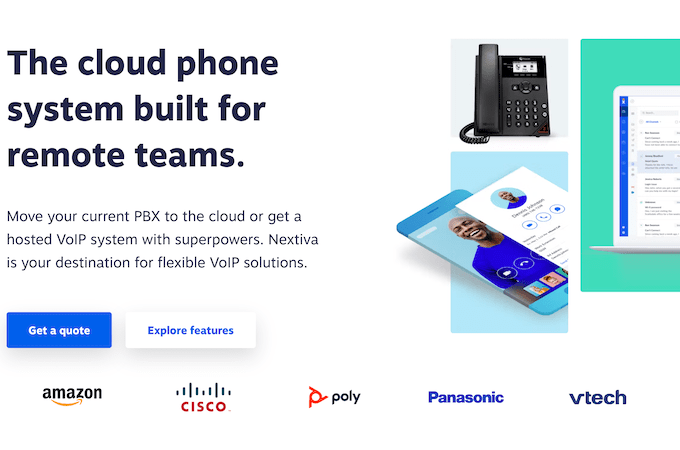
It offers several excellent business phone features (auto-attendant, IVR, and call screening), as well as various collaborative features (unlimited video conferences, mobile MMS/SMS, and screen sharing). Nextiva also provides 99.999% uptime, thanks to its eight points of presence and carrier-grade data centers.
If this sounds up your alley, sign up for Nextiva today.
Step 2: Choose a Business Phone Number
Next, you’ll decide the kind of phone number you need for your business.
Generally speaking, your prospective VoIP provider should offer at least one option for a custom phone number. Others even allow picking up vanity numbers (for instance, XXX-YOUR-COMPANYNAME). Similarly, local businesses can set up a phone number with an area code that your customers are familiar with.
Toll-free numbers or another professional and prestigious option if your business is entitled to a specific location.
Each of the above phone numbers is tied to your virtual phone system and will allow customers to connect with you regardless of their location. The only requirement is a stable internet connection on both your and their side.
In case you already have a business number, find out if you can port it, so your customer doesn’t have to learn a new number.
Step 3: Set Up Your Virtual Phone Line
Ideally, your cloud-based phone system provider will walk you through this step, but the setup will differ depending on your provider and the equipment you have (hardware or softphone).
For example, setting up a headset connected to a computer will have a different setup than setting up softphone apps on employee devices. Similarly, a hardwired phone that needs an adapter to work with VoIP will have a totally different setup.
Be prepared that each setup will involve some degree of time to get everything ready for use.
Step 4: Test Phone System Call Quality and Features
In this step, you’ll be testing your virtual phone system equipment and features to ensure a successful transition. This includes:
- Audio Quality: Are you hearing any crackling sound or feedback? Is your voice cutting in and out? If you or the caller are having trouble communicating, you have an inferior audio quality issue. Your best bet is to contact the virtual phone system provider’s customer support.
- Call Lag: Are you experiencing a delay between when you speak and when the call recipient hears your voice or vice versa? If yes, you’re facing latency issues and should connect with the customer support team.
- Stable Connection: Is it taking unreasonably long to connect after making a call to your phone number? Are your calls dropping? If yes, run a speed test on your internet. You may also have to troubleshoot connectivity, so you may need to contact customer support.
In addition to the above, you should also test phone system functionalities. Ensure all the necessary features you need are working fine so that when you do go live, you don’t face any issues.
Step 5: Familiarize Your Staff With the Phone System
Virtual phone systems often have robust feature sets. To take full advantage of them, you have to train your staff to use them correctly.
Walk your staff through all the features you want them to be proficient in. We also recommend making and taking mock calls and performing crucial feature-related actions. Follow this up by sending out a survey to gauge their familiarity with the tool and whether they would benefit from more training.
Staff training is important to make your employees comfortable with the phone system. Some of them may be intimidated, as many are when learning new software, but work with them to overcome this hurdle.
In case the provider doesn’t have a 24/7 tech support team, consider building a knowledge base for your team to resolve doubts.
Final Thoughts About How to Set Up a Virtual Phone System
To set up a virtual phone system, you need to sign up with a reliable virtual phone service provider, choose a business phone number, and set up your phone line. Once everything is set, test the audio call quality and train your staff to ensure there are no issues when communicating with the system.
