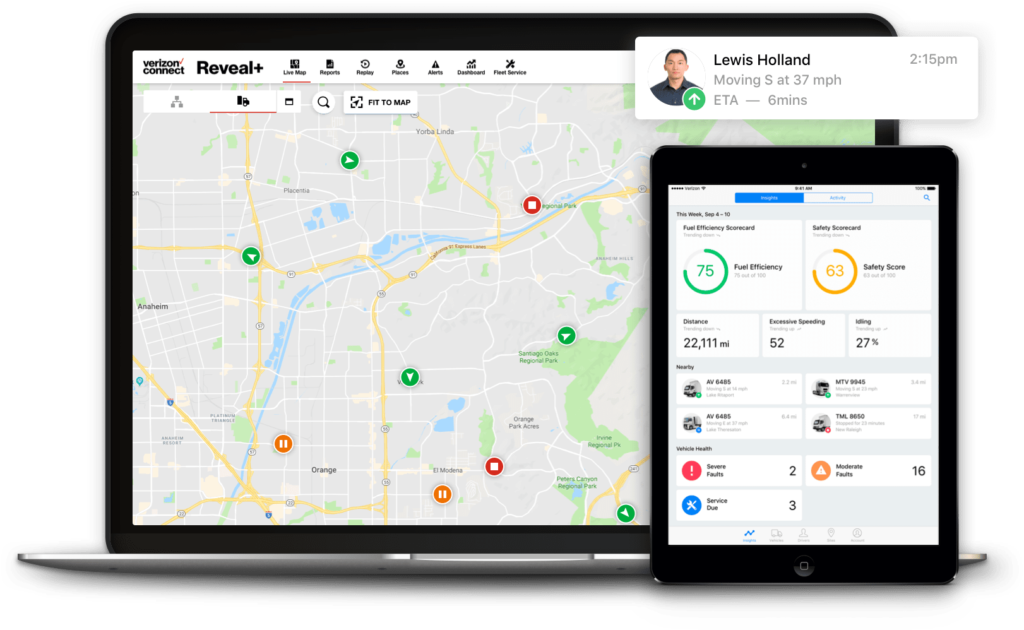Want to jump straight to the answer? The best field service management software for most people is Jobber or Housecall Pro.
When your employees are out in the field, you need a way to track their activities, keep them organized, and ensure their safety. Field service management software allows you to track your employees and technicians when they’re out working—while also processing service orders and keeping your customers happy.
The Top 6 Field Service Management Software Options
- Jobber – Best field service management software for mid-sized companies
- Housecall Pro – Best field service management software for large-sized companies
- Field Service Lightning by Salesforce – Best customizable field service management software
- Service Fusion – Most easy-to-use field service management software
- Verizon Connect – Best field service management software for small-sized companies
- ServiceTitan – Best field service management software for HVAC, electrical, and plumbing businesses

For our full reviews for why these FSM software made the list, keep reading.
Jobber – Best for mid-sized teams
- Serves 50+ industries
- Book thru website or Facebook
- Intuitive mobile app
- One-click route optimization
Serving 50+ industries including landscaping, cleaning, tree care, HVAC, and plumbing, Jobber is a great FSM solution for teams looking for a good solution for their residential service business.
With Jobber, your customers will be able to book your services online via your website or even your Facebook page. Every time you get a booking request, you’ll receive a notification on your phone via the Jobber app.
Its automated features, such as batch invoicing and a fantastic one-click route optimization, means that you’ll waste less time on the day-to-day minutia of running your business and more time attending to your customers’ needs.
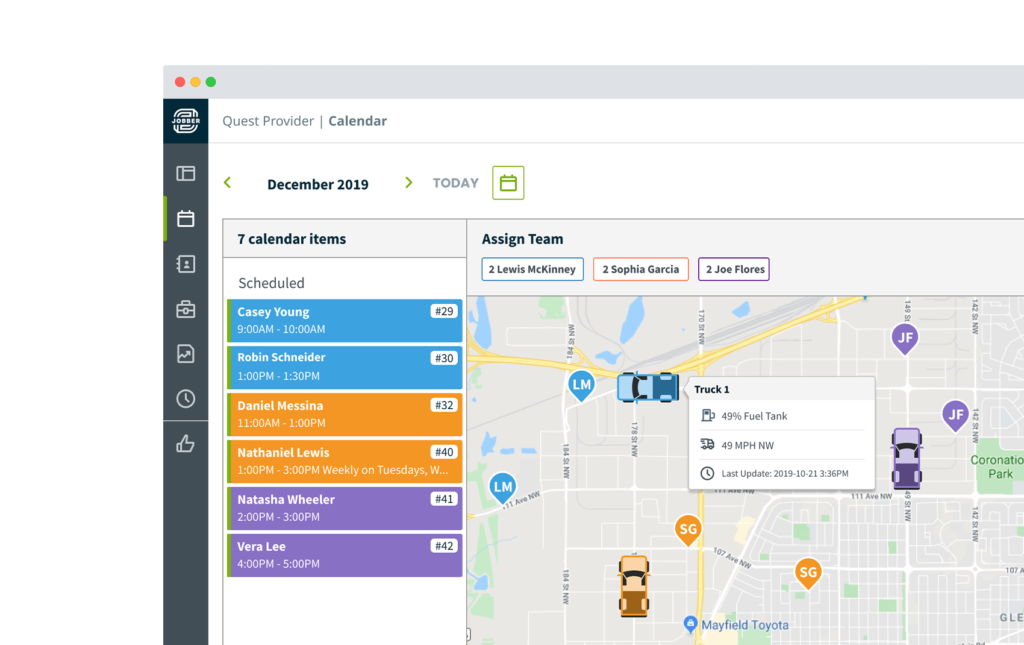
Pricing for Jobber is as follows:
Core: $69 monthly or $49 per month billed annually
- 1 user
- Product support
- CRM
- Quoting and invoicing
- Consumer financing
- Tip collection
- Instant payouts
- Jobber app marketplace
- Scheduling with notes/attachments
- Mobile app (Android, iOS)
- Credit card processing
- Reporting
- Client hub
Connect: $169 monthly or $149 per month billed annually
- Up to 5 users
- Everything in the Core plan
- Client notification
- Automated invoice follow-ups
- Routing
- Live GPS tracking
- Time and expense tracking
- Job forms
- Quickbooks sync
- Online booking
- Custom fields
Grow: $349 monthly or $249 per month billed annually
- Up to 15 users
- Everything in the Connect plan
- Two-way text messaging
- Lead management
- Referrals
- Markups
- Line-item images
- Email and postcard marketing
- Facebook and Instagram ads
- Task automation
- Automated quote and invoice follow-ups
- Optional add-ons
Housecall Pro – Best field service management for large-sized businesses
- Used by 15,000+ businesses
- Automatic form filling
- GPS tracking
- Drag-and-drop scheduling
Housecall Pro is a very powerful FSM software leveraged by 15,000+ home service businesses.
Their software is jam-packed with any and all features you might need to keep your customers happy and your business streamlined. Their drag-and-drop scheduling tool allows you to assign jobs to your employees and edit them at your discretion.
It also performs a lot of tasks automatically for you. So dispatchers and managers don’t have to worry about filling out a ton of digital forms before and after service.
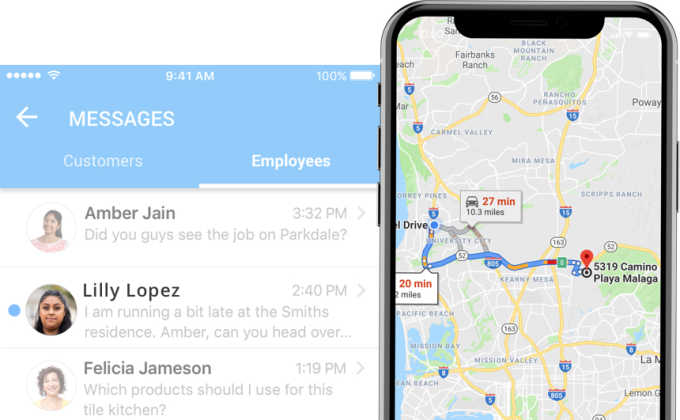
As far as drawbacks, Housecall Pro can get just a little bit expensive with prices starting at $49 / month for just one user. There’s also the little matter of needing to pay for certain features–which can add up in the long run.
Luckily, they do offer a 14 day free trial so you can get your toes wet before jumping into the pool.
Pricing for Housecall Pro is as follows:
Start:
- $49 / month
- 1 user (additional users is $30 / month)
- Review generation
- Online booking
- Drag & drop scheduling
- Invoicing
- Mobile app (Android, iOS)
- Text messages to customers
- Mobile payment processing
- Google Calendar integration
Grow:
- $109 / month
- 1 – 5 users (additional users is $30 / month)
- Everything in the Start plan
- Postcard and email marketing
- Zapier integration
- Website chat bubble
- In-app employee chat
- Employee GPS tracking
- Time tracking
- Customized SMS number
- Company expense card
- Quickbooks integration
Manage:
- $199 / month
- 1 – 9 users (additional users is $30 / month)
- Everything in the Grow plan
XL:
- Pricing based on your business needs
- 1 – 100+ users (additional users is $30 / month)
- Everything in the Manage plan
- Sales proposal tool
- Recurring service plans
- Website builder
- API
- Advanced reporting
- Dedicated account manager
- Escalated phone support
Field Service Lightning by Salesforce – Best customizable field service management software
- Customizable mobile app
- GPS tracking
- Mobile messaging
- Push notifications
Billed as the “world’s #1 platform for service,” Field Service Lightning certainly lives up to its reputation.
Though Salesforce is typically known for their CRM platform, their FSM software allows businesses to handle any issues that might happen in the field easily and seamlessly.
Employees and technicians will be able to receive push notifications from a customizable mobile app and also view all their jobs for a given day. No more wondering what needs to get done and when. The app takes care of it for you.
Employees will also be able to communicate with each other as well as dispatch through the app for easy collaboration.
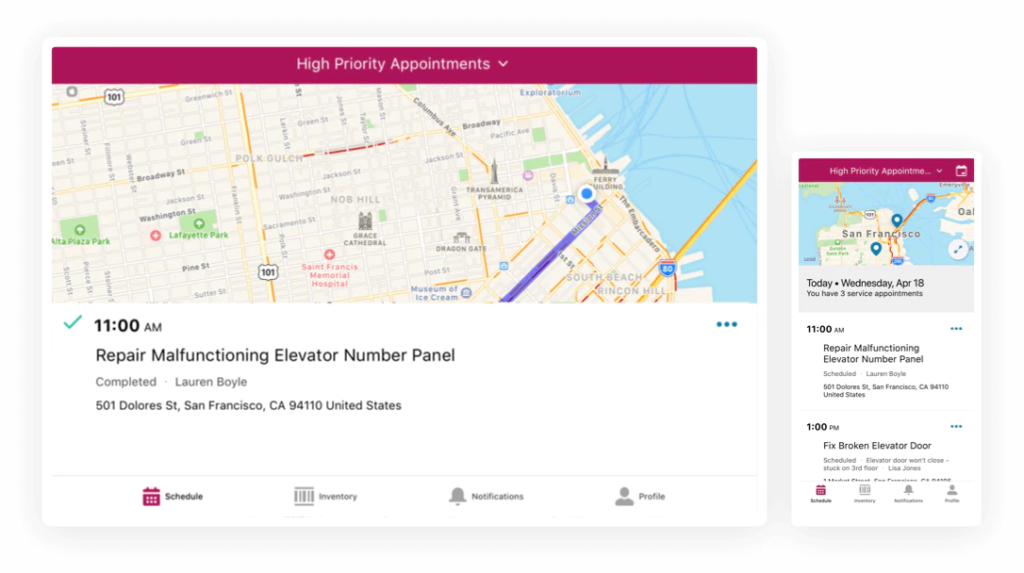
Pricing details are as follows:
Contractor:
- $50 per user / month
- Work orders
- Appointment booking
- Asset, inventory, and product tracking
- Mobile app (Android, iOS)
Contractor Plus:
- $75 per user / month
- Work orders
- Appointment booking
- Asset, inventory, and product tracking
- Mobile app (Android, iOS)
- Opportunities and quotes
- Dispatcher console
Technician:
- $150 per user / month
- Work orders
- Appointment booking
- Asset, inventory, and product tracking
- Opportunities and quotes
- Mobile app (Android, iOS)
Dispatcher:
- $150 per user / month
- Work orders
- Appointment booking
- Asset, inventory, and product tracking
- Opportunities and quotes
- Optimization
- Dispatcher console
Service Fusion – Most easy-to-use field service management software
- All-in-one platform
- Quickbooks integration
- Mobile messaging
- Estimated invoices
Service Fusion is an intuitive field service management software that has enough features to satisfy the needs of any business.
With its all-in-one platform, their software helps you do everything from managing your customers, send invoices, create estimates with pre-populated service line items, and dispatch technicians out into a field quickly and easily. You’ll also be able to communicate with clients and employees via text message so you can let them know when a technician is on their way or if they have a job scheduled.
If your company was using QuickBooks before, you’re in luck. Service Fusion integrates seamlessly with the invoicing platform, and allows you to sync with it with just a single click.

Pricing details are as follows:
Starter:
- $99 / month
- Customer management
- Estimates for jobs
- Scheduling dispatching
- Invoicing
- Payment processing
- Reporting
- Text message alerts
Plus:
- $199 / month
- Everything in the Starter plan
- Job photo uploads
- Inventory management
- Job costing
Pro:
- $349 / month
- Everything in the Plus plan
- Open API integration
- Custom documents
- eSign documents
- Customer web portal
- Customer-facing mobile app
Verizon Connect – Best for small teams
- Great for small businesses
- Track technicians in real time
- Free trial on dashcams
- Mobile messaging
Verizon Connect gives you the reliability you’d expect from the US’s most popular mobile phone service into a field service management software.
With Verizon Connect, you’ll be able to track technicians out in the field in real time and even see how fast they are traveling.
In typical Verizon fashion, they also come with trial deals on tools such as a dash cam and asset tracking for three months.
Getting your technicians to your customers is a breeze too. With just one click, you’ll be able to directly message your employee via the Verizon Connect app on their mobile device complete with the job assignment and location of the client.
Pricing is obscured for the service though, so you’ll have to fill out their online survey to get a quote.
ServiceTitan – Best for HVAC, electrical, and plumbing businesses
- Intuitive mobile app
- All-in-one platform
- End-to-end customer management
- Great for HVAC, electrical, and plumbing
ServiceTitan is a great field service management software that equips technicians with all they need to get to customers quickly and do what they need to do.
Their all-in-one platform allows you to take care of your client’s needs from start to finish. Whether you’re booking a one-time service call or creating a recurring one or dispatching your technicians, ServiceTitan’s platform helps you get it done.
Their mobile app is very intuitive and easy-to-use for employees out on the field, while their drag-and-drop dashboard makes dispatchers lives easier. You’ll be able to arm anyone with all of the customer’s information to help them do the best job they can.
ServiceTitan is built with HVAC, electrical, and plumbing businesses in mind, but they also help other industries such as chimney sweeping and water treatment as well.
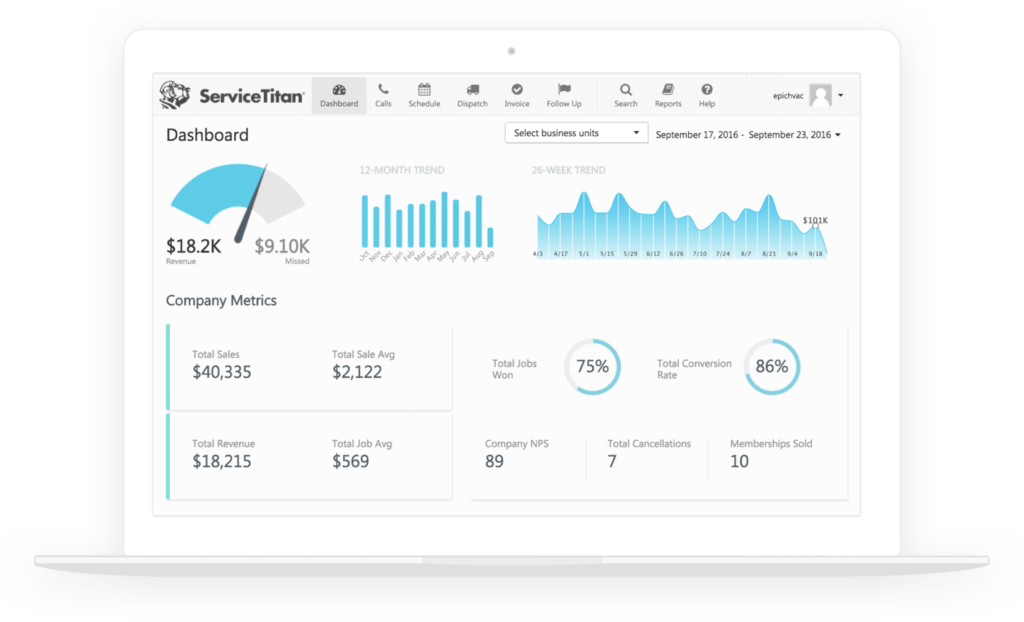
One downside to ServiceTitan is that its pricing is obscured. It’s not listed on the website, and if you want a quote, you’re going to have to contact them to request a demo. For that, you’ll need to provide your email, name, phone number, and company name.
What is a field service management software?
A field service management software (aka FSM software) is a piece of software that allows you to oversee your employees as they work out in the field.
With it, you’ll be able to remotely keep track of different operations and services as they happen. It provides a line of clear communication between you and whoever is out working. This can help ensure your employees’ safety as well as the ability to address and issues that come up.
A good FSM software can help keep your customers happy too as you can also respond to different types of service requests and dispatch technicians as needed.
Most FSM software also includes a method of scheduling and tracking your employees’ time as they work. The very best ones can furnish reporting and analytics of all the work done out on the field.
How to find a field service management software for you
When looking for a good field management software, there were a number of different criteria that we considered. Ultimately, it came down to five very important factors that determined our choices. They might differ for you, but we think that any good FSM software will have these features:
Mobile app
Technicians need to be able to communicate with dispatch, managers, and fellow techs while out in the field. As such, a good field service management software will come with a solid mobile app available for Android or iOS.
It’s not enough to simply include an app though. The app needs to have a user-friendly interface but include all the features you need to keep your employees safe and customers happy. These features might include GPS tracking, messaging, and schedule viewing.
Quick dispatching
The ability to coordinate, communicate with, and dispatch technicians to the field is an indispensable feature of a good field service management software. This ensures that your employees are able to address your customers’ needs in a timely and efficient manner.
A good dispatching tool will have an easy-to-use interface that coordinates well with your employees’ schedules — which brings us to …
Intuitive scheduling
A big role of a field service management software is its scheduling capabilities. Gone are the days of clocking in with a time card or writing down on a calendar when you’re going to be in and out of the office. Everything is digitized now. That means your scheduling tools need to be digital too.
To that end, you need to be able to take a look at a calendar view of your employees’ schedule. At a glance, you should know who will be available to work and when they will be in. Only then can things like dispatching work smoothly.
Customer orders
FSM software is there to facilitate the relationship between the customer and the technician. That’s why you need good software that allows you to go from customer request, to servicing, to invoicing, to payment processing easily and seamlessly.
The order should be available to the technician throughout the service time too. That way they can take notes, photos, videos, and whatever else to record how their work was completed. This creates a great system that allows you to address any blockers as a manager — and also address any issues with the customer if there’s a dispute.
Best Field Service Management Software: Your Top Questions Answered
The Top Field Service Management Software in Summary
Field service management software is the modern way to track and manage your workers in the field. From HVAC to electrical, plumbing, and contracting, the best field service management tools have you covered.
In addition to monitoring your employees, field service management software doubles as a tool for quotes, invoicing, scheduling, and dispatching.