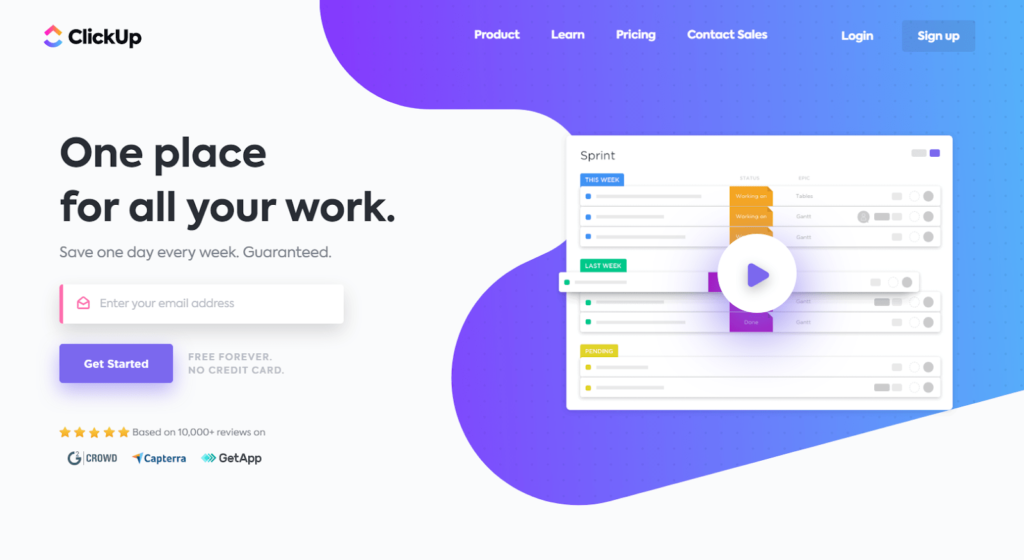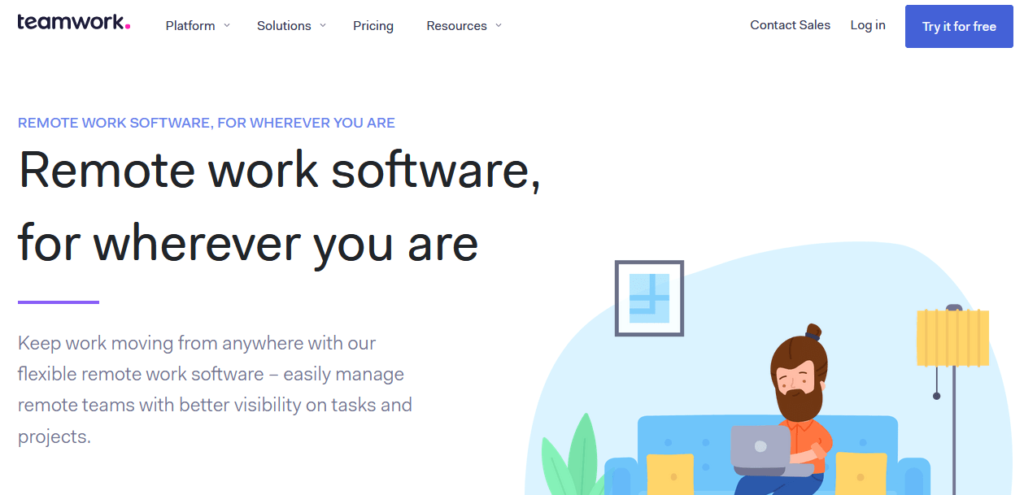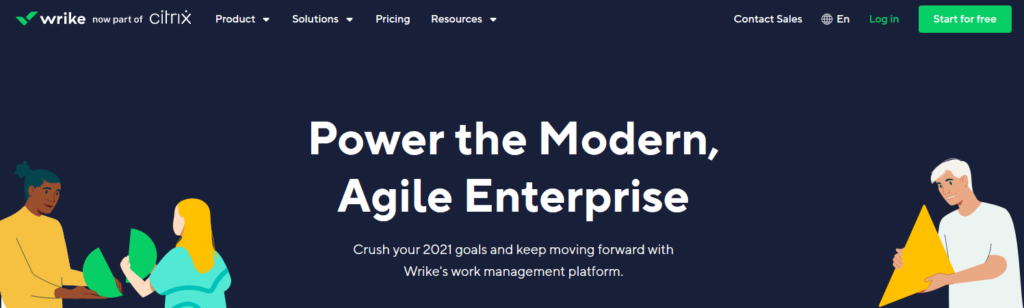The right project management tool can mark the difference between successfully delivering one amazing project after another or stumbling through each new task while your team loses track of what’s important.
To make sure you don’t become part of the former you need the best project management tool you can get a hold of. This way you’re always on top of deadlines, revisions, project timelines, and all your KPIs are spoken for.
If your team needs a project management solution and fast, this guide walks you through the best options out there and what they have to offer.
Let’s dive right in.
The Top 5 Best Project Management Tools
- ClickUp – Best for hyper customization
- Teamwork – Best for remote project management
- Trello – Best free project manager
- Wrike – Best for product development
- Smartsheet – Best for workflow management
Read on to learn which project management tool can help you organize your projects with the right features and price point.
#1 – ClickUp — Best For Hyper Customization
- 10+ custom views available
- 1,000+ integrations
- 1-on-1 user coaching
- 3 plans under $10/user
You can think of ClickUp like you’d think of playdoh: highly malleable and able to be customized to meet just about any project management need imaginable. Not only does it offer all the basic task management, goal tracking, project views, reminders, and automations you could ask for, it also seamlessly integrates with over 1,000 applications.
With ClickUp you can ideate, plan, collaborate on, and track any project whether you’re managing a remote team or an enterprise-grade project that needs collaboration across multiple teams in-house.
ClickUp makes it easy to create visually appealing workflows with color-coded sections that you can view in more than ten customizable views. You can view all the moving parts of any project on one dashboard and look at your time constraints with its global timer and detailed report features.
Granted, such a versatile tool like ClickUp can come with a bit of a learning curve. You’ll definitely want to take this into account when you’re thinking about onboarding your team, and any time constraints and room for learning you may need. Thankfully, ClickUp offers plenty of guides, templates, and even one-on-one coaching that makes the onboarding process easier.
One of my favorite things about ClickUp isn’t just how customizable it is, but how affordable it can be for teams running on a budget:
- Free Forever
- Unlimited – $5/member per month
- Business – $9/member per month
- Enterprise – Contact sales for pricing
As a small team managing projects on a shoestring budget, ClickUp’s Free and Unlimited tiers are great starting points for getting a handle on all your projects.
Bigger teams can always take advantage of the $9 per seat per month tier with features including advanced time tracking, Google SSO, as well as private views.
Ditch the overwhelm and tame the chaos: Get started with ClickUp here.
#2 – Teamwork — Best For Remote Project Management
- Centralized dashboard
- iOS & Android compatible
- Chat and video call add-ons
- 3 plans under $20/user
You might’ve guessed it by the name, but Teamwork allows your team to do exactly that: work as a team. This is especially true if you’re managing projects remotely.
With it, you can be sure you’ll be able to manage multiple projects with templates, plenty of color-coded board views, and workload management tools. You can get specific on what you track for each project, and manage privacy settings on a large or small scale. On-the-go work is made easy with its iOS and Android app.
However, Teamwork doesn’t just leave you to your own devices once you start using the tool. It offers plenty of Teamwork books and guides to ensure your remote team is getting the most out of it as they work to ship each project. Milestones, contacts, status updates, and calendars are a glance away on a centralized dashboard that’s easily accessible to everyone on board.
Probably one of the most prominent features of Teamwork as a dynamic remote project management solution is its optional chat app. Though it’s added separately, with it you’re able to discuss projects and any assignment questions in an organized manner including the ability to instant video chat with one click.
With remote project management, seamless communication is crucial to good work—and Teamwork doesn’t fall short there.
Teamwork offers an always-free version, as well as three paid plans:
- Free Forever
- Pro – $10 a user a month billed annually
- Premium – $18 a user a month billed annually
- Enterprise – Contact sales for more information
I like that Teamwork has a Free Forever plan. It’s great for small teams trying to get a handle on their growing roster of projects. But for full functionality and features that can help your team get to the next level, you’re better off looking at its Premium tier, starting at $18 per user per month.
The Premium tier allows you to manage up to 600 projects and allows for up to 250 GB of storage. You’ll also have access to advanced project management and all integrations.
With Teamwork, you can ditch the miscommunication and stress and embrace a smarter remote workflow. Get started managing your projects better here.
#3 – Trello — Best Free Project Manager
- Simple & accessible Kanban system
- Unlimited cards and members on free plan
- Task automation
- iOS & Android apps
Trello is a solid free project management tool, especially if you work with more straightforward projects. It makes it easy to collaborate and manage projects with ease through boards, lists, and cards.
The best part is, the more your team grows the more features you can add as you go. Meetings, projects, events, and team goals can all be organized and worked on in an orderly manner without the need to be spending on fees per seat that can add up over time if you’re a smaller team.
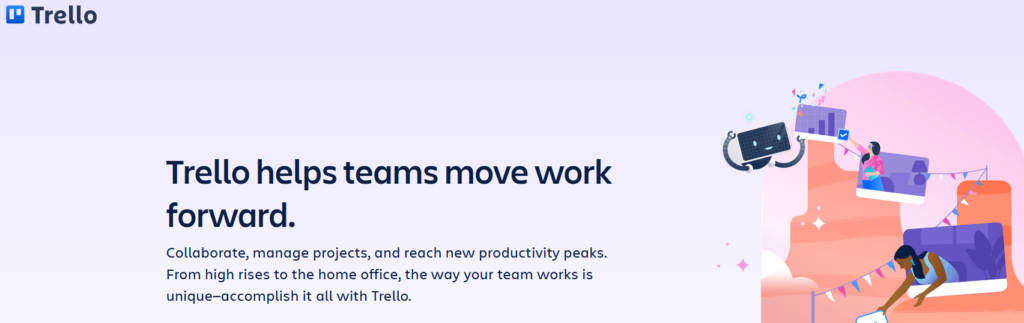
With Trello, the fundamental process is based on lists and cards. Once a card or project filled with all your project specifications is done, you can move it to the next phase of your workflow and add any comments, notes, notifications, checklists, due dates, or attachments you might need.
You can also use Trello’s butler or automation features that ensure you aren’t wasting time on repetitive tasks that could be automated and working in the background. In short, Trello is the tool that brings every stakeholder in your project together in an organized ecosystem.
- Free for individuals and teams
- Business Class – $10/user per month
- Enterprise – Contact Sales
Trello’s free option comes with unlimited cards, the ability to add an unlimited amount of members, and you can add up to 10 boards. You also get unlimited storage and up to 50 automated commands per month. The free option even allows you to use Trello on the go with iOS and Android mobile apps.
Once you’re ready to move on to its paid plans, Business Class starts at $10 per user per month with additional unlimited use of boards, power-ups, views, and advanced checklists, just to name a few.
Bring everything together and start shipping projects with efficiency with Trello here.
#4 – Wrike — Best For Product Development
- Built on adjustable Gantt charts
- 400+ integrations
- Burndown charts for resource management
- First 5 users free
Product developers, meet your new best friend: Wrike.
As a product developer, managing projects efficiently is a big responsibility and a big part of your day-to-day workflow. If you can find a tool that’s able to shorten your team’s journey from concept to completion then you’re already ahead of the game. And that’s where Wrike fits in beautifully.
In a nutshell, you can think of Wrike in terms of acceleration, maximization, and centralization. Over 400 integrations and collaboration tools that help you work across silos and shorten your approval process are only some of the perks Wrike offers.
Adjustable Gantt charts enable you to visualize deadlines and course correct if any part of your project workflow isn’t up to par. Staying on schedule is crucial for maximizing execution. To help with this, Wrike enables you to check your available resources with burndown charts before you assign your project workload to ensure you can start and finish each project on time.
The free plan can accommodate up to five users. Teams larger than that can choose from one of three paid plans:
- Free – For up to 5 users
- Professional (5-200 users) – $9.80/user per month
- Business (5-200 users) – $24.80/user per month
- Enterprise – Contact their sales team for more
Ready to get started with Wrike? Sign up here.
#5 – Smartsheet— Best For Project Workflow Management
- Combines spreadsheet & PM
- Data capture & automation
- Free workflow templates
- Starts at $14/month
It’s been said that project management software’s biggest competition is the classic Excel sheet. Smartsheet takes that and runs with it to give you a workflow management experience on steroids.
Smartsheet puts the wheel in your hands when you’re ideating a project management workflow that’ll work for your team.
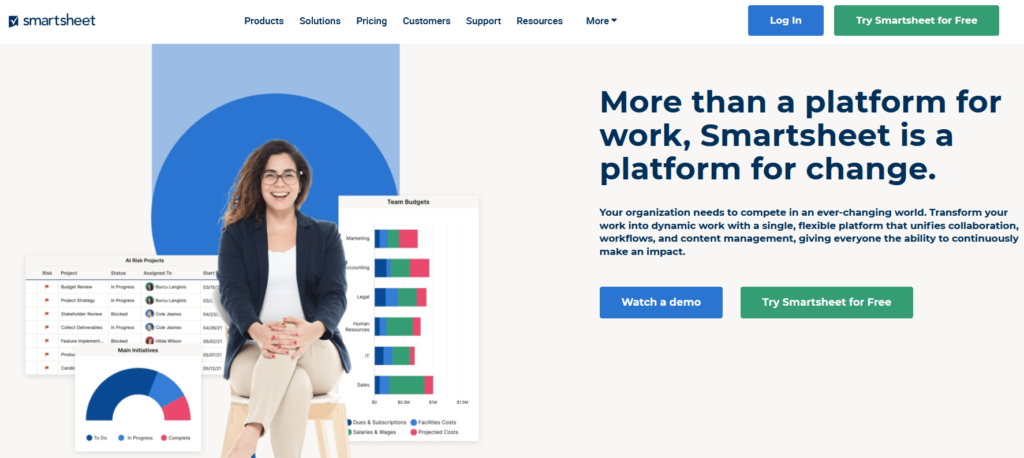
Once you have a seamless project management workflow in place, you’ll be better able to capture, manage, plan, and report on work no matter where your team is working from.
Not just that, Smartsheet comes with ready-to-use templates you can use to ship work faster. This includes templates for marketing campaign management to project schedule management, or templates to keep track of executive board meetings. Compared to how pricey other project management solutions on the market can be, Smartsheet’s plans start as low as $14 a month.
- Individual – $14 per month
- Business – $25 per user per month
Sign up for better and smarter project management with Smartsheet here.
How to Find The Best Project Management Tool For You
So how exactly do you go about choosing the best project management tool for you with precision? Well, it depends on a few factors that are largely based on what your long-term project management goals are and how your team works best.
Project management looks different for every team. The tasks a creative agency needs to measure and manage aren’t going to be the same tasks a business managing a field service team will need to account for. It’s because of this that you want to make a list of non-negotiable features a project management tool must have for your team to be able to ship work as efficiently as possible.
Some project management tools are only strictly that, while others are hybrid systems with tools for customer relationship management and work management as well. You’ll have to decide which tool would work best with your existing workflow. Keep in mind some project management tools can be customized with plenty of integrations so you can mold them to your specific needs. Beyond that, here are a few more things to consider.
Complexity and onboarding process
Some of the best project management tools out there are intuitive and easy to use. This directly translates to less time onboarding your team and more time working on tasks with higher ROI.
Consider the level of complexity of your projects and the tools that would make the process from start to finish easier. The bigger your team and the more complex your projects, the more robust your project management tool ought to be.
Take into account this will also translate to more time learning the tool, and possibly having to create an onboarding process for new team members. If you handle relatively easy projects on a daily basis, you might not need robust tools like Wrike or an advanced Smartsheet plan.
Remote work tools
Though remote work isn’t new, it’s here to stay and it’s more common than ever. When choosing a project management tool, you’ll want to consider your remote team members and if there are any features that support them in completing their tasks and reaching their daily goals.
Remote work tools ease the process of communicating with team members who aren’t in and out of the office. This, in turn, makes project completion a much faster process.
Customization
Some project management tools are highly customizable (think ClickUp) while others are more rigid in what they can or can’t do, and what apps they integrate with.
How far are you able to customize status updates? Can you set specific parameters for shareable reports? Are you able to track your progress in real time? Are these the key indicators that matter for the type of projects you manage?
These are some of the questions worth asking when you’re taking a closer look at potential project management tools that go beyond the basics of what a project manager is supposed to do.
Summary
If you’ve made it all the way down here, one thing has been made clear: you have plenty of options. The question is making a final choice on the right tool.
To refresh your memory. Here’s a quick recap. If you think you’re going to need a high customizable project manager then I highly suggest you start with ClickUp. Now, if you’re in the midst of managing a remote team that needs to stay on top of each task then Teamwork is the way to go.
Trello is an amazing free option for smaller teams on a budget or that are just getting their start. Are you a product developer with a team that needs to ship quality results? Consider Wrike as a worthy option. If workflow management is at the top of your needs list then go with a tool like Smartsheet.