Biteable helps you create studio-quality videos that get your brand noticed.
Its claim to fame is accessibility: It’s easy to use, and its selection of tools is robust enough that professional 10-person teams, as well as solo creators, can use it and get stellar results.
It doesn’t matter if you’re in video marketing, trying to create social media ads, starting a YouTube channel, or creating a presentation; it’s useful for just about any video editing need.
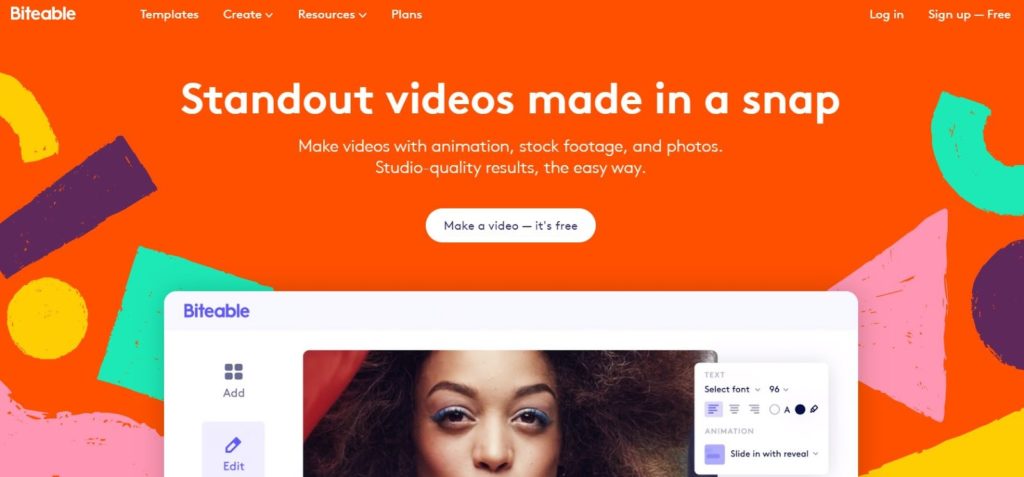
Below, we go deeper into \ its best features and how much you can expect to pay according to how you’ll use it.
Biteable Pros and Cons
Pros
- It has a free version for beginners
- It comes with easy-to-use video templates and stock footage
- Virtually zero learning curve
- It comes with great customer support and tutorials
- It gives you access to royalty-free music with its paid plans
- Offers studio-quality animations
- You can create a custom business watermark
- Paid plans come with commercial usage rights
Cons
- The free version only offers watermarked video exports
- You only get priority support on its highest-paid plan
- Limited font capabilities
- Not the best for highly advanced video editing needs
Biteable Features
It’s one thing to look through a list of pros and cons— those can give you some quick insight on what you can and can’t do with a tool. But to really get to know what Biteable is capable of, let’s dive deeper into its key features and offerings.
Video Templates
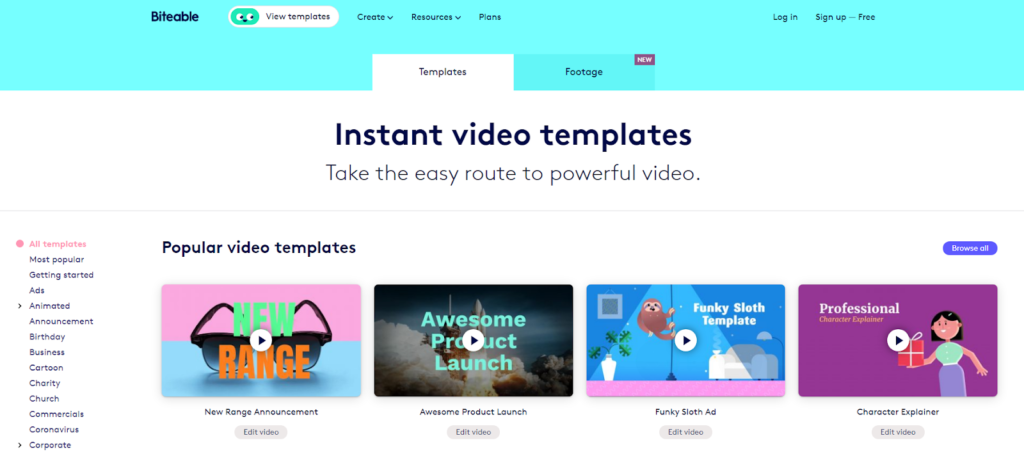
When it comes to editing, video templates can save the day if you’re short on time. Thankfully Biteable offers a ton of those. And you don’t even have to sign up for an account to check out its full-fledged library of templates.
You can find templates for anything from sloth-themed ads to holiday-themed videos. Once you pick one you like, you’re able to edit the progression of scenes, add your favorite fonts, change the colors, and set the music to an appropriate tune.
Biteable’s library of video templates definitely comes in handy if you need to produce a video under a tight deadline or lack inspiration and want to start creating a video from a template you can edit further.
It also helps that Biteable’s video templates are generally fun and well designed. So even if you don’t have an eye for color or design, Biteable has you covered. You also get access to professional stock footage.
Drag-and-Drop Timeline
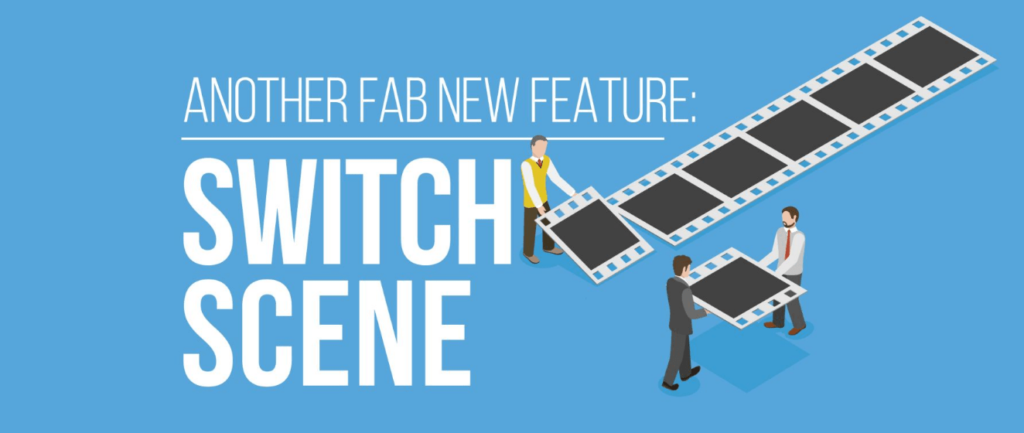
Biteable’s drag-and-drop timeline feature makes it seem like the easiest app in the world to use. Whether you’re using one of its video templates, using your own video footage, or starting from scratch, its timeline feature makes it so that you can easily edit, shorten, or lengthen any part of your video that you aren’t happy with.
With it, you can also switch scenes if you don’t like the order of your video. Many of these features have been added because the creators of Biteable are keen on listening to user feedback. So as far as using a video editing app goes, it makes it all the more appealing as an option.
Since video editing can be such a time-consuming process, it’s nice to know that Biteable makes the process easier by offering an easy-to-use drag-and-drop timeline view that beginners can pick up and start using quickly. If you’re constantly producing videos for a brand or are an agency creating lots of videos for customers, Biteable makes it easier to create them faster.
While other video editing software might also come with the timeline editing feature, Biteable’s appeal stands in that it makes the process super accessible and easy to learn.
Large Royalty-Free Music Library

Videos are more fun when set to music. Especially when you know you have the commercial rights to use that music in your videos. Biteable knows this, and it’s made it a point to include a large library of royalty-free music for its users.
Once you upload your footage to Biteable, it’s just a matter of choosing your favorite tune from the music note icon on your dashboard. From there, you can preview your completed video to make sure you’re happy with the results before exporting.
Its built-in features like these that make Biteable so great. You don’t have to worry about hunting down royalty-free music and then having to go through the trouble of uploading and making sure it fits with your video content. With Biteable, you can try out a ton of different options and preview them until you’re happy with the results.
The Video Marketing Lab
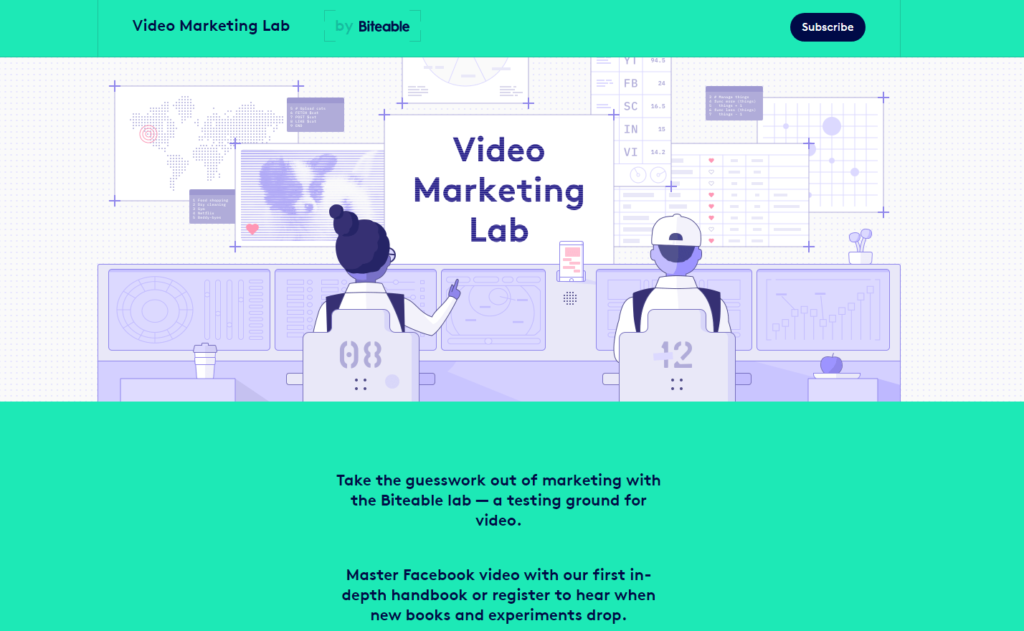
Did you know Biteable also comes with a Video Marketing Lab? You can use it to learn the best tips and tricks for creating videos for Facebook ads.
Don’t underestimate these guides. They’re massive write-ups with insights like the difference between consideration campaigns and awareness campaigns. Want to learn all about video marketing for Instagram? You can subscribe to the newsletter to know when it’s released.
Resources like these make Biteable stand out as a video editor that cares about more than just equipping its users with the ability to create stunning content. It publishes valuable insights, hosts a helpful community, and sources royalty-free resources you can use without having to go looking for them. For this, Biteable gets extra brownie points in my book.
Sync It With Your Social Media Schedule
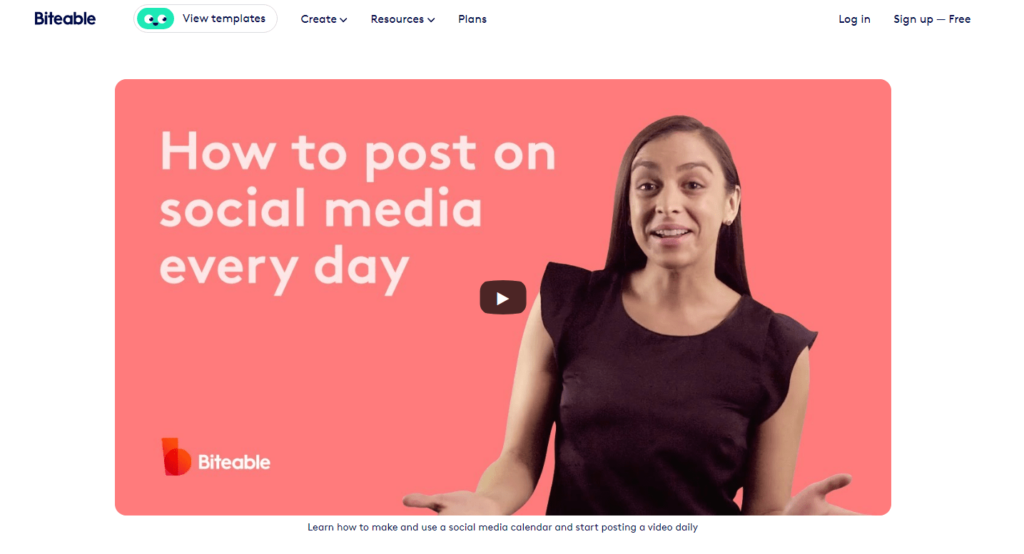
If you’re running a business and making video content, chances are you’re going to be posting some of them on your social media accounts. Thankfully, Biteable thought about this.
They also aim to help by providing a free social media posting calendar that enables you to keep track of your posting schedule. This, of course, helps you grow your audience by doing more than just creating videos.
The Biteable calendar comes with ready-made templated videos you can style to your liking. From there, it’s simply a matter of sharing them on the appropriate platforms with a direct sync.
A Ton of Editing Features
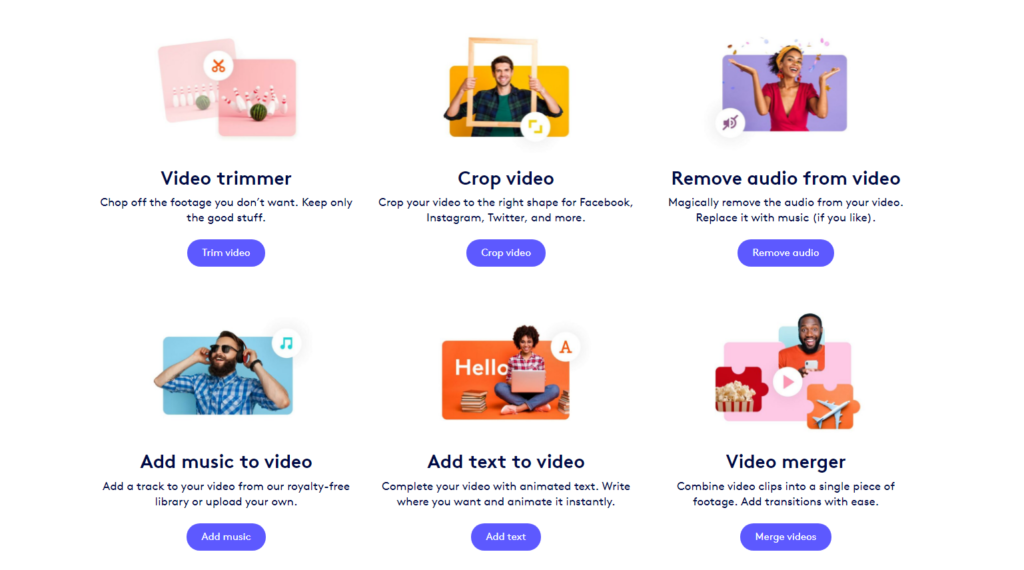
By now, you know Biteable has an easy-to-use drag-and-drop timeline, comes with royalty-free music, a learning hub, and you can start using it for free. But what about its actual editing features? What can you really do with it?
Some of its most outstanding features include a video trimmer. With it, you can chop off footage you don’t want. Biteable also lets you crop your videos to the right shape for the various social media platforms.
One of its better features makes it so that you can remove audio from any original footage you upload. From there, you can add royalty-free music, add text, and merge different video clips. Once you sign up for its paid plan, you can also remove Biteable’s watermark and make your own watermark to stamp on your videos.
Here’s a list of some of Biteable’s best editing tools:
- Video trimmer
- Video cropping
- Remove audio from video
- Add music to video
- Add text to video
- Video merger
- Video resizer
- Montage maker
- Add images to video
- Watermark maker
Biteable strikes a balance between being usable and not overwhelming users with complicated and overly advanced editing tools. That’s probably one of the reasons why it has successfully carved out its base of loyal users.
Comes With An Active Facebook Community
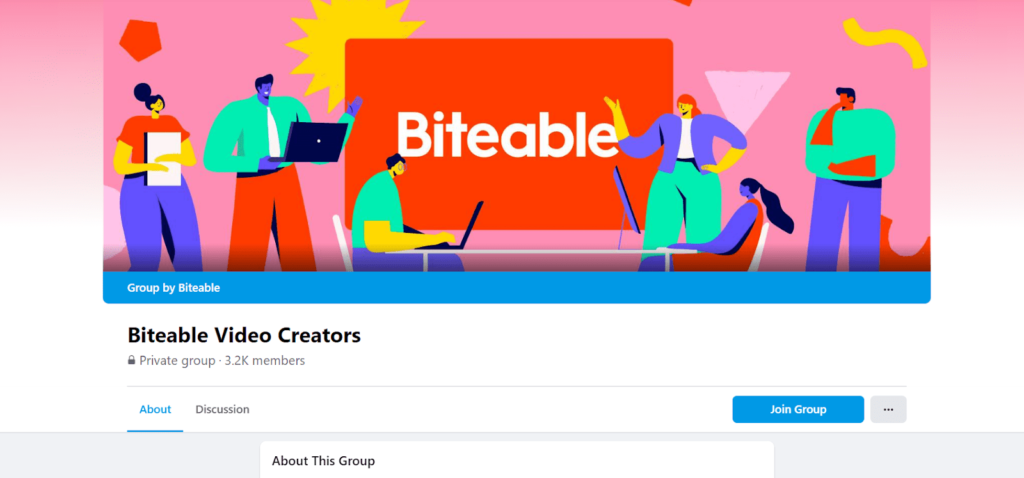
Here’s something you don’t often see: A creative app that hosts its own Facebook community. Biteable has gone out of its way to create a Biteable Video Creators Facebook community with thousands of users.
It’s a great way to connect with other video makers, get questions answered, and hang out with like-minded users. In the group, you also get access to exclusive tips, tutorials, and contests. You can also share your Biteable creations with fellow creators.
Biteable Pricing and Package Options
When you look through Biteable’s pricing, it’s exciting to see a free option that can be great for beginners stepping into video making. But keep in mind that the free version only comes with one seat, and your videos will be stamped with the Biteable watermark.
If you’re planning on using Biteable for your business, the Biteable watermark can be detrimental to the overall perception of your brand. However, if you’re simply using Biteable for personal use, the watermark on the free option might not be much of a deal-breaker.
It’s not until you start using the Ultimate tier for professionals that you’re able to use the video maker with a 10 person team, use premium Shutterstock clips, and HD 1080P resolution, just to name a few.
Here’s a quick look at each plan:
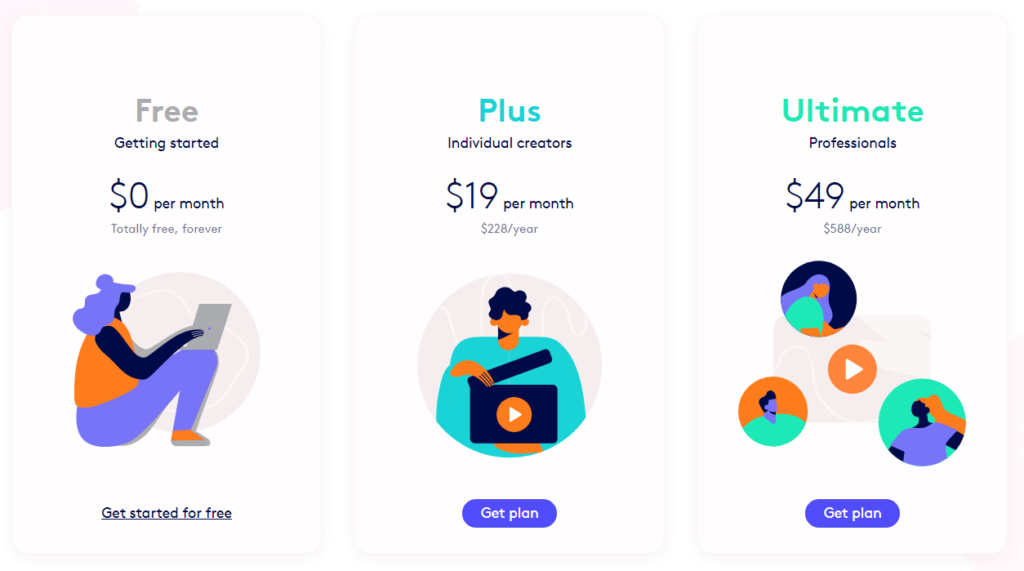
- Free – Best for beginners, $0 monthly and free forever
- Plus – For individual creators, $19 per month or $228 a year
- Ultimate – For professionals, $49 per month or $588 a year
The Plus plan is the best of both worlds. While you might not get access for 10 users, you also don’t have to deal with the mandatory video watermark that can make your brand look less professional if left on. It’s also a pretty affordable membership, at only $19 per month if you go with annual billing—which is pretty affordable for small businesses.
Biteable Reputation
Some video editors might not have the best reputation, but Biteable isn’t one of them. With its accessible approach to video making, users have no trouble singing its praises for all it enables them to do with video.
In particular, users seem to love its ability to easily create social-media-friendly videos, especially because formats and best practices change from one social platform to another.
Another thing users love about Biteable is that you don’t need to create your own footage to make an appealing video. Instead, you can choose from its huge library of stock footage, stock images, and music. There’s stock footage for everyone, whether you’re looking for an animated video that’s a few minutes long or footage with real people doing real things.
While Biteable doesn’t offer more specialized video editing tools for advanced footage, that doesn’t seem to change how its users feel. This is in part due to its value proposition. It’s a great video editor that can get you fast, professional results without the huge learning curve that software like Adobe can have.
It’s a big part of the reason why it stands out and competes in its niche. That and the fact that Biteable goes out of its way to actually listen to users and incorporate their suggestions as they develop the tool further.
However, keep in mind that only the paid plans give you access to higher quality perks like stock footage, higher resolution, and additional branding options. Still, its price points are affordable for just about any business if they want to create professional content easily and quickly.
Biteable is excellent for both small to medium businesses and solo creators alike. Its jam-packed video toolbox comes with plenty of useful features you can get for pretty decent price points. Though it’s a great solution for simple to intermediate videos, it might not be the best option if you need highly specialized video editing tools. One of the best parts of Biteable is that you can start using it for free to get a feel for the tool and your needs.
Get started with Biteable here.
