Want to jump straight to the answer? The best social media scheduling tool for most people is SocialBee. It has a ton of features and a great price point, and it makes both posting and growing on social platforms effortless. Try for free now.
One of the biggest drawbacks of using social media is the time it takes—especially if you are active on multiple platforms. Luckily, social media scheduling tools exist to help you plan content ahead of time, organize your posts, and coordinate across all your accounts. We’ve shortlisted the best ones out there to make it easy for you to choose the best scheduling tool for you.
The Top 7 Best Social Media Scheduling Tools
- SocialBee – Best Overall
- Agorapulse – Best for Teams
- Buffer – Best for Keeping it Simple
- Napoleon Cat – Best for Automation
- Sprout Social – Best for Bigger Businesses
- MeetEdgar – Best if You’re Short on Time
- Later – Best for Social Media Managers
All social media scheduling tools are useful, but depending on your needs, some are better than others. Here’s a breakdown of the best out there, and who should be using them.
SocialBee — Best Overall
- Feed Previews Included
- Easy Automation Capacity
- Helpful Category Labels Included
- Large Template Library
SocialBee is by far one of the best scheduling tools for social media. It’s intuitive, it has a good range of integrations, and it works for both individuals and those in a team.
With a category system that helps you organize your posts by topic, source, or goals, and easy editing tools across different social media platforms, it solves most of the problems you’d need to solve with a social media tool.
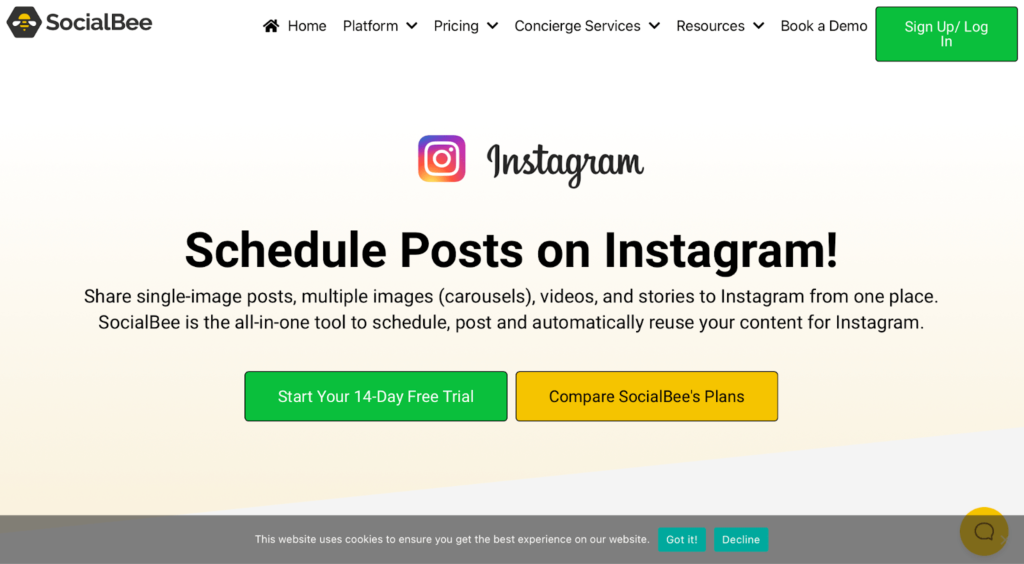
And it’s a great option for solopreneurs, small businesses, or even agencies.
Top Features:
- Posts can be categorized and labeled in the calendar
- Content and scheduling calendar for categories and posts
- Generated posts, republished content and
- Preview of your post on each platform before you publish it
- Collaboration and team sharing options
- Analytics that help you identify which posts, categories, and times work best
Pros:
- You can categorize each post which makes it easier to rack what’s working and what isn’t and plan your posts so they don’t become repetitive
- There is an option to create your own schedule from scratch, or you can use one of their premade schedules and customize it
- There are collaboration feature where you can work with your time and assign, approve or edit posts
- They are connected with canva so you can edit or create content directly in the app, which saves a lot of time
Cons:
- There’s no free option
- You can’t post to Instagram directly through the website—it has to be done through the app
SocialBee has a huge range of features, and focuses on helping you grow on social media as much as it helps save time when posting.
Plus, SocialBee is really affordable for what it is, with plans starting at just $19 a month for smaller accounts.
Agorapulse – Best For Teams
- Extensive Collaboration Features
- One Unified Inbox
- Two Ways To Organize Posts
- Easily Repurpose Old Content
Agorapulse is a great scheduling tool for small businesses or social media managers who need to run things by other people before hitting publish.
It has a lot of the same features we see with the other tools (calendars, labels, analytics, inboxes), but what really makes them stand out is the range of collaborative features on offer.

You can assign posts to different team members, design and edit together, or even set permissions to make sure that the right people okay the post. It’s a powerful tool and a great choice for anyone working within a team.
Top Features:
- A unified inbox where you can manage all your comments and messages across platforms
- Teams can collaborate on posts, approve them, or leave comments and suggestions
- Posts can be organized by categories or with tracked with labels and tags
- You can set up alerts to track mentions or trigger responses when followers mention your account
- Easy to use calendar with team access features
- Optimization features for each post across different platforms
Pros:
- Team collaboration features that work great for both social media managers and businesses
- Teams can access a shared calendar and coordinate on campaigns or goals
- Content can be repurposed, refreshed or reposted to keep things fresh
- Teams can collaborate on posts and work on the design or captions together
- Optimization features to help you post the bet content at the bes times per platform
- A unified inbox that tracks all the comments across all of your different accounts
- You have analytics tools that enable social listening and competitor analytics
- There’s a free version
Cons:
- There’s so much focus on collaborative features that it can get overwhelming and confusing to use at times
Agorapulse is a great tool for anyone who has to check in with a client or a team, And even the paid plans are well priced considering the range of features you get.
However, if you’re a creator or a solopreneur, you may not need to use that many features, and you’re better off going for a simpler tool that focuses more on analytics.
Buffer – Best for Keeping Things Simple
- One Simple Dashboard
- Clean, Simple Interface
- Schedule Everything From One Dashboard
- Drag-and-Drop Calendar Included
Buffer is a scheduling tool that makes things easy.
Not only does it have a clean interface and an easy signup process, but you can also manage everything—all your different platforms—directly from the dashboard.
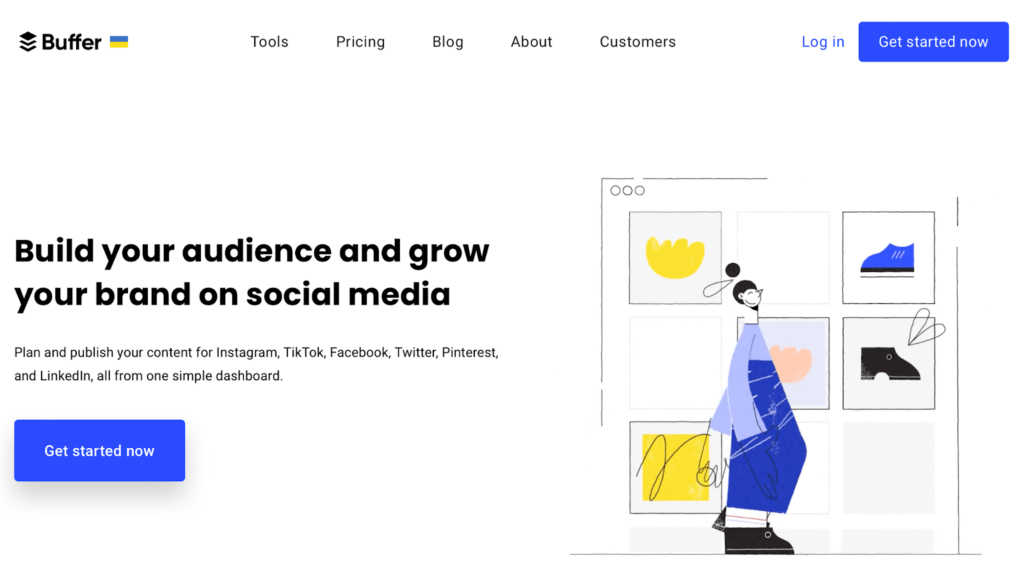
You can schedule all your posts, including TikTok, Instagram, and Facebook posts, from one screen. For anyone easing into the world of social media, this clean, simple layout is great and makes the process of posting a lot faster.
Top Features
- A clean interface and minimalist dashboard
- An easy signup process
- A calendar for all your accounts across different platforms
- A big range of integrations available
- Automated responses and analytics with paid plans
Pros:
- Easy to use, easy to set up, and easy to understand, even for people who are new to social media.
- Different pricing plans available for different needs – so if you just want to schedule a post for a few accounts, you can use the free version.
- You can access analytics, add more accounts or schedule more content by upgrading to a paid plan.
- Drag and drop features for adding content to the scheduling calendar, and a visual preview for posts and feeds.
- A huge range of integrations available, including WordPress, Google Chrome, and Zapier.
- Available on both Android and iPhone, making it easy to schedule things on the go.
Cons:
- You only get three accounts to schedule with on the free plan. (And that only includes 10 posts)
- Unlike a lot of the other tools mentioned on this list, you can only access analytics if you upgrade to a paid plan.
If you’re just starting out and want something clean and easy, Buffer is a great place to start. It’s intuitive, there’s a free version and it has a high trust rating from users.
However, if you want to manage multiple accounts or you’re a social media manager, you might want to look at a tool with more features.
Napoleon Cat — Best for Automation
- Automate Sales and Discounts
- Great for Teams
- Automatic Comment Moderation
- Optimize Posts Across Multiple Platforms
Napoleon Cat gives you more than an option to schedule posts—you can also automate and reply to reviews, comments, and DMs. It also offers analytics, insights, collaboration, and calendar features.
That’s the big difference between Napoleon Cat and others on our list—it pretty much lets you automate anything you want.
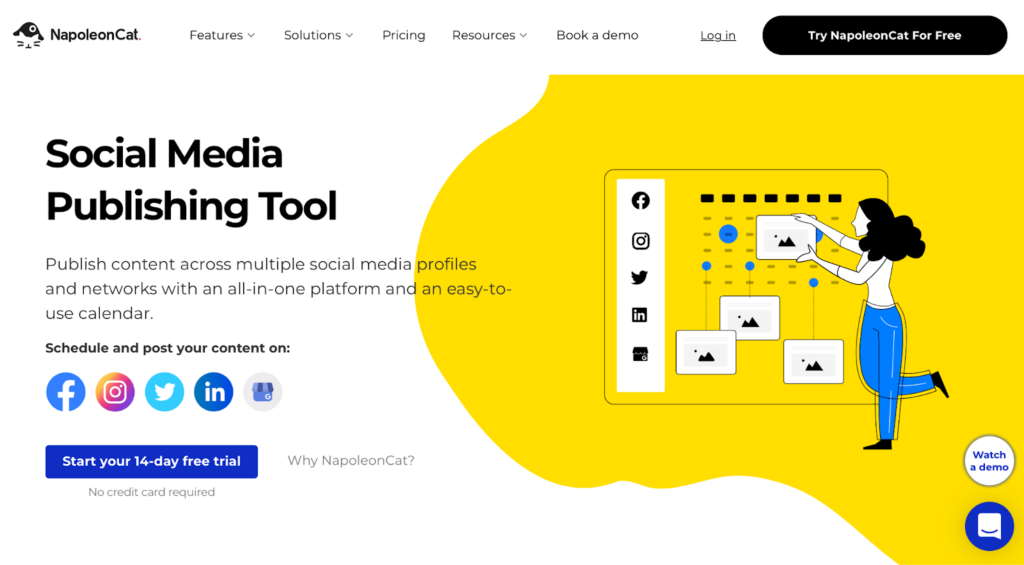
Top Features:
- One unified inbox with all your messages, comments, and reviews from different platforms
- Automation for posts, messages, DMs, comments, and even discount codes
- Post optimization across different platforms, all through the same editor, directly int he dashboard
- Analytics tracking across different platforms
- Automatic comment moderation across Facebook and Instagram
Pros:
- Napoleon Cat lets you automate everything on your social media, not just your posts. You can automate comments, DMs, sales, and even discount codes. This is a really powerful tool for anyone running an ecommerce business online.
- You save a lot of time by being able to access, edit and optimize the same post for different platforms.
- You can see how other profiles in your industry are performing and use it to help you strategize your own content plan
Cons:
- There isn’t a free version, and even with both paid versions, you can only have one user and three social media accounts.
Napoleon Cat is the best tool for you if you have a lot of customers, want to respond to all your comments, or you have an ecommerce store. The features for scheduling ecommerce content really are unmatched.
If you need to manage a lot of accounts, though, you’ll probably be too limited by Napoleon Cat, even with a paid plan.
Sprout Social — Best For Bigger Businesses
- Multi-Platform Posting Included
- Massive Media Library
- Lots Of Collaboration Features
- AI-Generated Responses
Sprout Social is a social media management tool that includes scheduling as just one of its features.
However, the scheduling that they do offer is one of the best, with extremely powerful analytics, insights, and automations.
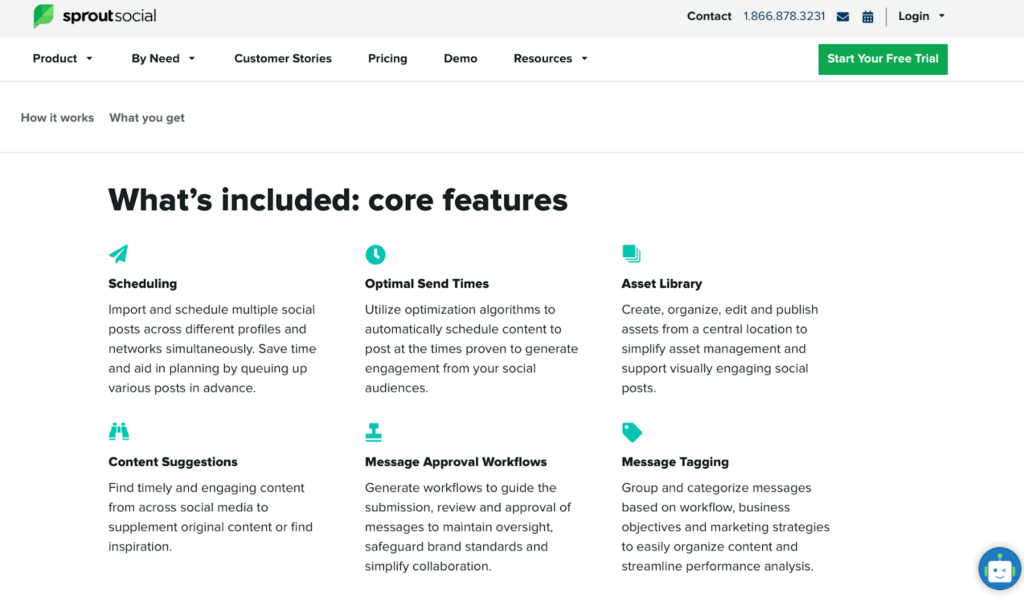
Sprout Social has a reputation for accessing some of the best metrics and data points out here—so if you’re looking for a tool with a good reputation and state-of-the-art data, this is it.
Top Features:
- A multimedia and template library that makes posting easy for anyone in a few minutes
- The option to publish posts on all platforms at the same time
- Collaboration and permission options for teams
- Analytics, scheduling, and insights for paid content as well as organic posts
- AI-generated responses
- Intuitive and in-depth analytics features
- A social media scheduling calendar that features every platform at the same time
Pros:
- The interface is clean, simple, and easy to use
- You can edit posts directly in the dashboard and optimize them for each platform
- When you schedule posts, it will suggest the best times for you to schedule them into the calendar
- Integrations with apps like Feedly to help you share content and repost
- High-quality data points and metrics about trends and audience insights
Cons:
- Because of the huge range of features that are included with Sprout Social, the price point is a lot higher than the other tools on this list.
- You can’t edit Twitter captions directly in the dashboard, so you have to write separate content for Twitter posts
With the powerful analytics and workflow features and the high pricing, this tool is definitely better suited for bigger businesses or companies.
Sprout Social is a trusted and solid social media management tool, but it might be a little expensive for solopreneurs or small businesses who are only looking to save some time.
MeetEdgar — Best if You’re Short On Time
- Easy to Use
- Fresh Content Created Daily
- Auto-Repurpose Old Content
- A/B Testing Included
MeetEdgar is a scheduling tool with a twist—the focus is to keep your feed fresh with updated versions of your old content. The platform uses a curated library of your old posts to pull from or repurpose to keep generating new ideas.
This makes it the ultimate tool for anyone wanting to save time—not only can you schedule your posts all at once, but you can also cut down on the amount of time you spend creating content.
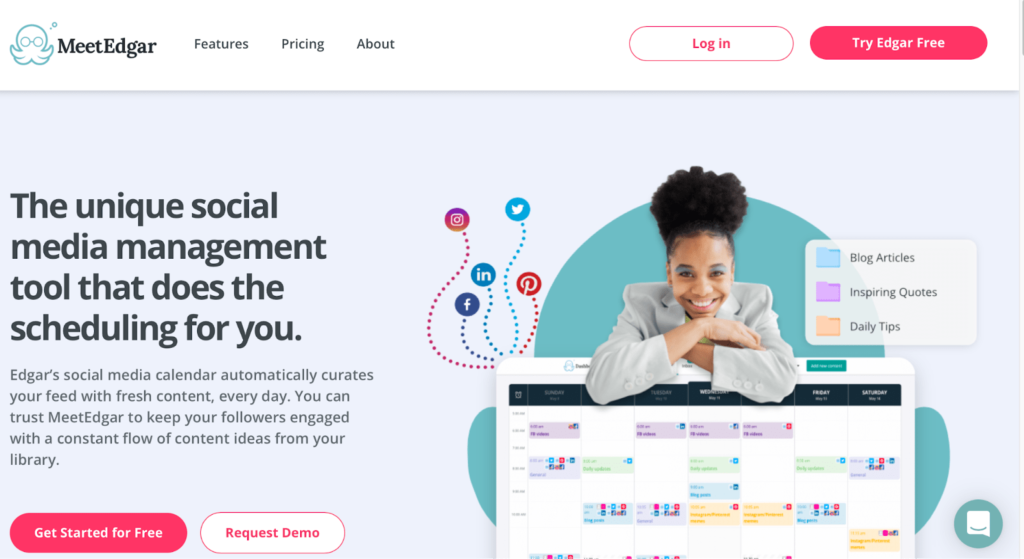
Top Features:
- A curated library of old posts to use as templates or repurpose as new content
- Scheduling features and time slots to post new or repurposed posts
- A/B testing to measure what kind of content or repurposing works best
- Real time performance metrics across social media accounts
Pros:
- You can manage multiple accounts and analyze data from all to see what type of content works best
- You can create new posts or just let them keep creating content using the library they create from old posts
- You can stay consistent and focus on strategy instead of content creation
- You can generate new social media posts directly from your blogs posts
Cons:
- There are fewer features than most of the other tools on the list
- There’s no free version, even though there are limited analytics features
If you are busy, and actually creating content is the worst part of social media for you, MeetEdgar is the best tool for you.
However, if it’s just the scheduling that you need, there are other tools that can offer better analytics and better options for growth for a similar price point
Later — Best for Social Media Managers
- Post To All Your Accounts From Later
- Optimal Posting Time Suggestions
- Excellent Customer Support
- Unlimited Scheduling Included
Later is an “all-in-one” tool that lets you schedule and publish content for every single social media platform—all from the same dashboard.
Not only can you autopublish and schedule different types of content, including posts, reels, and carousels, you can create new posts directly in Later and then send them out across all your platforms.

Top Features:
- Create, edit and post content on every single social media platform from one calendar or dashboard
- Set a schedule based on suggested “best times”
- Automate different types of posts across all platforms
- Analytics and insights for each platform and account
- Great support for users with troubleshooting and email support available
Pros:
- You can schedule different types of posts without limits, including reels, posts, videos and carousels
- Every plan includes accounts from every single social media platform
- You get analytics for each platform, and suggestions for the best times to post
- You can plan your feeds in preview and get suggestions on what will perform best
- Access to audience insights across all the different platforms
Cons:
- On the free plan, you only get access to three months of analytics
- You can create a user friendly calendar but there’s a limited number of templates
- You can’t automate Instagram stories ahead of time
If you just want to schedule your posts, this is the best tool for you. It might not have as many team features or as powerful analytics as some of the others on the list, but to be able to post to six platforms at once, and access analytics, at such an affordable rate, more than makes up for it.
When it comes to actually just scheduling posts and saving time, especially for social media managers or those with lots of accounts, Later is the best. If you want access to team features or more robust analytics, however, something like Social Bee might be better suited.
How to Find The Best Social Media Scheduling Tool For You
When you’re looking for a social media scheduling tool, your aim is probably to save some time. But – especially when it comes to paid plans – you also want to choose a tool that solves your problems and brings you closer to your goals.
Here are the three main things you should keep in mind when assessing which tool is right for you:
1. The number of accounts you have
2. The collaboration and team features available
3. What problem the tool can help you solve
Number of Accounts
We’ve already established that the goal of social media scheduling tools is to save time.
So if you have a social media account on every platform (Facebook, TikTok, Pinterest, LinkedIn), you want to find a scheduling tool that can accommodate all of your accounts.
You can see that some of the free plans on the list above only include a few accounts—and maybe that’s all you need. Or maybe you want something that covers ALL your accounts, like Later. Or, maybe you know you’ll be specifically sharing Tweets, so the functionality of Social Bee for editing your captions in the dashboard is something you need.
Remember to check how many accounts your plan covers, and whether the tool you choose has functionality for all of them.
Collaboration Features
Some of the tools on our list are geared at solopreneurs and some are geared at teams.
If you’re using social media in a situation where getting approval is essential—say, as a social media manager, or in a corporation where brand voice and PR matter—you need to look for a tool that lets you collaborate in a team.
Some tools will let you edit directly together, while others assign permissions to different people on the plan.
Consider who else needs to access your social accounts and whether having a team plan will help make things easier for you.
Social Media Goals
The scheduling tool you use will depend on your goals.
Do you literally just want to save a little time? In that case, maybe something as simple as Meet Edgar works perfectly. But if you want help growing on the platform, reaching new audiences, or you’re selling something online, you need to choose a more robust tool that helps you meet those goals.
Think about what you want to achieve and which tool will help you get there before you make your choice.
Summary
Whether you’re just trying to save time, or actually trying to grow your followers and level up your social media game–one of the tools in this list will help.
Whichever one you choose, start as soon as you can. Remember that most social media platforms reward consistency, and nothing is as consistent as having your calendar full of optimized, automated posts.







