There are so many different elements of SEO.
For the most part, all of these various aspects can be broken down into two main categories; on-page SEO, and off-page SEO.
The biggest factor of off-page SEO is backlinks. While on-page SEO is comprised of elements like content copy, title tags, meta descriptions, internal linking, and site architecture.
It’s nearly impossible (unless you get extremely lucky) to have a successful on-site SEO strategy without conducting keyword research.
There are tons of tools on the web to help you with finding keywords related to your business, but Google Keyword Planner is arguably the most powerful.
The best part about this tool is that it’s completely free for anyone to use. All you need is a Google Ads account.
It’s also worth noting that the primary purpose of the Keyword Planner is for PPC advertising.
But with that said, you don’t need to spend any money on ads to do your keyword research with this tool. The only thing you won’t be able to access is the exact monthly search volumes for specific keywords. As you’ll learn shortly, you’ll still be able to see an average range, but Google will only show exact volumes when you run an ad campaign.
I’m assuming that most of you already have a Google Ads account. If not, it’s very easy to set up. So go ahead and do that as soon as you’re ready to proceed.
Then just follow along this guide to learn how you can take full advantage of the Keyword Planner for bringing your SEO strategy to an elevated level.
Google Keyword Planner features
Before we dive too deep into the specifics, it’s important for you to understand exactly what the Keyword Planner can be used for.
As I said before, this tool is designed with PPC ads in mind. So about half of what you’ll see is going to be geared toward running a successful paid search campaign. These are some of the top benefits of Google Keyword Planner:
- Find new keywords using words, phrases, websites, and categories.
- Discover search volume trends and historical data of different keywords.
- See performance forecasts for keywords based on your budget and average bid prices.
- Narrow your results based on geographic location, language, and date ranges.
- Filter results by average monthly searches, competition level, organic impressions, ad impressions, suggested bids, and organic average position.
It’s worth noting that some of these features are only available if you sync your Google Ads account with your Google Analytics account.
For our purposes today, we’re going to stick to the features that focus on finding keywords that you can use to improve your on-page SEO strategy.
Discover new keywords
The first thing you should use the Keyword Planner for is finding new keywords. This is very straightforward.
Once you know what keywords are related to your site, brand, niche, or a specific campaign, then you’ll be able to use those keywords to improve the content and on-page SEO of your website.
So log into your Google Ads account and navigate to the Keyword Planner.
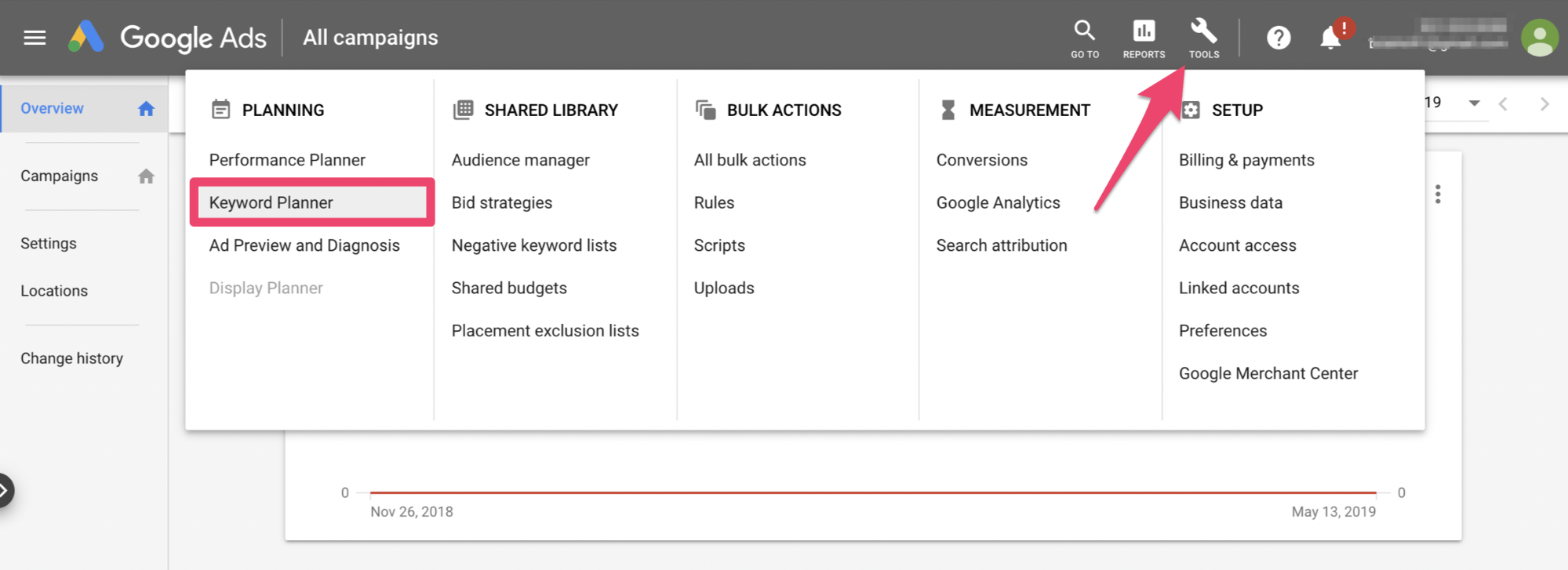
From your Google Ads dashboard, click on the “tools” icon in the top right corner menu bar. This will expand the menu, showcasing an additional five categories.
Now select “Keyword Planner” from the planning list on the left side of the expanded menu.
Next, you’ll be presented with two options.
- Find new keywords.
- Get search volume and forecasts.
For now, just select “find new keywords.”
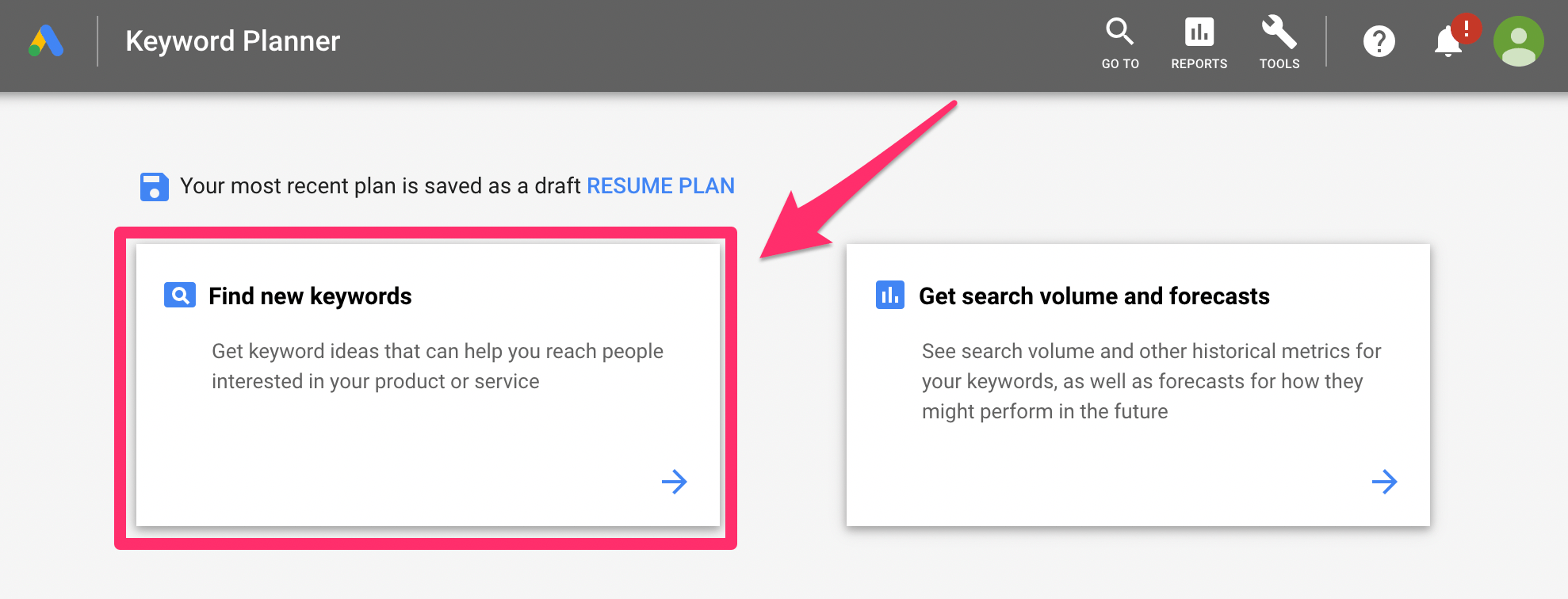
Next, it’s as simple as entering keywords into a search bar and letting Google take care of the rest for you. Although it seems simple, this is probably the most important step of the entire process.
The Keyword Planner tool is extremely advanced, but it can’t provide you with valuable keywords unless your initial search terms lead it in the right direction.
A great benefit of this search bar is that it allows you to enter words, phrases, and a URL that’s relevant to your business. To get the most out of your searches, I recommend taking full advantage of the search options at your disposal.
Here’s a look at an example of what a search would look like if I was conducting keyword research for content here at Quick Sprout.
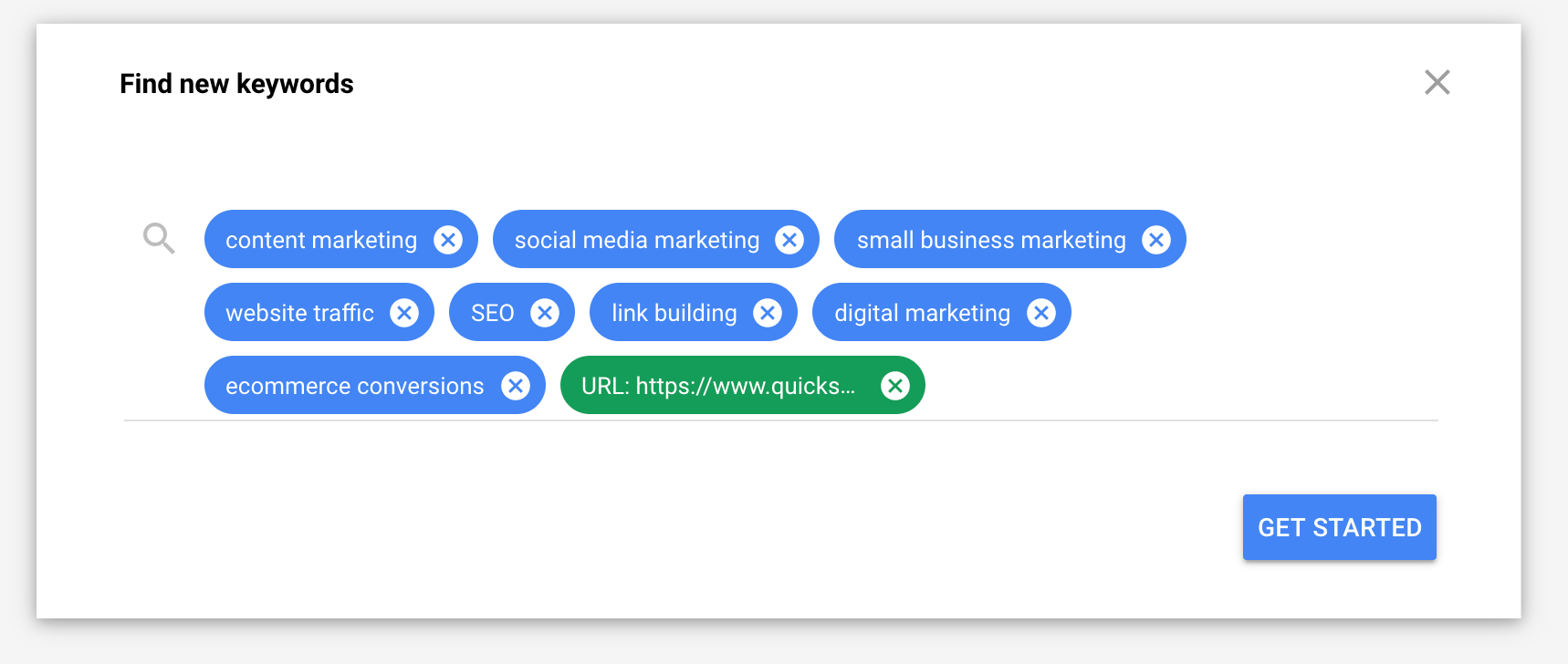
As you can see, I used some single words like “SEO,” two-word phrases like “content marketing” or “ecommerce conversions,” and even some three-word phrases like “small business marketing.”
I also included a link to the Quick Sprout homepage to give the tool a better understanding of the content related to our site.
This is much better than just adding “marketing” to the search bar without adding anything else.
Analyze the search results
Once you begin your initial search, you’re going to get lots of information thrown at you. Do not be overwhelmed or intimidated by this. We’ll eventually narrow down the results.
Again, if you’re not planning to run any PPC campaigns, you can ignore some of this data.
First, let me show you how to read and interpret the results.
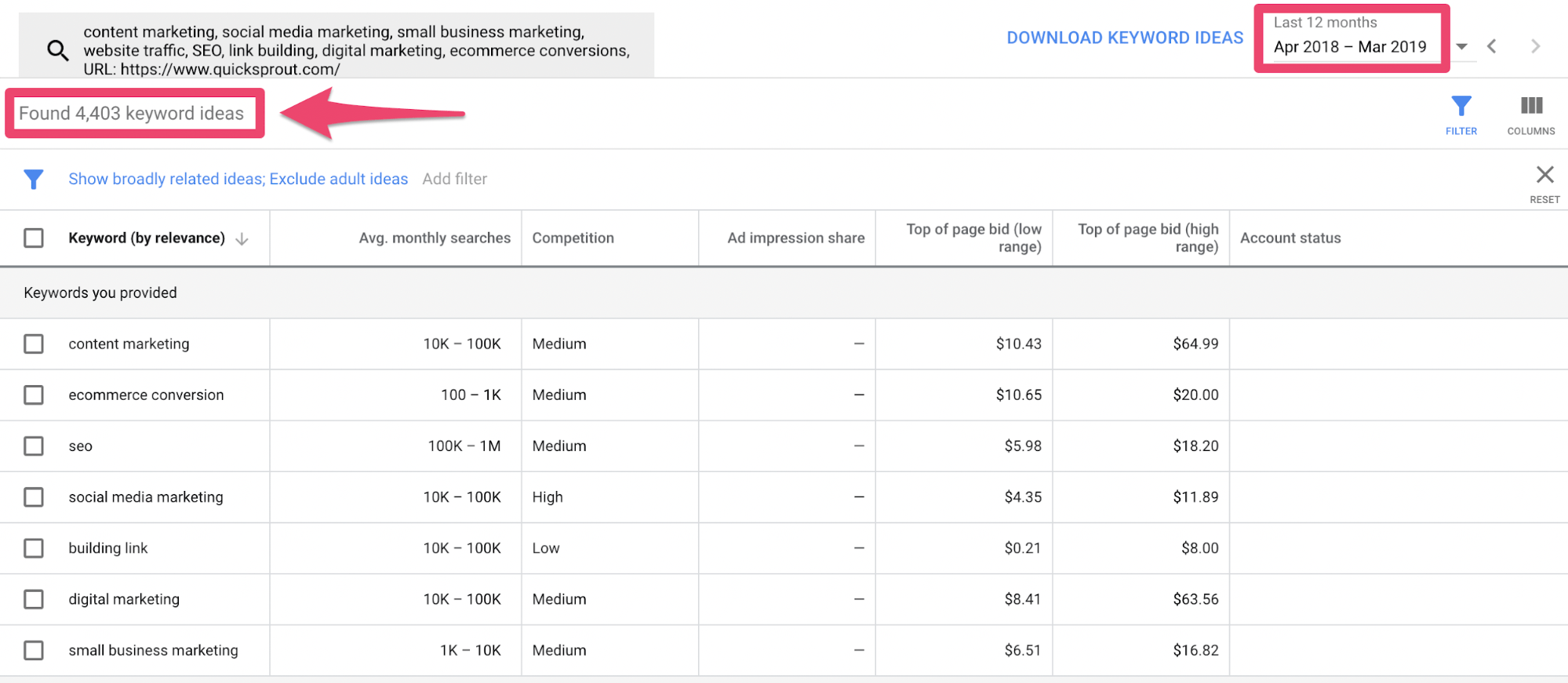
There’s a couple of things I want to point out right away.
The Keyword Planner generated 4,403 keyword ideas based on my initial search. By default, the results that you’re going to see are based on the last twelve months of search data. But you can play around with that to see how the data changes if you view those keywords over a longer or shorter period of time.
Before you get new keyword ideas, the Keyword Planner shows you results for what you’ve already searched for.
The only columns you’re going to want to look at are average monthly searches and competition.
Ad impression share, top of page bids, and account status are all for pad ad campaigns.
As you can see, the average monthly search ranges are pretty broad. For example, it says that the search range for “SEO” is from 100,000 to 1 million.
There is a big difference between 150,000 searches and 950,000 searches, which both fall into that range. But the only way to get the exact data is by running an ad.
The competition data is crucial.
High competition keywords are going to be more challenging to rank for since more people are running paid ads for these words and phrases. But maybe you can try to gain an advantage over your competitors by taking steps to outrank them organically.
Some of you might have more success with low competition keywords. It all depends on your priority and the keywords in question.
By looking at the search results above, the term “social media marketing” has a high competition level, while “link building” is low. Let’s keep this information in mind as we continue.
Now it’s time to analyze the keyword ideas based on the keywords that we searched for.
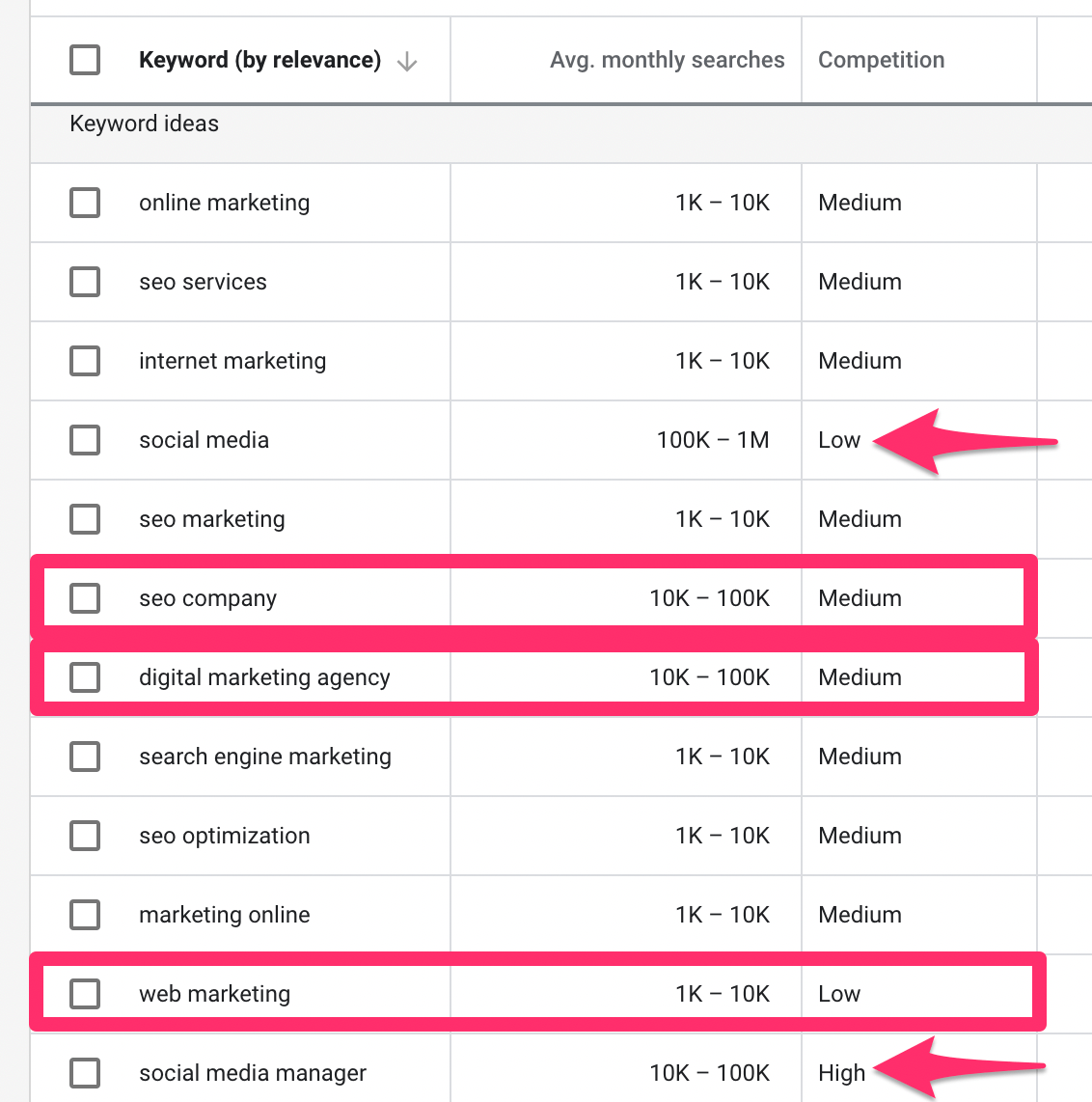
Here are the top 12 keyword ideas, sorted by keyword relevance.
I highlighted some of the suggestions to give you an idea of how you should be approaching this process.
All of the keywords on the list are useful and worth incorporating into your content. But you need to find ways to prioritize them.
Low competition keywords with high search volumes might seem like the easiest for you to rank for. But it doesn’t always work out that way.
For example, look at the data for “social media.”
It has a high search volume and low competition, so it must be a home run—right? Not necessarily.
Since that topic is so broad, it will be tough to rank for. That’s probably why people aren’t spending money on PPC campaigns to rank for that term.
On the flip side, “social media manager” at the bottom of the screenshot has a high search volume and high competition level, making it a challenging keyword to rank for.
Now let’s take a look at the keyword ideas that I boxed.
- SEO company
- Digital marketing agency
Both of these have high search volumes and medium competition levels. Ranking organically for these keywords won’t necessarily be easy, but it’s definitely not impossible.
Even though a term like “web marketing” has a lower search volume, it’s still in that 1,000 – 10,000 range, and has low competition. I boxed that as well because it’s related to the two other terms we’re discussing.
You could potentially use these three terms to conduct a new search that’s more specific. But we’ll get into that shortly.
Before you get into anything more complex, you should experiment with filtering the results.
Organize the keyword ideas by low competition, high competition, low search volume, and high search volume.
Narrow your search
Now that you’ve taken some time to sort your list of keywords, you’ve probably realized that 4,400+ keywords are too much. Lots of these keywords won’t be used by you.
So you’ll want to narrow the results to make sure that you’re only seeing ones that are the most relevant, and will actually benefit your SEO strategy.
The easiest way to do this right away is by changing one of the filters from “broadly related ideas” to “closely related ideas.”
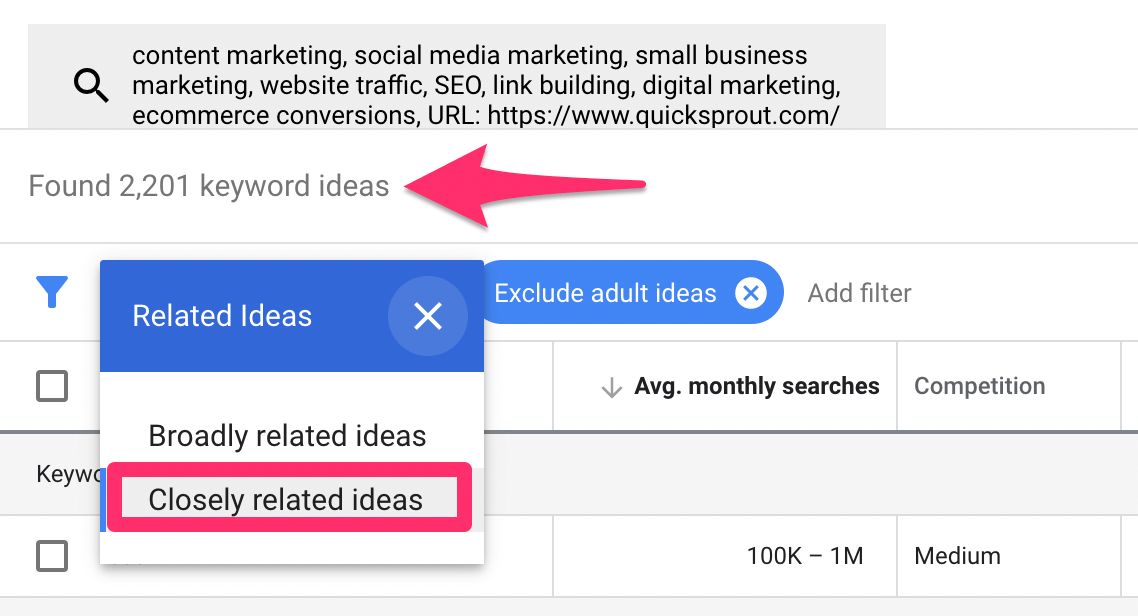
As you can see, this filter alone cut the search results in half.
So scroll through and get more keyword ideas using the new results. Use the keywords on this list to help you create new searches that are highly relevant.
Refer back to what I did earlier.
I took SEO company, digital marketing agency, and web marketing from that initial list of ideas. Here’s what the search results look like for those keywords combined with the Quick Sprout URL.
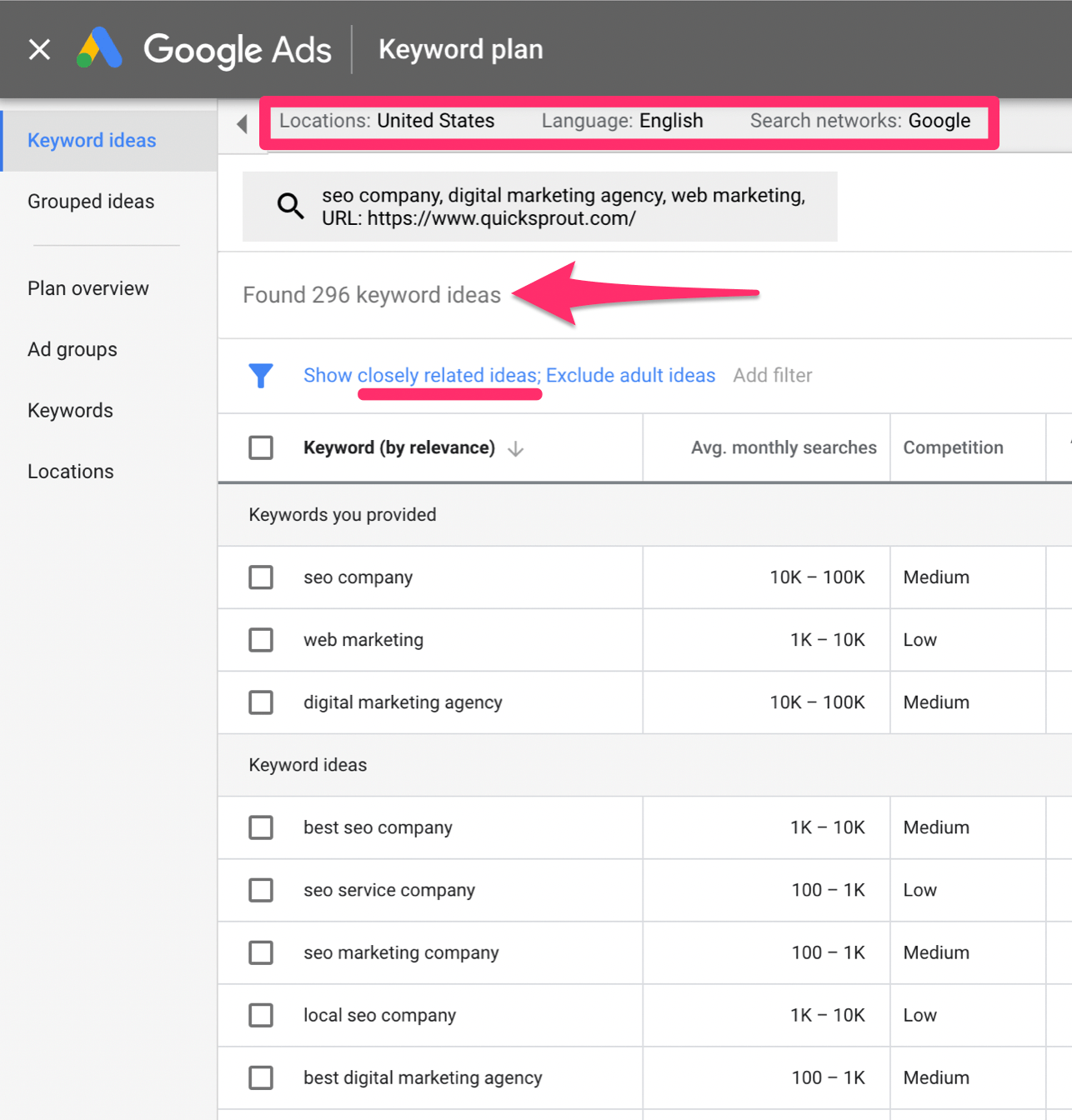
Those new terms combined with the closely related filter yielded 296 keyword ideas.
This list is much more reasonable for you to manage.
As I mentioned earlier, you can also narrow your results by locations, language, and search networks.
For example, let’s say you have a local business that has retail locations scattered across New England. You don’t need to get data on the entire United States.
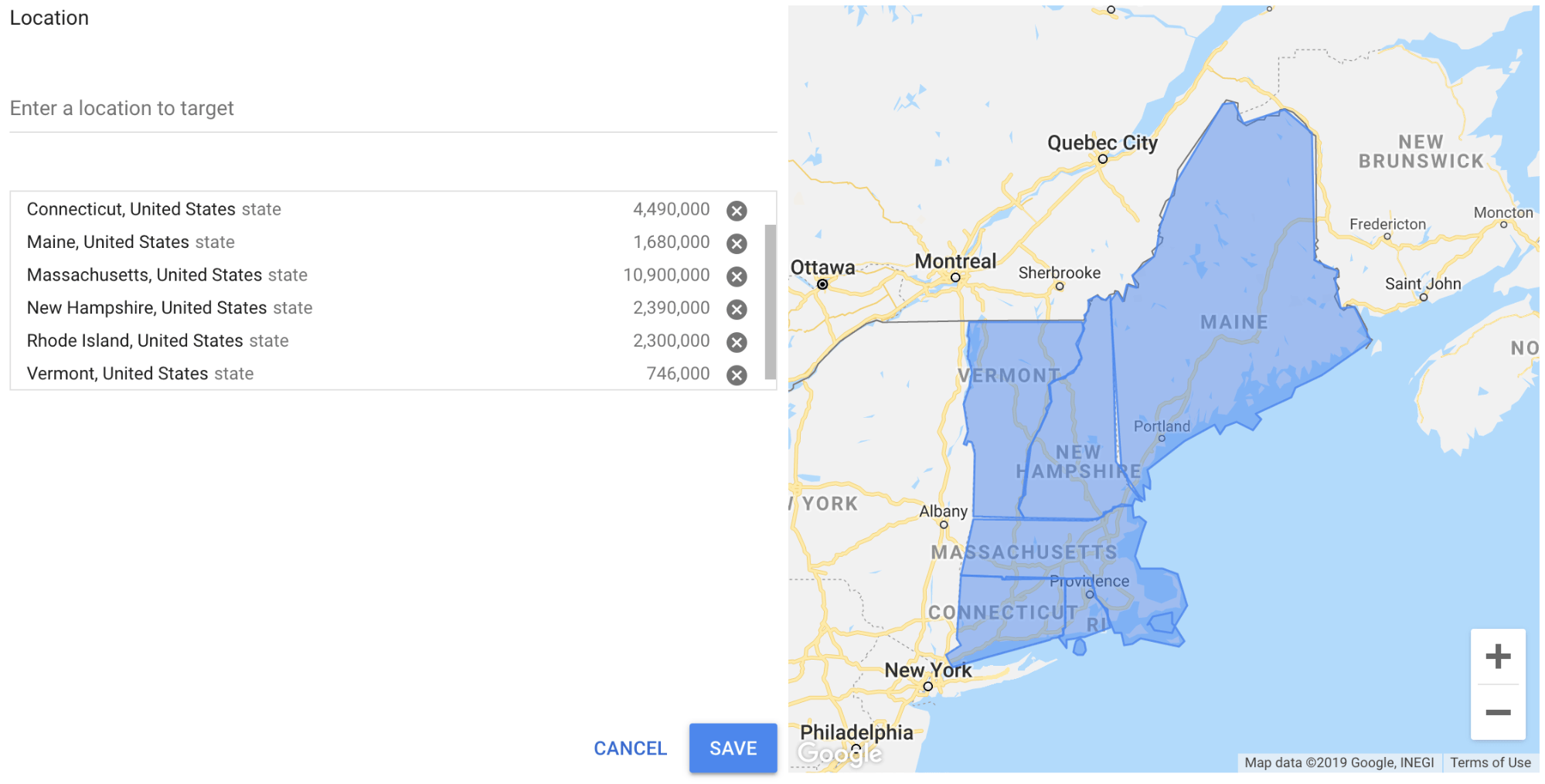
Instead, you can just focus on those six states in New England.
With that said, this feature is definitely more beneficial for those of you who will ultimately run PPC campaigns. In this case, you can choose to only target users who are searching in that region.
But it’s still worth seeing how the competition and search volume changes if you adjust the location.
With each list of ideas, you can download the information as an excel spreadsheet as well.
In my opinion, this makes it easier for you to keep notes and organize the data in a way that aligns with your SEO plan and content strategy.
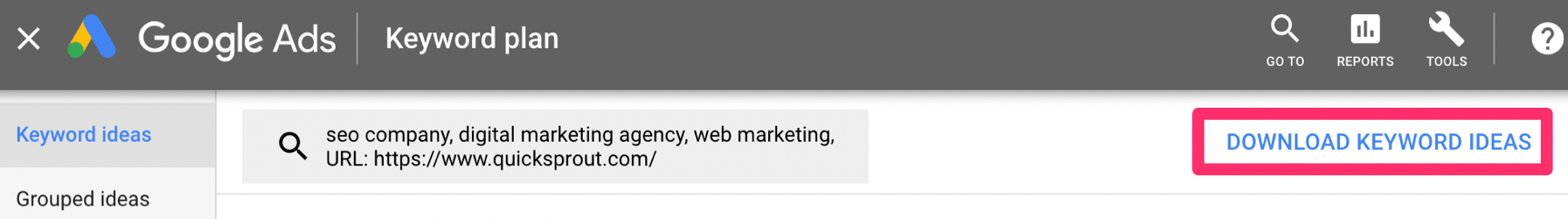
Just look for the “download keyword ideas” button at the top right corner of each page.
View keyword forecasts
Head back to the main keyword planner page that we landed on earlier.
Only this time, we’re going to select the other option; get search volume and forecasts.
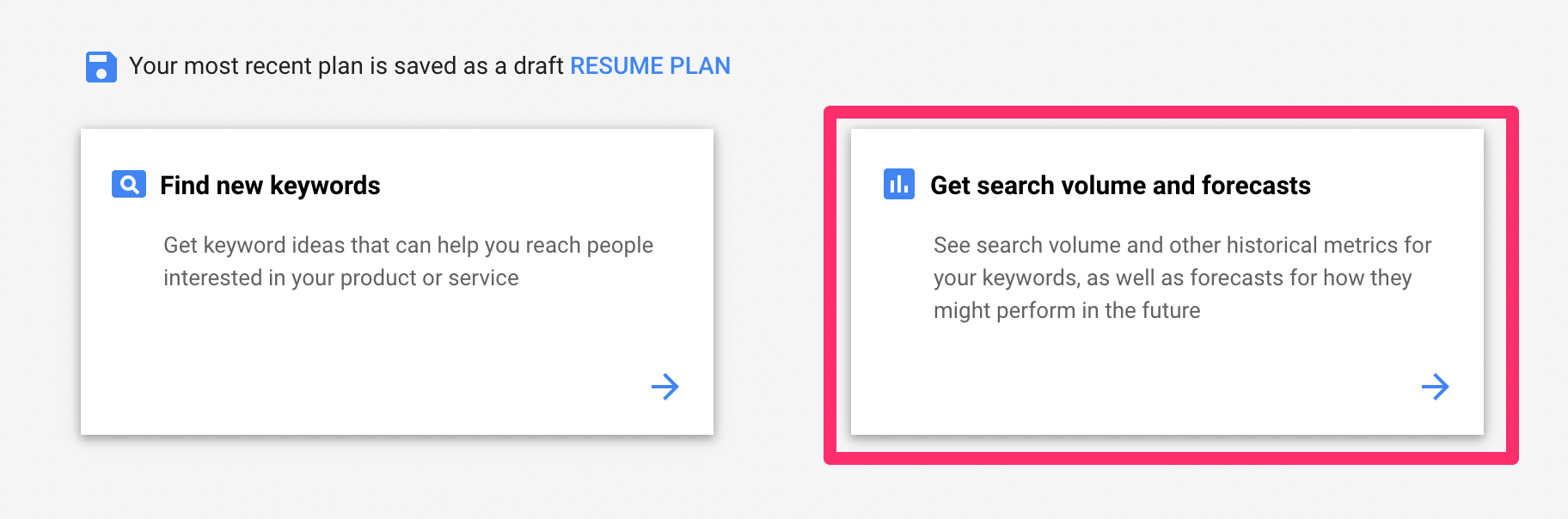
We previously saw the search volume when we were discovering new keywords. It showed us data from the past 12 months.
Maybe you changed around the date range and saw something different.
While the Keyword Planner tool won’t show you projected search volumes for the future, it will show you a forecast for your keywords if you decide to run a PPC campaign.
Based on those three keywords that we looked at most recently, Google projects that a PPC campaign would get 20,000 impressions and 280 clicks for $580 per month. The average search position would be #3.
This is not an ideal forecast. But it’s not awful either.
Personally, I wouldn’t proceed with it. But this decision is completely up to you.
You can use this tool to give you a better idea of how certain keywords will perform. If you can find a way to get 20,000 monthly impressions organically using these keywords, it will be better than paying for it.
But you might see forecasts that are worth pursuing based on the keywords, projections, and the budget that you’re willing to allocate for paid keywords.
Conclusion
Now that you have your list of keywords, it’s time to enhance your website’s on-page SEO.
Decide which keywords you want to prioritize, and then produce content that will help you rank for those terms. Write blog posts and guides. Create images, videos, and infographics. Produce content that’s a combination of these.
Focus on your title tags, header tags, and internal linking with exact-match keywords.
You can refer to my complete guide on SEO for more information on how to do this. There’s a section in here for on-site SEO that will help you out tremendously.
Start experimenting with Google Keyword Planner. Since it’s free to use, it can’t hurt to try.
Once you get familiar with navigating and searching, you can use this guide as a reference to help you find keywords that will be easier to rank for.
