For better or worse, it’s safe to say that virtual meetings have a special place in all of our hearts.
Think about it: Where would we all end up if we never had to ask, “can you hear me okay?” again?
Virtual meetings increase employees’ productivity, boost efficiency, and bring new meaning to collaboration. And virtual call software tools like Zoom and Microsoft Teams have empowered companies to do business on a global scale.
But virtual meetings can quickly get messy and disorganized without the proper guidelines, processes, and etiquette. That’s why it’s essential to know the best practices when having or attending virtual meetings.
How Virtual Meetings Work
Virtual meetings allow people worldwide to connect and collaborate, even when they’re miles apart.
A virtual meeting uses video conferencing technology, which connects two or more participants through a secure connection over the internet. This allows everyone in the meeting to talk to each other via audio and see each other via video.
In a virtual meeting, participants use their own computers or phones to join the call. The video conference software will require you to download an application, connect your device’s microphone and camera, and enter a specific room or URL address.
A few other features of video conferencing software include:
- Screen Sharing: Allows everyone in the meeting to see what’s on one person’s screen. It is best for presentations, slide decks, tutorials, and employee onboarding.
- Whiteboard: Enables users to sketch, draw, and collaborate on an online whiteboard. This feature is great for brainstorming ideas, problem-solving, and other creative tasks.
- Chatroom: This lets you chat with one or more people in a virtual meeting through an internal messaging system. This is handy if someone needs to ask a question or discuss something privately.
- Breakout Rooms: For private collaboration, this feature allows you to divide participants into separate rooms for private conversations.
- Recording Capabilities: Many virtual meeting software applications let you save and share recordings of the entire meeting or specific sections. This can help you review important discussions and decisions.
Since so many different functionalities are involved, it’s essential to be aware of the best practices when having or attending virtual meetings.
1. Establish the purpose and agenda prior to the meeting
As with any meeting, virtual meetings should have a clear purpose and agenda before they start. Knowing the expected goals and content of the meeting can help participants stay focused, on-task, and organized during their call.
Before each meeting, make sure to develop a timeline that outlines the points you plan to cover. You could even send a message to the attendees beforehand in order to ensure everyone is aware of the meeting’s objective and any tasks they need to complete prior to the call.
2. Test your technology before the meeting
Regardless of what you use for video conferencing and collaboration, it’s always a good idea to give your technology an hour or two before the meeting to make sure that everything is working properly. Even if you spend most of your day in and out of meetings, a few minutes of downtime before the call can ensure a smooth and successful meeting.
A few common problems that can interrupt or compromise your meeting include:
- Failed (or slowed) internet connection
- Audio feedback loops
- Incorrect settings on your microphone or camera
- Lack of video quality
- Unexpected software updates
Checking all the necessary components before your meeting can help you avoid any technical issues.
3. Avoid scheduling issues
Almost 47% of global workers are freelance, and many domestic companies leverage global contractors as a way of saving money. In many cases, web design, SEO, content marketing, advertising, and other areas of expertise can be outsourced.
But for American businesses, the majority of countries are located on the other side of the world. And if a company is based on the west coast (e.g., Los Angeles), international meetings can start in the evening or even in the middle of the night.
To avoid scheduling issues, it’s important to be mindful of different time zones and work with your team to set up a meeting at a mutually beneficial time for everyone.
Fortunately, multiple software solutions make this process simpler. For instance, if your team uses Google Workspace, the Calendar app allows you to quickly set up an international meeting and automatically notify everyone of any changes.
Doodle is another popular scheduling platform that can help you find a time and date for everyone involved.
4. Prioritize the privacy of your attendees
Although “Zoombombing” isn’t as big of a deal as it used to be, it’s still important to maintain the privacy of your attendees. It’s best to password-protect each meeting and disable downloads for any shared files to protect everyone’s data and prevent potential intrusions.
And if you’re hosting a virtual event, make sure all participants have agreed to be recorded or livestreamed because not everyone may be comfortable with it.
Don’t share your meeting link publicly. And if you’re using a platform like Zoom, enable the Waiting Room feature to ensure that only invited attendees can join the call.
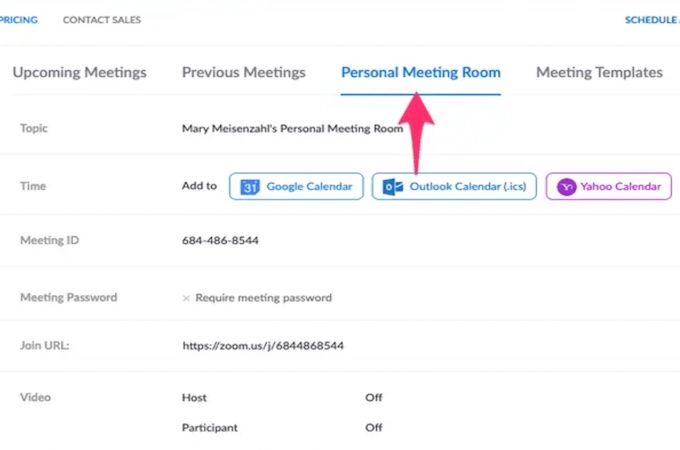
To enable these features using Zoom, simply navigate to the Personal Meeting Room option in the toolbar and click on the features you want to customize.
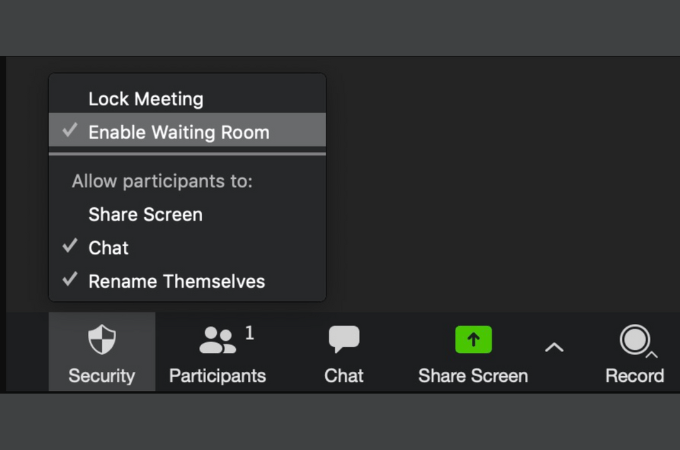
You can also do this from within your meeting under the Security tab.
5. Turn off your microphone (and others’) accordingly
I think I speak for everyone when I say that background noise and distractions can be a major nuisance during virtual meetings. While this is not typically an issue for one-on-one calls, it’s important to remember that anything you say and do can be heard by everyone.
Even if you don’t think there is any noise in your room, office, or home, there may be some feedback that your computer’s microphone picks up. So make sure you are muted when you’re not actively speaking.
If you are the meeting host, you should also proactively mute others who aren’t adding to the conversation or who may be creating unwanted background noise.
6. Look to your attendees when deciding whether to show your face or not
Some people will tell you that keeping your video camera off during calls is unprofessional, rude, or lazy. And they have a point—if you got on a call with us at Quick Sprout and only saw a square that reads “QS” in the corner, you might not think we knew too much about digital marketing.
But if you have ever sat on a video chat as the only one with your face showing, you know just how weird it can be.
There are a lot of valid reasons to keep your camera off during meetings. Not everyone has a great internet connection, for example. And some people may be too nervous to turn their cameras on.
In these cases, it’s best to mimic the behavior of your attendees and keep your camera off if they do the same. If they prefer not to show their faces, follow suit. Respect is key, and setting a precedent of respect helps to foster a more productive environment.
On larger calls, there will probably be at least one person whose camera is switched off. And if you’re running a sales presentation, you should consider leaving it on.
A good rule of thumb is to always be prepared to turn your camera on, but don’t be afraid to turn it off if the situation calls for it. You can also ask about this at the beginning of the meeting if you’re unsure what your meeting attendees would feel more comfortable with.
7. Consider your background while on camera
It is often best practice to blur or remove your background, as it can be distracting and sometimes inappropriate. Most video call platforms have a built-in feature that allows you to choose from a variety of backgrounds or upload your own background images.
You don’t have to do either of these things. But if you choose not to, you’ll want to make sure that your background is free of anything that could be distracting, unprofessional, or embarrassing.
Here are a few best practices to keep in mind when it comes to your video call background:
- Consider the lighting in your home office or workspace. If too much light is entering the room, try closing some curtains or turning off lights for an optimal video experience. If there is not enough light, turn on some additional lights or add a desk lamp for meetings.
- Clean up the area behind you so that nothing is out of place. If things are lying everywhere, you will appear messy and unorganized.
- Consider adding a virtual background to your video call if you want something more exciting than a blank wall. Zoom has plenty of fun backgrounds to choose from, and you can also upload your own images. However, don’t be deliberately distracting with your background—keep it light and professional.
- Avoid having anything moving in the background (e.g., pets, people moving back and forth across the screen). You’ll want to keep your attendees focused on you. Plus, it comes off as unprofessional.
8. Respect others’ time
83% of people spend up to one-third of their workweek in meetings—a sizable chunk of time that could be spent on more productive tasks.
Whether you are the one hosting the meeting or attending it, respect others’ time and get right to the point. Don’t waste everyone’s time by taking too long to finish your thought or going off-topic.
Our earlier point about setting an agenda before the call is important here. Share that agenda with your attendees ahead of time, so they know what to expect and can be prepared for the meeting.
As a manager or meeting host, it’s also a good idea to consider whether your virtual meeting needs to be a meeting.
Could it be an email? What about a quick call? Asking yourself this before scheduling a meeting helps to ensure that everyone’s time is used efficiently.
9. Encourage two-way communication
As a virtual meeting host, it’s easy to think that you need to do all the talking. But keeping your meeting attendees engaged is the best way to ensure their retention of the material.
Encourage questions, comments, and suggestions throughout the meeting. Ask your attendees to share their thoughts on a specific topic or ask them for feedback on a project you’re working on.
This helps create an open dialogue and encourages everyone to participate actively in the conversation. Plus, it allows everyone to feel heard and respected—which is important in any type of meeting.
10. Follow up with everyone after the call
After your virtual meeting is over, it’s important to follow up with everyone who attended. Send out notes and reminders of what was discussed as well as any tasks that need to be completed.
This helps ensure that everyone is on the same page and that all tasks and objectives are completed in a timely manner.
It also gives you an opportunity to check in with your attendees and make sure that everyone retained the information presented.
When following up, there are a few things you should always include:
- Meeting recap
- Action items
- Timeframe for completion
- A “thank you” for attending
Depending on the context of the meeting, you may also include sales updates, progress reports, or any other relevant information.
Final Thoughts About Virtual Meeting Best Practices
Virtual meetings aren’t just a COVID-19 trend that will go away. They are here to stay, and etiquette is essential when attending or hosting one.
Depending on your company, its culture, and how its members like to do business, incorporating these tips will look different in practice. The best way to ensure your employees hit the ground running is with an employee onboarding program that covers virtual meeting etiquette. Our employee onboarding checklist can help you get started.
With the right preparation and etiquette, you can host or attend a productive virtual meeting that engages everyone involved—no matter where they are located.
