Webflow is a website builder that has recently gained a lot of popularity. Using its vast range of sophisticated customizations, you can build custom websites to suit your exact preferences—all without writing a single line of code.
Webflow can also be a WordPress site replacement, thanks to an impressive feature set that includes eye-catching templates, drag-and-drop designing tools, and a no-plugin experience. But its steep learning curve means the tool may not be suitable for everyone.

Webflow Compared
We didn’t feature Webflow on our list of the best website builders. While it’s a great option to consider, Shopify is the best website builder that offers an easy and fast way to create high-quality websites and online stores. Start your 14-day Shopify trial to experience the platform.
- Shopify – Best for selling products and services
- Wix – Best website builder for your first website
- Zyro – Best for keeping website costs low
- Bluehost – Best for WordPress websites
- Squarespace – Best website builder for creators of all stripes
- Weebly – Best for solopreneurs
- GoDaddy – Best for building your website from your phone
About Webflow
Webflow was founded in 2013 by Vlad Magdaline, Sergie Magdaline, and Bryant Chou and is headquartered in San Francisco, California. It offers designers, marketers, and entrepreneurs an intuitive drag-and-drop interface and a visual-based CSS and HTML editor to build custom websites without relying on expensive developers.
The fact that it has been well-received by users has inspired the Webflow team to continue innovating and expanding its offerings, making it a leading player in the web design and development space.
Webflow Products and Services
Webflow‘s product offerings are divided into three categories, each with its own services. These include:
Build a Website
- Designer — Creative control and flexibility
- CMS — Flexible content management
- Ecommerce — Manage online stores
- Interactions — Craft immersive experiences
- Membership — Curate gated content
Optimize for Growth
- Editor — Cross-functional collaboration
- Logic — Customize logic-based workflows
- SEO — Fine-tuned control, without engineers
Scale Your Business
- Security — State-of-the-art web app security practices
- Hosting — Fast and reliable AWS-provided hosting
Webflow Health and Security
Webflow’s main mission is to make web design more accessible and approachable and empower people to bring their ideas to life digitally. Since its launch, the platform has built a strong following and has seen significant growth in recent years.
Webflow recently raised $120 million in a Series C round led by Y Combinator Continuity, with existing inventors like Accel and CapitalG also participating in the funding. This round raised the platform’s valuation to $4 billion and put it on track to hit a $100 million annual recurring income.
Needless to say, Webflow is only becoming stronger and isn’t going anywhere.
Webflow Pricing
Webflow offers scalable site plans for both general and ecommerce use, using which users can build a website or prototype within the platform. While the free Starter plan is excellent for getting the hang of the platform, you can also sign up for the paid site plans to publish, host, and gain access to additional features, such as content editors and a custom domain.
Aside from this, Webflow also offers shared workspaces, where you can invite team members and clients to work together. Like the other plans, you can start with the Starter plan for free to learn the ropes and upgrade to paid plans as needed.
Webflow Pricing Structure
Webflow allows you to pay for plans on a month-to-month or yearly basis. If you choose the latter, you can save up to 22% on the site plans and 32% on the workspace plans.
Another thing to note here is that the Workspace plans are chargeable per seat, with each plan having a predetermined seat limitation. If you want your Webflow workspace to support unlimited seats, you’ll have to sign up for the Enterprise plan.
As you sign up for Webflow, your free Starter Site plan and free Starter Workspace will activate automatically. You can then upgrade to the paid plans as needed.
Webflow Pricing Comparison
Webflow has general site plans starting from $14 per month when billed monthly and going up to $39 per month. You can also request a custom plan to bring enterprise-level security, compliance, and scalability to your website. For ecommerce-specific sites, plans start at $29 per month and go up to $212 per month.
The general site plans are middle-ground pricing, as you’ll find both costlier and cheaper plans. For instance, Shopify’s paid plans start from $39 per month, and Zyro’s paid plans begin at just $2.90 per month.
Webflow Trials and Guarantees
Webflow doesn’t offer a trial, but the fact that it offers two free forever plans more than makes up for it. You also don’t get any money-back guarantee on any of the paid plans.
Webflow Website Builder Review
With Webflow, you can create custom websites without coding. You get access to several awesome features, including an intuitive drag-and-drop interface and a visual-based CSS and HTML editor that help designers, marketers, and entrepreneurs build and design their own websites. A range of templates, custom domains, ecommerce capabilities, and integrations with popular tools make Webflow a comprehensive solution for website building.
What Makes Webflow Website Builder Great
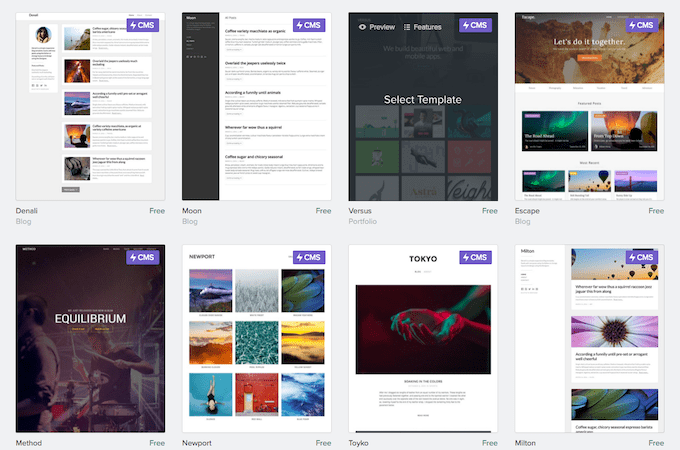
Scalable, Flexible Plans: Webflow offers some of the most versatile and flexible paid plans on the market. Whether you’re looking for basic-level website building or something suitable for advanced website building, you’ll find plenty of options here. And, of course, it has solid free plans as well.
Admittedly, the paid plans are (slightly) on the pricier end, which is why we’ll recommend the platform for businesses with a budget to match. Overall, though, the plans give good value for their prices considering the offered features.
Excellent Range of Templates: Webflow offers users tons of unique, attractive, and optimized ready-made templates to suit every website. Additionally, all the templates are mobile-responsive. This is a significant advantage considering the mobile-first world we live in. Note that currently, only around 30 of these templates are free or included with a free plan. The paid templates start from $19.
Highly Customizable Designing Tools: Webflow’s customizable designing tools are one of its biggest strengths. Thanks to these tools, you won’t need to hire a designer to build your website from scratch or learn to code it yourself. What’s more, Webflow’s advanced designing options allow you to create a dynamic website with interactive elements in a relatively shorter period.
From adding animations to parallax scrolling to micro-interactions, with Webflow, you can treat your clients or customers to a truly unique experience. And let’s not forget the live prototyping feature that allows you to close the gap between visual design mocks and the final website, setting tangible expectations for the final design.
No Plugins Needed: Webflow doesn’t require plugins to build a functional website. This helps make your site run faster while freeing you from the constant burden of constantly updating and micromanaging plugins to ensure they remain up to date.
Secure Platform: Webflow offers a high level of security, making it one of the most reliable website builders on the market. All of its plans come with free site backups and an SSL certificate, plus the platform itself complies with important security standards and restricts backend access. Built-in DDoS protection is another useful feature, providing adequate protection against sophisticated hacking attempts.
SEO Support: Webflow’s flexible contact management tools let you optimize your website following SEO best practices. You’ll also have full control over SEO meta tags, indexing rules, 301 redirects, and more. A built-in audit tool provides SEO-specific recommendations, such as improving heading structure or adding alt text for images. Alongside this, you can also define meta titles and descriptions using fields in the CMS collections.
Where Webflow Website Builder Falls Short
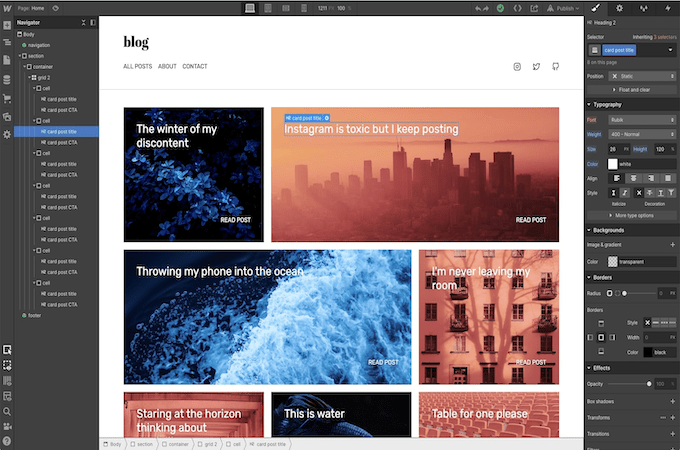
Steep Learning Curve: Unfortunately, the long list of advanced features leads to a steep learning curve. But this is a natural trade considering you’re trying to develop a website without actually writing the code. Still, I recommend reviewing the platform’s resources and tutorials before getting started and using the editor. The learning curve won’t last long once you get the hang of how things work, all thanks to Webflow’s drag-and-drop interface and efficient support.
Limited Code Customizations: If you’re looking for complex code-level customizations in a website builder, you’ll find Webflow lacking. While the platform works well with its versatile, ready-made templates and editor customization, customizing it at the code level is mostly minimalistic. Additionally, you can’t import the entire site code into Webflow, so you’ll have to download it instead.
Convoluted Pricing Structure: Webflow’s extensive free and paid plans are both a pro and a con. While you have more options to choose from, each plan has separate schemes that take time to comprehend. This may lead to unnecessary confusion and complexity, making it difficult to identify suitable plans for your needs.
Webflow Website Builder Compared
Webflow is a great platform that seriously simplifies web design and development. But the best website builder for most readers according to our research is Shopify, thanks to its user-friendly and incredibly versatile features that let you do anything you want, be it selling books, booking appointments, or scheduling deliveries.
- Shopify – Best for selling products and services
- Wix – Best website builder for your first website
- Zyro – Best for keeping website costs low
- Bluehost – Best for WordPress websites
- Squarespace – Best website builder for creators of all stripes
- Weebly – Best for solopreneurs
- GoDaddy – Best for building your website from your phone
Webflow Final Verdict
Webflow has all the makings of a responsive website builder to visualize and build your own website. It’s one of the best options for web designers and other users who don’t want to bother with complicated coding but still desire a highly customizable solution. That said, we’ll only recommend Webflow if you’re willing to put in the time and effort to familiarize yourself with the platform and its features, thereby flattening the learning curve.
