Whether you’re growing your personal brand, showcasing your knowledge, or promoting your business, webinars and webcasts can help you achieve your goal.
And while the two terms are often used interchangeably, they’re actually slightly different.
A webinar is an online seminar or educational presentation, usually led by a single speaker. Webinars are interactive, which means participants can ask questions and engage with the presenter in real time.
A webcast, on the other hand, is more like a broadcast. It’s a one-way presentation that’s streamed live, without the opportunity for audience interaction.
In this article, we will examine the key differences between webinars and webcasts. We’ll also explore when you should use each one to achieve your desired outcome.
The Top-Rated Webcasting Services to Host a Live Event
Now that you understand the key differences between webinars and webcasts, it’s time to choose the best live event solution for your needs.
Here are our favorite webcasting services:
- ClickMeeting – Best for Monetizing Webcasts
- GoToWebinar – Best for Team Presentations
- Cisco WebEx Webcasting – Best for Simultaneous Video Presentations
- GlobalMeet Webcast – Best for Engaging Large Audiences
- ezTalks – Best for Pre-Recorded Events
If you want to see which one would be best suited for your needs, you can read our full reviews of each webcasting service here.
What Is a Webinar?
Also known as an online or web seminar, a webinar is a type of online presentation that participants attend over the internet.
Typically, webinars are led by a presenter who shares audio, video, and/or text content on a given topic while participants listen and follow along in real time. Many webinars also allow participants to ask questions and interact with the presenter during the live event.
Webinars can be used for a variety of purposes, such as providing training and continuing education, delivering product demonstrations, or presenting company updates.
Some webinars are also open to the public and serve as marketing or lead generation tools.
No matter the purpose, webinars offer a convenient way to reach a large audience without everyone having to be in the same physical space.
What Is a Webcast?
A webcast—also called a live stream—is a live video broadcast that is streamed over the internet. Webcasts serve several purposes, such as delivering lectures, conferences, or product demonstrations. They are also a popular way for gamers, content creators, and celebrities to connect with their fans.
Webcasts can take the form of public lectures, interviews, panel discussions, or music concerts and can be streamed live. Sometimes, viewers can also access them on-demand later.
Unlike traditional television broadcasts, which are limited to a specific geographical area, webcasts can be heard or seen by anyone with an internet connection. This makes them an ideal way to communicate with a large audience, whether for educational purposes, marketing purposes, or entertainment.
With the popularity of smartphones and other portable devices, webcasts are also becoming increasingly mobile, meaning that they can be enjoyed anywhere, at any time.
The Basics of Webinars vs. Webcasts
As you can see, webinars and webcasts are fairly similar. Let’s take a look at what makes them different.
1. Webinars are usually gated events, while anyone can view webcasts
One of the main differences between webinars and webcasts is that webinars are usually gated events. That means participants must sign up or register in advance to access the live event. In some cases, there may even be a paywall.
On the other hand, webcasts are generally open to anyone with an internet connection. All they have to do is go to the website or platform where the webcast is hosted (e.g., Twitch, YouTube, Facebook Live) and start watching.
Gating webinars can be a good way to generate leads or collect data about potential customers. But it also means that only a small fraction of the people who see your marketing materials will actually end up attending the live event.
If your goal is to reach as many people as possible, then a webcast might be the better option.
2. Webinars emphasize two-way engagement, while webcasts are usually one-way broadcasts
Webinars are designed to be interactive, with participants engaging in real-time with the presenter (or each other). This could take the form of questions and answers, polls, chatrooms, or even hands-on exercises.
Since webinars are often used for training or educational purposes, this two-way engagement is essential for ensuring that participants are actually learning and retaining the information being presented.
Webcasts, on the other hand, are usually one-way broadcasts. The focus is on delivering information (or entertainment) to the audience, rather than engaging with them. Of course, some webcasts do include a chatroom or Q&A session. But these are typically secondary to the live video feed and consist primarily of users’ comments.
So, if you’re looking to create an interactive experience for your audience, then a webinar is probably the way to go. If you just want to deliver a lecture or share some information with as many people as possible, then a webcast is probably a better option.
3. Webinars can be internally- or externally-facing events, while webcasts promote brand awareness
Webinars are primarily used for internal communications, such as employee training, or external communications, such as marketing to potential customers. They are also a way of delivering a keynote speech remotely or demoing a new product to interested buyers.
In this way, they mostly focus on nurturing leads and building relationships with customers (or potential customers).
Webcasts, on the other hand, are all about promoting brand awareness. By broadcasting live events to a wide audience, businesses can increase their visibility and reach potential customers they wouldn’t have access to.
If you’re looking to build relationships with customers or generate leads, then a webinar is a good option. A webcast might be a better choice if you’re trying to increase brand awareness through entertaining live-streaming video content.
4. Webinars are usually educational or thought-provoking, while webcasts are typically entertaining
Most of the time, people host webinars to educate someone on a certain topic or provoke thought and discussion around an issue. For example, you might host a webinar on how to use your product, or invite an expert to give a presentation on the latest industry trends.
Similarly, webinars are often used as a panel discussion platform where a group of experts debate a topic or share their different perspectives.
While webcasts can also be educational, they are more likely to be entertaining in nature. For example, you might host a webcast concert featuring live music performances, or broadcast a live event like a conference or a product launch.
Similarly, an online streamer or content creator would host a webcast to entertain their audience with live-streaming video content.
So, if you want to educate or engage in thought-provoking discussion with input from your audience, then a webinar is probably a good option. If you’re looking to connect with your audience in a one-sided, entertaining way, then a webcast might be better.
3 Tools to Improve Your Webinars and Webcasts
Now that we’ve gone over the key differences between webinars and webcasts, let’s take a look at some tools you can use to improve your events.
No matter what type of event you’re hosting, these three tools will help you deliver a better experience for your audience.
1. ClickMeeting
If you want to monetize your webinars or offer paid webinars, then ClickMeeting is a tool you should consider. With ClickMeeting, you can create registration forms and password-protected events to keep your content secure. You can also start charging for webinars with their built-in ecommerce features.
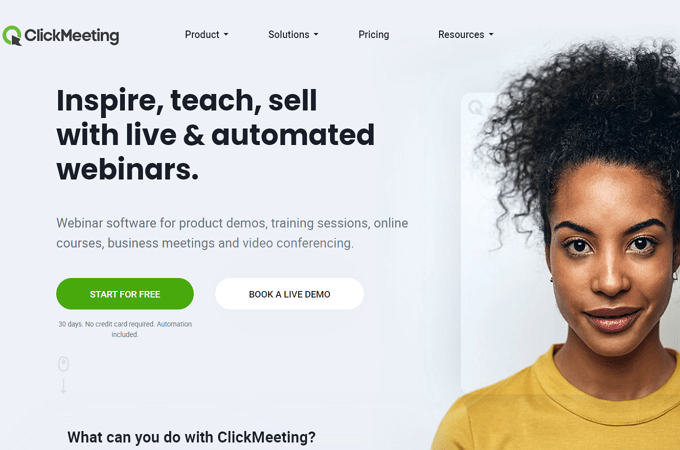
ClickMeeting not only makes it easy to generate revenue from your big online events by allowing you to break the webcast into segments and sell tickets for each one but also provides many payment processor integrations so selling tickets is a breeze.
If you prefer, you can connect ClickMeeting with Eventbrite or Zapier. And if you don’t want to use any of our pre-existing integrations, no problem! You can easily create your own custom portal using ClickMeeting’s API.
The tools you have access to with ClickMeeting make any webcast or webinar that you want to host much more professional.
Plus, with ClickMeeting’s screen-sharing capabilities, you can show your audience exactly what you’re talking about as you’re presenting. This is a great way to keep your audience engaged and ensure that they understand your message. Get started now.
2. Twitch
Twitch was once only popular with gamers who wanted to live-stream their gaming sessions, but it has since become a go-to platform for all types of content creators.
While Twitch is mostly known for its live-streaming capabilities, it’s also a great tool for hosting webinars and webcasts.
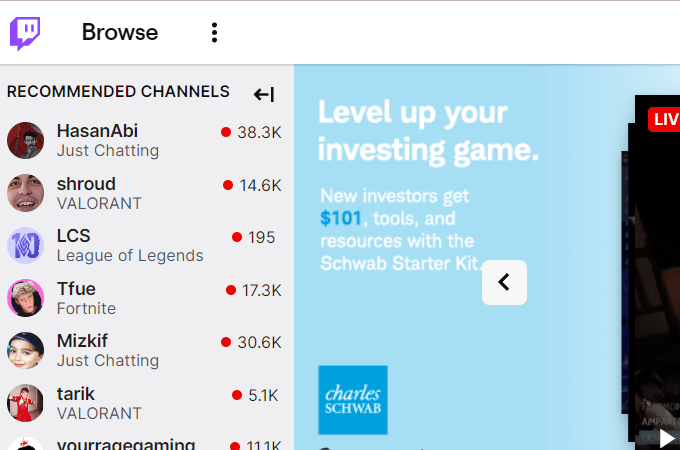
The platform has built-in chat features that allow you to interact with your audience in real time, and you can also use its screen-sharing features to show your audience what you’re talking about.
Plus, Twitch provides a great way to build an engaged community around your brand. If you’re looking for a tool that will help you connect with your audience on a deeper level, then Twitch is a great option.
If you want to take things to the next level, you can also sign up for their affiliate program, which gives you access to additional features and tools.
3. Rev
Rev is an automated webinar transcription tool that can transcribe your webinars and webcasts for you. Once your webinar is over, you can send your recording to your attendees with the transcription attached.
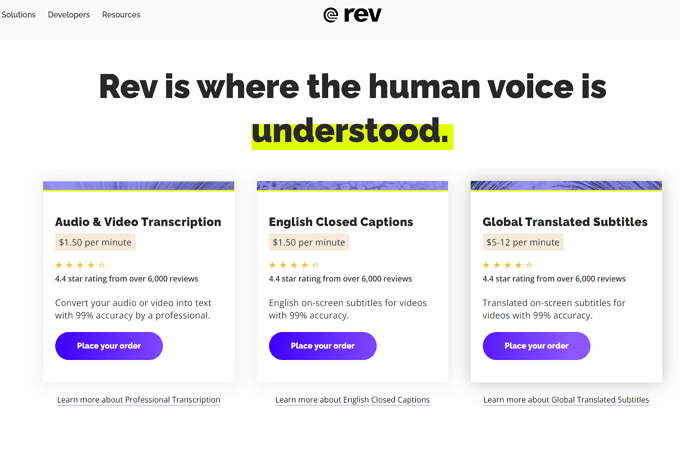
This is a great way to make sure that your audience can access your content even if they can’t attend the live event–or if they’d like to see it again.
Plus, having transcripts of your webinars and webcasts can be valuable for marketing and SEO purposes. If you need fresh content ideas, your webinar transcripts can be a great starting point. Get started with Rev now.
3 Tricks for Hosting Great Webinars
Once you have the necessary software and tools in place, it’s time to start thinking about how you can make your webinars even better. Here are three tips:
1. Invest in high-quality audio and camera equipment
You must invest in great audio quality to succeed in your webinars or webcasts. This means using a microphone to pick up your voice clearly and investing in a good internet connection.
You also need to make sure that there’s no background noise in the room where you’re recording. If possible, use a separate room for your webinars or webcasts.
In addition to audio quality, you also need to make sure that your video is high-quality. This means investing in a good webcam and ensuring that there’s enough light in the room.
If you want to take things to the next level, you can even hire a professional video team to help you with your webinars or webcasts.
2. Engage with your audience
One of the most important things to remember when hosting a webinar or webcast is to engage with your audience. This means interacting with them in the chat, taking questions, and making sure that they’re involved in the conversation.
The more you can engage with your audience, the more likely they are to stick around until the end of your webinar or webcast.
Plus, engaging with your audience is a great way to build relationships and create a connection with them. If they feel like they know you and they can trust you, they’re more likely to do business with you in the future.
If you aren’t sure how to structure your webinar to make it more inclusive, here is a good template:
- Introduction: Who you are, what you’ll be talking about.
- The Main Event: This is where you get into the meat of your presentation, which can be broken up into multiple sections.
- Q&A: This is where you take questions from your audience.
- Conclusion: Thank your audience for their time, give a brief overview of what they learned, and let them know how they can contact you in the future.
3. Closely monitor your webinar KPIs
If you want to get the most out of your web broadcasts, you’ll have to focus on continuous improvement. The only way to do this is by closely monitoring your webinar KPIs (key performance indicators).
Some of the most important webinar KPIs include:
- Email open and click-through rates: This metric will tell you how many people are actually opening and clicking through the links in your webinar emails.
- Registration to attendance rate: The number of people who registered for your webinar divided by the number of people who actually attended will show you how successful your promotion was.
- Audience engagement: How engaged your audience is during your webinar can give you insight into how well it was executed. Are they asking questions? Are they interacting in the chat? If not, you’ll want to pinpoint where to improve.
- Webinar completion rate: This number will tell you how many people who start your webinar actually finish it.
- Survey scores and feedback: If you want to get an accurate picture of how your webinar went, you need to survey your audience and ask for their feedback.
- Sales or leads generated: This is the most important metric for most businesses if you’re looking for new prospects with your streaming efforts. If your webinar didn’t generate any sales or leads, then it wasn’t successful.
By monitoring these KPIs, you can identify areas where your webinars need improvement. For example, if you notice that your email open rates are low, you may need to work on your subject lines. Or, if your survey scores are low, you may need to make some changes to your content or delivery.
By making small tweaks and improvements over time, you can gradually increase the quality and results of your webinars. And, as you become more experienced, you’ll naturally get better at them.
What to Do Next
Once you’ve begun to stream webinars or webcasts, you’ll want to get better at promoting them, so you can get more people to register and attend. You’ll also want to keep improving them so your audience gets more of what they like.
Here are a few posts that can help you with that:
- Compare the Best Free Email Marketing Tools
- 12 Tips to Increase Webinar Conversions
- How to Choose a Webinar Topic
