In order for your website content to rank, it needs to have links.
All too often I see sites spending too much time focusing on building backlinks that they end up neglecting their internal linking strategy. Don’t get me wrong; getting links from other websites is crucial for your SEO value as well.
But with that said, at the end of the day you technically don’t have control over what goes on another website.
That’s not the case with internal linking. You, and only you will have complete control over your internal links.
Let’s start off with the basics. What exactly is an internal link? These are links that connect two pages on the same domain. Internal links have several different purposes and benefits.
First of all, they make it possible for users to navigate through a website. For example, how do you get from your site’s homepage to a contact page or about page? Through an internal link.
Internal links help establish a hierarchy for your website’s architecture. They spread ranking power and page authority (also known as “link juice”) around your website.
On the surface, internal linking is a simple concept. However, just because you have internal links on your site, it doesn’t automatically mean that you’ll benefit from higher search rankings and site traffic. That’s why I created this guide.
I’ll explain the proper way to apply internal links on your site from an SEO perspective.
Define your site structure
The content and pages on your site need to have a hierarchy that’s logical. Otherwise, you’re just going to end up with a bunch of random and unrelated pages in the eyes of Google.
When search engines rank websites, the crawlers use the site architecture to determine how important pages are contextually to figure out which content is the most relevant.
The more clicks it takes to get from the homepage to another page on your site, the less powerful that page will be. So you need to use internal links to create a shallow depth, meaning you want just one or two clicks (three at the most) to navigate anywhere on your site.
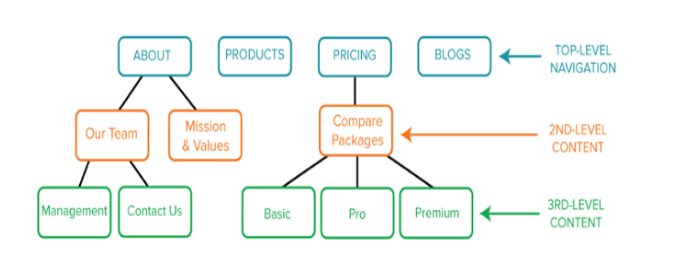
As you can see from this site map example, the architecture is broken down into just three tiers of content.
Your homepage and top-level content pages will have the highest page authority. The further you get away from the homepage, the lower the authority will be.
So if it takes ten clicks to get from your homepage to your blog, then internal linking between blog posts isn’t going to add much SEO value, since there isn’t enough link juice to pass between pages. Google won’t recognize those pages as important when your site is being crawled.
On the flip side, logical site structures with a shallow depth will not only add SEO value when your site is being indexed, but it will also improve the user experience.
Website visitors will have an easier time navigating and finding what they’re looking for, which will ultimately reduce your bounce rate and help improve traffic as well.
Keep producing content
Once your website structure has been optimized, you don’t get to just sit back and relax. You need to continue producing high-quality content on a regular basis.
By creating more content, you’re also adding more linkable assets on your site.
This makes it easier for you to put in as many links as possible, and build these links at scale. Ultimately, this will improve your overall internal linking strategy.
So what types of content should you produce? There are plenty of options to consider.
- Blogs
- Videos
- Photos
- Tutorials
- “How to” guides
- Infographics
These are just a handful of options for you to consider. Take a look at the benefits of having more content to use for internal linking from a technical perspective.
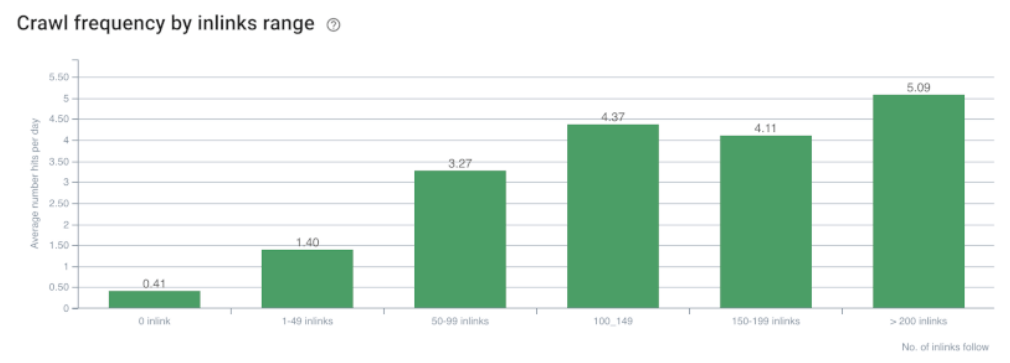
This data from Search Engine Land explains how Google crawlers view pages with lots of inbound internal links.
Pages that have a higher number of internal links get crawled on a more frequent basis. This gives your content a much higher chance of ranking.
According to this research, a page with 200 dofollow links coming from other sources on the same domain is 12 times more likely to be crawled compared to a page with zero internal links.
But if you only have 50 content pages on your site, you’ll never be able to accomplish this at scale. Content is king, and will continue to be a driving force behind all of your SEO strategies moving forward.
In fact, 66% of bloggers are publishing content at least several times per month. Of that 66%, 2% are publishing daily, and an additional 2% are posting more than daily.
In order to gain an advantage, you’ll want your publishing frequency to fall closer toward that end of the spectrum. Just make sure your quality isn’t compromised when the quantity increases.
Use relevant contextual links
Google’s algorithm is so advanced that it can detect the relevancy between content pages. So don’t just add a random internal link to any page on your site and think that it’s going to get the job done.
For example, let’s say you run a website about extreme sports and thrill-seeking activities.
You’ve got a blog post about skydiving, and another blog post about mountain biking. Should you link the two pages? The connection between these topics is not very relevant, and it will be challenging to add a link contextually.
Instead, you could have an internal link to a post about how to transport your mountain bike within a guide about mountain biking safety. The relevance between these two pieces of content is much higher.
Here’s an example from a blog I published earlier this year about building authority with donation links.
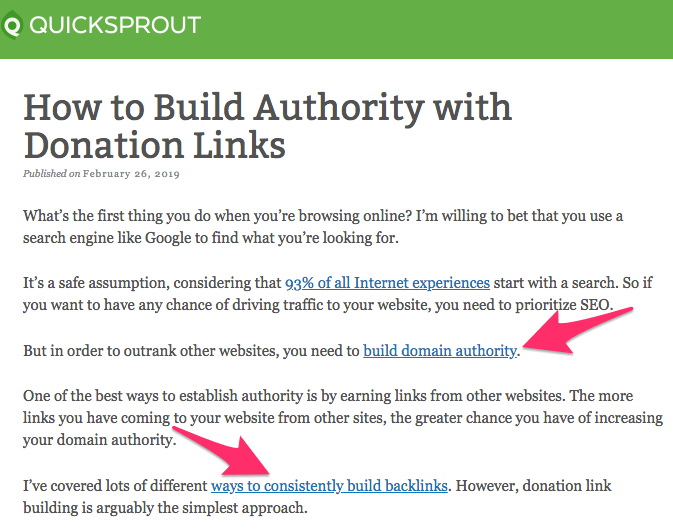
Take a look at the two internal links that I put in the introduction.
The first one is about building domain authority, and the second one is about ways to build backlinks on a regular basis. Both of these are highly relevant to the subject of the main blog post. Anyone who is reading this post would benefit from navigating to either of those other pages.
Do you notice anything else about the way I set up these internal links?
They’re very natural. In fact, if the hyperlinks were removed, the wording could stay the same and nothing would change in terms of the flow or context.
I usually write my blogs first, and then add internal links at the end during my proofreading and editing process, as opposed to trying to force in certain links while I’m writing.
This is easy for me because I have so much content on my site to choose from, which relates back to our previous discussion point.
Here’s something else you can take away from the example above. Only part of the sentence is linked.
I’m not linking full paragraphs or adding links on every single line or sentence. This approach is unnatural and it makes it challenging for people to read.
The idea here is to add internal links that will actually add value to the reader. If they navigate to one of your internally linked pages, they’ll spend more time on your site. This also adds SEO value.
I’m not sure if you noticed, but I used an internal link in this post that you’re currently reading before I put in the last screenshot.
This fits into everything I’ve been talking about. As a reader, if you’re interested in improving your search engine traffic with internal links (the post you’re reading now), then there is a good chance you’d benefit from the page about donation links (the internal link above).
The two posts are related to one another, so it was the perfect opportunity for me to add a link.
Dive deep
A common mistake that I see websites make all of the time is that they link to the wrong pages.
For example, let’s say you have a comprehensive guide on a specific topic. That guide shouldn’t have an internal link back to your homepage.
Your homepage already has a higher page authority. Plus, that link doesn’t really add any value to your audience. Google knows this.
Instead, you should be taking steps to improve the strength of your internal pages that are deeper in the site. This will ultimately improve your website’s overall SEO value.
Here’s a visual representation of deep linking.
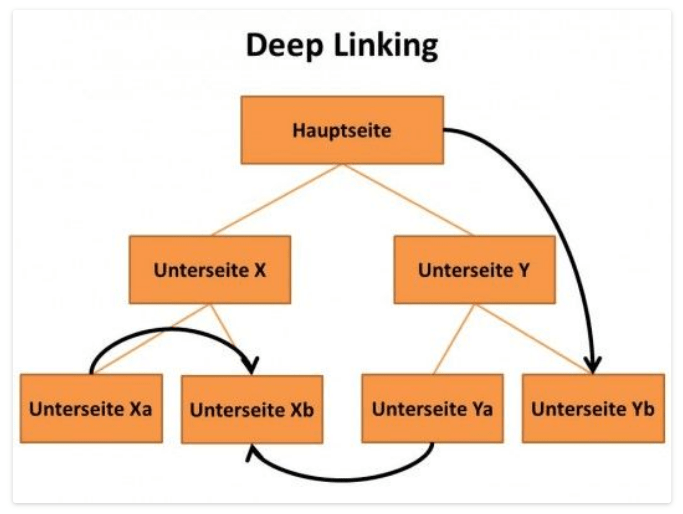
I love using this example because it’s in German.
While some of you might be able to read German, I personally can’t speak a word of it. But since the site’s architecture is logical, it’s easy to follow what’s going on here.
None of these internal links are linking back to the top tier pages on the website.
The homepage isn’t the only top-level page you should avoid linking to. Another common mistake that I see, especially with new websites, it overlinking to the “contact us” page. They end every post with a CTA like “call us” or “send us a message” and then add the link. Don’t fall into this habit.
Another way to improve your deep linking strategy is by updating old content with new links. There are several benefits to this tactic.
First of all, an older and more established page on your site will likely have a higher page authority, since it’s already been indexed by Google. So by adding a new internal link, you’re creating a relationship with a page that isn’t as established, therefore passing along some link juice.
Updating old content also means that the page will be seen again by Google’s crawlers. When the page gets indexed after an update, there’s a good chance that it can boost the SERP ranking as well.
Plus, adding new links adds value to your readers.
You don’t want your old content to just collect dust and die because it’s becoming irrelevant. The best way to approach the update is by adding a few lines at the beginning of the page, detailing the changes.
From here can simply add new information contextually, throughout the post. Then just put new internal links into these sections.
Create pillar pages
The concept of pillar pages is a more recent way of thinking when it comes to internal linking.
It’s often referred to as different things like pillars, silos, or topic clusters. No matter what you call it, these are all basically the same idea.
Pillar pages essentially double down on the concept of relevant links, which we discussed earlier. HubSpot has a great visual portrayal of how this works.
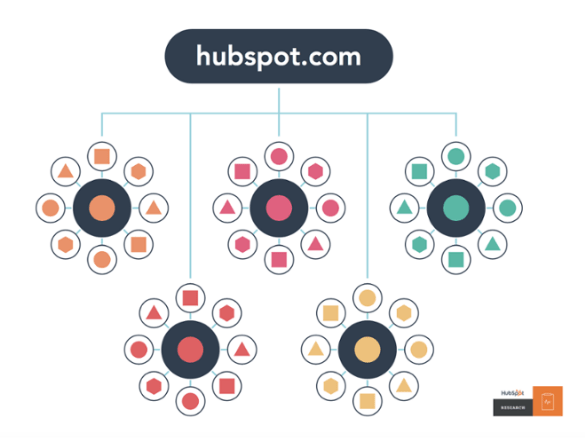
This is also related to your site’s structure, which we’ve already covered as well.
But pillars are much more in-depth than just your traditional hierarchy. The key below makes it easier for you to understand the graphic above.
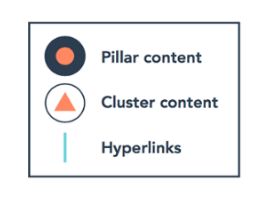
Your pillar pages become the foundation for where you build topic clusters.
The pillar will cover everything and anything related to the topic or keyword that you’re trying to rank for. Then it links out to each cluster content page, which is essentially subtopics of the main pillar.
Pillar pages are more broad, while clusters are detailed and specific.
For example, let’s say you create a social media marketing page as pillar content on your website. Clusters of this topic would be things like:
- Facebook marketing guides
- Getting sales with Instagram shoppable posts
- Generating leads on Twitter
- Growing your YouTube channel
- Driving conversions with live video
Etc., etc…
Here’s an example of recent pillar page that we published here at Quick Sprout.
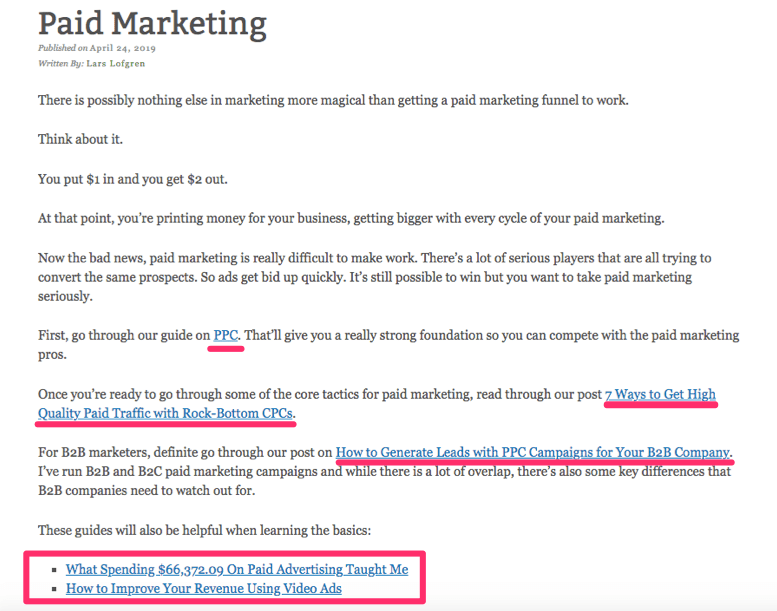
The topic (aka pillar) is about paid marketing.
There is so much that can be discussed on this subject. Where could I possibly begin? Rather than trying to cover everything there is to know about paid marketing in one post that’s 50,000 words, I simply mention the subsections, and then link to more in-depth guides.
- PPC
- CPCs
- PPC for B2Bs
- Case study on paid ads
- Video ads
All of these are the supporting cluster pages. Creating pillars makes it easier to follow all of the other best practices that we’ve covered in this guide.
Conclusion
All internal links are not created equally. Don’t just put them on your website randomly without any reason, or you’ll end up doing more harm than good.
The first thing you need to do is make sure that you’re site’s structure is clearly defined with internal links that make sense for navigation purposes. Your content pages need to have a shallow click depth for this to work properly.
Don’t slack on content creation. Internal linking is only as good as the content you produce.
Make sure your internal links are relevant between pages, and make sense contextually within your content. The best way to internal link is with deep linking principles.
Adding pillar pages to your site will tie all of these tactics together.
I use internal links in everything I produce. As I’m sure you’ve noticed, I’ve even got some throughout this post. So use this guide as a reference to drive more search traffic to your site with internal links.
